Metro Exodus v. 1.0.1.1: PC Performance Benchmarks for Graphics Cards and Processors
| BASIC INFORMATION ON THE GAME |
Patch release date : February 21, 2019
In this review, we present you a test of the game Metro Exodus version 1.0.1.1 with the latest versions of the current drivers. The test was performed on minimum, medium, high, ultra, extreme and RTX graphics quality settings in DirectX 12 mode.
| PATCH INFO |
The developers of Metro: Exodus have released a patch for the PC version under the number 1.0.0.1. On Steam, it "weighs" about 1.8 gigabytes, on the Epic Store - 4 gigabytes. With the application of this patch, the game version becomes 1.0.1.1.
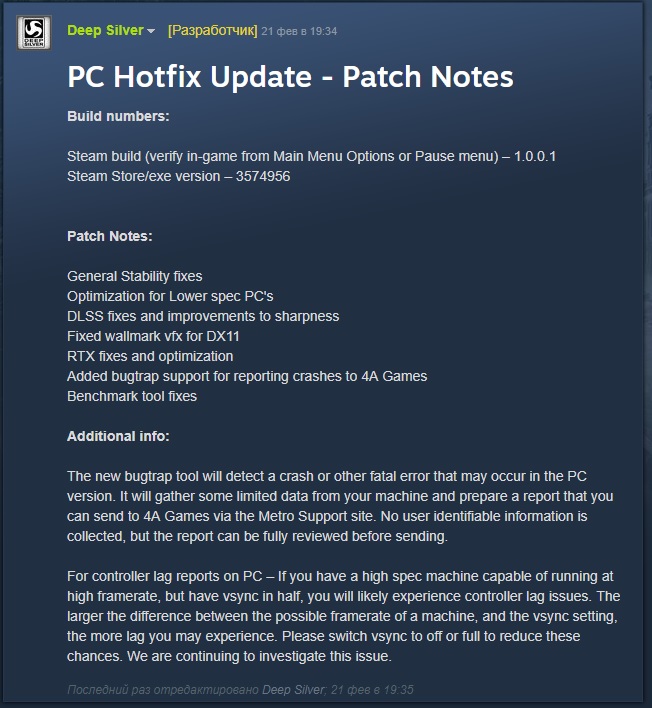
Among the changes are optimization for weak configurations, fixing benchmark errors, improved DLSS anti-aliasing (elimination of the blur effect), ray tracing optimization, fixing one of the special effects on DirectX 11, as well as general improvements to the game. The game also learned how to send bug reports directly to developers.
| COMPARISON OF DIFFERENT SETTINGS |
As we can see, with the increase in the quality of the settings, there is a gradual improvement in the quality of the graphics. The DLSS mode has been worked out with the latest patch more thoroughly and practically does not degrade the quality of the picture, while giving a noticeable increase in performance.
| TEST PART |
| Test configuration | |
| test stands |
Benchmark #1 based on the Intel Socket 2011 v3 Testbed #2 based on the Intel Socket 2011 platform Test stand #3 based on the Intel Socket 1155 platform Test Bench #4 Based on AMD Socket AM3+ Platform Testbed #5 based on the Intel Socket 1150 platform |
| multimedia equipment | Monitor Philips 241P6 |
| Software configuration |
|
| operating system | Windows 10 Pro |
| Graphics driver |
Nvidia GeForce/ION Driver Release 419.17 AMD Radeon Crimson Edition 19.2.2 |
| Monitoring program |
MSI Afterburner 4.6.14 FRAPS |
Our video cards were tested at 1920x1080, 2560x1600 and 3840x2160 resolutions with 8 different graphics quality settings in DirectX 12 mode, ranging from minimal to extreme with RTX and DLSS.
NVIDIA GeForce RTX graphics cards provided by LLC Business Development Center.
| GPU TEST |
In the test of video cards, the default resolution is 1920x1080, other resolutions are added and removed manually. You can also remove and add any positions of video cards. You can also choose any of our test processors from the list in the drop-down menu, comparing its performance with the given video card tests (by default, the most productive solution is selected).
Low
At a resolution of 1920x1080, an average FPS of 25 frames was shown by video cards of the Radeon RX 460 or GeForce GTX 750 Ti level. A minimum FPS of at least 25 frames can be provided by video cards of the Radeon RX 460 or GeForce GTX 750 Ti level. A comfortable average FPS of 60 frames can be provided by solutions like Radeon R9 290 or GeForce GTX 970 .
At a resolution of 2560x1440, an average FPS of 25 frames was shown by video cards of the level Radeon RX 460 or GeForce GTX 1050 Ti . A minimum FPS of at least 25 frames can be provided by video cards of the level Radeon RX 460 or GeForce GTX 1050 Ti . A comfortable average FPS of 60 frames can be provided by solutions like Radeon RX 570 or GeForce GTX 1060 .
At a resolution of 3840x2160 , an average FPS of 25 to 25 frames was shown by video cards of the Radeon R9 380X or GeForce GTX 970 level. A minimum FPS of at least 25 frames can be provided by video cards of the Radeon R9 290 or GeForce GTX 1060 level . A comfortable average FPS of 60 frames can be provided by solutions like Radeon RX Vega 56 or GeForce RTX 2070.
Medium
At a resolution of 1920x1080, an average FPS of 25 frames was shown by video cards like the Radeon R7 370 or GeForce GTX 1050 Ti. A minimum FPS of at least 25 frames can be provided by video cards of the level Radeon R9 Nano or GeForce GTX 970 . A comfortable average FPS of 60 frames can be provided by solutions like the Radeon R9 Nano or GeForce GTX 980 Ti.
At a resolution of 2560x1440, an average FPS of 25 frames was shown by video cards of the level Radeon R9 380X or GeForce GTX 970 . A minimum FPS of at least 25 frames can be provided by video cards of the level Radeon R9 Fury X or GeForce GTX 980. A comfortable average FPS of 60 frames can be provided by solutions of the level Radeon RX Vega 56 or GeForce GTX 1070 Ti .
At a resolution of 3840x2160, an average FPS of 25 frames was shown by video cards of the Radeon RX 580 or GeForce GTX 980 Ti level. A minimum FPS of at least 25 frames can be provided by video cards of the level Radeon RX Vega 56 or GeForce GTX 1070 Ti . A comfortable average FPS of 60 frames can be provided by solutions of the GeForce RTX 2080 Ti level.
High
At a resolution of 1920x1080, an average FPS of 25 frames was shown by video cards like the Radeon R9 380X or GeForce GTX 1050 Ti. A minimum FPS of at least 25 frames can be provided by video cards of the level Radeon R9 Nano or GeForce GTX 970 . A comfortable average FPS of 60 frames can be provided by solutions like Radeon RX Vega 56 or GeForce GTX 1070.
At a resolution of 2560x1440, an average FPS of 25 frames was shown by video cards of the Radeon RX 470 or GeForce GTX 970 level . A minimum FPS of at least 25 frames can be provided by video cards of the Radeon RX Vega 56 or GeForce GTX 980 Ti level. A comfortable average FPS of 60 frames can be provided by solutions like Radeon RX Vega 64 LC or GeForce GTX 1080 Ti .
At a resolution of 3840x2160, an average FPS of 25 frames was shown by video cards of the Radeon RX Vega 56 or GeForce GTX 980 Ti level. A minimum FPS of at least 25 frames can be provided by video cards of the level Radeon RX Vega 64 or GeForce GTX 1080 . A comfortable average FPS of 60 frames can be provided by solutions of the GeForce RTX 2080 Ti level.
Ultra
At a resolution of 1920x1080, an average FPS of 25 frames was shown by video cards of the Radeon RX 470 or GeForce GTX 970 level . A minimum FPS of at least 25 frames can be provided by video cards of the R9 Fury X or GeForce GTX 980 level . A comfortable average FPS of 60 frames can be provided by solutions like Radeon RX Vega 64 or GeForce GTX 1080 .
At a resolution of 2560x1440, an average FPS of 25 frames was shown by video cards of the Radeon RX 480 or GeForce GTX 980 level . A minimum FPS of at least 25 frames can be provided by video cards of the Radeon RX Vega 56 or GeForce GTX 980 Ti level. A comfortable average FPS of 60 frames can be provided by Radeon VII or GeForce GTX 1080 Ti solutions .
At a resolution of 3840x2160, an average FPS of 25 frames was shown by video cards of the Radeon RX Vega 56 or GeForce RTX 2060 level . A minimum FPS of at least 25 frames can be provided by video cards of the Radeon RX Vega 64 LC or GeForce GTX 1080 Ti level .
Extreme
At a resolution of 1920x1080, an average FPS of 25 frames was shown by video cards of the Radeon RX 590 or GeForce GTX 980 level . A minimum FPS of at least 25 frames can be provided by video cards of the level RX Vega 56 or GeForce GTX 980 Ti . A comfortable average FPS of 60 frames will be able to provide solutions at the GeForce GTX 1080 Ti level .
At a resolution of 2560x1440, an average FPS of 25 frames was shown by video cards of the level Radeon RX Vega 56 or GeForce GTX 980 Ti . A minimum FPS of at least 25 frames can be provided by video cards of the Radeon RX Vega 64 or GeForce GTX 1070 Ti level. A comfortable average FPS of 60 frames can be provided by GeForce RTX 2080 Ti level solutions .
At a resolution of 3840x2160, an average FPS of 25 frames was shown by video cards of the Radeon RX Vega 64 LC or GeForce GTX 1080 Ti level. A minimum FPS of at least 25 frames can be provided by video cards of the level Radeon VII or GeForce RTX 2080 Ti .
Extreme +DLSS
It is very strange that this mode is supported only at 3840x2160 , in this mode, the GeForce RTX 2080 Ti can provide a comfortable average FPS of almost 50-60 frames .
RTX
At ultra RTX settings, stable 60 frames at 1920x1080 will provide GEFORCE RTX 2080 Ti.
RTX+DLSS
With ultra settings DXR + DLSS stable 50-60 frames at 2560x1440 will provide GEFORCE RTX 2080 Ti. DLSS provides an impressive boost in performance, allowing you to achieve FPS similar to ray tracing turned off.
It is also worth noting that on the RTX 2060 the DLLS setting in 4K is not activated, since in this mode this video card will still be ineffective, and on the RTX 2080/2080 Ti DLSS is not activated at 1920x1080.
| VIDEO MEMORY CONSUMPTION |
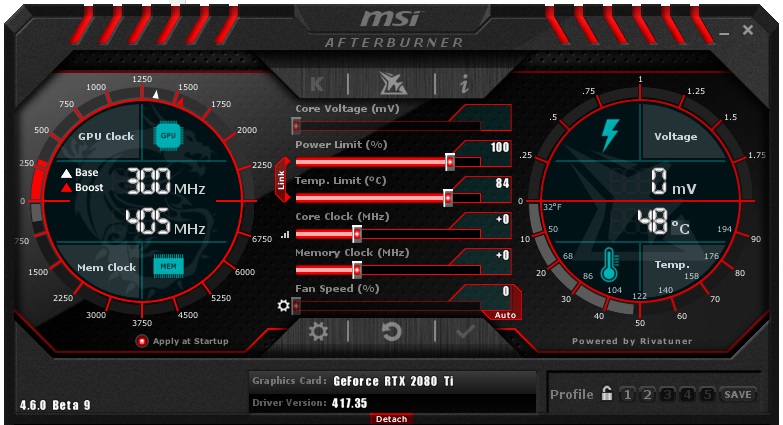
Testing of the video memory consumed by the game was carried out by the MSI Afterburner program. The results on video cards from AMD and NVIDIA at resolutions of 1920x1080 and 2560x1440 with various anti-aliasing settings were taken as the indicator. By default, the graph displays the most up-to-date solutions. Other graphics cards are added and removed from the chart at the reader's request.
GameGPU
extreme
At a resolution of 1920x1080, video memory consumption for video cards with 4 gigabytes is 3900 megabytes, with 6 gigabytes 4100 megabytes, with 8 gigabytes 4100 megabytes, with 11 gigabytes 4600 megabytes and with 16 gigabytes 4600 megabytes.
At a resolution of 2560x1440, the consumption of video memory for video cards with 4 gigabytes is 4000 megabytes, with 6 gigabytes 4400 megabytes, with 8 gigabytes 4300 megabytes, with 11 gigabytes 4800 megabytes and with 16 gigabytes 4800 megabytes .
At a resolution of 3840x2160, video memory consumption for video cards with 4 gigabytes is 4000 megabytes, with 6 gigabytes 4900 megabytes, with 8 gigabytes 5000 megabytes, with 11 gigabytes 5400 megabytes and with 16 gigabytes 5400 megabytes .
RTX
Video memory consumption on activation RTX increases to 20-25%.
| CPU TEST |
Testing was carried out at a resolution of 1920x1080. In the processor test, you can remove and add any positions of the processors. You can also select any tested video card from the list in the drop-down menu, comparing its performance to the given processor tests (by default, the most productive solution from NVIDIA is selected).
To display the results of the RTX + DLSS settings , you must manually switch from the RTX 2080 Ti graphics card to the RTX 2070, and in the extreme settings mode in 4K.
Ultra
When using NVIDIA video cards , FX 4300 or Core i 3 2100 processors showed an acceptable rate of at least 25 frames, and solutions of the Ryzen 3 1300X or Core i 5 2500 level can provide an average FPS of at least 60 frames .
When using AMD video cards, FX 4300 or Core i 3 2100 processors showed an acceptable rate of at least 25 frames , and Ryzen 3 1200 or Core i 3 2100 solutions can provide an average FPS of at least 60 frames .
RTX
Activating RTX technology does not affect performance much and remains almost at the level of extreme quality .
GameGPU
The game uses a maximum of 16 computing threads. For a stable frame rate, 6 threads are enough.
| RAM TEST |
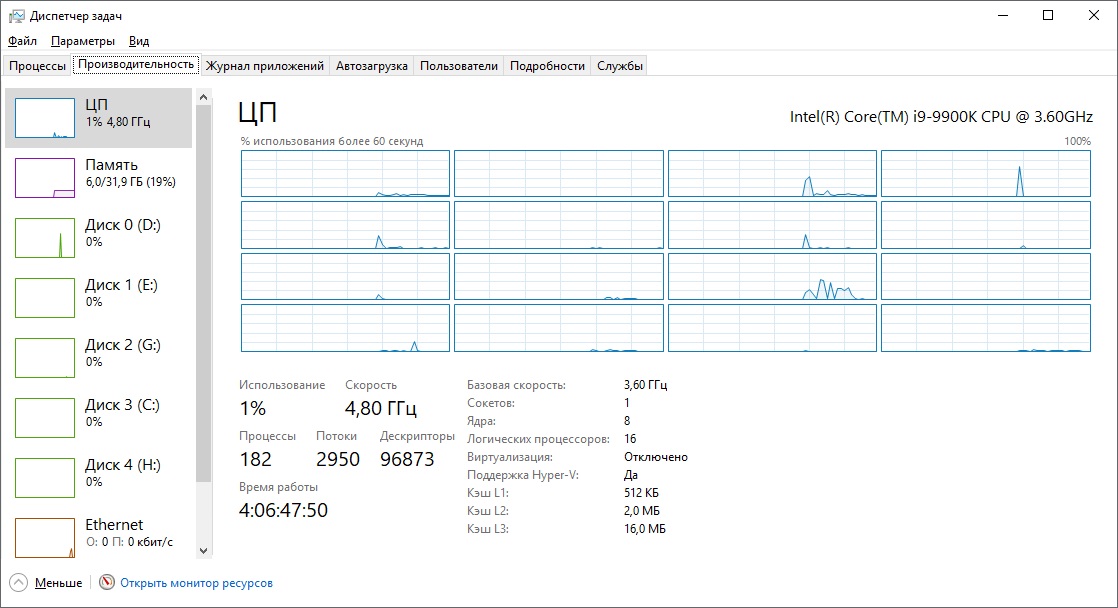
The test was conducted on the base configuration of the Core i 9 9900K with 32 GB DDR4 3200 MGz pre-installed memory. All used RAM was taken as an indicator. The RAM test on the entire system was carried out on various video cards without running extraneous applications (browsers, etc.). In the graphics, you can add and remove any resolutions and video cards as desired.
GameGPU
extreme
At a resolution of 1920x1080, the RAM consumption of the system by a video card with 4 gigabytes is 5400 megabytes, with 6 gigabytes 6800 megabytes, with 8 gigabytes 7300 megabytes, with 11 gigabytes 6700 megabytes and with 16 gigabytes 7600 megabytes.
At a resolution of 2560x1440, the RAM consumption of the system by a video card with 4 gigabytes is 5500 megabytes, with 6 gigabytes 6800 megabytes, with 8 gigabytes 7300 megabytes, with 11 gigabytes 6600 megabytes and with 16 gigabytes 7700 megabytes.
At a resolution of 3840x2160, the RAM consumption of the system by a video card with 4 gigabytes is 6100 megabytes, with 6 gigabytes 6800 megabytes, with 8 gigabytes 7300 megabytes , with 11 gigabytes 6600 megabytes and with 16 gigabytes 7700 megabytes.
RTX
When DXR technology is activated, RAM consumption increases up to 5-10%, depending on the video card model.
| IRON SPONSORS |
 |
 |
 |
























