3DMark 2000
3DMark 2000 Pro is a continuation of Mad Onion's 3DMark line of tests.
3DMark 2000 uses an engine based on MAX-FX technology from Remedy Entertainment Ltd. known for its Final Reality test suite and MAX Payne game. This engine is known for supporting all modern effects and functions of 3D accelerators at that time, which is why it is so convenient to do tests on it.

Released: 2000
Developer: Futuremark Corporation
Platform: PC
Minimum system requirements:
Operating system: Windows® 98
Processor: Minimum 166 MHz
RAM: 64 Mb Memory
DIRECT X:A DirectX 7 compatible 3D accelerator
Like 3DMark 99, 3DMark 2000 uses an engine based on MAX-FX technology from Remedy Entertainment Ltd. known for its Final Reality test suite and MAX Payne, which is yet to see the light of day. This engine is known for supporting all modern effects and functions of 3D accelerators, which is why it is so convenient to do tests on it.
The minimum amount of memory required. 64 megabytes. This is twice as much as 3DMark 99 required. In addition, 3DMark 2000 did not run even in Demo Mode at less than 64 MB. The program simply wrote that you have a lack of RAM and refuses to work. Everything would be fine, but compare with Quake3 Arena. This game also runs on 48 megabytes of memory. The program really did not have enough memory. So 128 megabytes is like a minimum.
results
As for the results, they could also be sent to the MadOnion server in an online database, so that they could then be compared and shown to acquaintances and friends. Yes, so that life does not seem like honey - the results of 3DMark 2000 are not compatible with the results of previous versions of 3DMark.
Batch Run
Automatic start. This possibility allowed to fully automate the test process. A special Wizard allowed you to choose what and how to test, what resolutions to set, what textures to use, what tests to run, whether to use optimization for a particular type of processor or not. Thus, it was possible to set up automatic launch of tests in all resolutions, with all types of textures, in all details. Then the testing process took only 73 hours and 38 minutes. ...
T&L support
3DMark 2000 supported hardware calculation of transformations and lighting. In case you didn't have a geometry processor on your video card, you can choose T&L software emulation - a common mode for most 3D accelerators. By default, 3DMark 2000 was installed in the Lite version (lite), which did not allow many tests to be included. It was recommended to register 3DMark 2000, thus upgrading it to the Pro version.
Let's take a look at the technical features and improvements of 3DMark 2000 Pro.
"Easy" launch of tests with one click
Quick passage of all tests User
-friendly interface
Ability to select the number of test repetitions to obtain a more accurate result
Ability to compare image quality with "sample" screenshots
Ability to select the number of tests
System Diagnostic (not the same as in 3DWB, but still good)
Ability to compare your tests with others in the online database
Convenient work with "projects" of test parameters
Visualization
Support for Hi-Color and True-Color modes
Change Z-Buffer and Frame Buffer parameters
Work in high resolutions
Support and test transformations and lighting
DirectX 7 support
Optimization for AMD Athlon
Optimization for AMD 3DNow!
Optimized for Intel Pentium III
Demo mode available
Pleasant music (recommended to use only in demo mode)
Intuitive Help
Ability to automatically start
For almost all tests, a change in detail was provided. For the Game 1 and Game 2 tests, this is a change in the number of polygons (due to duplication of some objects), for a multi-poly scene test, this is a change in the number of light sources, for texture rendering speed, the volume of textures, for bumpmapping, this is the number of passes. This made it possible to obtain more informative results.
Tests
|
3DMark 2000 PRO |
||||||||||||||||||||||||||||
|
Games |
Name |
Purpose | Dimension | |||||||||||||||||||||||||
 |
Helicopter |
A test that simulates a real 3D game The geometry of the landscape, the number of trees and objects, and the size of the explosions are different for each level of detail.
|
Frames per second |
|||||||||||||||||||||||||
 |
Adventure |
A test that simulates a real 3D game The level of detail of objects and heroes changes with distance. Specular Gouraud shading method is used.
|
Frames per second | |||||||||||||||||||||||||
|
Capability Tests |
||||||||||||||||||||||||||||
 |
CPU Speed Test |
To measure CPU speed independent of the accelerator's Fill Rate, 3DMark 2000 runs a certain number of frames from the Game 1 and Game 2 benchmarks in high detail, on a 640x480 portion of the screen, to reduce the Fill Rate effect. The test only runs in 16-bit color with 16-bit textures and a Z-buffer. |
3D CPU Marks |
|||||||||||||||||||||||||
 |
Fill Rate |
Measures the screen fill rate of your graphics card with or without multitexturing. It uses four textures applied to different surfaces (without multitexturing) and on one surface (with multitexturing). |
Millions of texels per second. | |||||||||||||||||||||||||
 |
Texture rendering speed |
The texture rendering speed test has been improved compared to 3DMark 99. It is divided into four: 8, 16, 32 and 64MB. The latter requires 128MB of memory. The test takes place in a tunnel covered with 256x256 textures.
|
Millions of texels per second. | |||||||||||||||||||||||||
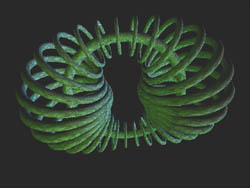 |
High Polygon Count Tests |
Simultaneously, there are 30 geometric tori on the screen, each with 5000 polygons. The transformation is not applied. One 256x256 texture with mipmapping is used. Light sources can be used: 1 directional |
Thousand polygons per second. | |||||||||||||||||||||||||
|
bump mapping |
Tests Embossing and Environmental Mapped Bump Mapping. The test has four parts.
|
Frames per second | ||||||||||||||||||||||||||
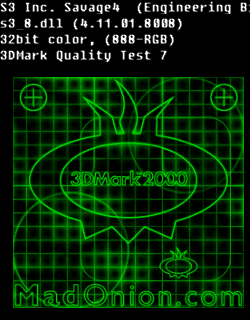 |
image quality |
Engineering Image Quality
|
Game Image Quality
Tests the picture quality of the Game1 and Game2 tests Game 1 uses fogging, alpha blending, dynamic lighting & multiplicative alpha blending Game 2 uses texture + multiplicative alpha blend, texture + additive alpha blend, skinned characters and specular lighting |
Comparison with samples visually | ||||||||||||||||||||||||



