GeForce 2 MX 400
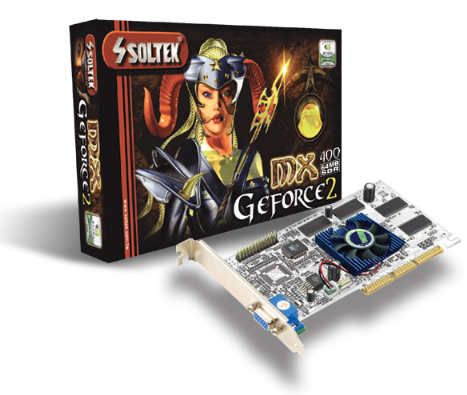
Specifications GeForce 2 MX 400
| Name | GeForce 2MX400 |
| Core | NV11 |
| Process technology (µm) | 0.18 |
| Transistors (million) | 19 |
| Core frequency | 200 |
| Memory frequency (DDR) | 183 (366) |
| Bus and memory type | SDR-128 / DDR-64bit |
| Bandwidth (Gb/s) | 2.9 |
| Pixel pipelines | 2 |
| TMU per conveyor | 2 |
| textures per clock | 4 |
| textures per pass | 2 |
| Vertex conveyors | No |
| Pixel Shaders | 0.5 (emulation) |
| Vertex Shaders | 1.0 (emulation) |
| Fill Rate (Mpix/s) | 400 |
| Fill Rate (Mtex/s) | 800 |
| DirectX | 7.0 |
| Anti-Aliasing (Max) | SS-4x |
| Anisotropic Filtering (Max) | 2x |
| Memory | 64MB |
| Interface | AGP4x |
| RAMDAC | 350 / 150 MHz |
Although NVIDIA's early attempts to use Twin View technology to support dual monitors were not successful, their latest implementation with the release of the GeForce2 MX 400 has undergone significant improvements. nVidia Twin View was a really good solution. ELSA drivers are based on nVidia Detonator. They include all the same for 'twin view' mode as in the reference drivers, only with the ELSA logo.
The Twin View utility and all of its features could be accessed via the Quick Tweak icon. The screen adjustment utility was also located there. All other functions can be accessed through the Desktop Display Manager utility found in the window settings rollout. The GeForce 2 MX 400 was slightly faster than the GeForce 2 MX due to the higher clock speeds.



