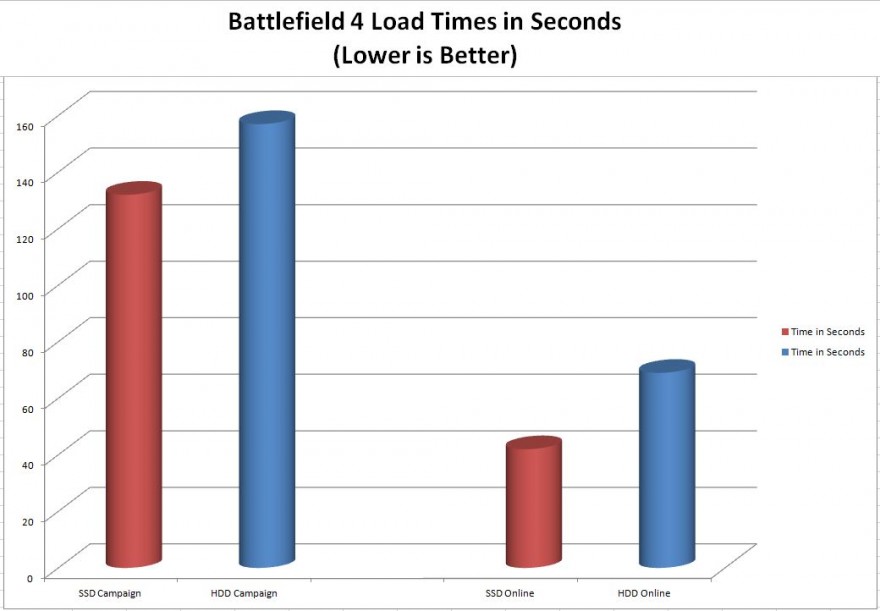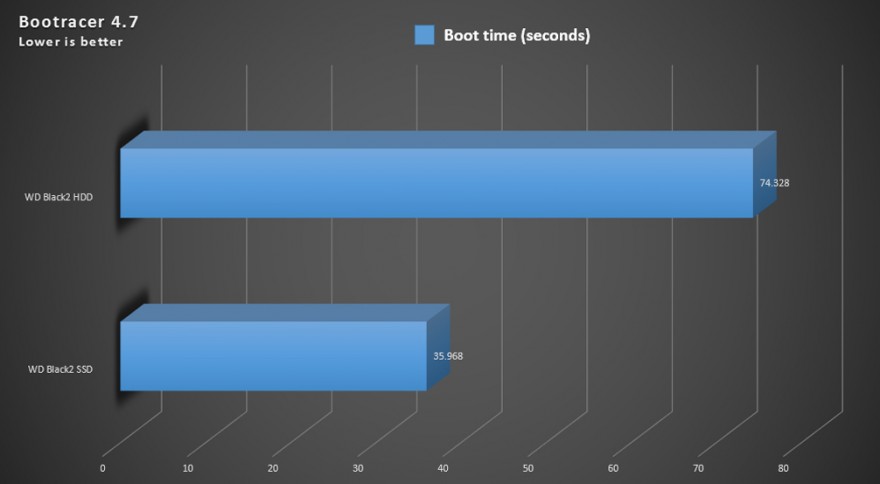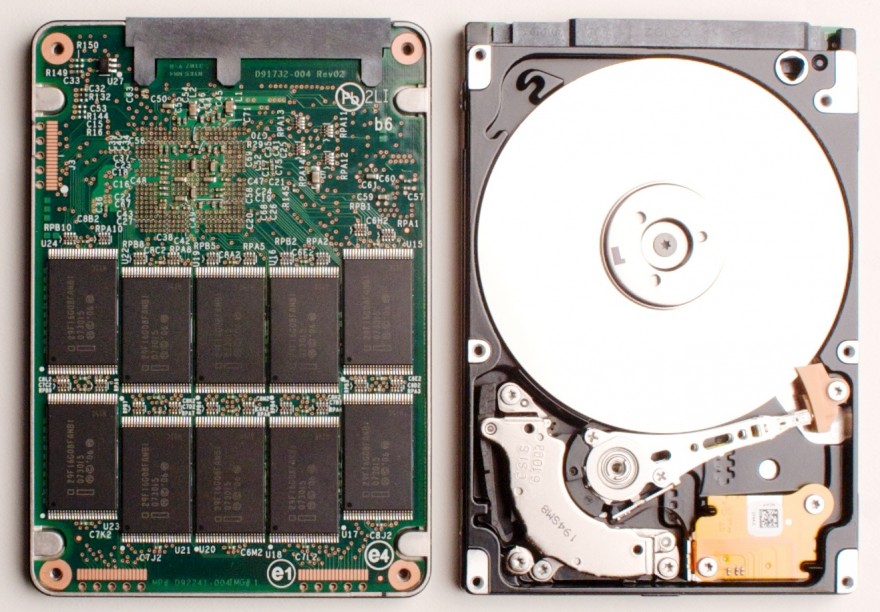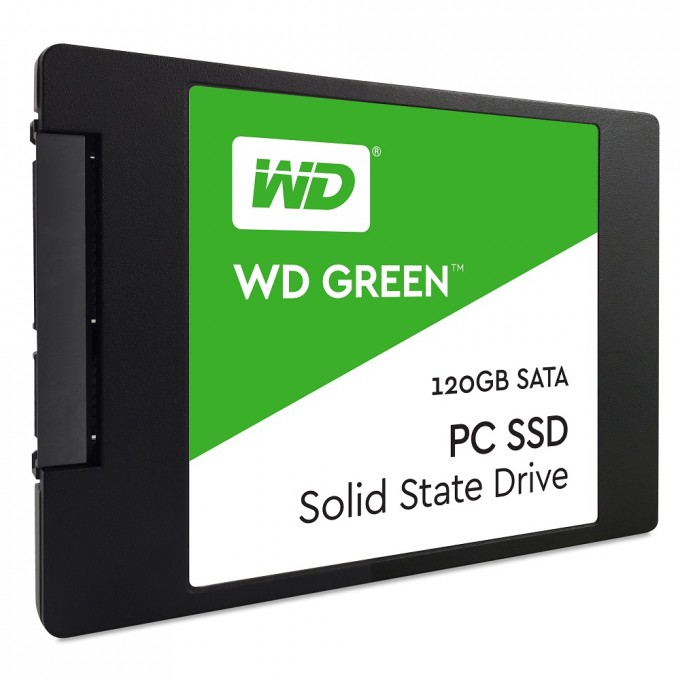Why an SSD is Essential for a Gaming Computer
In disputes between those who consider SSD super-expensive frills and principled hard drive haters, the truth is somewhere in between. Today we will figure out whether there is really any use for a gamer from solid-state drives.
This is not to say that SSDs are unpopular in 2017 - in any new compact laptop they come “factory” and fit perfectly into a world where a file is easier to find online than on an internal drive.
Hard drives - not very fast, but familiar and capacious drives
For gamers, the reality looks different - the most spectacular and technically advanced games have to be launched only from local disks, and a serious motivation is needed for an upgrade. The "unique user experience" that promotional materials promise us, let's be frank, they give romantic dates, and not the installation of new hardware. Therefore, we decided to put together all the advantages of SSD in real life in order to decide in which case it is worth spending money on such drives. There are actually plenty of reasons:
Fast loading levels
This is the first and most important factor that distinguishes an SSD from an HDD. Games do not just weigh 50 GB - from this array of data they constantly "throw" the necessary information from the drive into RAM. And with an SSD, levels load faster. Moreover, the worse the game is optimized, the greater the difference between a hard drive and a solid state drive.
This “feature” mainly manifests itself in offline games, although skeptics will nod that in online battles with an SSD, after loading, you need to wait for “slow” players and the countdown to the start of the round. But even so, the owners of computers with SSDs in the team will have time to discuss tactics while the others watch the loading screen and make tea. In addition, for the HDD, several windows of the same game (the tough everyday life of gamers in MMORPGs) is torture, and the SSD endures such a load without problems.
And do not forget about mods, which are often "screwed" to the engine through third-party libraries and scripts. That is, they are loaded into memory in a third-party, abnormal way. Hard drives really don't like this "spontaneous activity", but for solid state drives there is no difference.
Stable FPS even at the limit of the computer's capabilities
An SSD is very useful in games with a large open world - no matter how much RAM and video memory a PC has, open - world sends new sections of the map and all its content to memory from time to time. And a solid-state drive with minimal delays in this matter is much more efficient than a mechanical hard drive, in which the reading head must move to the necessary “pancake” and read information from it. This is if the HDD does not “distract” the vigorous activity of Windows 10 in the background.
In addition, the SSD compensates for the lack of RAM if the game was too voracious. Windows is very fond of using the swap file for business and without, and many games even refuse to work without activating swap . And this same swap , let me remind you, selects gigabytes from the drive for itself in order to use this memory as RAM. In terms of the speed of access to information, hard drives lose to SSDs by orders of magnitude, so if a computer can pull the game “through I can’t” with a solid state drive, then a slideshow awaits you with a hard drive.
Operating system without "lags" slow mechanics
When the volume of SSDs was at the level of flash drives, and the price was cosmic, enthusiasts used them first as a cache for the OS, and a little later - as a separate carrier for the system (in the case of PC gamers, Windows ). And they did it right.
Because with an SSD , Windows stops “hiccupping” if you don’t close the browser before the game and social networks update something there. The PC will turn on much faster after you put the PC (and yourself) to sleep in the single player game. Will not start to twitch while you have a game running on Steam if Origin or UPlay starts downloading updates and patching installed games. Yes and notorious
SSD- based system not only starts faster, but also works more stable in games
"Working with updates: Completed 10%. Don't turn off your computer"
finishes much faster than on a computer with a hard drive. Yes, these are trifles, but they act on nerves, and nerve cells are not restored.
Silence and reliability
There are no moving parts in an SSD, so a computer with such drives does not crackle, does not “crunch” under load, and always behaves quietly. With the new technical processes of video cards and processors, it became possible to build a silent gaming PC, and this is fully possible only with an SSD.
With no moving parts, an SSD is more reliable than a hard drive.
And you also need to consider that old SSDs will save information where the HDD loses it. After all, memory sectors “die” in old hard drives, and in a completely worn out SSD, the memory remains “live”, it simply goes into read-only mode. This means that you will be able to transfer the game progress of all games that do not know how to add saves to the "cloud" from the drive to the new SSD.
Which SSD to buy for a gaming computer?
There are a huge number of SSD manufacturers today and, funny, there are hard drive manufacturers among them! For example, WesternDigital, aka WD, released SSDs of varying degrees of “toughness” just for the needs of those who decided to upgrade after years of using computers exclusively with hard drives.
Wonderful are thy works, Lord! WD is now releasing SSDs
Moreover, the hierarchy remained the same as in the case of mechanical drives - “green”, “blue” and “black” SSDs for different tasks.
For example, WD Green is an inexpensive option for "I would like to try if an SSD is needed after a hard drive at all?". Before giving hundreds of gigabytes to the SSD , it makes sense to take a drive with 120 GB of memory (WDS120G1G0A), get a fast and “bugless” Windows with this configuration , and send a game to the remaining space in which you really want to speed up loading levels.
If you've always used a hard drive and don't know which SSD to get, start with the basic WD Green option.
For those who already know by heart what the use of an SSD is in a gaming computer and want to get the "golden mean" between performance and price (you can always pay extra for the red casing of the "gaming" SSD ), it makes sense to purchase WD Blue with 250 GB of memory . (WDS250G1B0A). This is not yet the volume at which you can send all purchased games from Steam to SSD without hesitation , but Windows with programs rarely takes up more than 30 GB, so the most demanding games on the speed of the drive with a lot of “lags” due to additional downloads, WD Blue will be able to make it work smoothly.

WD Blue SSD - fast SSD without overpaying for a "gaming nameplate"
Buying an SSD is not a “chic”, but a way to get around the “bottleneck” in the form of mechanical hard drives where you really care about download speed and stable fps in any working conditions.