Philips 241B7QUBHEB Monitor Review - A Versatile Monitor with USB-C Connectivity
Philips has already pleased us with interesting monitors with built-in docking stations and USB Type-C connectors. This time I would like to tell you about the 241B7QUBHEB model, among the advantages of which are not only the presence of the already mentioned standard, but also high image quality and an attractive price.
Appearance and dimensions
As you can guess from the index of the model, it has a diagonal of 24 inches, which can be called universal - this size is enough for the vast majority of users. Of course, if they do not work in the field of graphic design. Monitors with such a diagonal and Full HD resolution are now a kind of standard for the market. They are widely available and have so far held their own against the pressures of larger (but also more expensive) models. Monitors with a larger diagonal impose certain requirements on the workplace. They need a large table, in order to avoid discomfort, it is necessary to sit at an appropriate distance from the screen. As for 24 inches, this size is enough for most tasks, but at the same time they can be placed almost anywhere.
The appearance of the monitor can also be described as standard. It is devoid of any memorable elements, simple, but at the same time it will perfectly fit into any environment. The massive base guarantees stability, while the user has the opportunity not only to raise and tilt the screen, but also to turn it around, which is very convenient when working with texts. The presence of VESA allows you to mount the screen on the wall. The manufacturer did not hide the control buttons, they are all located on the lower right front panel and are clearly visible.
Image quality
The monitor is based on an IPS-matrix, which ensures high quality color reproduction and increased viewing angles. The anti-reflective surface of the screen ensures comfortable work even in not the best lighting conditions. The screen resolution, as already mentioned above, is 1920x1080 pixels (Full HD, 93 dpi), while the frame rate here is 75 Hz. A brightness of 250 cd/m2 will be more than enough for the vast majority of cases. As for the dynamic contrast ratio, it is 50,000,000:1 (static contrast ratio is 1,000:1).
Dock station
As we have already noted, the presence of a docking station is one of the main advantages of this model. If your laptop has a USB-C connector, you can use it to transmit video signal and at the same time to charge the battery (maximum power supply - up to 65 watts). At the same time, additional connectors on the back of the laptop, such as USB and LAN, will be available to the user.
But note that in order to fully use the docking station, your laptop's USB-C port must support USB-C DP Alt mode for video transmission and USB-C Power Delivery mode for charging. Apple laptop owners need not worry, they have it all. But if you have a solution from another manufacturer, then it is better to clarify these points first.
In addition to the USB-C connector, on the back of the monitor are also HDMI 1.4, DisplayPort 1.2, DisplayPort Out, Ethernet RJ-45, 4 USB (2 with support for fast charging), as well as an audio output. Gentlemen's set for all occasions.
Additional features
Among the additional features of the device, it should be noted, first of all, the presence of a pop-up webcam with a resolution of 2 MP. It delivers decent picture quality and is equipped with Windows Hello face recognition sensors designed to make logging in easier. When the camera is not needed, it can be easily removed into the monitor body, for which a slight pressure is enough. This feature will be especially useful for users who are simply psychologically uncomfortable to constantly be under the eye of the lens.
Also, the monitor boasts two speakers of 2 W each. As is the case with other monitors from the company, they provide average sound quality, which will be quite enough, for example, to make video calls. They are not able to replace an external audio system.

Also, the manufacturer separately emphasizes the presence of the LowBlue mode, designed to combat eye fatigue, which is inevitable during prolonged work at the computer. This is achieved by reducing the wavelength of the blue color, which is considered harmful. It is difficult to say how effective this technology is. But anyway, it won't hurt.
There is also a presence sensor here, which monitors whether the user is in front of the screen. If a person is absent, the screen brightness is automatically reduced, which has the best effect on power consumption.
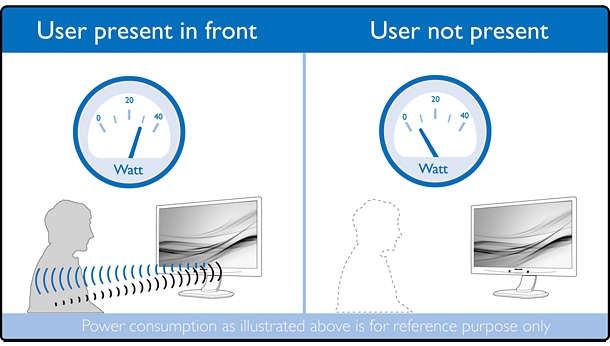
Conclusion
We can safely say that the Philips 241B7QUBHEB is suitable for all users who need a 24-inch diagonal and Full HD resolution. It provides high quality images, is equipped with all the necessary connectors and has an attractive design. The model is definitely not gaming, but for office work, watching movies, surfing the net and communicating it will be more than enough.
But it will be a really good solution for owners of laptops equipped with a full USB-C connector. This will allow them to get rid of the many cables on the desktop, they will be replaced by one universal "lace", which will provide both charging, and image playback, and data transfer.








