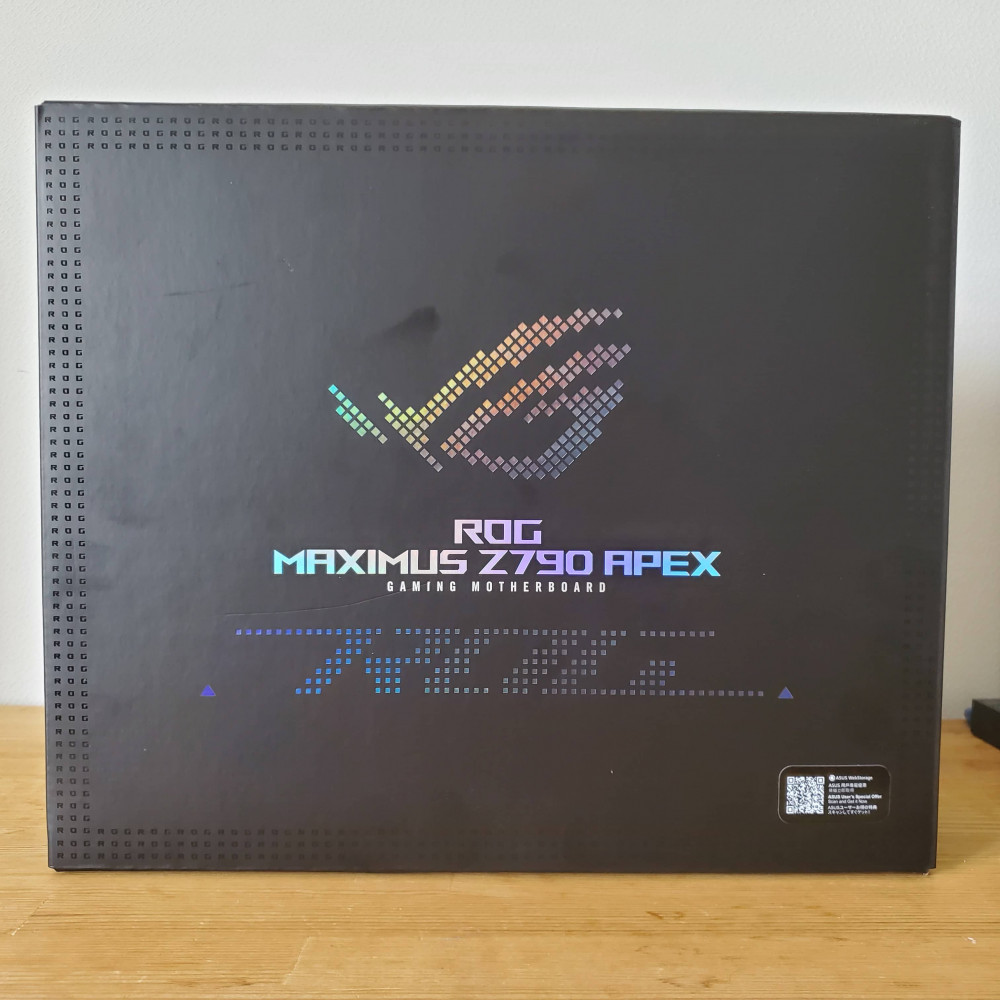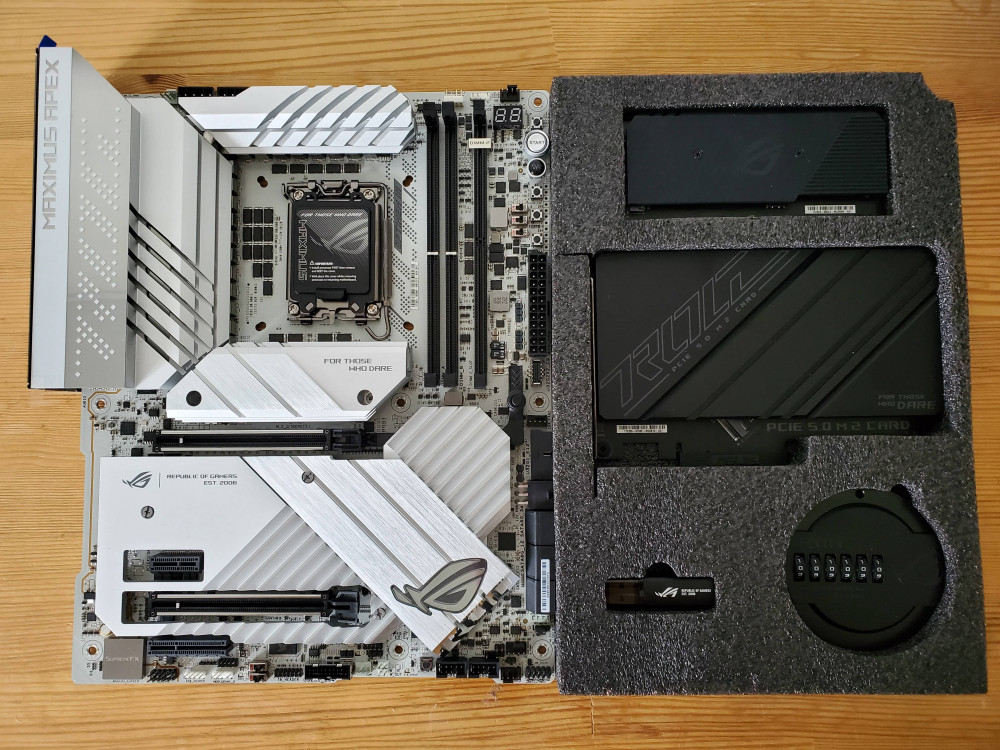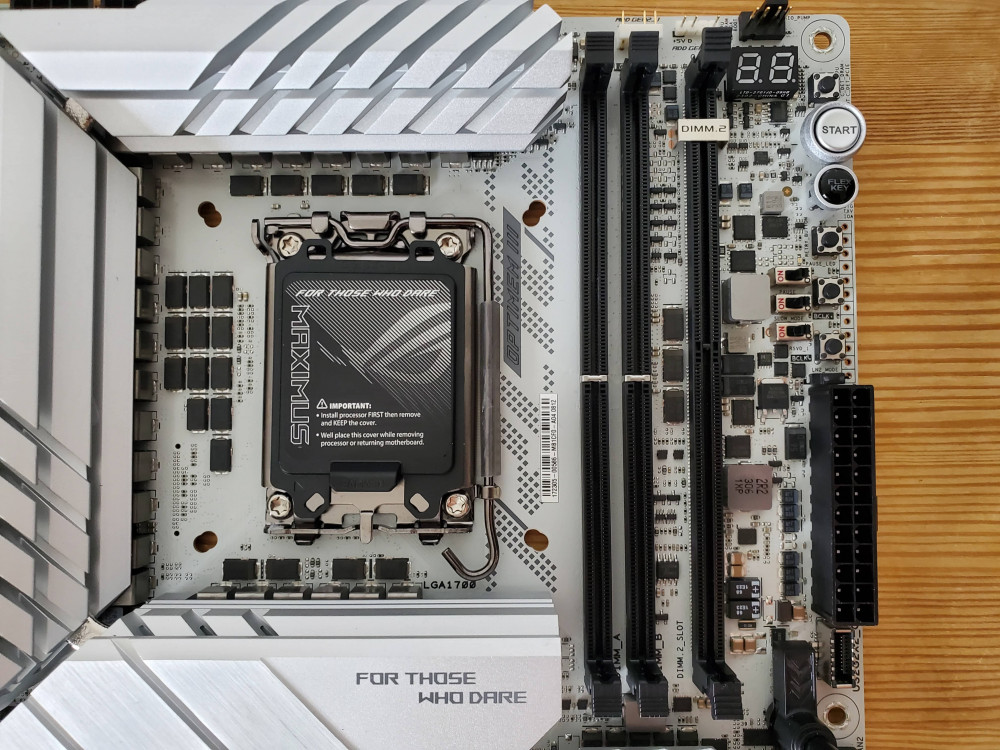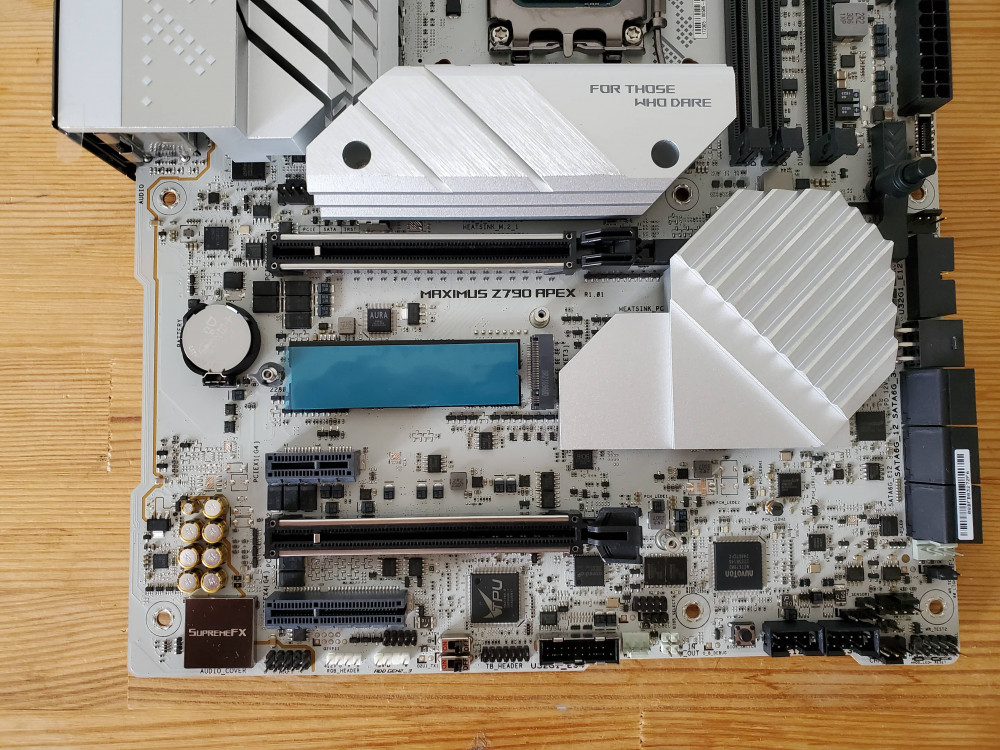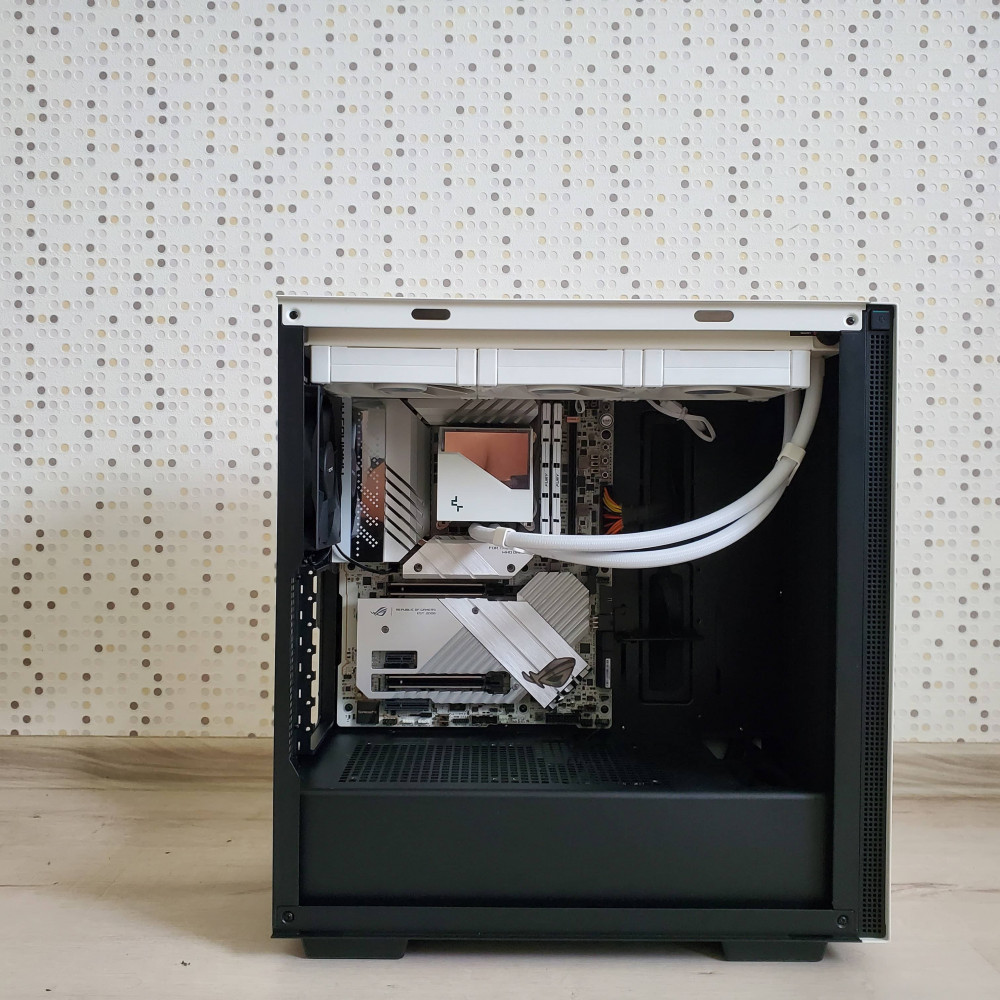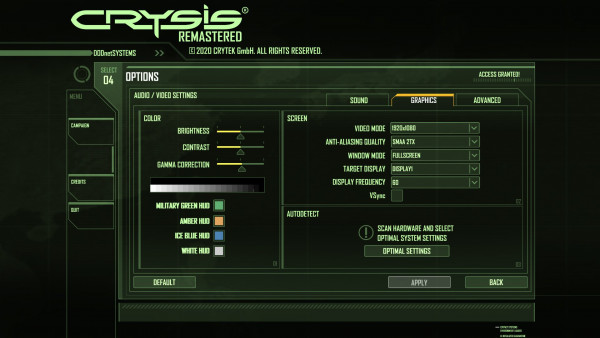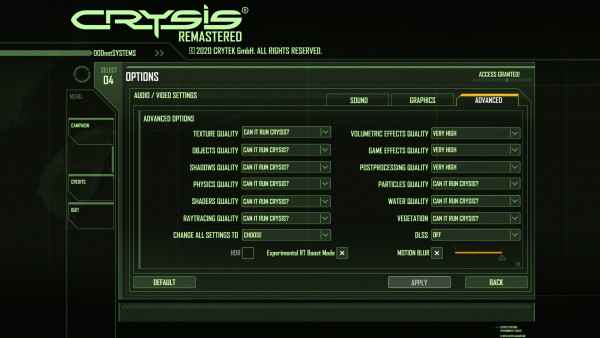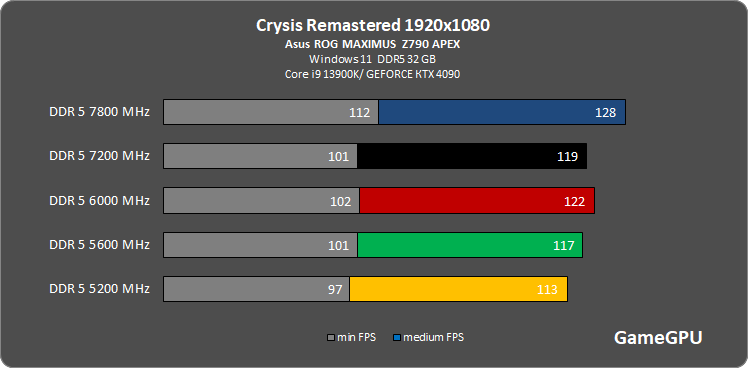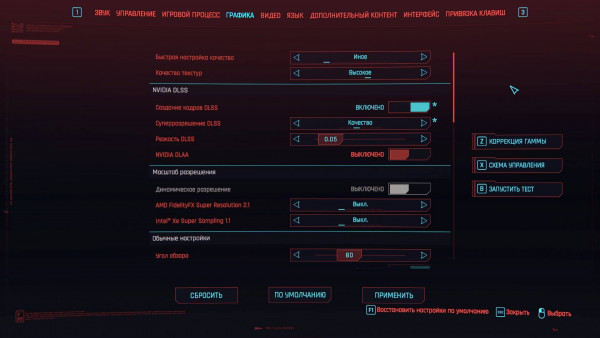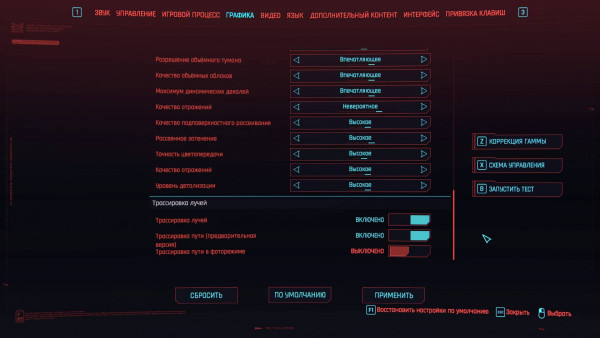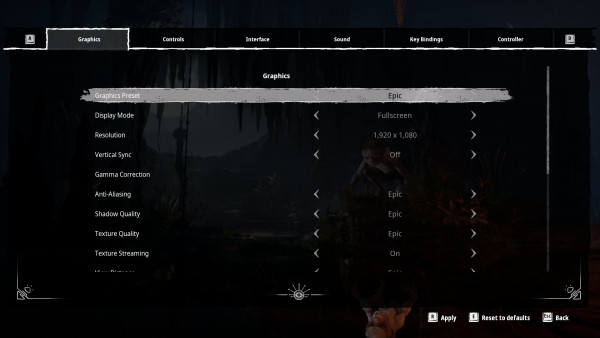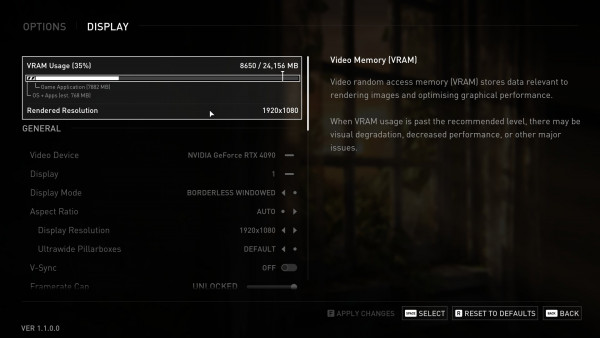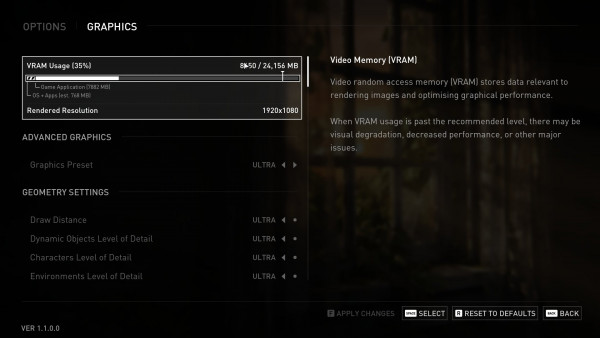Comprehensive Review and Analysis of the ASUS ROG MAXIMUS Z790 APEX - The Snow Queen of Motherboards
In our review, we will take a look at the ASUS ROG MAXIMUS Z790 APEX motherboard. We will explore the main features and capabilities of this motherboard, as well as perform performance testing in several popular games.
| APPEARANCE AND CHARACTERISTICS |
This subsection of our review reveals the main aspects of the ASUS ROG MAXIMUS Z790 APEX, such as appearance and hardware configuration.
| HISTORY OF THE ASUS ROG APEX BRAND |
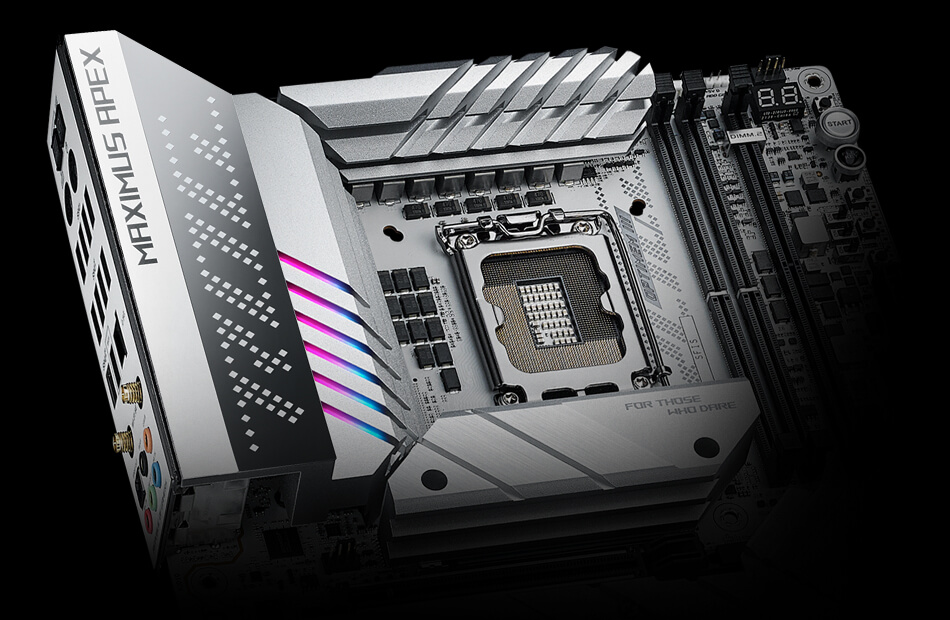
ASUS ROG (Republic of Gamers) is a brand created by ASUS in 2006 dedicated to the production of premium gaming equipment. The APEX series was introduced under this brand as part of its ongoing pursuit of innovation and improvement in the gaming experience of users. It should be noted that ASUS ROG APEX usually refers to a line of motherboards, although the name can also be used for other ASUS products.
ASUS first introduced the APEX series in 2017 with the release of the ROG Maximus IX APEX. This motherboard has been specifically designed for enthusiasts and gamers who want the ultimate in system performance and customization.
Subsequent models such as the Maximus APEX have continued to improve performance and reliability while remaining at the forefront of technological advancement. They continued to offer unique overclocking and tuning options that remain among the most advanced in the industry.
| APPEARANCE AND CHARACTERISTICS |
The box is made in the style of ASUS ROG, which further emphasizes its belonging to this brand. It is made in black and red colors and decorated with graphic elements displaying ROG symbols:
The ASUS ROG Maximus Z790 Apex is a motherboard specifically designed for the upper echelon of gaming enthusiasts. Its unique configuration makes it the ideal overclocking tool. With a powerful power system and excellent cooling, the board is capable of overclocking the latest 13th Gen Intel Core processors to 6GHz and beyond. In addition, the optimized DDR5 slot layout allows for much better timings and RAM frequencies than standard boards with four DIMM slots.
The motherboard comes with an M.2 PCIe 5.0 expansion card that offers an M.2 slot that works in PCIe 5.0 mode. A massive radiator is responsible for its cooling. ROG DIMM.2 makes it easy to install two M.2 drives next to memory slots, where its large heatsinks flow directly into the airflow of the case fans.
ASUS ROG Maximus Z790 Apex is equipped with two eight-pin connectors for powering the processor. This is an unusual feature that can only be found in the most powerful and high-performance motherboards. The dual processor power connection ensures power stability, which is especially important during high loads and system overclocking.
ROG series boards have always been known for their advanced high-speed memory capabilities, and DDR5 is no exception. ROG Maximus Z790 Apex's optimized memory routing allows the best memory kits to run at speeds in excess of 8GT/s. Advanced users can work with a wide range of settings in UEFI.
Both PCIe 5.0 x16 expansion slots provide an incredible 64GB/s of bandwidth for compatible devices. To hold the weight of massive graphics cards, they are reinforced with SafeSlot metal mounts. For the convenience of removing the video card, a Q-Release button is provided.
The ASUS ROG Maximus Z790 Apex motherboard provides rich connectivity and power options. It is equipped with six SATA ports, which allows you to connect up to six different drives. Both traditional hard drives and more modern and faster SATA SSDs are supported.
In addition, the board is equipped with an additional six-pin power connector. This is a very important feature as it provides additional power to the system, which is especially useful when overclocking and using high performance components.
The rear panel of the ASUS ROG Maximus Z790 Apex motherboard provides standard PS / 2 ports for connecting a mouse and keyboard. Despite the fact that USB ports are more often used for these purposes in modern computers, the presence of PS / 2 ports continues to be an important feature, especially for enthusiasts and professional gamers.
The two M.2 PCIe 4.0 slots are equipped with heatsinks designed to cool high performance drives. This ensures efficient heat management even during intensive work.
| ASSEMBLY |
Motherboard: ASUS ROG Maximus Z790 Apex
The white version of the ASUS ROG Maximus Z790 Apex was chosen for our build. This motherboard stands out for its design and powerful overclocking capabilities. The pure white color of the board fits in perfectly with our concept and creates a stylish contrast with the silvery metal elements.
Case: DeepCool CH510 WH
The DeepCool CH510 WH case in white with a transparent side panel highlights the cleanliness and style of our build. The modern case design matches perfectly with the motherboard, creating a harmonious visual impression.
Cooling system: DeepCool LS720WH
DeepCool LS720 WH water cooling not only keeps our CPU cool but also adds elegance to the whole system. The white radiator and transparent tubes with white coolant create a stunning visual effect.
Video card: ASUS GeForce RTX 4070 DUAL OC
The white version of the ASUS GeForce RTX 4070 DUAL OC graphics card complements our build perfectly. Not only does it deliver great graphics, but it also looks spectacular with two large fans and a white chassis.
Kingston FURY Renegade DDR5 7200 32GB
The Kingston FURY Renegade series is known for its high performance modules that are ideal for gaming systems and workstations. This memory not only provides high speed and stability, but also complements the appearance of our system, thanks to its design.
The memory modules are white with accents in the form of metal heatsinks. This adds even more style and elegance to our white build. Inserted into slots on the motherboard, they look simply amazing and complement the overall image of the system.
The first stage of assembly is the moment when all components are installed in the case, except for the video card. The ASUS ROG Maximus Z790 Apex motherboard and DeepCool LS720 WH cooling system look amazing in the white DeepCool CH510 WH case. The open side panel of the case gives a great view of the perfectly white motherboard, on which the metallic elements shine. 
After installing the graphics card and closing the case, the system looks even more impressive. The white case, white motherboard and white graphics card create a harmonious and stylish look, which is complemented by silver metal elements and a transparent side panel through which the internal stuffing is visible.
But the most amazing impression is created by the system when it is turned on. The RGB lighting on the motherboard and cooling system turns on, adding impressive color accents to the overall white theme. The backlight highlights the details of the motherboard and cooling system, creating a unique atmosphere and adding dynamics to the overall design of the system. In the light of RGB lighting, the snow-white system becomes a real work of art.
| UEFI |
UEFI BIOS is a modern motherboard firmware standard that replaces the traditional BIOS. It provides an improved interface, graphical environment, and advanced system customization options. Graphical User Interface: The UEFI BIOS has an intuitive GUI with mouse support, making it easy to navigate and configure settings.
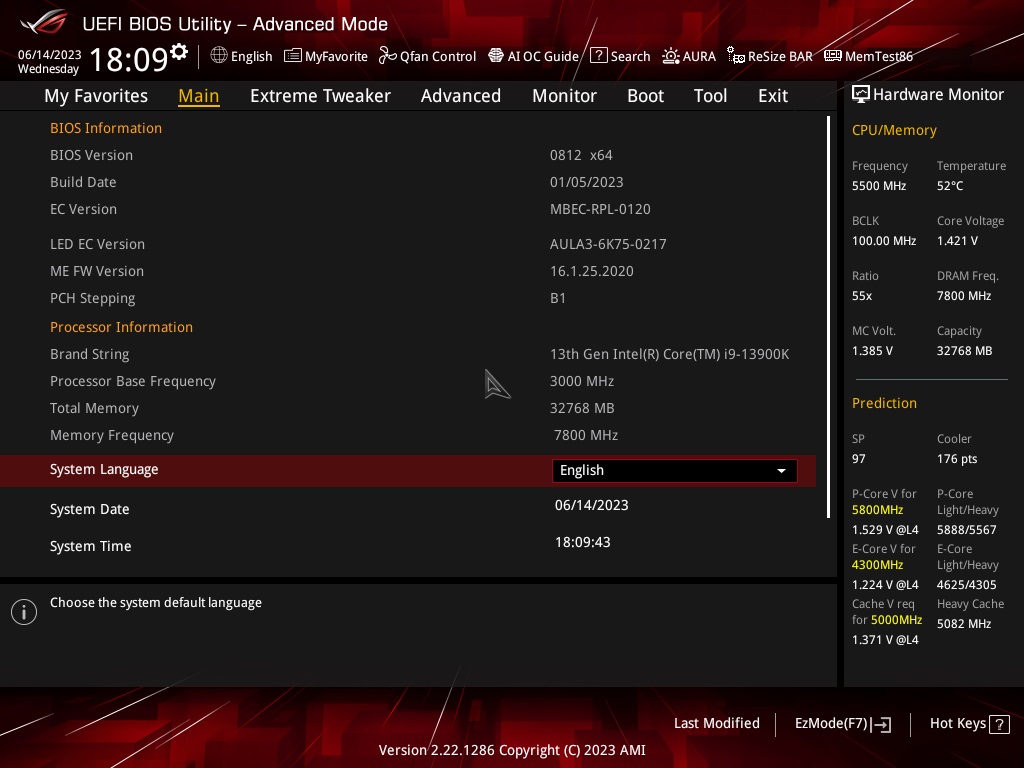
Overclocking: The UEFI BIOS offers advanced options for overclocking the CPU, RAM, and graphics card. This includes changing multipliers, bus voltages and frequencies, as well as options for memory overclocking.

System Health Monitoring: The UEFI BIOS allows you to monitor temperature, fan speeds and system voltages in real time. Options for setting fan curves and temperature limits are also provided.
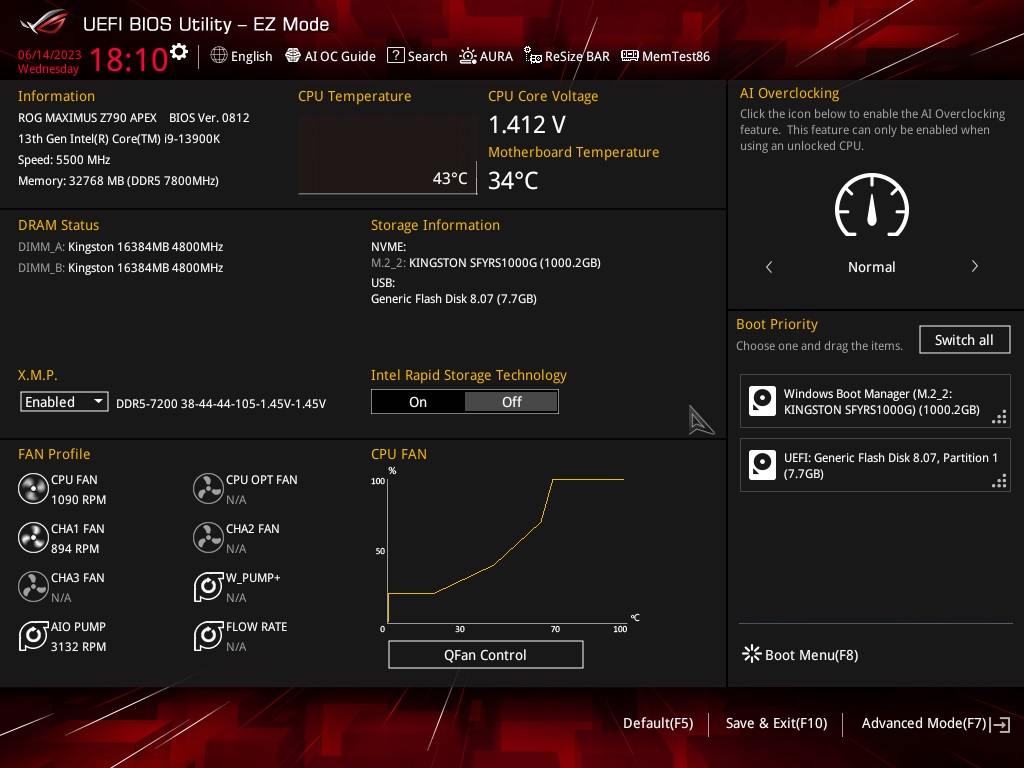
Boot Setup: The UEFI BIOS offers flexible boot options, including boot device selection and boot priority. Save and Load Profiles: The UEFI BIOS allows you to save and load profiles with BIOS settings to quickly switch between different configurations. Secure Boot Support: The UEFI BIOS supports the Secure Boot feature, which provides protection against malware at the operating system boot level.
Firmware Upgrade: The UEFI BIOS supports the ability to upgrade the firmware using a flash drive or over the Internet. This allows you to update the BIOS to fix bugs, improve stability, and improve compatibility with new components.
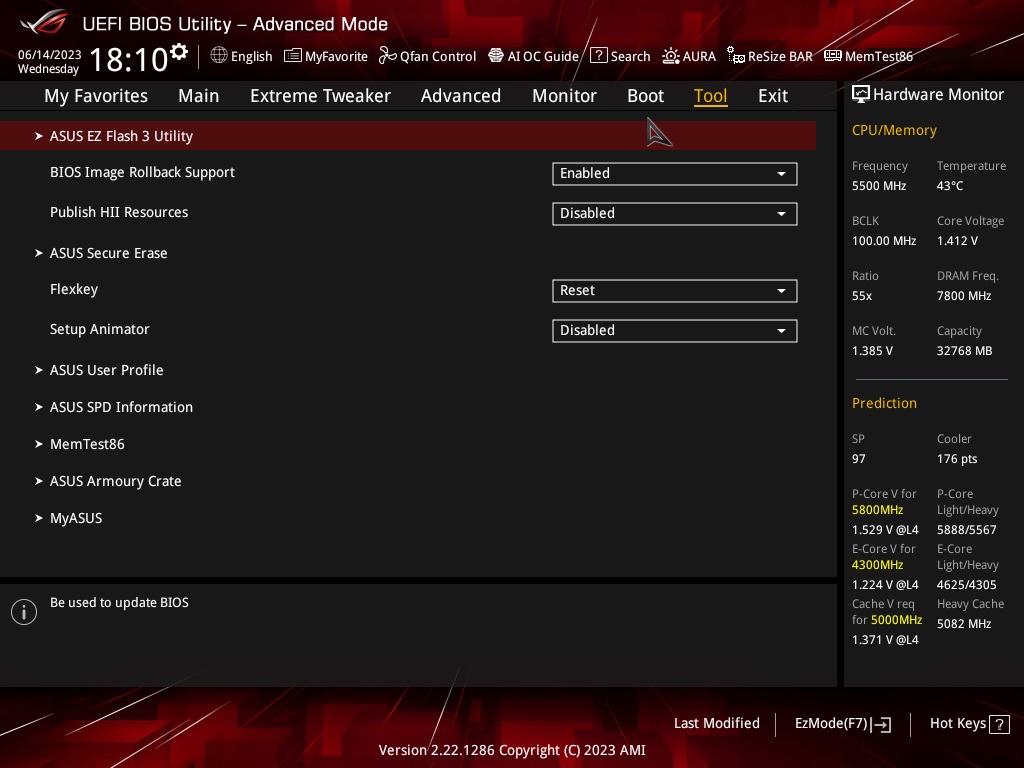
Integration with System Configuration Utilities and Programs: The UEFI BIOS on ASUS ROG CROSSHAIR X670E HERO integrates with utilities and programs such as ASUS AI Suite and ASUS Armory Crate, allowing you to optimize and configure the system directly from the operating system.
Support for various motherboard features: The UEFI BIOS supports features specific to this motherboard model, such as configuring RGB lighting, USB connectors and other interfaces, as well as the ability to enable or disable individual controllers and devices.
| ACCELERATION |
Modern processor overclocking is an art that requires deep knowledge and experience, because modern processors are already on sale with the highest possible frequencies. However, some users may try to increase the frequency of the processor in search of even more performance, but improper overclocking can harm the hardware and degrade the system.
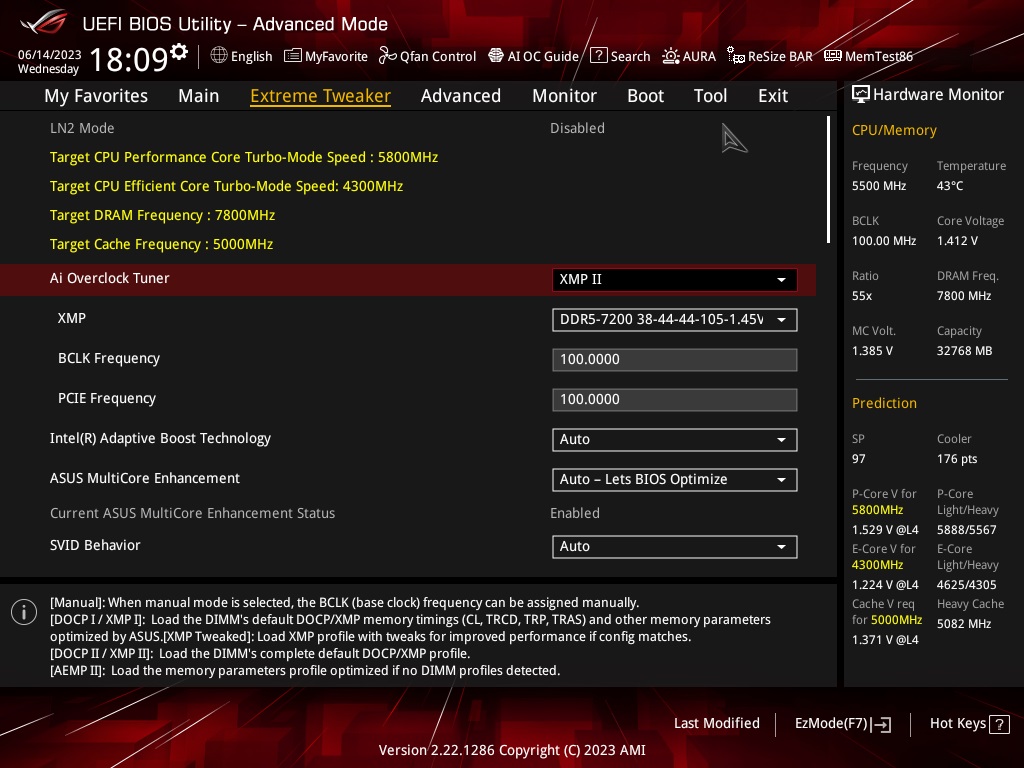
Thanks to the powerful overclocking capabilities of the ASUS ROG Maximus Z790 Apex motherboard, we were able to overclock our Kingston FURY Renegade DDR5 7200 RAM to 7800 MHz without any problems.
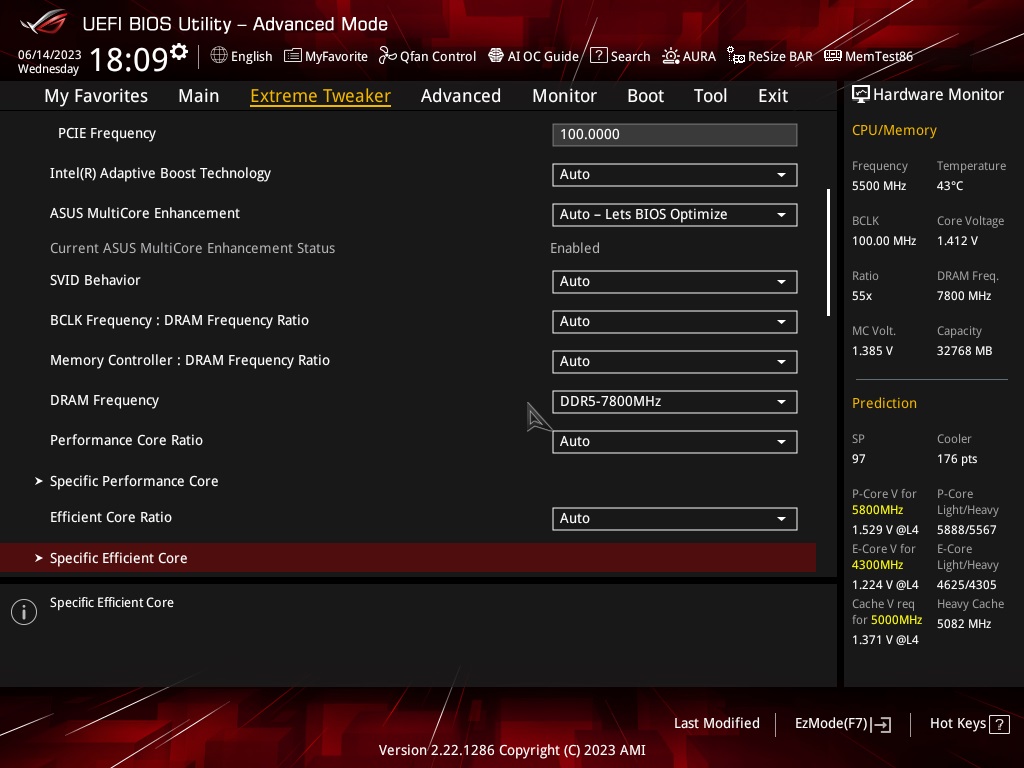
The initial XMP profile at 7200 MHz was installed without problems. Then, by increasing the frequency to 7800 MHz, we again did not encounter any problems - the system turned on without problems and worked stably.
This result confirms the excellent overclocking capabilities of the ASUS ROG Maximus Z790 Apex motherboard. Users do not have to waste time on additional settings - everything works right out of the box, you just need to select the desired frequency in the BIOS.
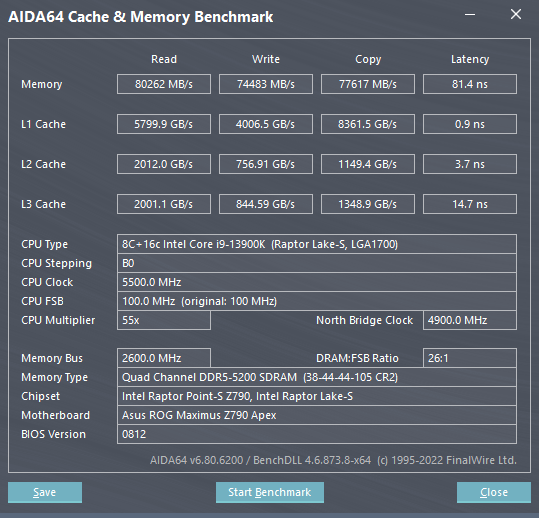
5200 MHz
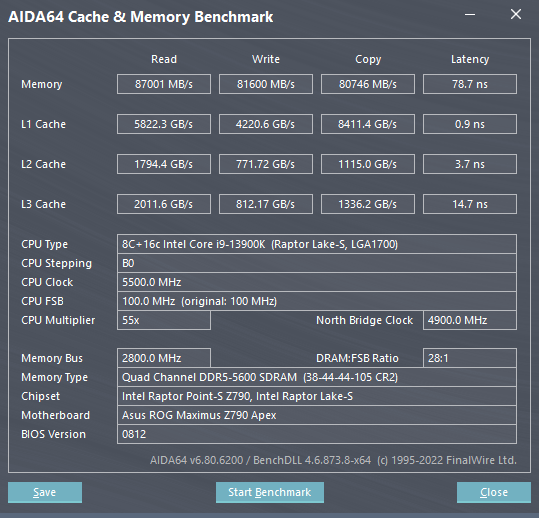
5600 MHz
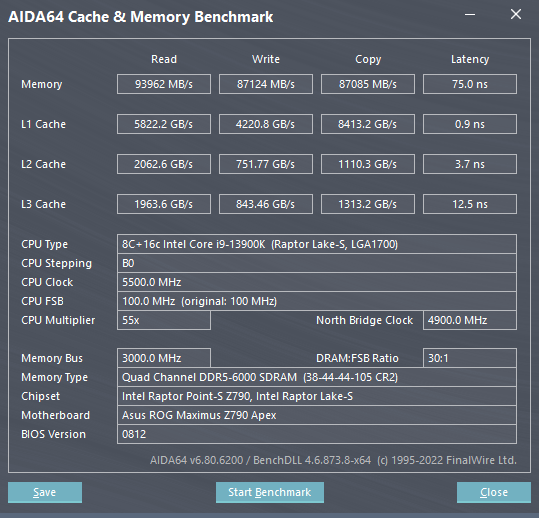
6000 MHz
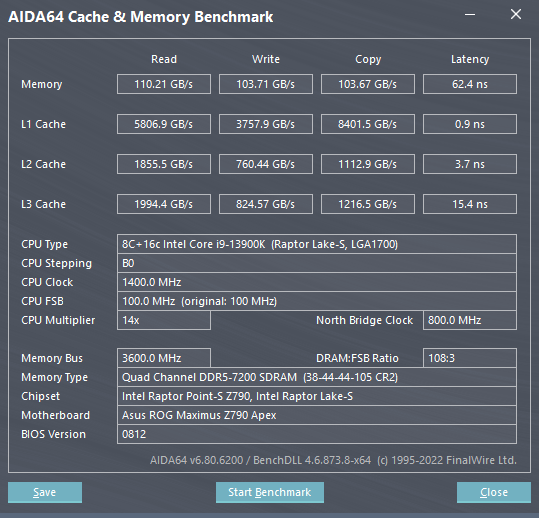
7200 MHz
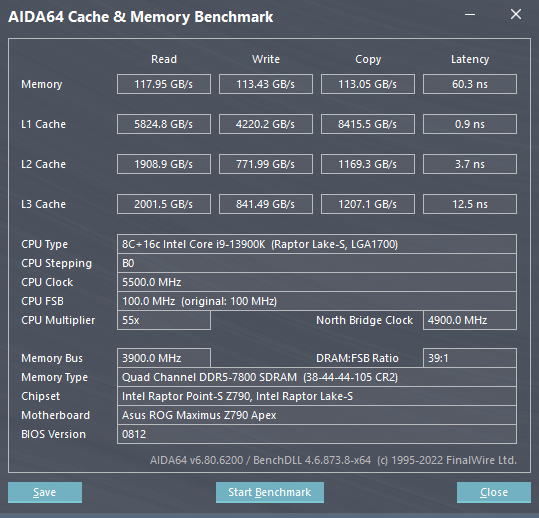
7800 MHz
For a more detailed illustration of system performance at various RAM frequencies, we tested it using the AIDA64 utility. In this test, we used different RAM frequencies: DDR5 5200, DDR5 5600, DDR5 6000, DDR5 7200 and DDR5 7800 MHz.
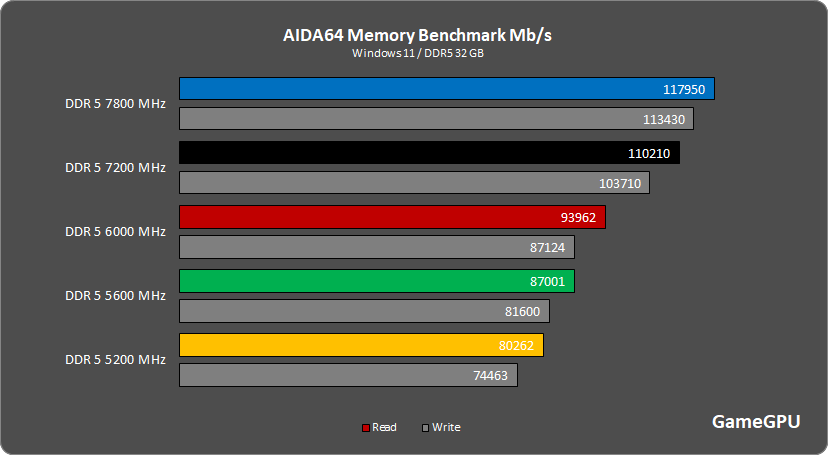
From the test results, it was clear that the best results were achieved using DDR5 7800 RAM. The data transfer rate at this frequency reached almost 120 gigabits per second - a really impressive result, confirming the high performance of our system.
These results confirm that the use of high-frequency RAM, combined with a powerful motherboard capable of supporting such high frequencies, can significantly improve system performance. And this is especially important for those who do professional work or play resource-intensive games.
Thus, not only the appearance, but also the performance of our snow-white build is at the highest level.
| TEST PART |
| Test configuration | |
| test stands |
ASUS ROG CROSSHAIR X670E HERO Kingston XS2000 Portable SSD 1 TB - the optimal solution for testing different configurations |
| multimedia equipment |
Power Supply Seasonic PRIME TX-1000 Cooling system: DeepCool LS720WH Case: DeepCool CH510 WH |
| Software configuration |
|
| operating system | Windows 10 21H2/ Windows 11(Alder Lake) |
| Graphics driver |
Nvidia GeForce/ION Driver Release 536.23 WHQL |
| Monitoring programs |
MSI Afterburner |
For maximum disclosure of the Intel Core i9-13900K processor, we took the RTX 4090 graphics card. This is one of the most powerful graphics cards in the world, capable of providing high performance in any modern games and applications.
| Marvel's Spider-Man Remastered |
Testing took place at maximum quality settings and with ray tracing.
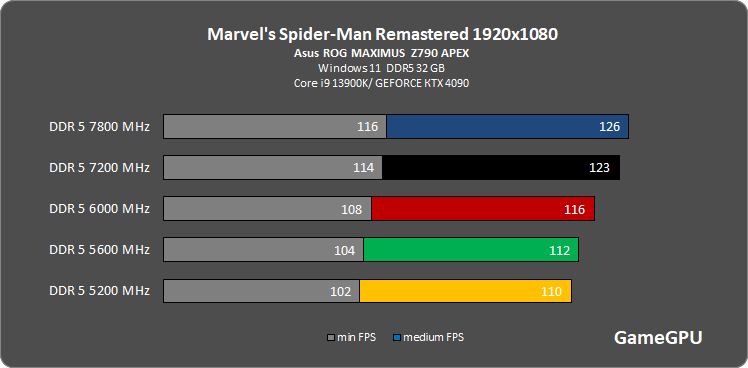
Analyzing testing in Marvel's Spider-Man Remastered at different RAM frequencies, we see similar trends in performance increase. The minimum FPS increased from 102 FPS using DDR5 5200 MHz to 116 FPS using DDR5 7800 MHz, which represents an increase of about 14%. The average FPS also improved, rising from 110 FPS to 126 FPS, showing a 15% improvement.
| Cyberpunk 2077 |
Testing took place at maximum quality settings and with ray tracing.
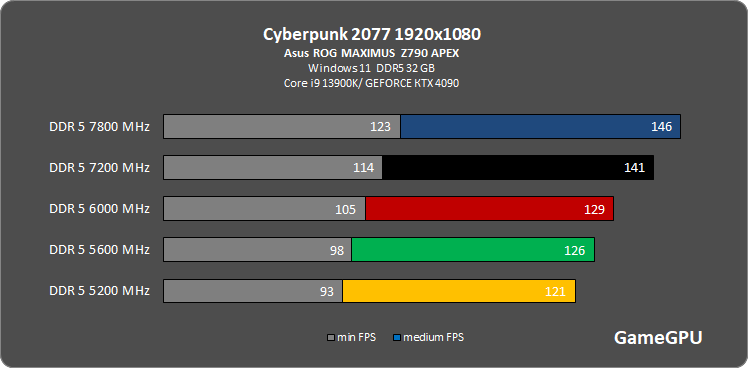
Cyberpunk 2077 sees similar results confirming the correlation between RAM frequency and gaming performance. The minimum FPS has increased from 93 FPS at DDR5 5200 MHz to 123 FPS at DDR5 7800 MHz, showing an improvement of over 30%. The average FPS also increased, reaching 146 FPS on DDR5 7800 MHz versus 121 FPS on DDR5 5200 MHz, showing a gain of more than 20%.
| Hogwarts Legacy |
Testing was carried out at maximum quality settings with RT without frame generation.
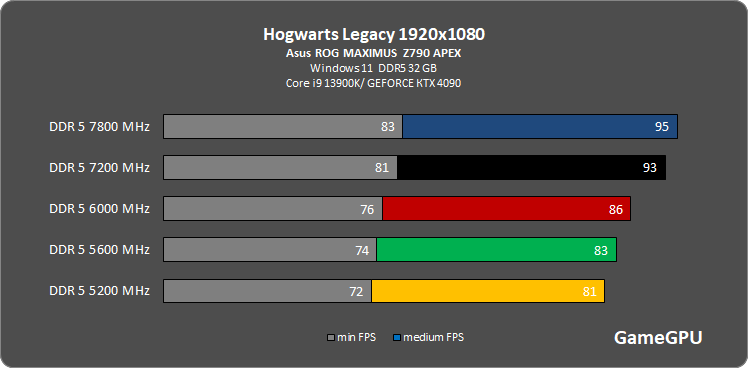
In the Hogwarts Legacy game, we also see a direct relationship between the frequency of RAM and gaming performance. The minimum FPS increases from 72 FPS at 5200 MHz to 83 FPS at 7800 MHz, which is a 15% increase. The average FPS also shows an improvement, from 81 FPS at DDR5 5200 MHz to 95 FPS at DDR5 7800 MHz, showing a 17% improvement.
| The Lord of the Rings Gollum |
Testing was carried out at maximum quality settings with RT without frame generation.
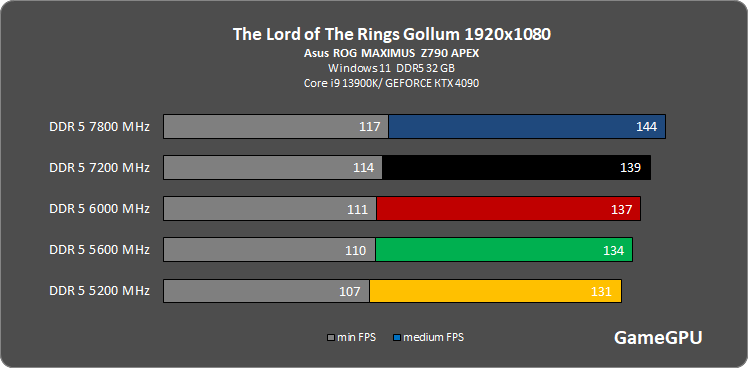
Testing the game The Lord of The Rings: Gollum also shows performance improvement when increasing the frequency of RAM. The minimum FPS increased from 107 at DDR5 5200 MHz to 117 at DDR5 7800 MHz, which means an improvement of about 9%. The average FPS also increased, from 131 at DDR5 5200 MHz to 144 at DDR5 7800 MHz, showing a gain of more than 10%.
| The Last of Us Part I |
Testing was carried out at maximum quality settings.
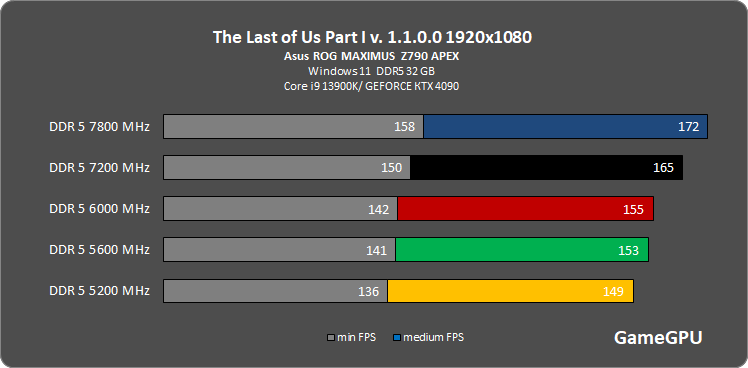
In The Last of Us Part I v.1.1.0.0, we see a similar picture: increasing the frequency of RAM leads to an increase in performance. Minimum FPS increased from 136 at DDR5 5200 MHz to 158 at DDR5 7800 MHz, showing an improvement of over 16%. Average FPS also saw an increase, from 149 FPS at DDR5 5200 MHz to 172 FPS at DDR5 7800 MHz, a 15% improvement.
| CONCLUSION |
The ASUS ROG MAXIMUS Z790 APEX is an outstanding motherboard that leaves an impressive impression both in terms of aesthetics and functionality. Its white color, enhanced by RGB lighting, makes it not only attractive, but also emphasizes its high-tech character.
In terms of functionality, the ROG MAXIMUS Z790 APEX truly outperforms most of its competitors. Massive customization and a number of unique features, such as the ability to easily integrate M.2 drives with the ROG DIMM.2 module, make this board ideal for those looking for the ultimate in power and flexibility.
When it comes to overclocking, ASUS ROG MAXIMUS Z790 APEX is one of the best overclocking boards on the market. It offers amazing stability and a wide range of customization options, making it the perfect platform for those looking to achieve maximum performance. Proof of this is our experience with overclocking DDR5 memory to 7800 MHz, which went absolutely smoothly.
In terms of gaming performance, the ASUS ROG MAXIMUS Z790 APEX also outperforms many of its competitors. Our testing showed that when the RAM is overclocked to 7800 MHz, the performance in games improves noticeably, which confirms the excellent work of ASUS in the field of memory optimization.
In conclusion, the ASUS ROG MAXIMUS Z790 APEX is one of the most outstanding motherboards available on the market today, and offers an incredible combination of aesthetic appeal, variety of features and overclocking options, and excellent gaming performance.