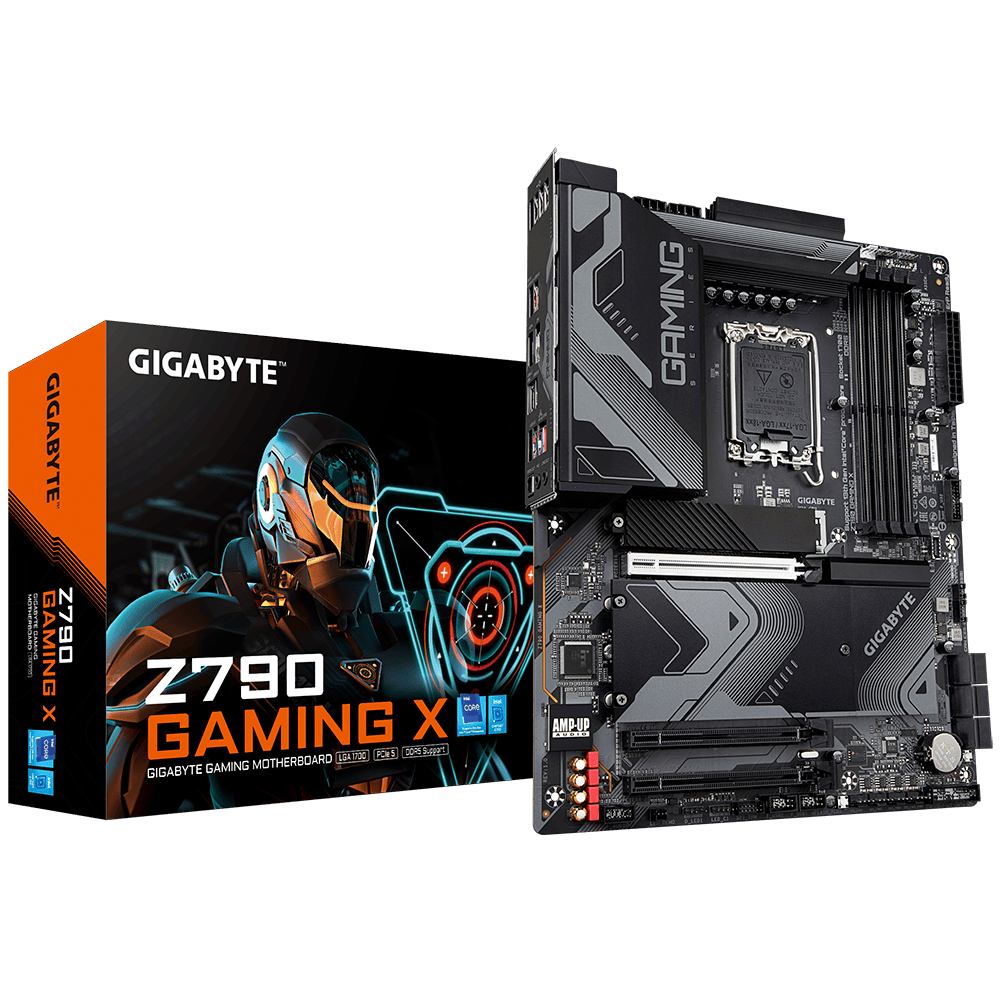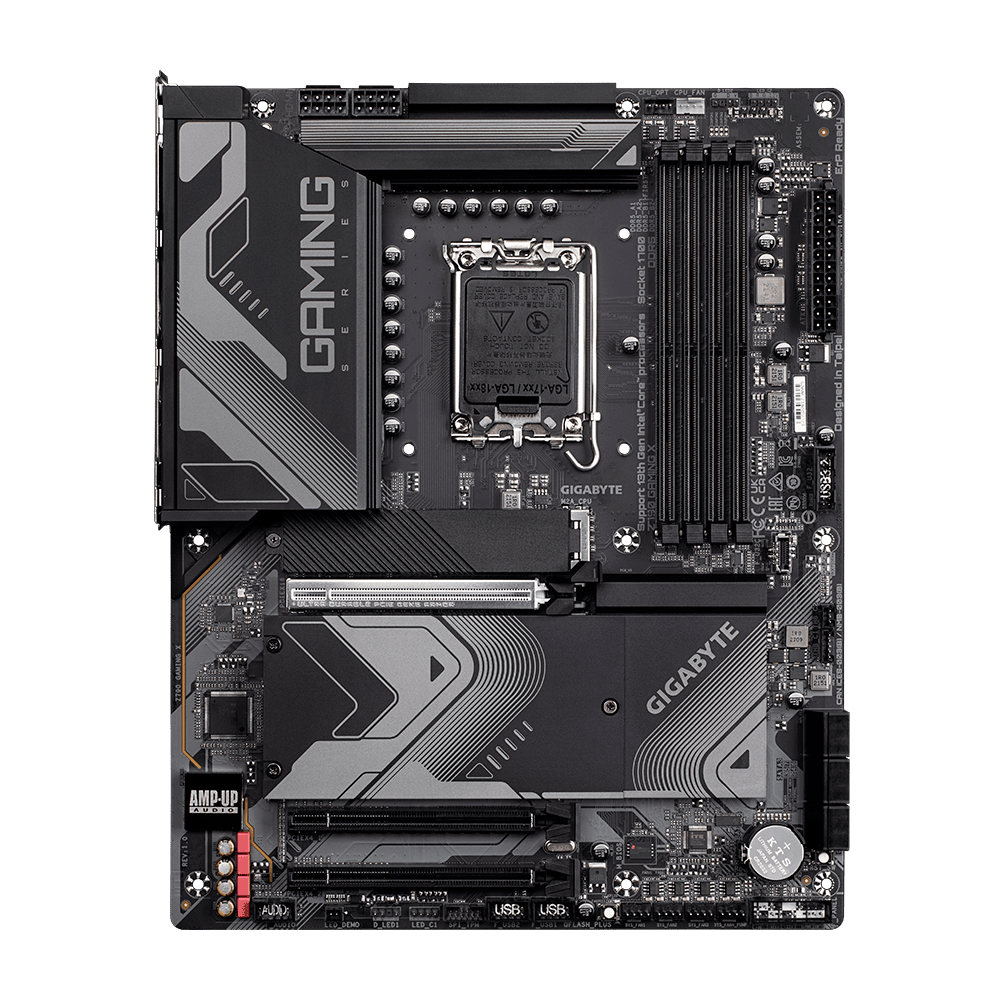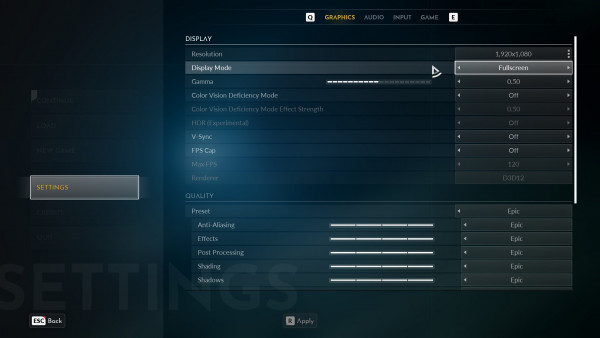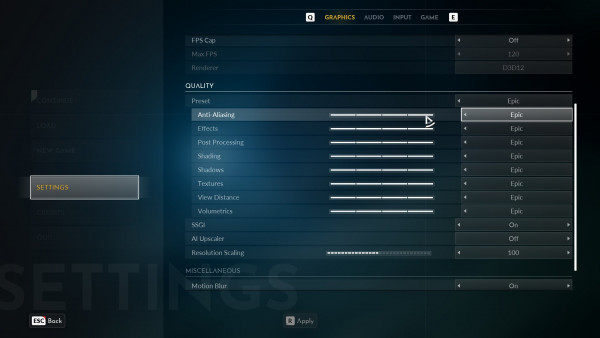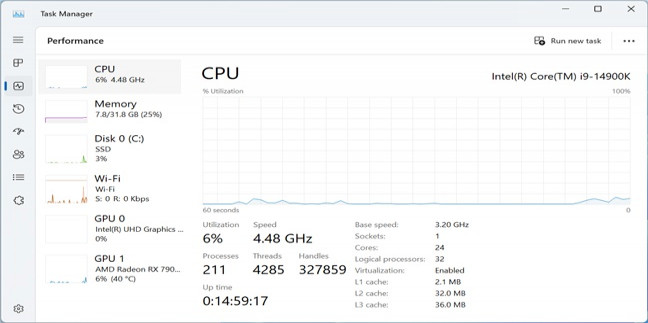EVERSPACE 2: PC Performance Benchmarks for Graphics Cards and Processors
| BASIC INFORMATION ON THE GAME |
Already on the 6th, the game leaves early access, and in honor of this, we tested the release version of EVERSPACE 2 at maximum graphics settings in DirectX 12 mode using video cards from the GEFORCE RTX and RADEON RX families.
| NEW PRODUCTS FROM ASUS FOR TESTING |
In our test this time, the new ASUS TUF Gaming GeForce RTX 4080 OC video card is participating . This video card is based on the RDNA 3 architecture, operates at a frequency of 3000 MHz and has 24 gigabytes of video memory. Test of this video card on our website.
In our review, we bring you the ASUS ROG Strix B650-A Gaming WiFi Motherboard . ROG Strix B650-A Gaming WiFi includes 4 DIMM DDR5 modules with a maximum capacity of up to 64 GB and a frequency of up to 6400 MHz. For the file subsystem, the motherboard supports 3x M.2 PCIe 5.0/4.0 x4 slots and 4x SATA 6Gb/s ports. You can get acquainted directly with the testing of this motherboard on our website.
This time, the top-end graphics card from ASUS ROG Strix GeForce RTX 4070 Ti OC participates in our test . The GeForce RTX 4070 Ti is based on the AD104 GPU and features 7680 CUDA cores and 12GB of GDDR6X memory. Test of this video card on our website.
| NEW PROVIDED FOR TESTING BY GIGABYTE |
In our review, we bring you the GIGABYTE Z790 GAMING X AX motherboards . These motherboards are used by us as stands for testing new generations of Intel processors .
| NEW PRODUCTS FROM MSI FOR TESTING |
The MSI GEFORCE RTX 4090 GAMING X TRIO 24 GB is now participating in our test .This video card is based on the Ada Lovelace architecture, operates at a frequency of 2750 MHz, has 16384 stream processors and 24 gigabytes of video memory.
In our review, we bring you the MSI MPG Z790 Edge WiFi Motherboard . You can get acquainted directly with the testing of this motherboard on our website.
| NEW PRODUCTS PROVIDED FOR TESTS BY KINGSTON |
In our review, we used RAM: 32 GB DDR4 3600 CL16 Kingston FURY Renegade , 32 GB DDR4 4000 CL18 Kingston FURY Renegade , 32 GB DDR5 6000 Kingston FURY Renegade . And for game tests, we use an external Kingston XS2000 Portable SSD 1 TB .
| NEW PRODUCTS FOR TELEMART TESTS |
In our test, this time the top-end video card from Sapphire Radeon RX 7900 XTX Pulse participates. This video card is based on the RDNA 3 architecture, operates at a frequency of 3000 MHz and has 24 gigabytes of video memory. Test of this video card on our website.
| THE GRAFICAL PART |
In this subsection of our review, the main graphical aspects of this game are revealed. Particular attention is paid to the version of the graphics engine used, the version of the API used, graphics settings and the quality of the development of the main visual aspects.
| SUPPORTED OC AND GRAPHICS API |
EVERSPACE 2 is supported by Windows 10/11.
The priority and main graphics API for EVERSPACE 2 is DX 11/12 .
| GAME ENGINE AND VISUAL STYLE |
visual style
EVERSPACE 2 has a vibrant and rich visual style that brings out the dark and terrifying atmosphere of outer space. The graphics are made in a realistic style, which includes high detail, rich lighting effects and high-quality textures. Players can fully immerse themselves in the game world thanks to cinematic cutscenes and detailing of the surrounding world.
In addition, the game has unique visual style elements that give it personality and originality. There are several different factions in the game, each with their own ship designs, architecture, and stations. Each faction has its own color and symbol, which helps players to easily identify them.
The ships in the game have unique designs that can be customized and upgraded with various modifications and weapons. Each ship has its own characteristics and unique abilities, allowing players to choose a ship based on their preference.
The environment in EVERSPACE 2 is also an important element of the visual style of the game. Space objects, planets and other space locations are displayed with high detail and realism. The environment also has various visual effects, such as flashes and lightning, which create a dynamic atmosphere.
Game engine
EVERSPACE 2 uses the Unreal Engine 4, which is known for its graphical power and optimization. The engine provides a smooth and realistic display of space, space objects and ships. The engine allows you to create dynamic and destructible environments, which helps create a more realistic game experience.
The engine also provides high performance and optimization, which allows players to enjoy the game at a high frame rate in high definition. This is especially important for an open world game where there is a constant transition between outer space and planetary surfaces.
The Unreal Engine 4 also allows you to use various special effects such as explosions, fire and smoke effects, which give the game more realism and dynamism. In addition, the engine supports various technologies such as ray tracing and DLSS, which allows you to create better graphics.
Game process
EVERSPACE 2 is an open world space shooter. Players can explore space, travel between different locations and complete missions. The game has multiple game modes including story mode, survival mode and exploration mode.
Story Mode is the main game mode in which players follow the story of the protagonist as he searches for his place in space and faces various obstacles and dangers. Survival Mode is a more difficult game mode in which players must fight to survive in the face of limited resources and dangerous enemies. Exploration Mode is a mode in which players can explore outer space and complete various tasks.
Players can choose from several different ships, each with their own unique characteristics and abilities. Ships can be customized and upgraded with various modifications and weapons.
EVERSPACE 2 also features an open world where players can move freely between different locations and planets. The game world consists of various locations such as space stations, planetary wastelands, asteroids, etc. Each location has its own unique features and dangers that players must consider when completing tasks and exploring.
In addition, players may encounter various enemies during their adventures in space. There are several types of enemies in the game, each with their own unique characteristics and abilities. Enemies can be destroyed with various types of weapons that can be installed on the ship.
Overall, the gameplay in EVERSPACE 2 offers players a unique and immersive experience that combines shooter, RPG and space exploration elements. Players can enjoy beautiful and realistic graphics that create an amazing space expedition atmosphere.
| GRAPHICS SETTINGS |
EVERSPACE 2 has a fairly wide range of graphic settings.
Below we have provided screenshots of the game at various graphics settings, where our readers can see the difference between the minimum and maximum graphics quality settings.
| DIFFERENT QUALITY MODES |
At minimum settings, the graphics in the game will have lower texture resolution, less detail, simpler lighting and shadow effects, and low quality fog and edge smoothing. However, the game will still look acceptable and be playable.
At maximum settings, the graphics in the game will be more detailed, with high resolution textures and details. This can also include higher quality lighting and shadow effects, more complex fog and edge smoothing.
| TEST PART |
| Test configuration | |
| test stands |
ROG Strix X570-E Gaming Z490 AORUS PRO AX GIGABYTE Z590 VISION GIGABYTE Z690 AERO G GIGABYTE Z790 GAMING XAX MSI MPG Z790 Edge WiFi ASUS ROG Strix B650-A Gaming WiFi |
| Sponsored Video Cards |
Radeon RX 7900 XTX 24G MSI GEFORCE RTX 4090 GAMING X TRIO 24 GB MSI GEFORCE RTX 4070 Ti GAMING TRIO 12 GB MSI GEFORCE RTX 3080 SUPRIM X 12 GB MSI GEFORCE RTX 3070 Ti GAMING TRIO 8 GB ASUS TUF Gaming GEFORCE RTX 4080OC ASUS ROG Strix GeForce RTX 4070 Ti OC |
| multimedia equipment |
Monitor Philips 326M6VJRMB/00 Power Supply Seasonic PRIME TX-1000 32 GB DDR4 3600 CL16 Kingston FURY Renegade 32 GB DDR4 4000 CL18 Kingston FURY Renegade 32 GB DDR5 5600 CL40 KingstonFURY Beast 32 GB DDR5 6000@6400 CL30 KingstonFURY Renegade Kingston FURY Renegade PCIe 4.0 NVMe M.2 SSD Case MPG CORELIQUID K240 |
| Software configuration |
|
| operating system | Windows 10 21H2/ Windows 11(Alder Lake) |
| Graphics driver |
Nvidia GeForce/ION Driver Release 531.41 WHQL AMD Radeon Adrenalin Edition 22.40.43.05 |
| Monitoring programs |
MSI Afterburner |
Our video cards were tested at resolutions of 1920x1080, 2560x1440 and 3840x2160 with maximum graphics quality settings in DirectX 12 mode.
| GPU TEST |
In the test of video cards, the default resolution is 1920x1080, other resolutions are added and removed manually. You can also remove and add any positions of video cards. You can also select any of our test processors from the list in the drop-down menu, comparing its performance with the given video card tests (by default, the most productive solution is selected). The test is carried out on the most productive CPU in this game and is scaled to other processors, taking into account their testing on NVIDIA and AMD video cards.
At a resolution of 1920x1080, an average FPS of 25 frames was shown by video cards of the Radeon RX 6600 or GeForce RTX 2060 level . A minimum FPS of at least 25 frames can be provided by video cards of the level Radeon RX 6600 or GeForce RTX 2060 . A comfortable average FPS of 60 frames can be provided by Radeon RX 6660 or GeForce RTX 2060 solutions .
At a resolution of 2560x1440, an average FPS of 25 frames was shown by video cards of the Radeon RX 6600 or GeForce RTX 2060 level . A minimum FPS of at least 25 frames can be provided by video cards of the level Radeon RX 6600 or GeForce RTX 2060 . A comfortable average FPS of 60 frames can be provided by Radeon RX 6700 XT or GeForce RTX 2080 solutions .
At a resolution of 3840x2160, an average FPS of 25 frames was shown by video cards of the level Radeon RX 6700 XT or GeForce RTX 3060 . A minimum FPS of at least 25 frames can be provided by video cards of the level Radeon RX 6800 or GeForce RTX 3060 Ti . A comfortable average FPS of 60 frames can be provided by Radeon RX 7900 XT or GeForce RTX 3080 solutions .
| VIDEO MEMORY CONSUMPTION |
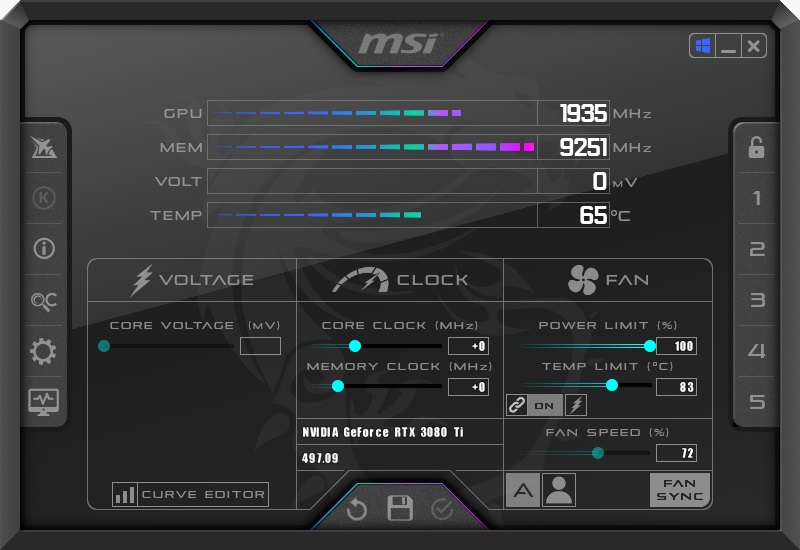
Testing of the video memory consumed by the game was carried out by the MSI Afterburner program. The results on video cards from AMD and NVIDIA at resolutions of 1920x1080, 2560x1440 and 3840x2160 with various anti-aliasing settings were taken as the indicator. By default, the graph displays the most up-to-date solutions. Other graphics cards are added and removed from the chart at the reader's request.
GameGPU
At a resolution of 1920x1080 , video memory consumption for video cards with 8 gigabytes is 5 gigabytes , with 12 gigabytes 5 gigabytes , with 16 gigabytes 5 gigabytes with 24 gigabytes 5 gigabytes .
At a resolution of 2560x1440 , video memory consumption for video cards with 8 gigabytes is 6 gigabytes, with 12 gigabytes 6 gigabytes , with 16 gigabytes 6 gigabytes with 24 gigabytes 6 gigabytes .
At a resolution of 3840x2160 , video memory consumption for video cards with 8 gigabytes is 8 gigabytes, with 12 gigabytes 7 gigabytes , with 16 gigabytes 8 gigabytes with 24 gigabytes 8 gigabytes .
| CPU TEST |
Testing was carried out at a resolution of 1920x1080. In the processor test, you can remove and add any positions of the processors. You can also select any tested video card from the list in the drop-down menu, comparing its performance with the results of processor tests (by default, the most productive solution from NVIDIA is selected). Testing takes place on the most productive NVIDIA and AMD video cards and scales up to lower models.
When using NVIDIA video cards, Ryzen 3 3100 or Core i 3 10100 processors showed an acceptable rate of at least 25 frames per second , and Ryzen 3 3100 or Core i 3 10100 solutions can provide an FPS rate of at least 60 frames per second .
When using AM D video cards, Ryzen 3 3100 or Core i 3 10100 processors showed an acceptable rate of at least 25 frames per second , and Ryzen 3 3100 or Core i 3 10100 solutions can provide an FPS rate of at least 60 frames per second .
GameGPU
The game can download up to 16 threads. The game uses 12 threads as efficiently as possible.
| RAM TEST |
The test was conducted on the base configuration Core i 9 13900K with 32 GB DDR5 6400 MHz pre-installed memory. All used RAM was taken as an indicator. The RAM test on the entire system was carried out on various video cards without running extraneous applications (browsers, etc.). In the graphics, you can add and remove any resolutions and video cards as desired.
GameGPU
At a resolution of 1920x1080 , the consumption of RAM for video cards with 8 gigabytes is 8 gigabytes , with 12 gigabytes 8 gigabytes , with 16 gigabytes 9 gigabytes, with 24 gigabytes 8 gigabytes .
At a resolution of 2560x1440 , the consumption of RAM for video cards with 8 gigabytes is 8 gigabytes , with 12 gigabytes 8 gigabytes , with 16 gigabytes 9 gigabytes with 24 gigabytes 8 gigabytes .
At a resolution of 3840x2160 , the consumption of RAM for video cards with 8 gigabytes is 8 gigabytes , with 12 gigabytes 8 gigabytes , with 16 gigabytes 9 gigabytes with 24 gigabytes 8 gigabytes .
 |
 |
 |
 |
| |
Join us on social networks!
 |
 |
 |
 |
 |
 |
 |