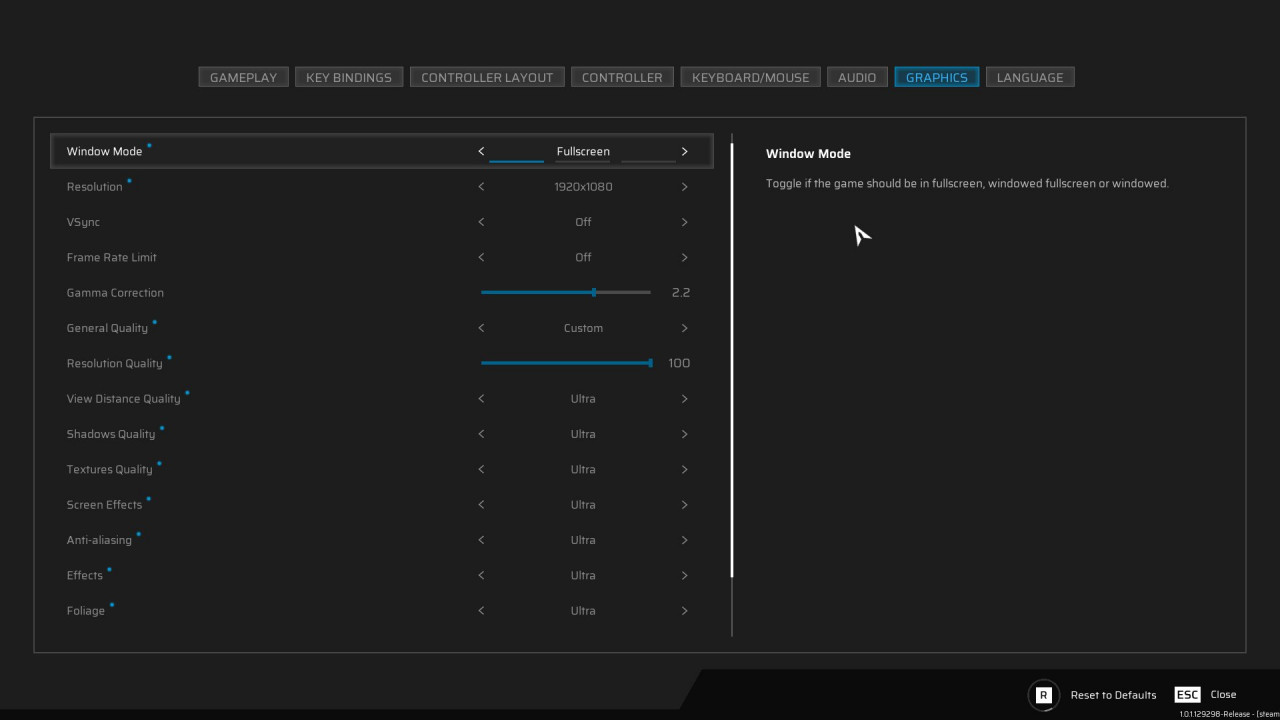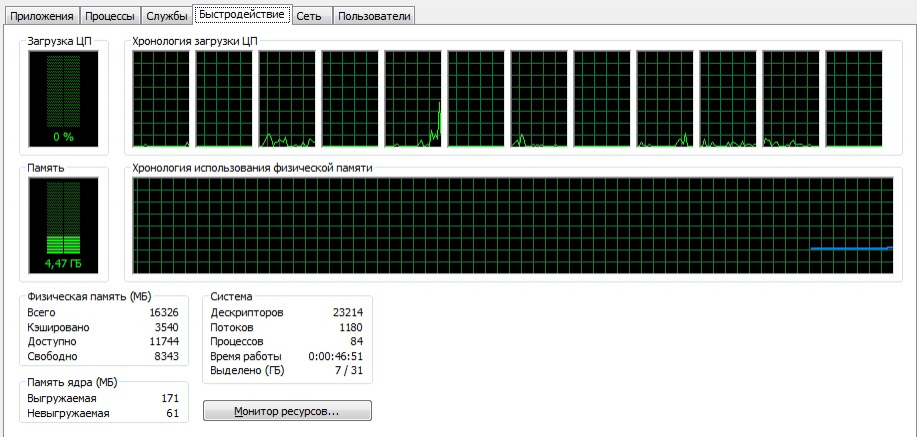Scars Above: PC Performance Benchmarks for Old Graphics Cards and Processors
| BASIC INFORMATION ON THE GAME |
Testing older graphics cards in Scars Above has been done to determine performance on these devices. Some players may have older PCs or laptops that don't have new graphics cards and need to know how the game works on their systems.
| IRON IN TESTS |
With all possible support in expanding the test bench for this type of testing, GIGABYTE kindly helped us .
| THE GRAFICAL PART |
In this subsection of our review, the main graphical aspects of this game are revealed. Particular attention is paid to the version of the graphics engine used, the version of the API used, graphics settings and the quality of the development of the main visual aspects.
| SUPPORTED OC AND GRAPHICS API |
Scars Above is supported by Windows 10/11. The priority and primary graphics API for Scars Above is DirectX 11 .
| GAME ENGINE |
Unreal Engine 4 is a powerful game engine developed by Epic Games that is used to create games, virtual reality, animation, architectural visualizations, and other kinds of interactive applications. Here are some of the main features of Unreal Engine 4:
-
High quality graphics: UE4 provides amazing opportunities for creating realistic and detailed game worlds. It supports a number of advanced technologies, including dynamic light, global and local illumination, deep shadows, volumetric fog, various kinds of reflections, realistic water, and more.
-
Blueprints: UE4 has a handy programming system for creating complex game logic. Blueprints is a visual programming language that allows you to create scripts without using code. It can be used to create simple scenarios as well as complex gameplay mechanics.
-
Cross-Platform: UE4 supports multiple platforms including Windows, macOS, Linux, iOS, Android, Xbox One, PlayStation 4, and Nintendo Switch. This allows developers to create games for a large number of platforms using a single codebase.
-
Scalability: UE4 can handle both small and large projects. It provides various tools to optimize the performance of game worlds and reduce the load on the processor and graphics card.
-
VR support: UE4 has integrated tools for creating virtual reality. It supports many VR devices and has dedicated tools for developing VR applications.
-
Social Tools: UE4 provides tools for creating social features in games such as friend systems, notifications, rankings, achievements, and more.
-
Free Access: UE4 is free to download and use. Epic Games only takes a commission on sales made with UE4, making it accessible to developers of all skill levels.
| GRAPHICS SETTINGS |
Scars Above has a wide range of graphic settings. We have both basic and advanced settings.
Below we have provided screenshots of the game at various graphics settings, where our readers can see the difference between the minimum and high graphics quality settings:
| QUALITY MODES |
| TEST PART |
In the test of video cards, the default resolution is 1920x1080, other resolutions are added and removed manually. You can also remove and add any positions of video cards. You can also select any of our test processors from the list in the drop-down menu, comparing its performance with the given video card tests (by default, the most productive solution is selected). The test is carried out on the most productive CPU in this game and is scaled to other processors, taking into account their testing on NVIDIA and AMD video cards.
You can choose and buy a video card model or one close to it by clicking on the link from any position of our modular charts from our partner Telemart .
At a resolution of 1920x1080, an average FPS of 25 frames was shown by video cards of the Radeon RX 470 or GeForce GTX 1060 level . A minimum FPS of at least 25 frames can be provided by video cards of the Radeon RX 470 or GeForce GTX 1060 level . A comfortable average FPS of 60 frames can be provided by Radeon RX 580 or GeForce GTX 1060 solutions .
At a resolution of 2560x1440, an average FPS of 25 frames was shown by video cards of the Radeon RX 470 or GeForce GTX 1060 level . A minimum FPS of at least 25 frames can be provided by video cards of the Radeon RX 470 or GeForce GTX 1060 level . A comfortable average FPS of 60 frames can be provided by Radeon RX Vega 56 or GeForce GTX 1070 solutions .
At a resolution of 3840x2160, an average FPS of 25 frames was shown by video cards of the Radeon RX Vega 56 or GeForce GTX 1070 level . A minimum FPS of at least 25 frames can be provided by video cards of the level Radeon RX Vega 56 or GeForce GTX 1070 .
| VIDEO MEMORY CONSUMPTION |
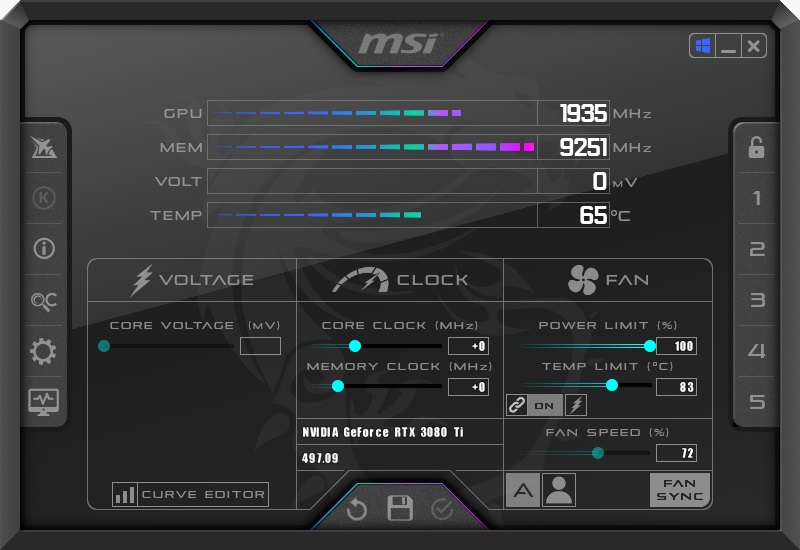
Testing of the video memory consumed by the game was carried out by the MSI Afterburner program. The results on video cards from AMD and NVIDIA at resolutions of 1920x1080, 2560x1440 and 3840x2160 with various anti-aliasing settings were taken as the indicator. By default, the graph displays the most up-to-date solutions. Other graphics cards are added and removed from the chart at the reader's request.
GameGPU
At a resolution of 1920x1080, video memory consumption for video cards with 6 gigabytes will be 3 gigabytes , with 8 gigabytes it will be 3 gigabytes .
At a resolution of 2560x1440, video memory consumption for video cards with 6 gigabytes will be 4 gigabytes , with 8 gigabytes it will be 4 gigabytes .
At a resolution of 3840x2160, video memory consumption for video cards with 6 gigabytes will be 5 gigabytes , with 8 gigabytes it will be 5 gigabytes .
| CPU TEST |
Testing was carried out at a resolution of 1920x1080. In the processor test, you can remove and add any positions of the processors. You can also select any tested video card from the list in the drop-down menu, comparing its performance with the results of processor tests (by default, the most productive solution from NVIDIA is selected). Testing takes place on the most productive NVIDIA and AMD video cards and scales up to lower models.
You can choose and buy a processor model or one close to it by clicking on the link from any position of our modular charts from our partner Telemart .
When using NVIDIA video cards, Ryzen 3 1200 or Core i 3 2100 processors showed an acceptable rate of at least 25 frames per second , and Ryzen 3 1200 or Core i 3 2100 solutions can provide an FPS rate of at least 60 frames per second .
When using AMD video cards, Ryzen 3 1200 or Core i 3 2100 processors showed an acceptable rate of at least 25 frames per second , and Ryzen 3 1200 or Core i 3 2100 0 solutions can provide an FPS rate of at least 60 frames per second .
GameGPU
The game can download up to 8 threads. The game uses 4 threads as efficiently as possible.
| RAM TEST |
The test was conducted on the base configuration Core i 7 5960X with 16GB DDR4 3200 MHz pre-installed memory. All used RAM was taken as an indicator. The RAM test on the entire system was carried out on various video cards without running extraneous applications (browsers, etc.). In the graphics, you can add and remove any resolutions and video cards as desired.
GameGPU
At a resolution of 1920x1080, the consumption of RAM for video cards with 6 gigabytes will be 6 gigabytes , with 8 gigabytes it will be 6 gigabytes .
At a resolution of 2560x1440 , the consumption of RAM for video cards with 6 gigabytes will be 6 gigabytes , with 8 gigabytes it will be 6 gigabytes .
At a resolution of 3840x2160, the consumption of RAM for video cards with 6 gigabytes will be 6 gigabytes , with 8 gigabytes it will be 6 gigabytes .