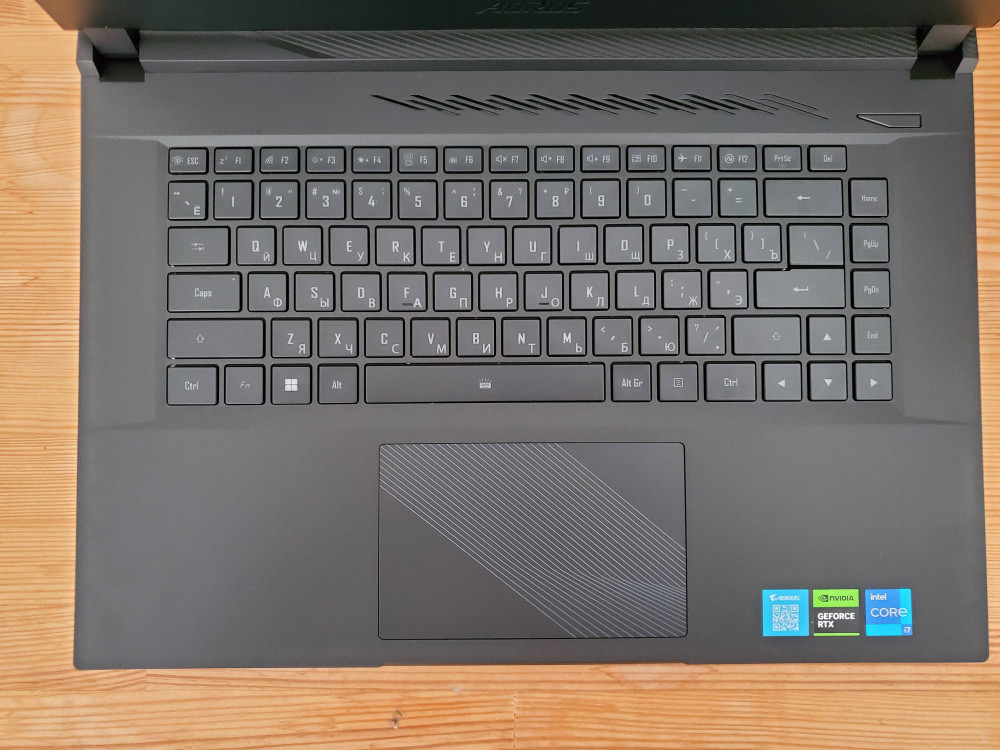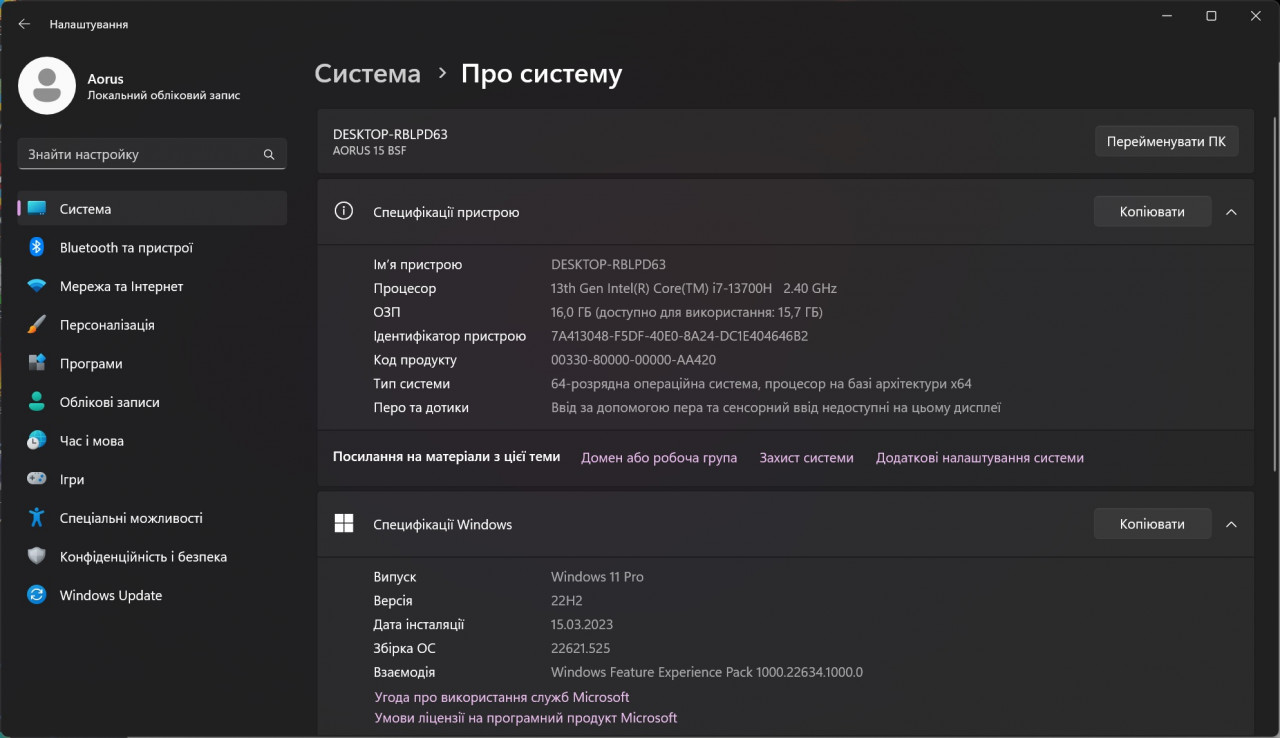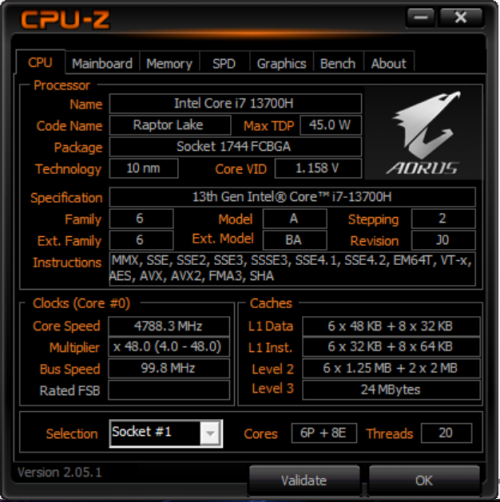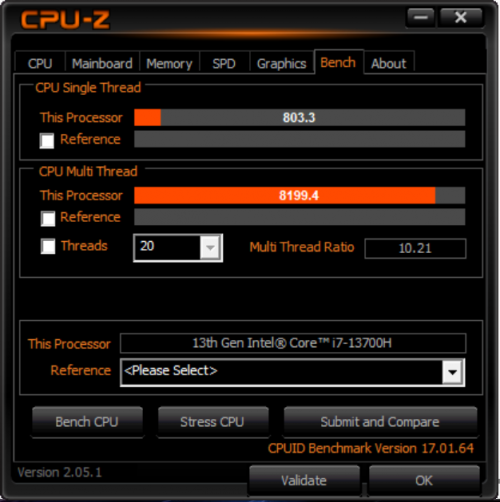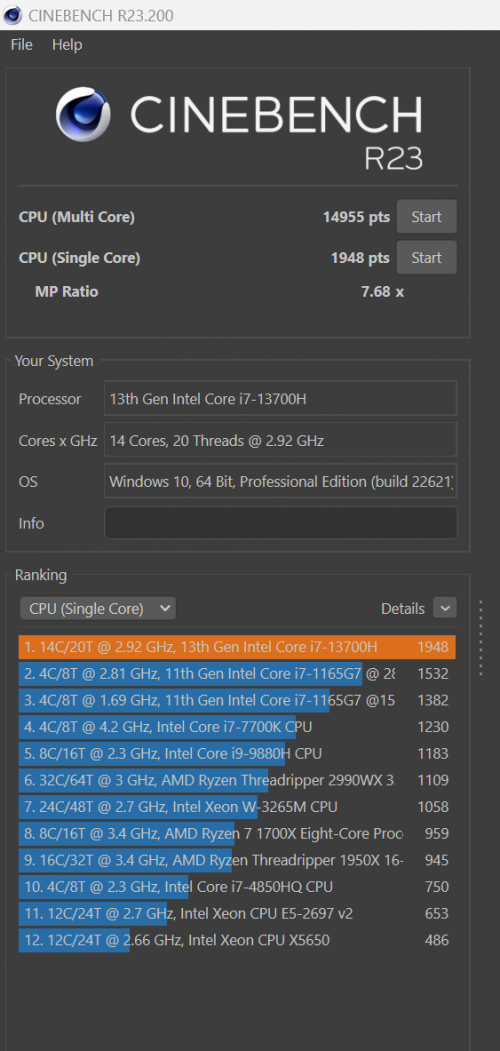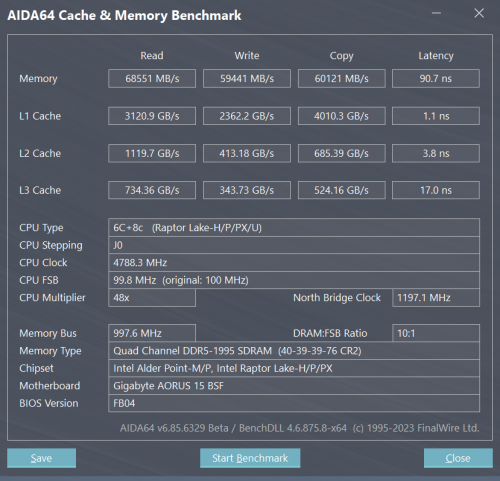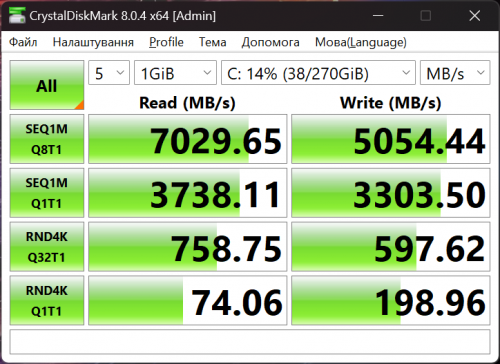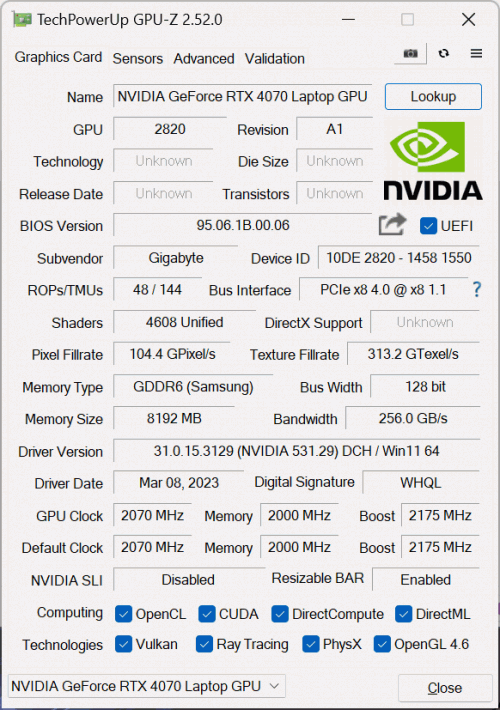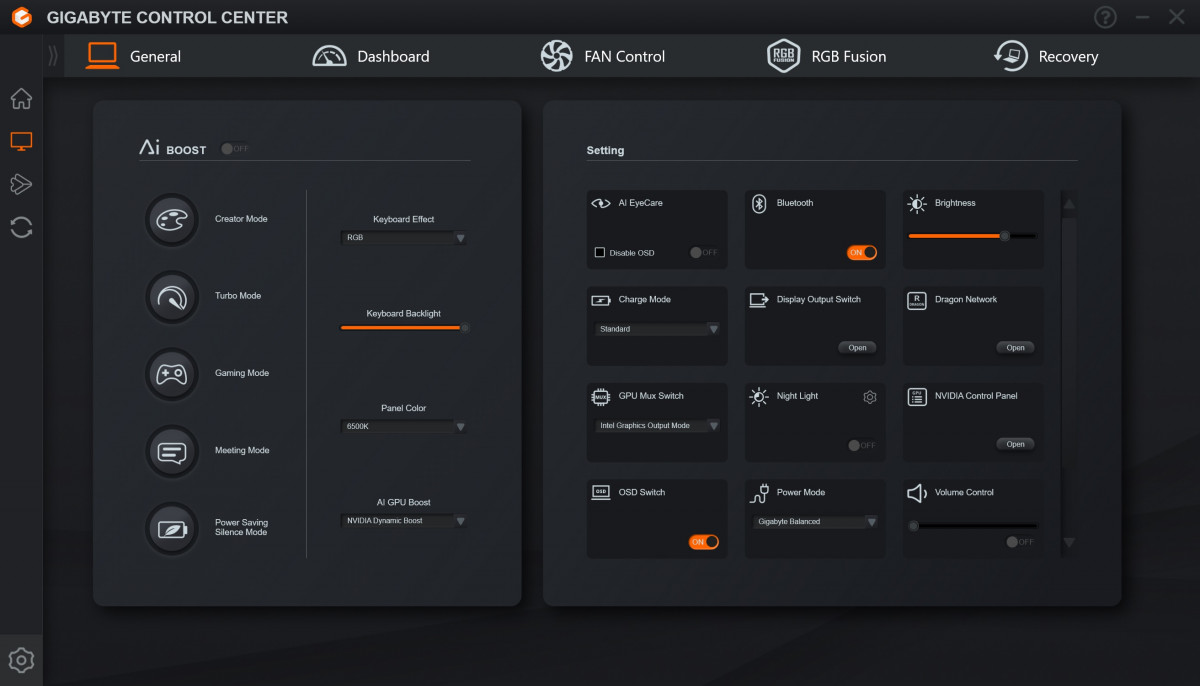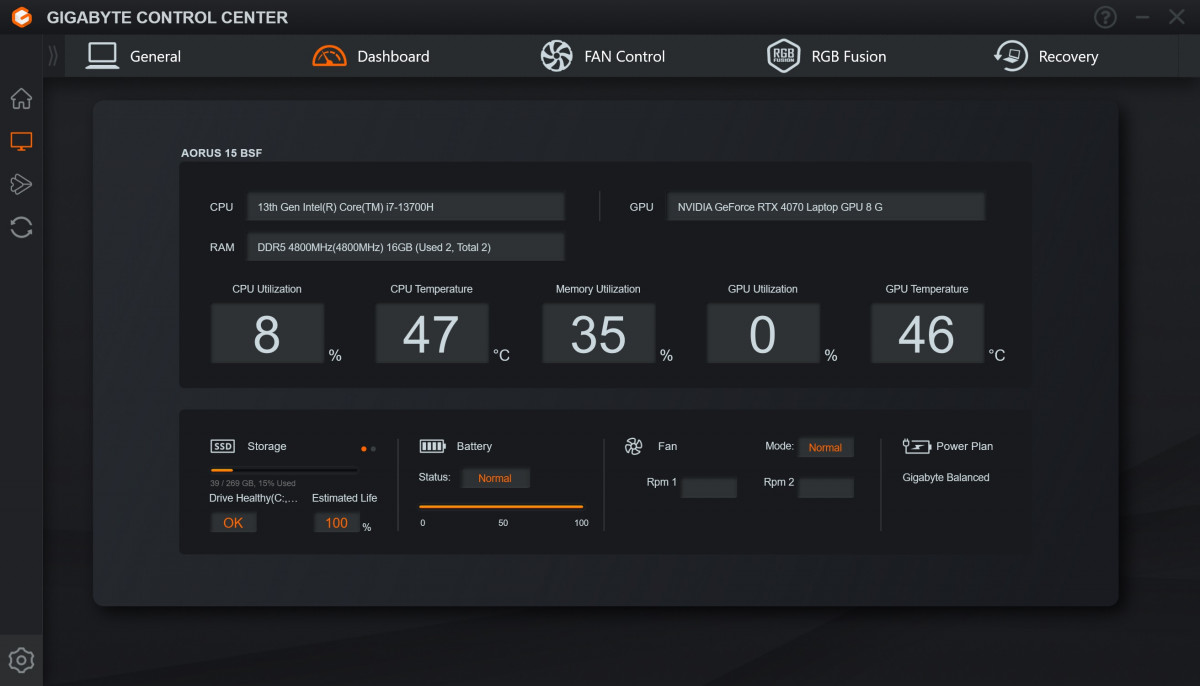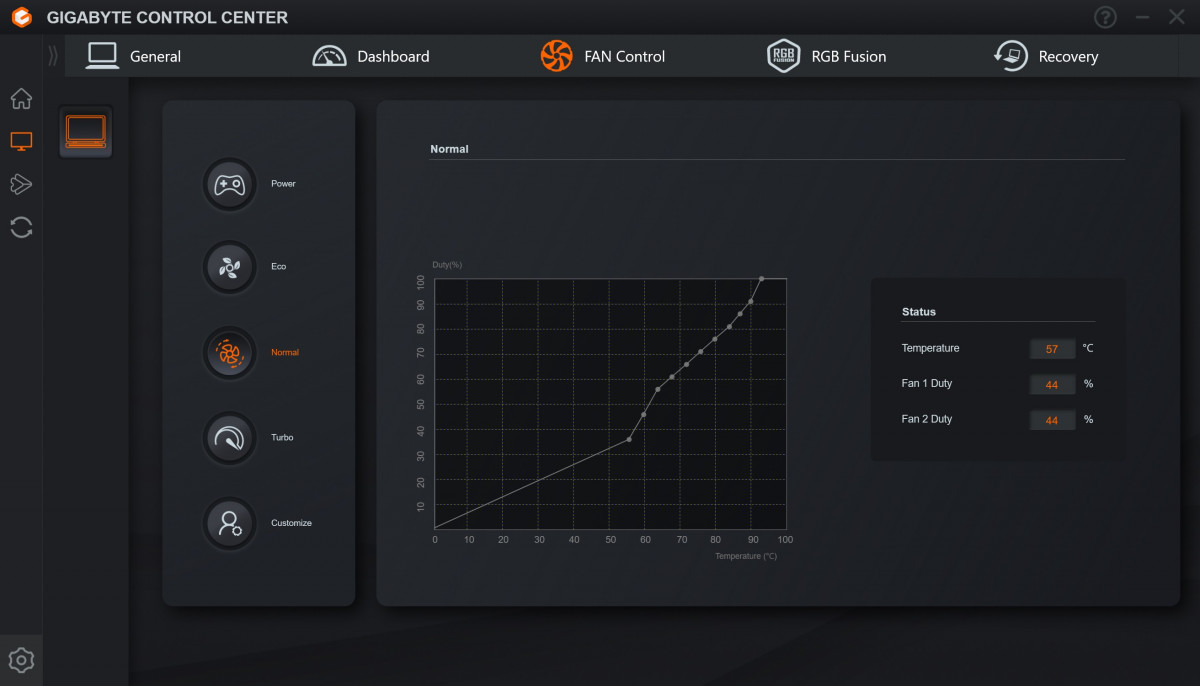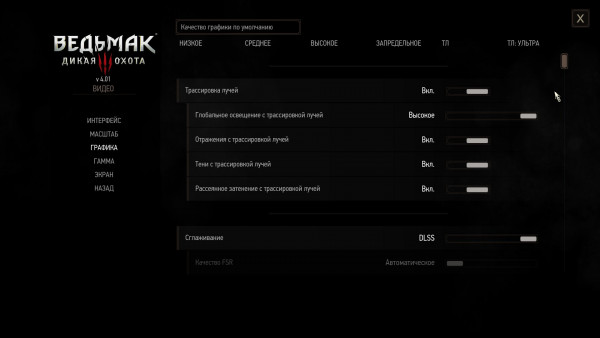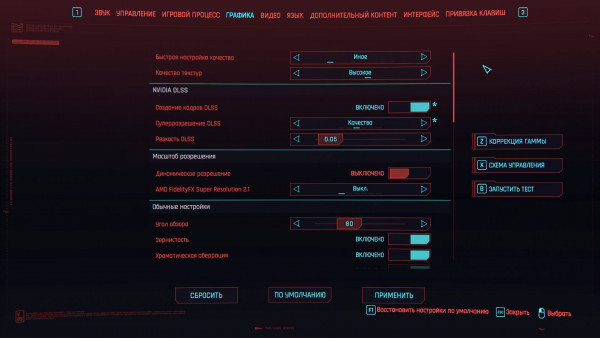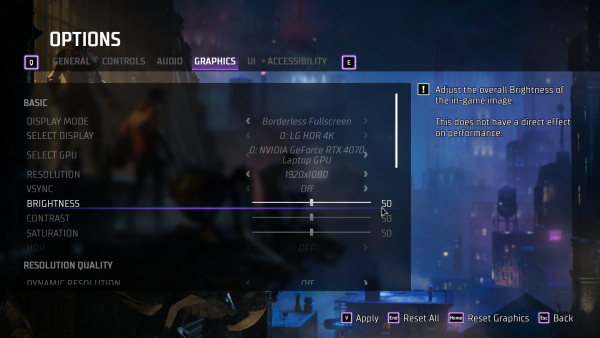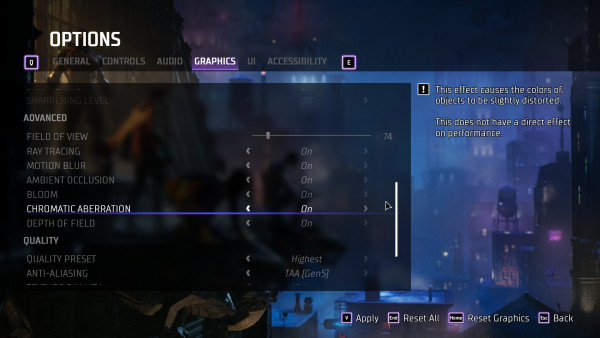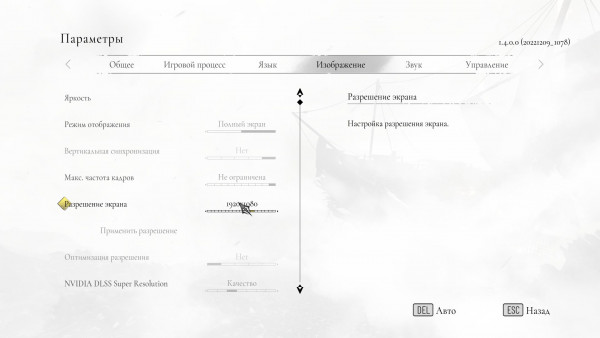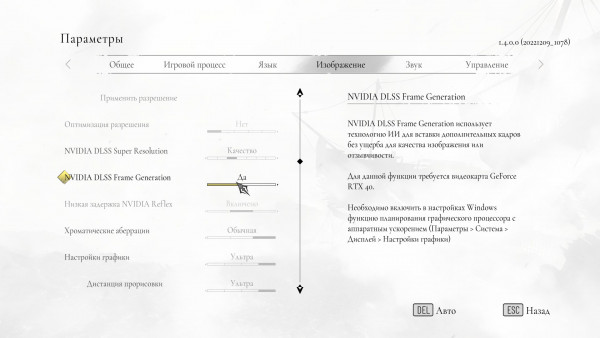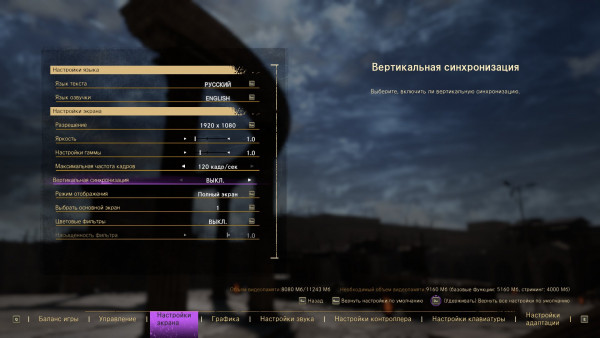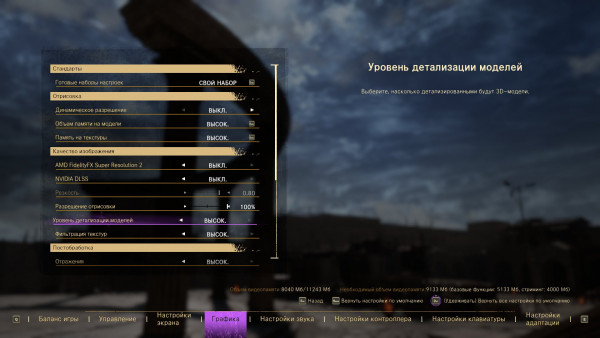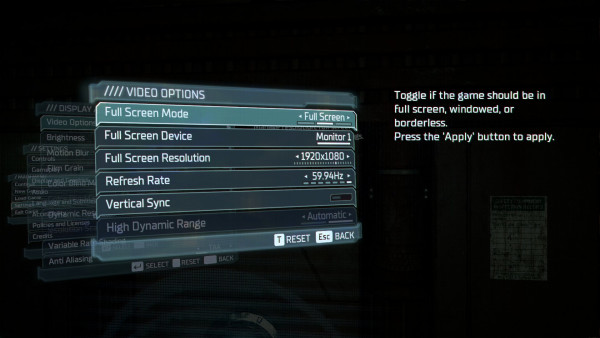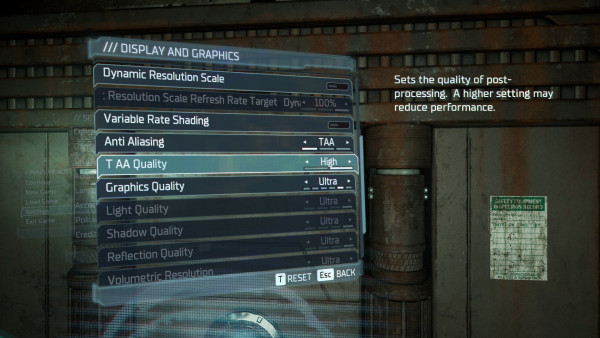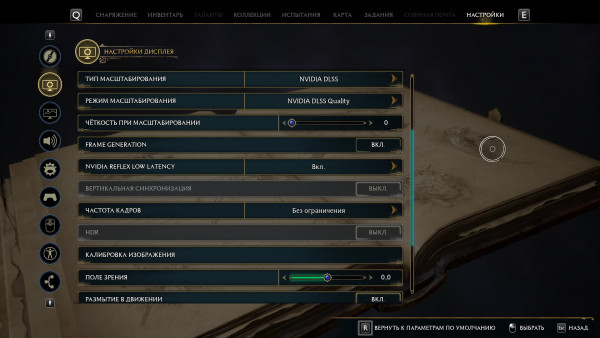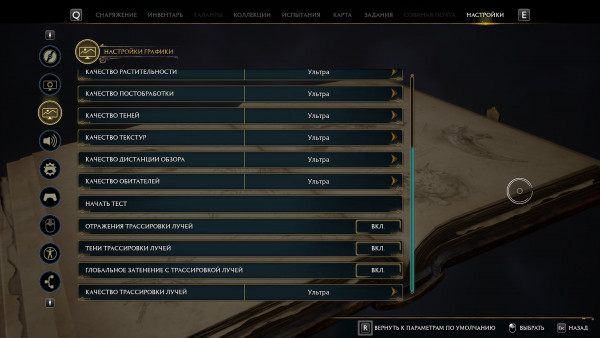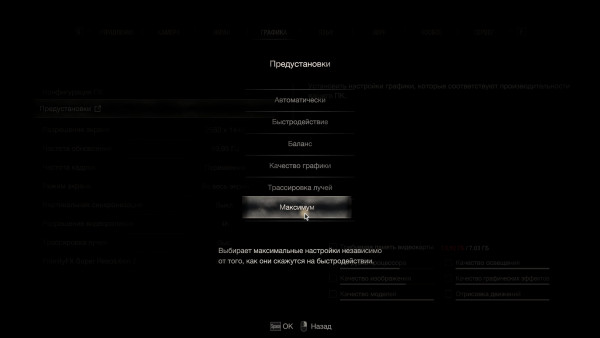Review and testing of the Gigabyte AORUS 15 BSF laptop featuring the GeForce RTX 4070 Laptop graphics card!
Our test this time involves the new Gigabyte AORUS 15 BSF laptop with a GeForce RTX 4070 Laptop graphics card and an Intel Core i7-13700H processor.
| APPEARANCE AND CHARACTERISTICS |
This subsection of our review reveals the main aspects of the Gigabyte AORUS 15 BSF, such as appearance and hardware configuration.
| APPEARANCE AND CHARACTERISTICS |
The Gigabyte AORUS 15 BSF laptop arrived to us in such a shipping package that prevents the laptop from damage...
Inside it there is already a stylish AORUS box directly for the laptop itself. The Gigabyte AORUS 15 packing box is a high-quality and durable box that provides reliable protection for the laptop during transportation. The box is made of thick cardboard and has reinforced edges to avoid damage during transportation.
There are AORUS logos on the front of the package, and a brief description of the main features and functions of the laptop on the back and side.
Inside we have two main pockets - the left one for charging, and the right one directly for the Gigabyte AORUS 15 BSF laptop itself.
The Gigabyte AORUS 15 BSF bundle consists of a 20-volt charger with a power of up to 240 watts and the laptop itself. The laptop has a slim design that makes it more compact and easy to carry. The lid of the laptop has a matte finish with an RGB illuminated AORUS logo for a striking look.
The Gigabyte AORUS 15 is a beautifully designed gaming laptop with a sleek design. Its body is made of durable material and has a smooth surface that feels good to the touch.
The laptop keyboard is also its main decoration. It has RGB lighting that can be customized to suit your preferences. The keys also have a high travel, which provides a comfortable pressing. In addition, the keyboard has additional function keys that allow you to quickly switch between applications or configure basic laptop settings.
The bottom cover of the Gigabyte AORUS 15 is made of durable plastic and has a slatted surface that provides good ventilation to cool the laptop components. The bottom cover is also equipped with several rubber pads that keep the laptop securely on the surface. This helps prevent the laptop from slipping and protects it from damage.
Gigabyte AORUS 15 BSF has ventilation holes on the back that provide effective cooling of the laptop. They are located on the rear panel of the case and occupy a significant part of its surface. We also have 1 x RJ-45, 1 x HDMI, 1 x USB Type-C with DisplayPort and G-Sync support and a laptop charging port.
On the left side of the laptop, we have USB 3.1 Gen 2 and a headphone jack.
On the right side we have 2 x USB 3.1 Gen 2 and 1 x USB Type-C with DisplayPort and G-Sync support.
In addition, the Gigabyte AORUS 15 features a QHD 165Hz quality IPS screen, making it ideal for fast-moving games like first-person shooters. Built-in wide color gamut provides rich and realistic images, allowing you to fully immerse yourself in the game world and enjoy beautiful graphics while playing.
AORUS gaming laptop screen received TÜV Rheinland Blue Light Reduction Certification, a globally recognized certification body. Reduced blue light levels provide a healthy and comfortable viewing experience. In addition, the screen has been certified flicker-free, which reduces eye fatigue and dryness caused by screen flicker.
| HARDWARE FILLING |
The new AORUS 15 laptop is a powerful gaming device equipped with a 13th generation Intel Core i7-13700H processor and a maximum TGP graphics card NVIDIA GeForce RTX 4070 for laptops. These components provide high performance in games and other tasks, ensuring fast and smooth operation.
In addition, AORUS 15 also features MUX switching technology, which allows you to switch between integrated and discrete graphics based on application needs. This enables higher frame rates in games and other graphics applications, making the AORUS 15 the perfect choice for gamers and professionals alike.
The design of the AORUS 15 is very stylish and understated, which conveys the quality and performance of a laptop. Combining power and performance with a beautiful and minimalist design, the AORUS 15 is a true leader in the world of gaming laptops. The AORUS 15 laptop really impresses with its power and performance, and is the perfect choice for anyone looking for a reliable and powerful gaming laptop.
AORUS 15 is powered by the latest 13th Gen Intel Core i7-13700H processor, which includes 14 H-series cores, 6 cores for high performance tasks and 8 cores for lighter tasks. With a maximum clock speed of 5.0 GHz, the processor delivers consistent performance when multitasking or running games that require high performance.
This 13th generation processor from Intel delivers enhanced efficiency and power, making the AORUS 15 laptop the ideal choice for gamers and professionals working on heavy applications. It also has low power consumption and offers long battery life thanks to the optimized core and thread architecture.
The CPUz benchmark score shows excellent single-core (803 points) and multi-core performance (8199 points).
Based on the Cinebench R23 test results, the processor showed results that significantly exceed the performance of most other mobile processors used in laptops in the past.
No more dropped frames at key moments with the latest DDR5 support! AORUS gaming laptops support the latest DDR5-4800 memory, which ensures stable display during multi-tasking or intense gaming battles.
DDR5 memory has high data transfer speed and efficiency, which improves the performance of the notebook and ensures fast loading of games and applications. Thanks to this memory, you can easily run multitasking applications, open multiple browser tabs, edit photos and videos, and perform other tasks that require a large amount of RAM. AORUS gives gamers and professionals alike the opportunity to enjoy flawless performance and high stability in any usage environment.
Thanks to the use of PCIe Gen4 drives, users can handle even the largest projects with ease. The data transfer speed is so high that it reaches 7000 MB/s, which allows you to instantly download large files and heavy games without delay and downtime. This means that users can work with large files and run demanding games instantly, without any hurdles.
The NVIDIA GeForce RTX 4070 Laptop GPU is a high-end graphics processor for laptops. It is based on the AD106 chip and uses the Ada Lovelace architecture. The RTX 4070 offers 4,608 cores (out of 7,680 in the AD106) and a 128-bit memory bus. The RTX 4070 mobile uses 8GB of GDDR6 dedicated graphics memory clocked at 16Gbps (effective). TGP (Total Graphics Power) can be configured between 35W and 115W (+15-25W Dynamic Boost from the CPU), resulting in different levels of performance (for example, the desktop RTX 4070 Ti uses 285W for comparison). The boost clock ranges from 1230MHz (at 35W TGP) to 2175MHz (115W).
Performance is lower than the desktop RTX 4070 Ti. The RTX 4070 offers 144 Tensor Cores (Gen 4) that enable DLSS 3 technology, including frame generation for supported games. In addition, 36 ray tracing cores (4th generation) can be used to create ray tracing effects in supported games.
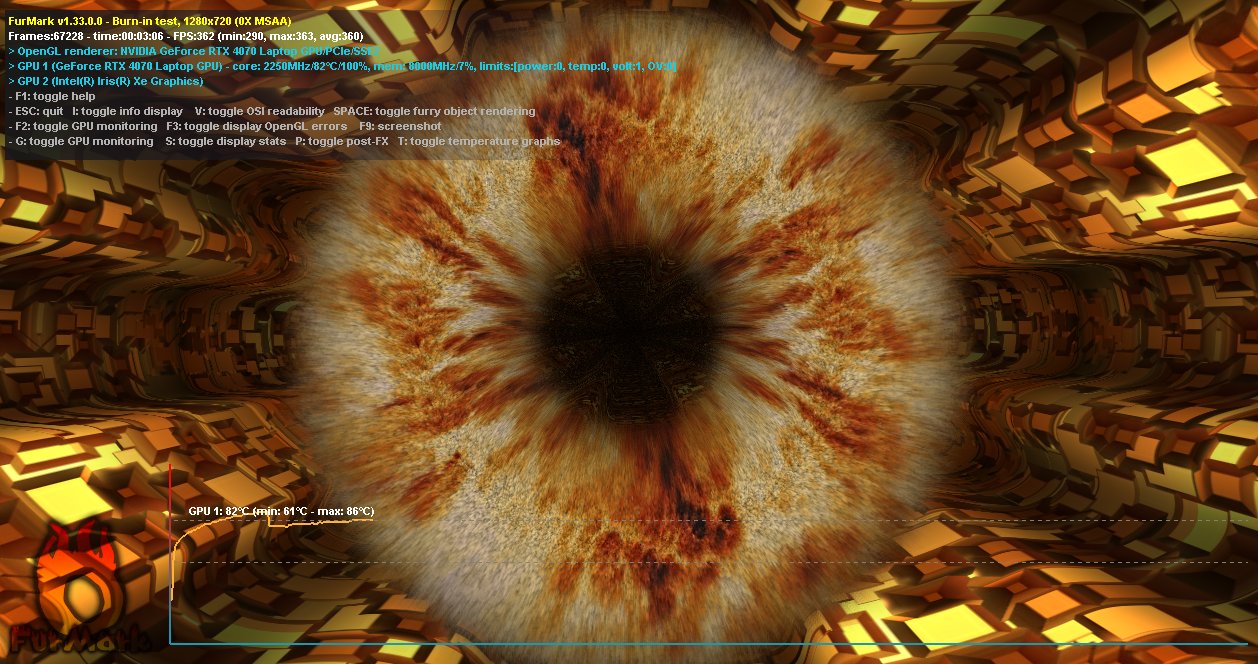
The RTX 4070 GPU core clock is 2225 MHz in FurMark, while it reaches 2300 MHz in games. The temperature of the graphics card reaches 86 degrees Celsius at the peak of the stree test.
| COOLING SYSTEM |
With WINDFORCE Infinity cooling technology, thin fan blades provide more space for air exchange. The use of high thermal conductivity materials with phase change improves cooling efficiency and allows you to unleash the powerful performance of the processor and graphics card in a thin laptop while maintaining a comfortable working experience. WINDFORCE Infinity keeps you cool while you play.
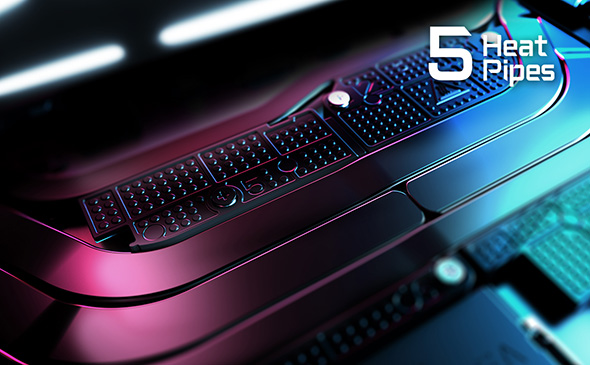
The 5 built-in heat pipes quickly dissipate heat from the CPU, GPU, and VRAM to the exhaust vents, ensuring high performance stability. Powerful dual 72-blade fans continuously draw in cool air and expel internal heat.
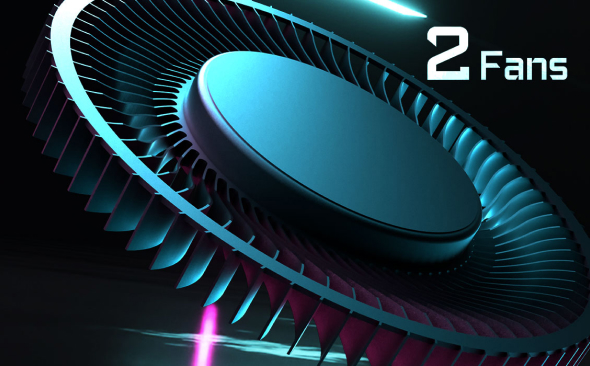
Each fan blade is only 0.2mm thin. Reducing the thickness by 20% improves their density and airflow space, providing better airflow. The powerful aerodynamics of the special blade curvature design creates a stronger airflow and provides unprecedented cooling.
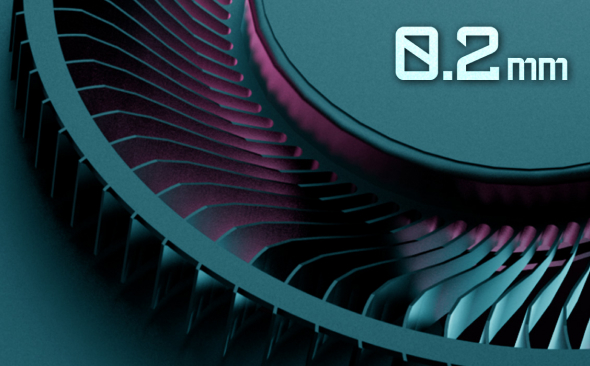
Thin thermal plates only 0.15mm thick are arranged around 4 outlets, giving a total plate area of 107400mm. A 39% increase in plate area speeds up cooling.
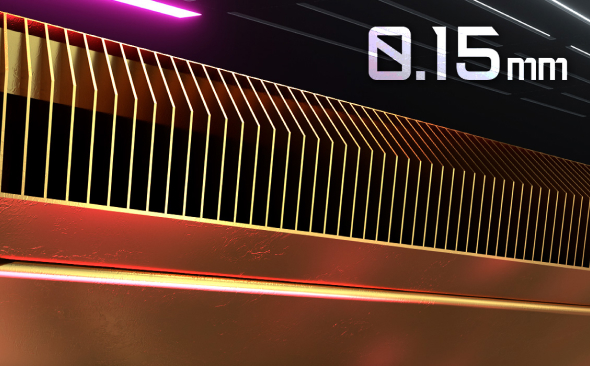
| SOFTWARE FILLING |
Gigabyte Control Center is a utility designed to configure and manage Gigabyte laptop features. This utility has a simple and intuitive interface that allows users to quickly and easily adjust their laptop's settings.
With the Gigabyte Control Center, you can adjust various settings for your laptop, including performance settings, cooling options, keyboard settings, audio, and more. The utility allows you to customize performance profiles depending on the type of tasks you perform on your laptop. For example, you can create a gaming profile that will automatically adjust your laptop's performance for maximum gaming performance.
With the help of the Gigabyte Control Center utility, you can also adjust the cooling settings of your laptop. You can select the fan mode to cool down the CPU and GPU temperatures, which can increase the stability of the notebook during long sessions of gaming or high-performance applications.
In addition, with the Gigabyte Control Center utility, you can configure keyboard settings, adjust audio settings, and configure various network settings to optimize the connection.
| TEST PART |
| Test configuration | |
| multimedia equipment |
ASUS ROG Strix SCAR 16 laptop Monitor Philips 326M6VJRMB/00 |
| Software configuration |
|
| operating system | Windows 11 |
| Graphics driver |
Nvidia GeForce/ION Driver Release 531.26 WHQL |
| Monitoring programs |
MSI Afterburner |
| GAMES |
| The Witcher 3 |
Testing took place at maximum quality settings with RT.
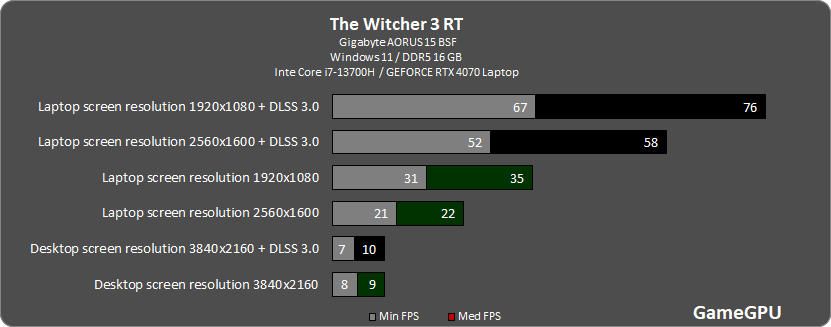
In The Witcher 3 with maximum settings, you can only play with DLSS 3.0 technology, but it cannot help in 4K due to lack of video memory.
| Cyberpunk 2077 |
Testing was carried out at maximum quality settings.
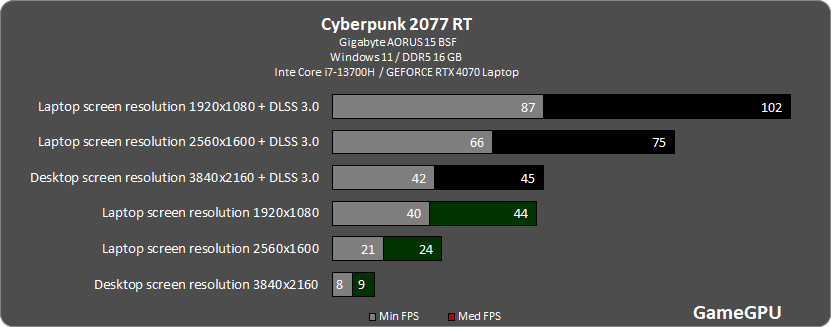
In Cyberpunk 2077 with DLSS 3.0 Gigabyte AORUS 15 BSF shows great results!
| Gotham Knights |
Testing took place at maximum quality settings with RT.
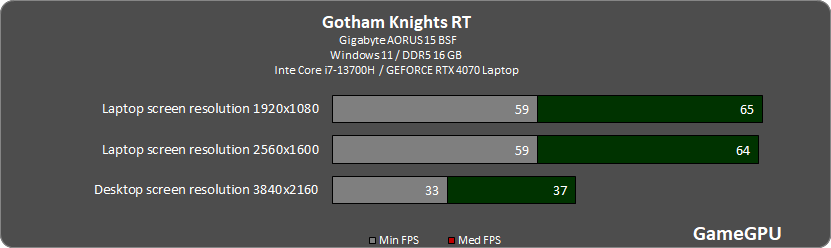
In Gotham Knights, the Gigabyte AORUS 15 BSF focuses on the CPU in the first two resolutions.
| A Plague Tale: Requiem |
Testing took place at maximum quality settings (with ray tracing).
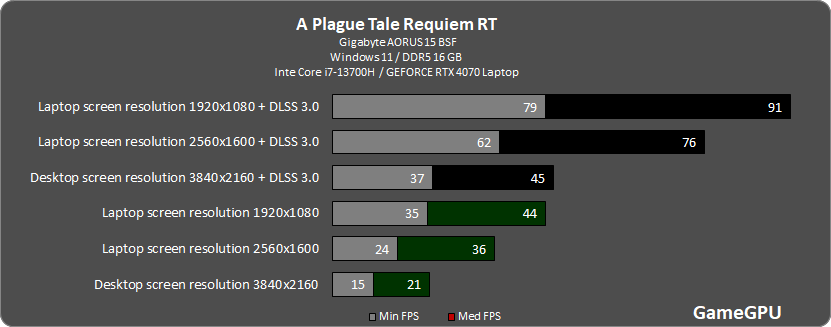
Here Gigabyte AORUS 15 BSF with DLSS 3.0 shows an excellent result!
| Marvel's Spider-Man |
Testing took place at maximum quality settings (with ray tracing).
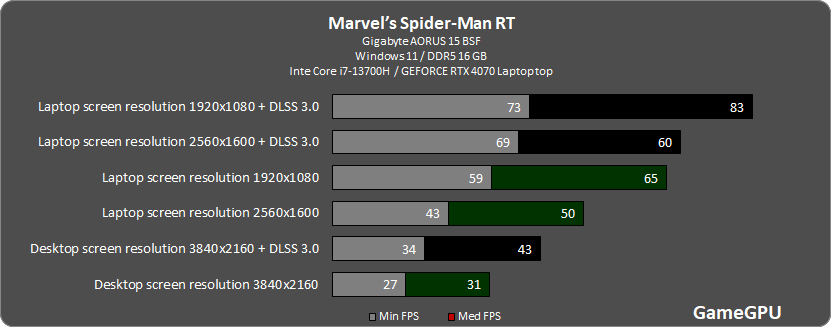
In Marvel's Spider-Man, we also see problems in 4K with DLSS 3.0, which lies in the small amount of video memory.
| The Callisto Protocol |
Testing took place at maximum quality settings (with ray tracing).
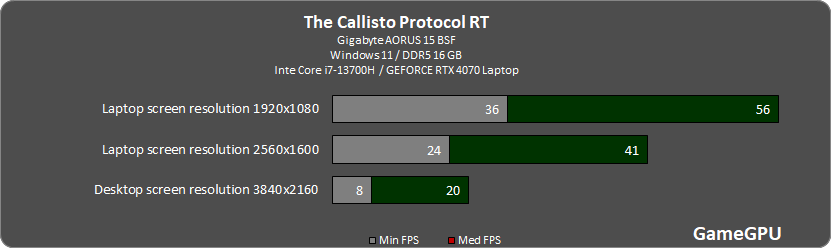
In The Callisto Protocol Gigabyte AORUS 15 BSF in 4K does not show the best result.
| Forspoken |
Testing took place at maximum quality settings (with ray tracing).
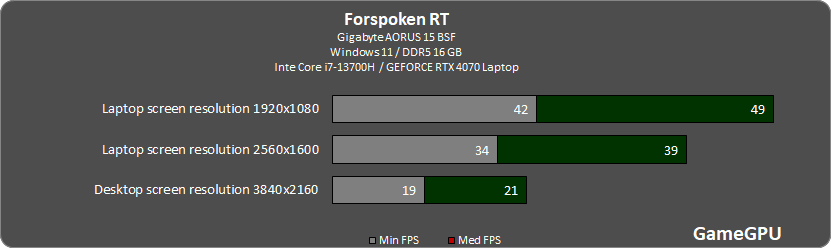
In Forspoken RTX 4070, 4K turned out to be too tough, but in other screen resolutions with performance, everything is fine ...
| dead space |
Testing took place at maximum quality settings (with ray tracing).
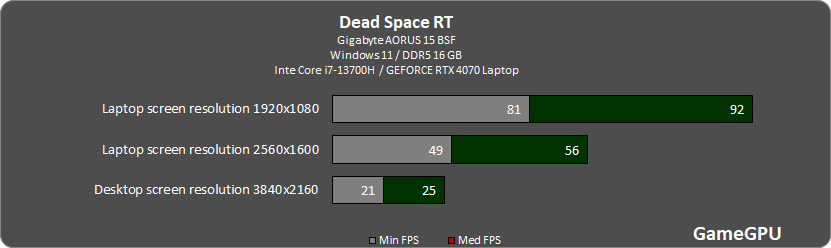
In Dead Space FPS on Gigabyte AORUS 15 BSF is comfortable, except for 4K.
| Hogwarts Legacy |
Testing took place at maximum quality settings (with ray tracing).
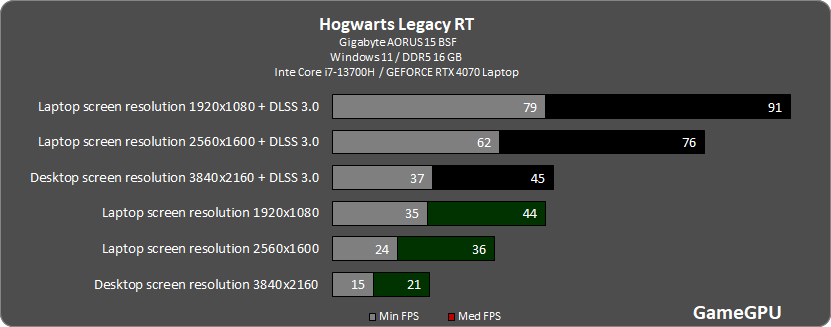
At Hogwarts Legacy, DLSS 3.0 does wonders for overclocking the Gigabyte AORUS 15 BSF.
| Resident Evil 4 Chainsaw Demo |
Testing took place at maximum quality settings with RT.
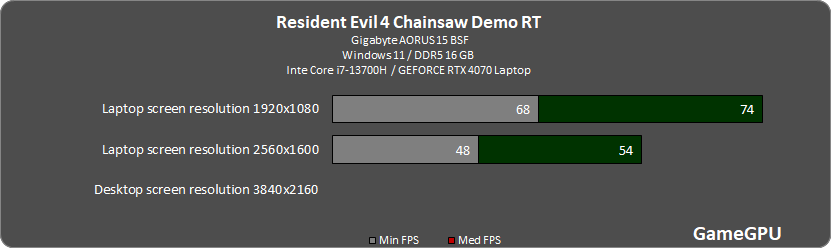
In Resident Evil 4 Chainsaw Demo, the Gigabyte AORUS 15 BSF laptop works fine, but there is not enough video memory for 4K...
| CONCLUSION |
The Gigabyte AORUS 15 BSF is a high-end gaming laptop with a state-of-the-art processor and discrete graphics that delivers high performance and ease of use.
The laptop is equipped with an Intel Core i7-13700H processor and an NVIDIA GeForce RTX 4070 discrete graphics card, which allows you to run modern games with high performance and enjoy high graphics settings. Of course, in 4K for maximum settings without DLSS technology, it will not cope, but with its native QHD resolution, it copes without problems in the vast majority of cases.
In addition, the Gigabyte AORUS 15 features a QHD 165Hz quality IPS screen, making it ideal for fast-moving games like first-person shooters. The laptop also has a high-quality sound system, and its keyboard has RGB backlighting that allows you to customize colors and lighting effects.
WINDFORCE Infinity cooling technology provides reliable cooling through the use of ultra-thin fan blades, high thermal conductivity phase change materials, 5 heat pipes and thin thermal plates. Powerful dual fans with 72 blades provide continuous airflow and efficiently dissipate internal heat, allowing you to unleash powerful CPU and graphics performance in a thin laptop while maintaining a comfortable work experience - in our opinion, the acoustic comfort in gaming AORUS 15 BSF is one of the best for gaming laptops.
All in all, the Gigabyte AORUS 15 is a high-performance, easy-to-use gaming laptop with state-of-the-art technology and features for gamers and professionals looking for high-quality graphics and processing power.
Advantages
- good performance up to QHD
- DLSS 3.0 support
- pretty attractive price
Flaws
- 8 gigabytes of video memory may not be enough for some current and future game novelties, texture settings will have to be reduced...
 |