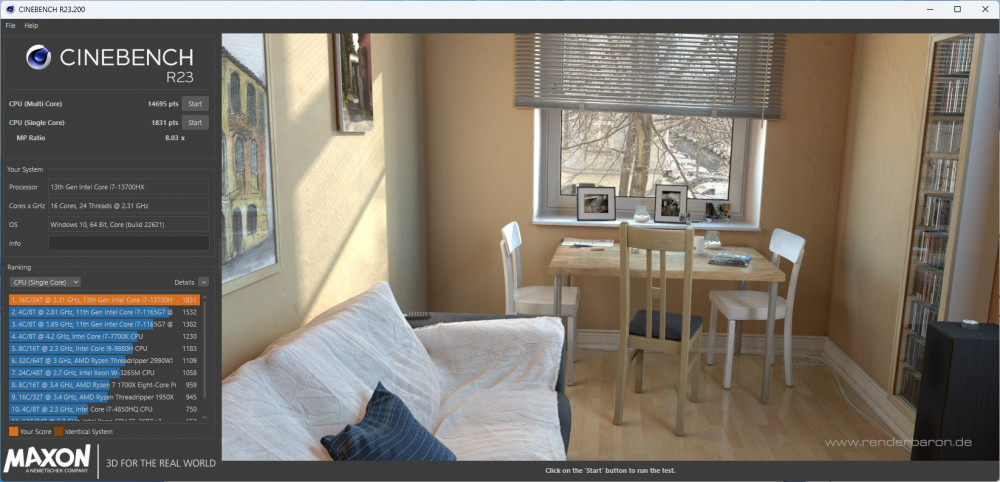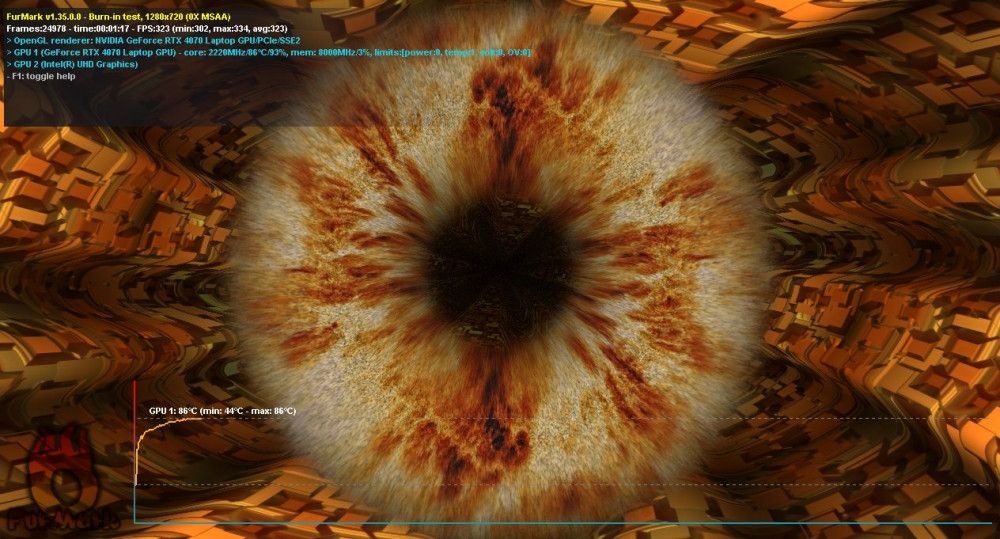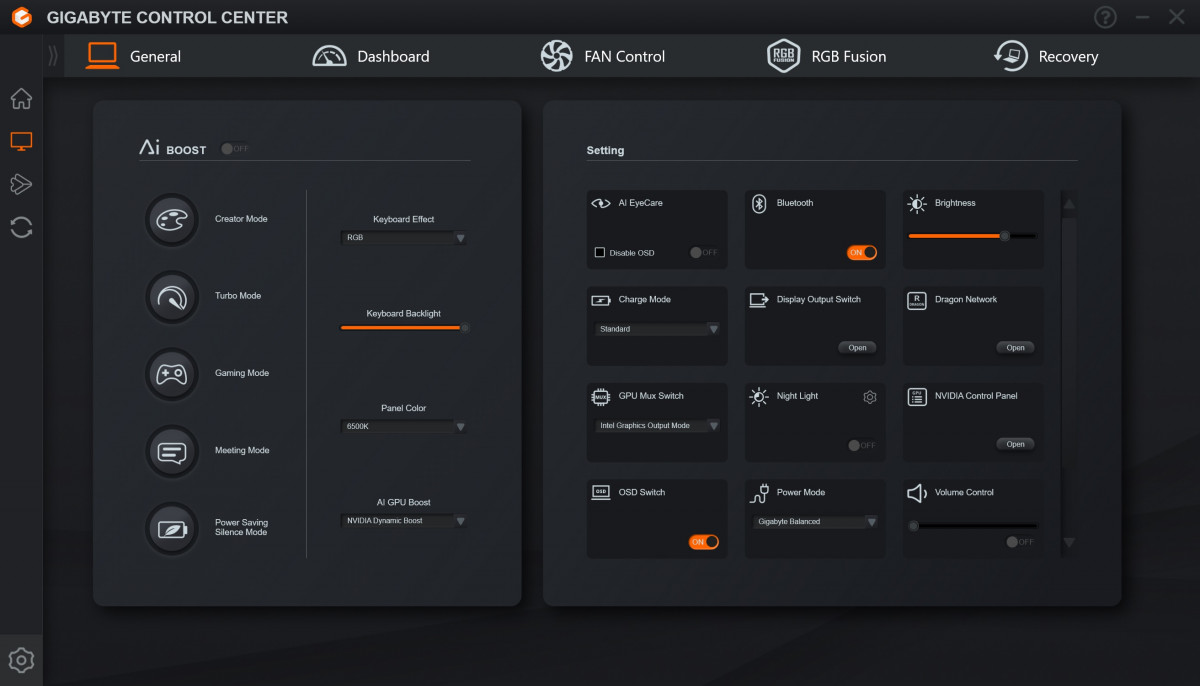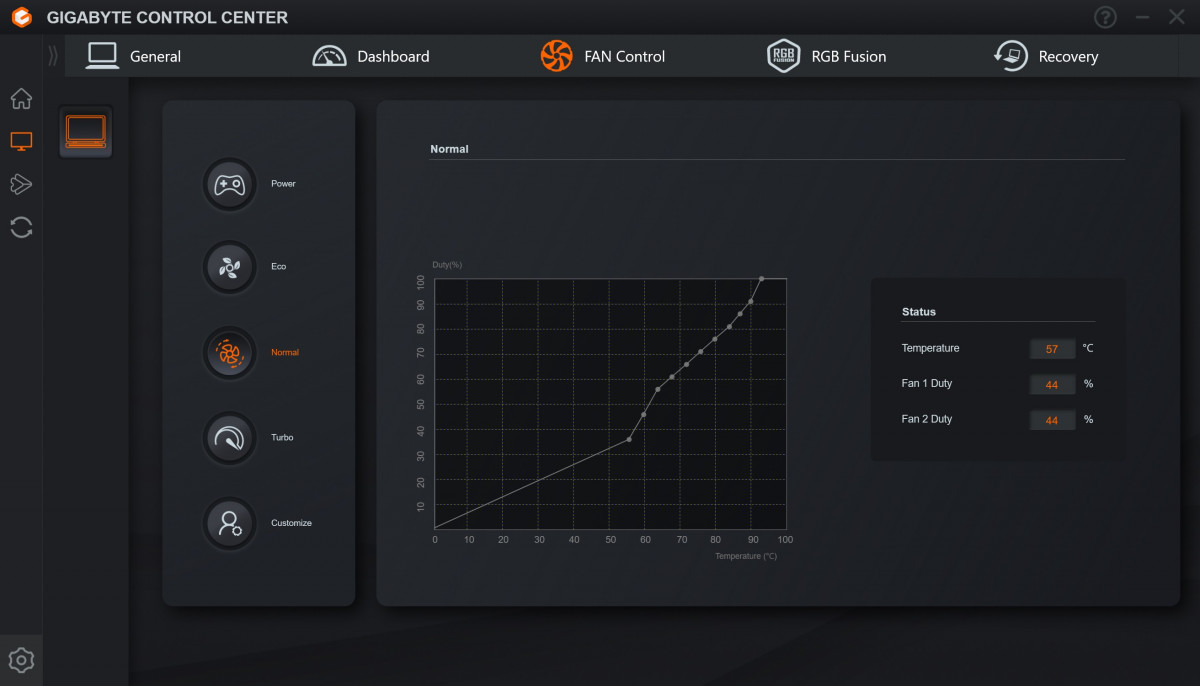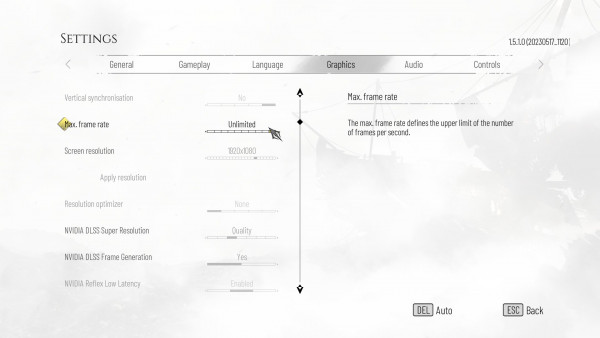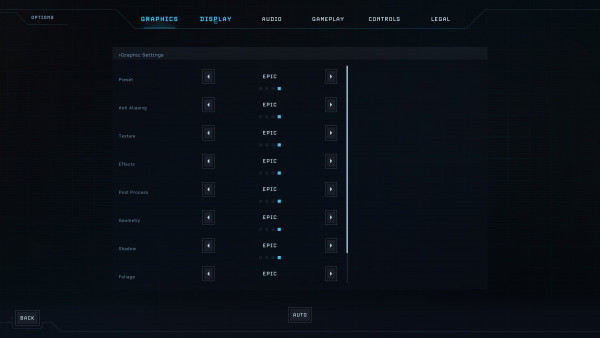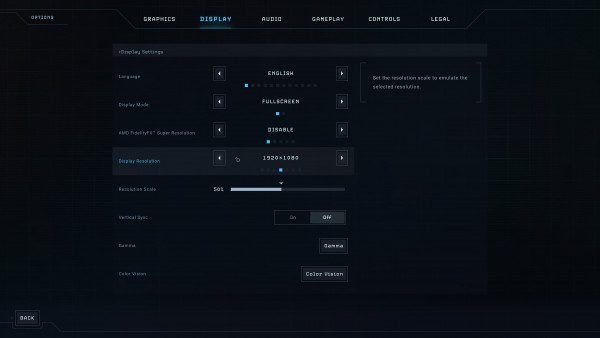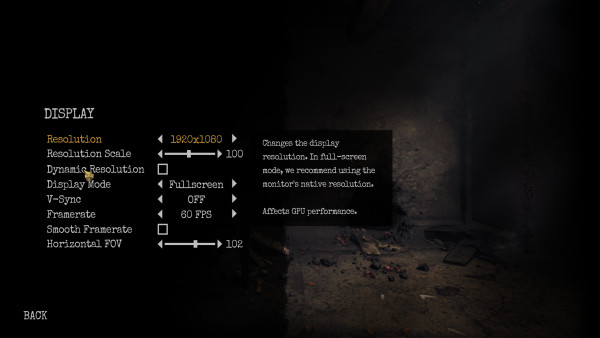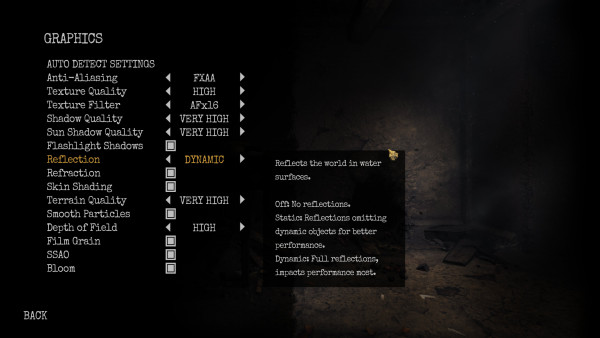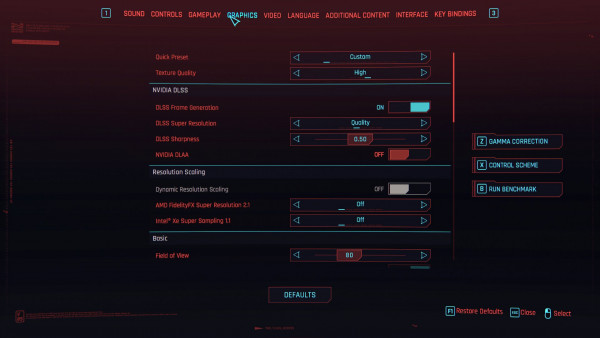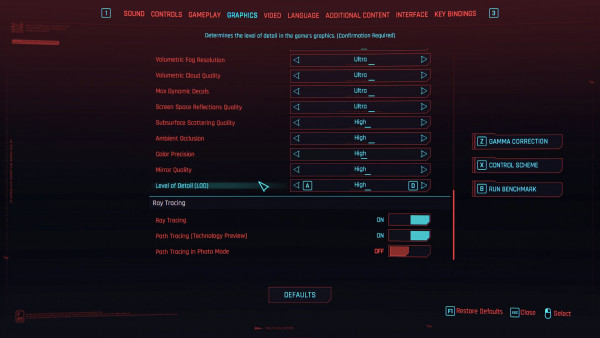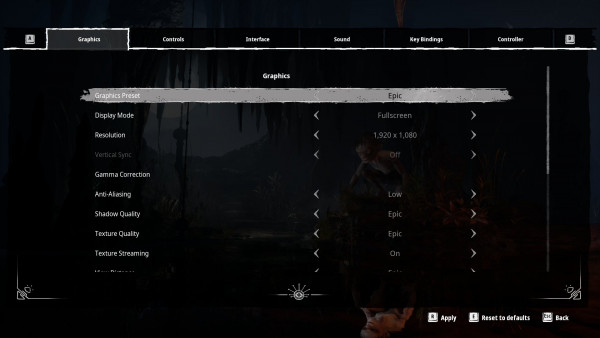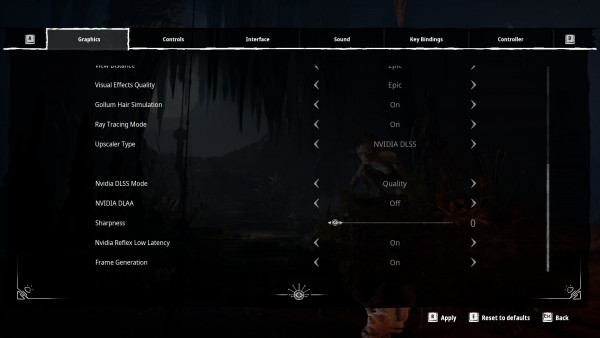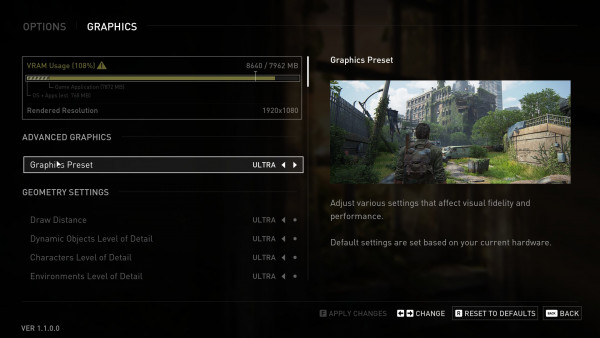In-depth Review and Comprehensive Testing of the Gigabyte AORUS 15X Gaming Laptop
Our current star in the testing scene is the brand new Gigabyte AORUS 15X laptop. This state-of-the-art technological marvel combines the power of the GeForce RTX 4070 Laptop to take on any graphics challenge, as well as the power of the Intel Core i7-13700HX processor to deliver unparalleled performance.
At the heart of this beast is the Intel Core i7-13700HX processor, packed with cutting-edge Intel technologies to get the job done quickly and efficiently. In turn, the GeForce RTX 4070 Laptop graphics card, based on the Ada Lovelace architecture, is an unrivaled tool for gamers and professionals who demand the highest graphics performance.
Gigabyte AORUS 15X is the epitome of power and performance. With its high-end hardware and advanced cooling technology, this laptop is capable of handling even the most demanding games and applications. Get ready for the incredible performance this titan of mobile computing has to offer.
| APPEARANCE AND CHARACTERISTICS |
This subsection of our review reveals the main aspects of the Gigabyte AORUS 15X, such as appearance and hardware configuration.
| APPEARANCE AND CHARACTERISTICS |
Gigabyte AORUS 15X was delivered to us in a special transport packaging to prevent external damage. Inside this package is another box from the manufacturer, made of durable cardboard and decorated with AORUS logos.
This box contains two main compartments: one for the charger, the other for the Gigabyte AORUS 15X laptop itself.
The kit includes a charger with a power of up to 280 W and a voltage of 20 V, as well as the laptop itself. The laptop stands out with its ultra-slim body, making it easy to transport. Matte finish and illuminated AORUS logo give it a stylish and modern look.
The Gigabyte AORUS 15X is an elegantly designed gaming laptop with a solid build and sleek lines. Its RGB backlit keyboard is a design highlight and can be customized to your liking. The keyboard's keys have a pleasant travel feel for comfortable gaming or typing.
The bottom of the laptop is made of durable plastic, equipped with a grille for ventilation and rubber feet for stability on any surface.
On the back of the laptop are air vents that provide effective cooling, as well as a variety of ports, including RJ-45, HDMI, USB Type-C with DisplayPort and G-Sync support, and a charging port.
There are also various ports to the right and left of the laptop, including USB 3.1 Gen 2 and a headphone jack.
And here is the main character - the Gigabyte AORUS 15X screen. It's a QHD IPS display with a 165Hz refresh rate, ideal for fast-paced gaming. The Gigabyte AORUS 15X screen delivers impressive picture quality with a wide color gamut, allowing you to enjoy rich and realistic images. This helps players to fully immerse themselves in the gameplay and enjoy high quality graphics.
In addition, the screen has received TÜV Rheinland certification for blue light reduction and flicker-free operation. This means that prolonged use of the laptop will be less strain on the eyes, reducing eye fatigue and dryness. This is especially important for those who spend a lot of time behind the screen, whether it's work or play.
In addition, Gigabyte AORUS 15X has built-in function keys on the keyboard, allowing you to conveniently switch between applications and configure the main settings of the laptop, which adds convenience to use.
Additionally, it is worth mentioning that the Gigabyte AORUS 15X is equipped with advanced audio systems that allow you to fully immerse yourself in the game process or enjoy high-quality sound when watching movies and listening to music.
All in all, the Gigabyte AORUS 15X is a thoughtful combination of elegance, power and functionality to deliver an incredible gaming experience and ease of use.
| HARDWARE FILLING |
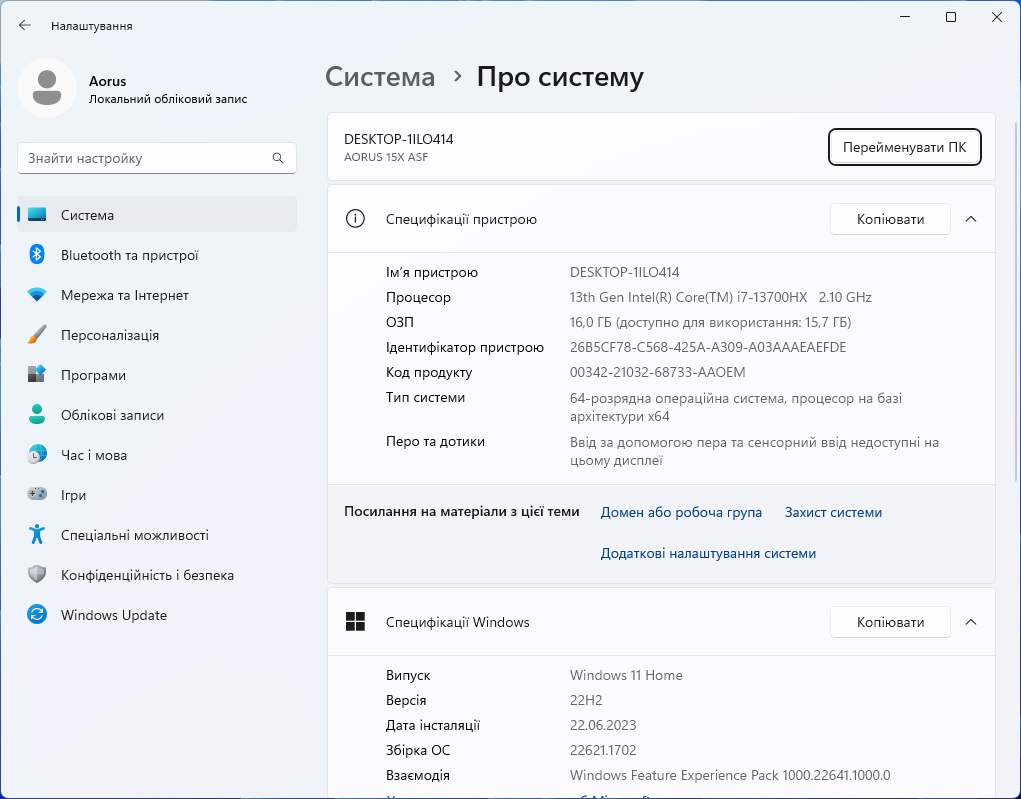
The newest member of the gaming laptop family, AORUS 15, stands out not only with its attractive design, but also with its powerful hardware. Under the hood of this compact gaming monster is a 13th Gen Intel Core i7-13700HX processor with 24 H-series cores, of which 8 cores are sharpened for tasks that require maximum power, and the remaining 8 cores are optimized for lighter tasks. This ensures smooth and fast operation even in the most resource-intensive games and applications.
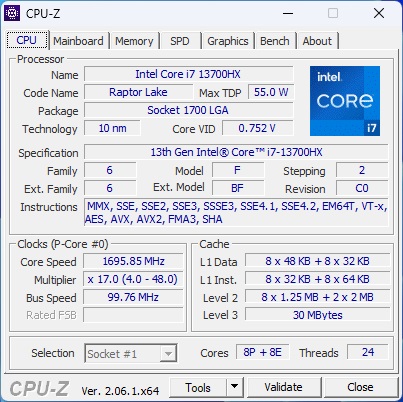
The video subsystem of the laptop is also impressive, based on the NVIDIA GeForce RTX 4070 GPU, which offers maximum performance for laptops. Pairing such a powerful GPU with the latest generation processor provides an outstanding gaming experience.
A key feature of AORUS 15 is MUX Switch technology, which allows you to switch between integrated and discrete graphics, optimizing performance for a specific task. This solution allows you to achieve higher FPS in games, providing a smooth and realistic image.
The AORUS 15 laptop is a symbiosis of aesthetics and performance. The discreet yet stylish design underlines the seriousness and power of this gaming machine. It's the perfect choice for anyone looking for uncompromising performance and reliability for gaming and work.
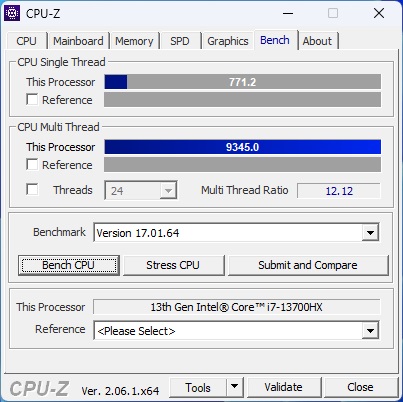
The performance of the processor is confirmed by the results of the CPUz benchmark, where single-core performance is 771 points, and multi-core performance is an impressive 9345 points. This confirms the AORUS 15's ability to handle the toughest tasks effectively, making it the perfect choice for gamers and professionals alike.
The AORUS 15 laptop fully shows the power and efficiency of the latest Intel Core i7-13700HX processor. Cinebench R23 test results confirm this, where the processor achieves outstanding single-core performance (1831 points) and multi-core performance (14695 points), which is well above most other mobile processors used in notebooks.
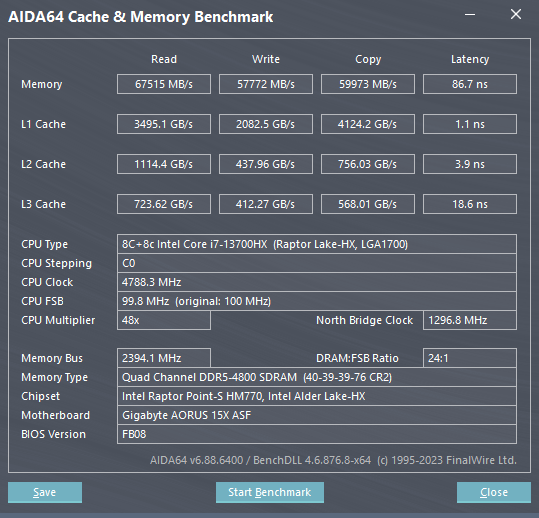
AORUS 15 offers support for the latest DDR5 memory. This new DDR5-4800 memory guarantees stable image output even when multi-tasking or during intense gaming sessions, with a stunning read/write speed of 67515/57772MB/s.
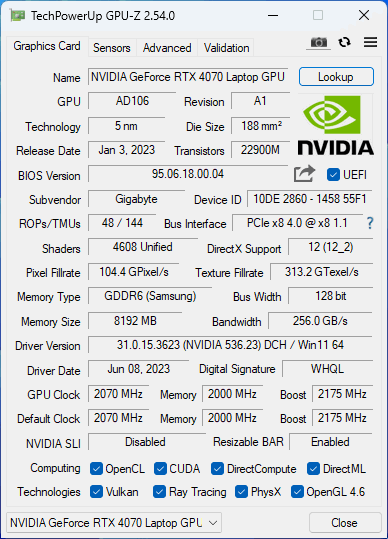
With such power and processing speed, AORUS 15 truly sets a new standard in the gaming laptop segment. Along with excellent performance, this device provides excellent stability with PCIe Gen4 storage drives that deliver a maximum transfer rate of up to 7000MB/s.
The NVIDIA GeForce RTX 4070 Laptop GPU, based on the Ada Lovelace architecture, delivers powerful graphics performance for a laptop. With 4,608 cores and a 128-bit memory bus, the RTX 4070 can handle the toughest graphics tasks, delivering smooth, realistic gaming experiences.
Additionally, the RTX 4070 supports NVIDIA's DLSS 3 technology, which allows it to generate frames for supported games using 144 fourth-generation Tensor Cores. This, combined with 36 fourth-generation ray tracing cores, allows you to create ray tracing effects in supported games, increasing the level of realistic graphics.
The FurMark performance of the RTX 4070 GPU is also impressive, with a core clock of 2100MHz and peaking at 2200MHz in games. Even at high loads, the temperature of the graphics card does not exceed 86 degrees Celsius, which indicates good system cooling.
| WINDFORCE Infinity Instant Cooling |
WINDFORCE Infinity Instant Cooling Technology is like a silent guardian that keeps your AORUS notebook from unwanted overheating. Ultra-thin fan blades, like mill wings, provide more space for air intake, and the use of phase-change materials with high thermal conductivity makes cooling an art, while the laptop's powerful processor and GPU unleash their potential without compromising user comfort. Like an invisible hero, WINDFORCE Infinity keeps you cool even during the most intense gaming sessions.
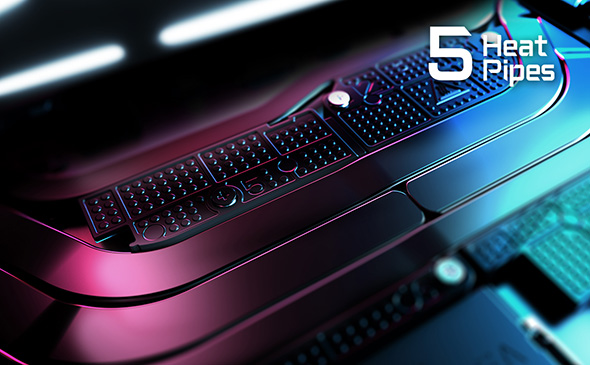
The cooling area is increased by 50%, and the blades are 20% thinner, which improves the air circulation process. Together they form a powerful cooling force, reminiscent of a dense icy wind in the mountains.
With five built-in heat pipes, heat from the CPU, GPU, and VRAM is quickly channeled to the exhaust vents, much like a river redirects water from a source to the ocean. This ensures stable and high performance, even in the toughest conditions.
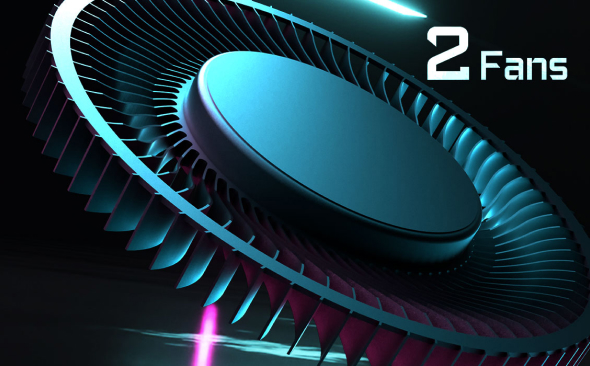
Each fan blade is only 0.2mm thin. Reducing the thickness by 20% improves their density and airflow space, providing better airflow. The powerful aerodynamics of the special blade curvature design creates a stronger airflow and provides unprecedented cooling.
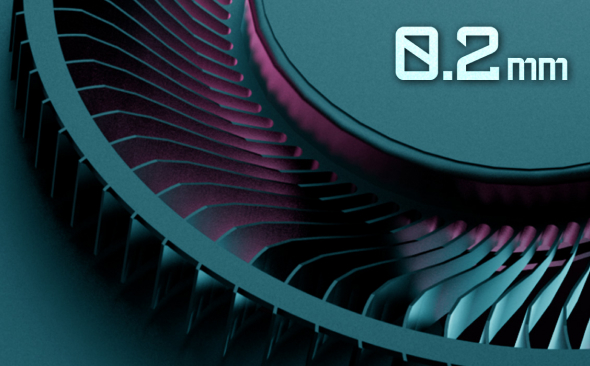
Powerful dual 12V fans equipped with 102 blades, like two powerful lightweight ones, continuously circulate the air inside the laptop, expelling internal heat and drawing in cool air. Each fan blade is only 0.2mm thick, which reduces thickness by 20% and improves density and air entry space. Thus, the airflow is improved, and the special curvature of the blades creates a stronger airflow, providing unparalleled cooling.
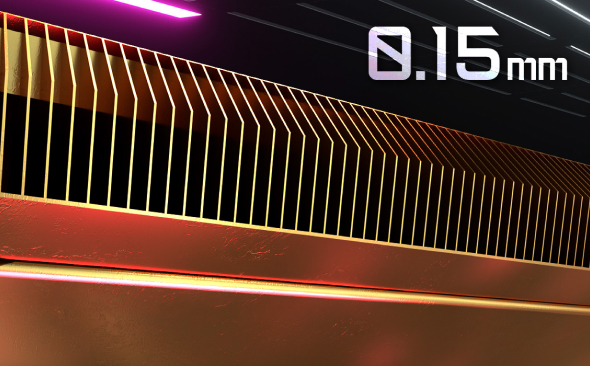
And 220 ultra-thin thermal fins, each just 0.15mm thick, are located around the four exhaust ports. Together they form a huge cooling area of 116,320 square millimeters. The 50% increase in rib area contributes to accelerated cooling, similar to how ice fragments accelerate the cooling of a hot drink.
So, thanks to these great features, your AORUS laptop stays cool even in the most unpredictable and demanding gaming situations. At the same time, WINDFORCE Infinity Instant Cooling handles the task without noise or unnecessary actions, like a ghost in the night, doing everything to keep the laptop's high performance and user comfort.
Now your gaming sessions will be comfortable and cool, regardless of whether you play the new trio of "Kings" or fight hours of battle in the "Fields of Justice". All this is achieved thanks to the innovative and powerful WINDFORCE Infinity cooling technology.
| SOFTWARE FILLING |
The Gigabyte Control Center is sort of a Swiss Army knife for any Gigabyte laptop user. It's a magical palette that brings together all the essential tools and settings you need to bring your computing experience to life.
Starting with an intuitive and easy-to-learn interface, this control center gives you complete control over every aspect of your notebook. Performance tuning, customization of cooling parameters, control of keyboard settings, audio - all this is just a couple of clicks away.
Whether you're an avid gamer looking to maximize performance in battle or an aspiring pro who needs customization for specific tasks, the Gigabyte Control Center provides the flexibility and versatility for you.
The fan mode can be configured to act as efficient guards to keep your laptops cool so they can perform their tasks smoothly, no matter how hard they work.
If you need to do finer work like tweaking keyboard or audio settings, the Gigabyte Control Center also offers you the ability to fine-tune these aspects for the best user experience.
| TEST PART |
| Test configuration | |
| multimedia equipment |
Notebook Gigabyte AORUS 15X |
| Software configuration |
|
| operating system | Windows 11 |
| Graphics driver |
Nvidia GeForce/ION Driver Release 536.23 WHQL |
| Monitoring programs |
MSI Afterburner |
| GAMES |
| A Plague Tale: Requiem |
Testing took place at maximum quality settings (with ray tracing).
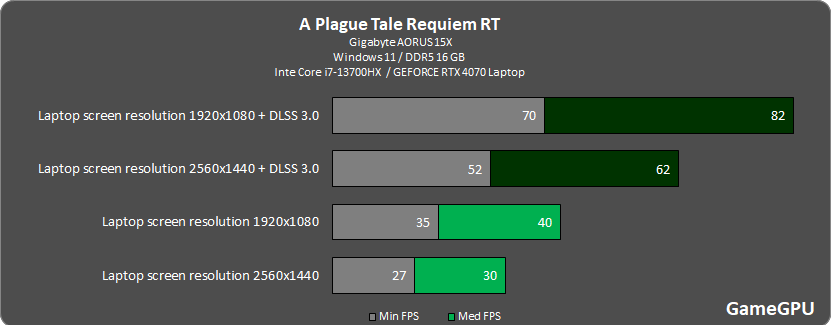
In this game, the AORUS 15X shows a remarkable increase in frames per second (FPS) when using DLSS 3.0. At native resolution of 2560x1440 we see 30 FPS, and when we drop it down to 1920x1080 FPS rises to 40. However, with DLSS 3.0 enabled, performance improves significantly, reaching 62 FPS at 2560x1440 and 82 FPS at 1920x1080. This highlights how DLSS technology can dramatically improve gaming performance on a laptop.
| Aliens Dark Descent |
Testing was carried out at maximum quality settings.
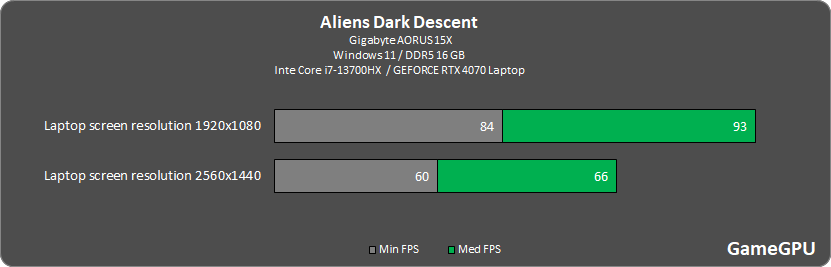
The laptop performs well in this game, reaching 66 FPS at 2560x1440 and 93 FPS at 1920x1080. These figures indicate that the AORUS 15X will be able to provide a smooth gaming experience even at high graphics settings.
| Amnesia The Bunker |
Testing was carried out at maximum quality settings.
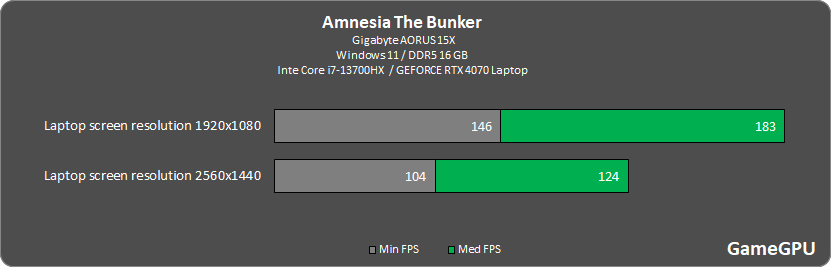
The performance in this game stands out from the rest, reaching 124 FPS at 2560x1440 and 183 FPS at 1920x1080. This highlights the excellent performance of the RTX 4070 in this particular title.
| Cyberpunk 2077 |
Testing took place at maximum quality settings (with ray tracing).
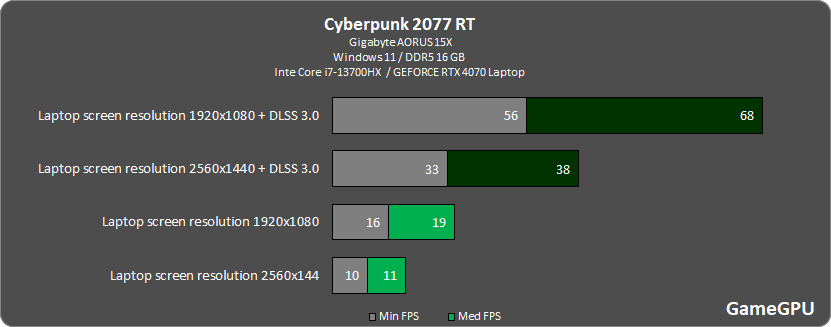
This game is known for its high system requirements. Even so, with DLSS 3.0 enabled, the AORUS 15X achieves 38 FPS at 2560x1440 and 68 FPS at 1920x1080, which speaks to the laptop's ability to deliver acceptable performance even in the most demanding games.
| Hogwarts Legacy |
Testing took place at maximum quality settings (with ray tracing).
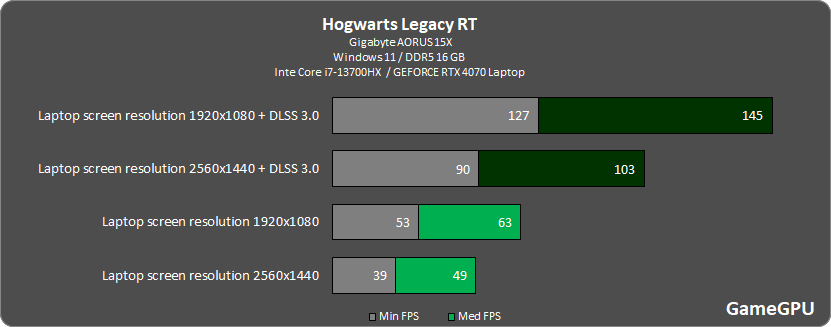
In this game, enabling DLSS 3.0 also results in a significant performance improvement, from 49 FPS at 2560x1440 and 63 FPS at 1920x1080 to 103 FPS and 145 FPS respectively.
| The Lord of the Rings Gollum |
Testing took place at maximum quality settings with RT.
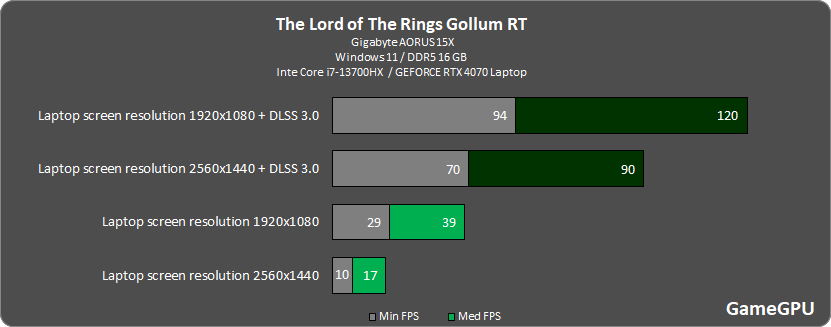
For this game, like the other titles on our list, using DLSS 3.0 results in a significant performance improvement. Without DLSS, the laptop delivered 17 FPS at 2560x1440 and 39 FPS at 1920x1080. However, with DLSS 3.0, those numbers rise to 90 FPS and 120 FPS respectively, highlighting the great benefit of using DLSS technology to improve gaming performance on this laptop.
| The Last of Us Part I v. 1.1.0.0 |
Testing was carried out at maximum quality settings.
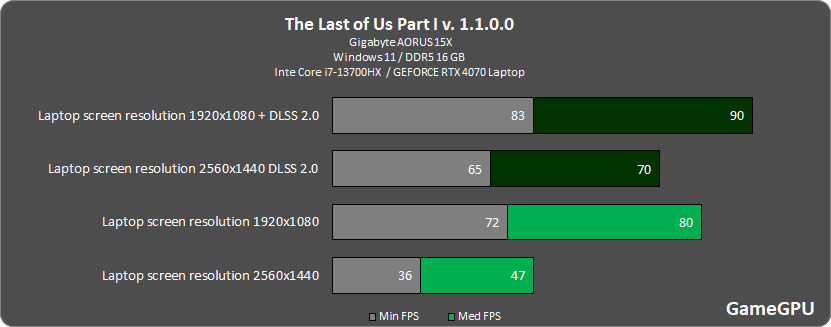
Here we see a performance boost from 47 FPS at 2560x1440 to 70 FPS using DLSS 2.0. At 1920x1080, performance increases from 80 FPS to 90 FPS when using DLSS 2.0.
In general, the Gigabyte AORUS 15X laptop with GeForce RTX 4070 Laptop graphics card and Intel Core i7-13700HX processor shows good performance in various gaming scenarios. It's especially important to note how enabling DLSS can result in significant FPS improvements, making this laptop a great choice for gamers who want to enjoy today's demanding games at high graphics settings.
| CONCLUSION |
Based on our extensive testing, the Gigabyte AORUS 15X laptop is a strong contender in the gaming laptop space. With its powerful Intel Core i7-13700HX processor and GeForce RTX 4070 Laptop GPU, it is able to overcome most gaming and production tasks with excellent performance.
Based on benchmark results, its single-threaded and multi-threaded performance outperforms most mobile processors, making it the perfect choice for serious gamers and creative professionals.
However, where the AORUS 15X really excels is in its gaming performance. With support for DDR5 and PCIe Gen4, this laptop delivers smooth and fast gaming even in the most demanding games. DLSS technology, especially DLSS 3.0, greatly improves gaming performance, allowing gamers to enjoy high frame rates even at high graphics settings.
The WINDFORCE Infinity cooling system is another standout aspect of the AORUS 15X, providing efficient cooling for the CPU and GPU even during heavy use.
In addition to its outstanding performance, the AORUS 15X also offers useful features such as the Gigabyte Control Center utility, which gives you flexibility and control over many aspects of your laptop.
In conclusion, the Gigabyte AORUS 15X is an excellent choice for anyone looking for a powerful, flexible and capable gaming laptop. It combines high performance, innovative technology and an impressive cooling system to offer an impressive gaming experience.