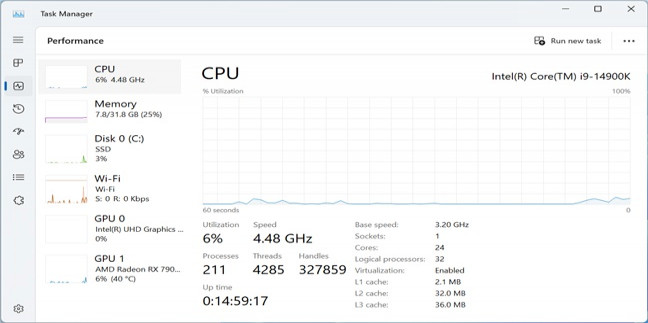Fallout 4: PC Performance Benchmarks for Graphics Cards and Processors
| BASIC GAME INFORMATION |
| THE GRAFICAL PART |
This subsection of our review highlights the main graphical aspects of this game. Particular attention is paid to the version of the graphics engine used, the version of the API used, graphic settings and the quality of development of the main visual aspects.
| SUPPORTED OS AND GRAPHICS API |
Fallout 4 is supported on Windows 10/11.
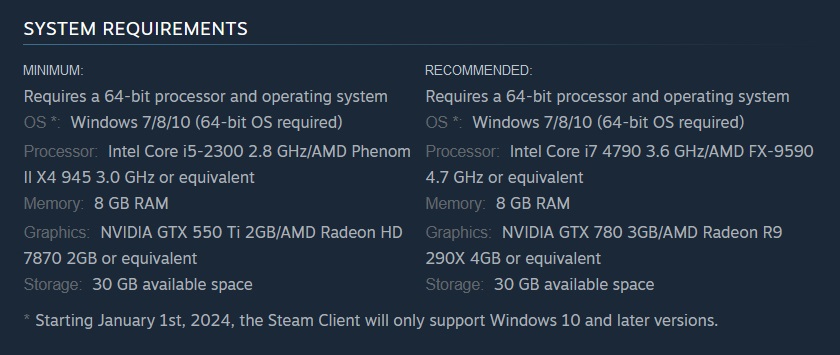
The preferred and primary graphics API for Fallout 4 is DX12 .
| GAME ENGINE |
| DIFFERENT QUALITY MODES |
In Fallout 4, the difference in graphics quality between the minimum and maximum settings significantly affects the visual experience of the game and the overall immersion in the game world. This difference covers several key aspects, including texture detail, lighting and shadow quality, and visual effects.
texture detail
-
Minimum Settings: On Minimum settings, textures look significantly lower quality with limited detail. This is especially noticeable on the ground, buildings and objects, as well as on characters' clothing. Textures can appear washed out and faded, reducing the realism and depth of the visual experience.
-
Maximum settings: At maximum settings, textures become significantly sharper and more detailed. This improves the visual perception of all aspects of the game, from landscapes to details on characters' clothing and faces. Higher texture resolution gives the world a sense of depth and realism.
Quality of lighting and shadows
-
Minimum Settings: Lighting at minimum settings appears flatter, and shadows may be harsh or almost non-existent. This reduces the realism of the scenes, making them less convincing and atmospheric.
-
Maximum Settings: Maximum settings bring complex lighting effects and soft, realistic shadows to the game. Dynamic lighting changes depending on the time of day and weather conditions, adding liveliness and depth to the game.
Visual effects
-
Minimal Settings: Water effects, particles (such as smoke and fire) and explosions can be greatly simplified or even disabled to improve performance. This reduces the overall visual appeal and dynamics of the scenes.
-
Maximum Settings: Full visual effects, including complex water textures, detailed particle effects and realistic explosions, make the gameplay more immersive and visually rich. Explosions and special effects look much more impressive, and the detailing of water and weather adds to the atmosphere.
Performance
-
Minimal Settings: The main purpose of minimal settings is to optimize performance for less powerful systems. This allows the game to run smoother on older hardware, but at the cost of reduced graphics quality.
-
Maximum Settings: Maximum settings require significantly more processing power, which may result in reduced performance on less powerful systems. However, with enough power, these settings offer better visual quality and immersion in the game world.
The difference between the minimum and maximum settings in Fallout 4 demonstrates how technology and hardware power can affect the game experience, making it more realistic and visually appealing, or more accessible to a wider audience with different hardware.
| TEST PART |
| Test configuration | |
| Test benches |
ROG Strix X570-E Gaming Z490 AORUS PRO AX GIGABYTE Z590 VISION GIGABYTE Z690 AERO G GIGABYTE Z790 GAMING X AX MSI MPG Z790 Edge WiFi ASUS ROG Strix B650-A Gaming WiFi ASUS ROG Maximus Z790 Apex Encore |
| Sponsored video cards |
ASUS ROG Strix GeForce RTX 4070 Ti OC ASUS TUF Gaming Radeon RX 7900 XT 20G Gigabyte GeForce RTX 4060 Ti GAMING OC |
| Multimedia equipment |
Monitor Philips 326M6VJRMB/00 Power supply ASUS TUF Gaming 750W Gold PSU 16 GB DDR4 4600 CL19 Kingston FURY Renegade 32 GB DDR4 3600 CL16 Kingston FURY Renegade 32 GB DDR4 4000 CL18 Kingston FURY Renegade 32 GB DDR5 5600 CL40 KingstonFURY Beast 32 GB DDR5 6000@6400 CL30 KingstonFURY Renegade 32 GB DDR5 7200@7600 CL36 KingstonFURY Renegade Kingston FURY Renegade PCIe 4.0 NVMe M.2 SSD MPG CORELIQUID K240 housing Case DeepCool CH510 WH SVO DeepCool LS720 WH |
| Software configuration |
|
| operating system | Windows 10 21H2/ Windows 11(Alder Lake) |
| Graphics driver |
Nvidia GeForce/ION Driver Release 552.22 WHQL AMD Software: Adrenalin Edition 24.3.1 |
| Monitoring programs |
MSI Afterburner |
Our video cards were tested at resolutions of 1920x1080 , 2560x1440 and 3840x2160 with maximum graphics quality settings.
| GPU TEST |
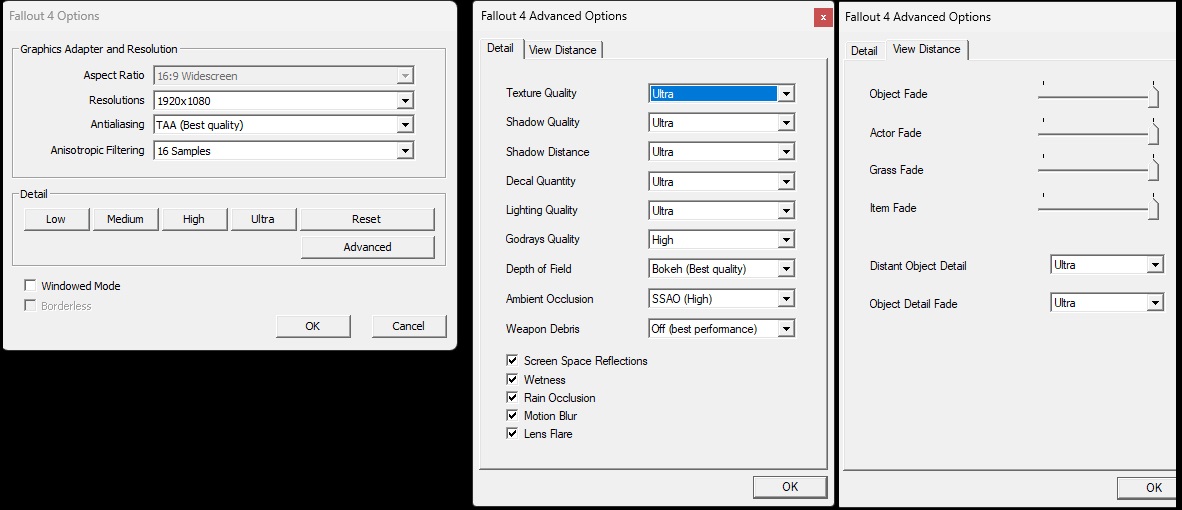
In the video card test, the default resolution is 1920x1080; other resolutions are added and removed manually. You can also remove and add any positions of video cards. You can also select any of our test processors from the list in the drop-down menu, comparing its performance with the given video card tests (by default, the most productive solution is selected). The test is carried out on the most powerful CPU in this game and is scaled to other processors, taking into account their testing on NVIDIA and AMD video cards.
At a resolution of 1920x1080, an average FPS of 25 frames was shown by video cards of the Radeon RX 6600 or GeForce RTX 2060 level . A minimum FPS of at least 25 frames can be provided by video cards of the Radeon RX 6600 or GeForce RTX 2060 level . A comfortable average FPS of 60 frames can be provided by Radeon RX 6600 or GeForce RTX 2060 solutions .
At a resolution of 1920x1080, an average FPS of 25 frames was shown by video cards of the Radeon RX 6600 or GeForce RTX 2060 level . A minimum FPS of at least 25 frames can be provided by video cards of the Radeon RX 6600 or GeForce RTX 2060 level . A comfortable average FPS of 60 frames can be provided by Radeon RX 6600 or GeForce RTX 2060 solutions .
At a resolution of 3840x2160, an average FPS of 25 frames was shown by video cards of the Radeon RX 6600 or GeForce RTX 2060 level . A minimum FPS of at least 25 frames can be provided by video cards of the Radeon RX 6600 or GeForce RTX 2060 level . A comfortable average FPS of 60 frames can be provided by Radeon RX 6700 or GeForce RTX 2080 Ti solutions .
| VIDEO MEMORY CONSUMPTION |
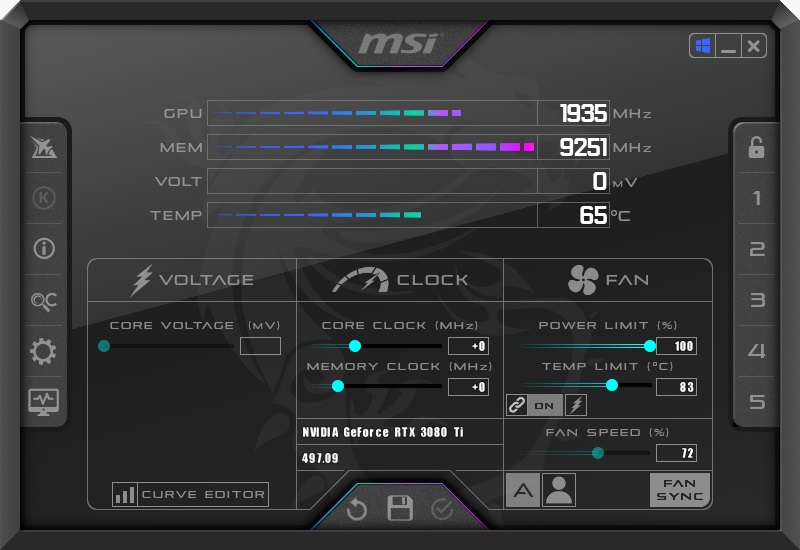
Testing of video memory consumed by the game was carried out by MSI Afterburner. The indicator was based on results on video cards from AMD and NVIDIA at resolutions of 1920x1080, 2560x1440 and 3840x2160 with various anti-aliasing settings. By default, the graph displays the most current solutions. Other video cards are added and removed from the chart at the request of the reader.
GameGPU
At a resolution of 1920x1080, video memory consumption for video cards with 8 gigabytes is 3 gigabytes , with 12 gigabytes 3 gigabytes , with 16 gigabytes 3 gigabytes, with 24 gigabytes 3 gigabytes .
At a resolution of 2560x1440, video memory consumption for video cards with 8 gigabytes is 4 gigabytes, with 12 gigabytes 4 gigabytes , with 16 gigabytes 4 gigabytes, with 24 gigabytes 4 gigabytes .
At a resolution of 3840x2160, video memory consumption for video cards with 8 gigabytes is 5 gigabytes, with 12 gigabytes 5 gigabytes , with 16 gigabytes 5 gigabytes, with 24 gigabytes 5 gigabytes .
| CPU TEST |
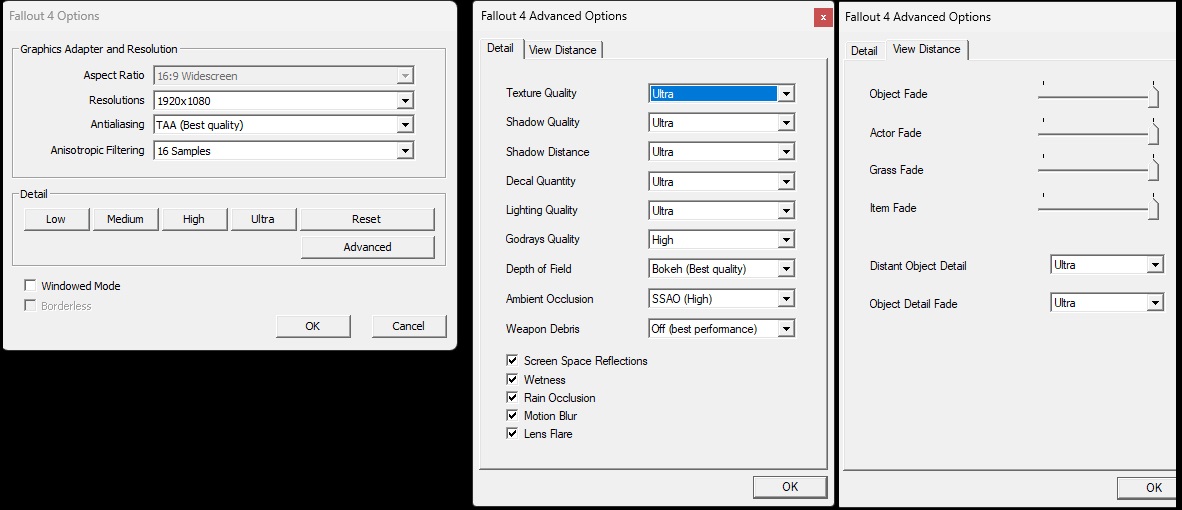
Testing was carried out at a resolution of 1920x1080. In the processor test, you can remove or add any processor positions. You can also select any tested video card from the list in the drop-down menu, comparing its performance with the given processor test results (by default, the most productive solution from NVIDIA is selected). Testing takes place on the most powerful NVIDIA and AMD video cards and scales to low-end models.
When using NVIDIA video cards , Ryzen 3 3100 or Core i 3 10100 processors showed an acceptable rate of at least 25 frames per second , and solutions at the Ryzen 3 3100 or Core i 3 10100 level can provide an FPS rate of at least 60 frames per second .
When using AM D video cards , Ryzen 3 3100 or Core i 3 10100 processors showed an acceptable rate of at least 25 frames per second , and solutions at the Ryzen 3 3100 or Core i 3 10100 level can provide an FPS rate of at least 60 frames per second .
GameGPU
The game can load up to 8 threads. Uses up to 4 threads as efficiently as possible.
| RAM TEST |
The test was carried out on the basic configuration of Core i 9 13900K with 32 GB DDR5 6400 MHz pre-installed memory. All used RAM was taken as an indicator. The RAM test for the entire system was carried out on various video cards without launching third-party applications (browsers, etc.). In the graphics, you can add and remove any resolutions and video cards as desired.
GameGPU
At a resolution of 1920x1080, RAM consumption for video cards with 8 gigabytes is 8 gigabytes , with 12 gigabytes 9 gigabytes , with 16 gigabytes 9 gigabytes, with 24 gigabytes 10 gigabytes .
At a resolution of 2560x1440, RAM consumption for video cards with 8 gigabytes is 8 gigabytes , with 12 gigabytes 9 gigabytes , with 16 gigabytes 9 gigabytes , with 24 gigabytes 10 gigabytes.
At a resolution of 3840x2160, RAM consumption for video cards with 8 gigabytes is 8 gigabytes , with 12 gigabytes 9 gigabytes , with 16 gigabytes 9 gigabytes , with 24 gigabytes 10 gigabytes .
| SPONSORS TESTS |
 |
 |
 |
 |
| |