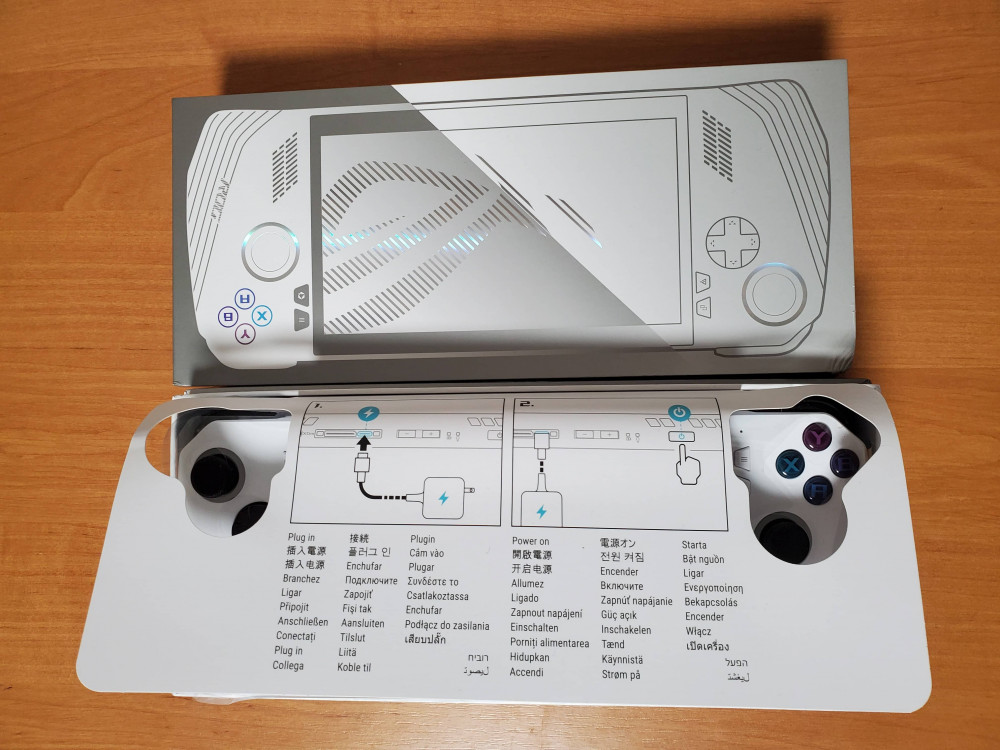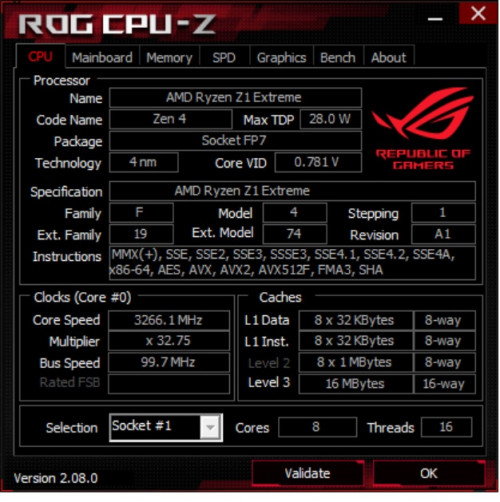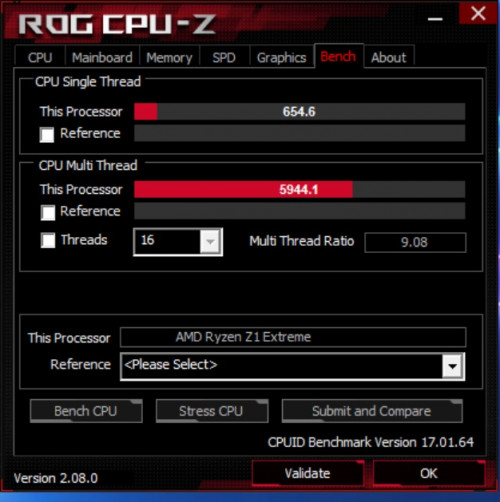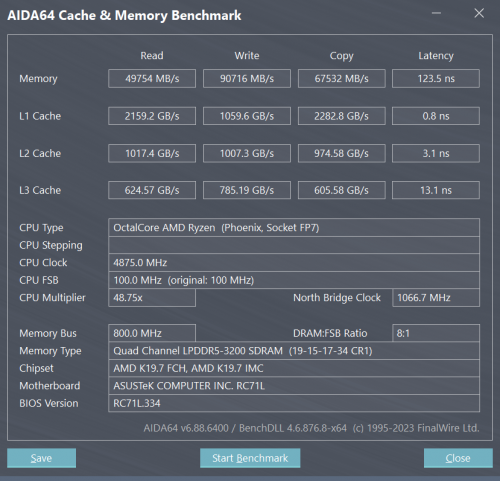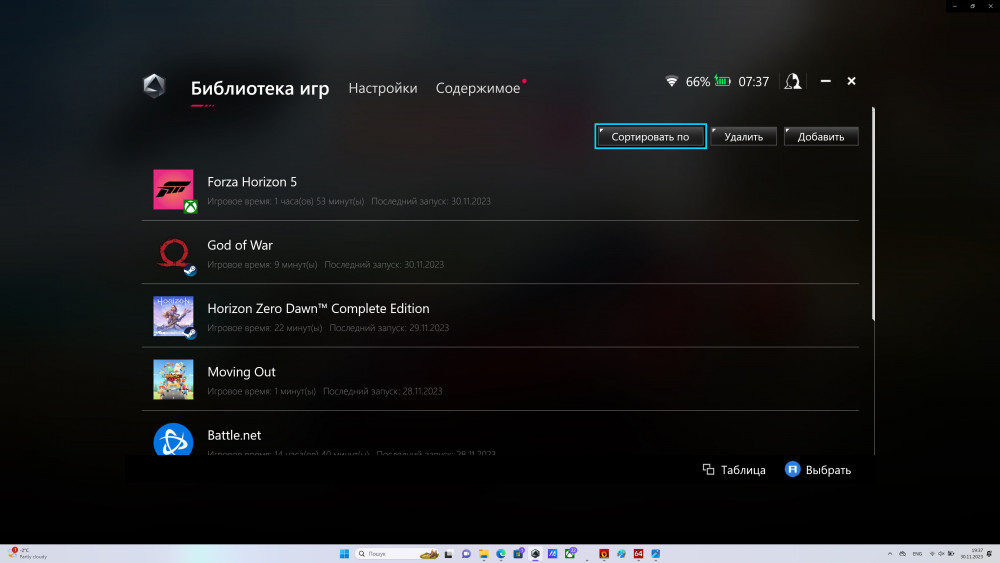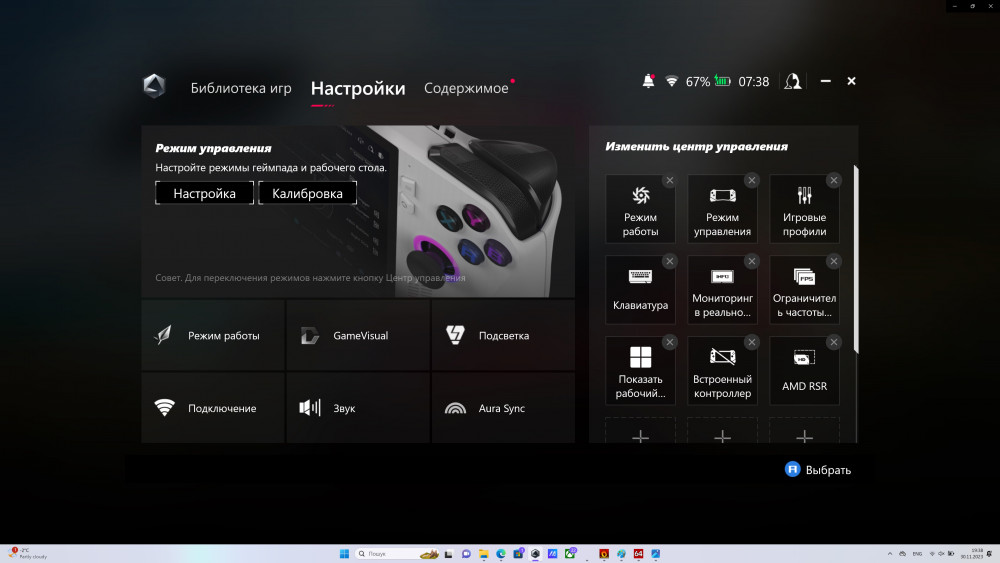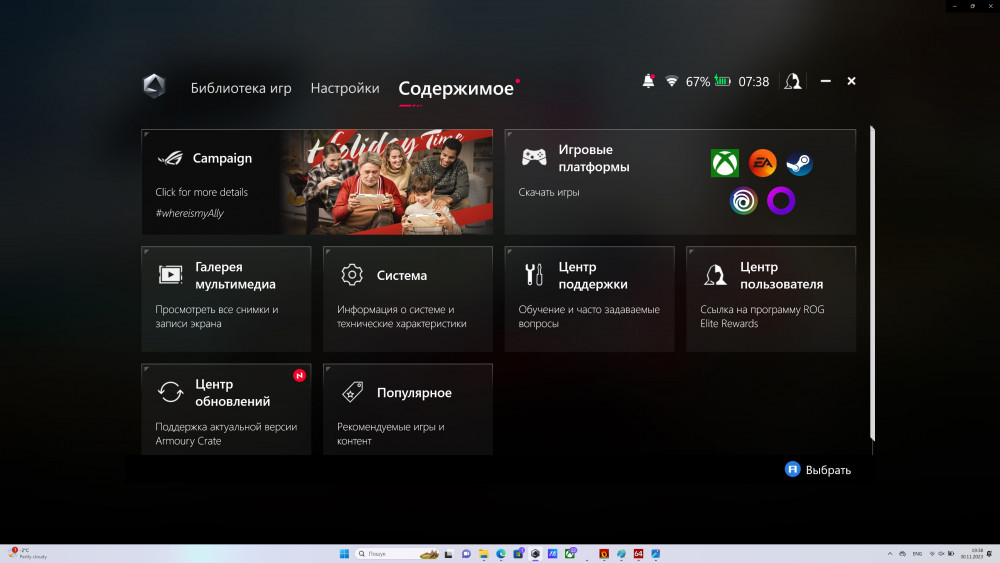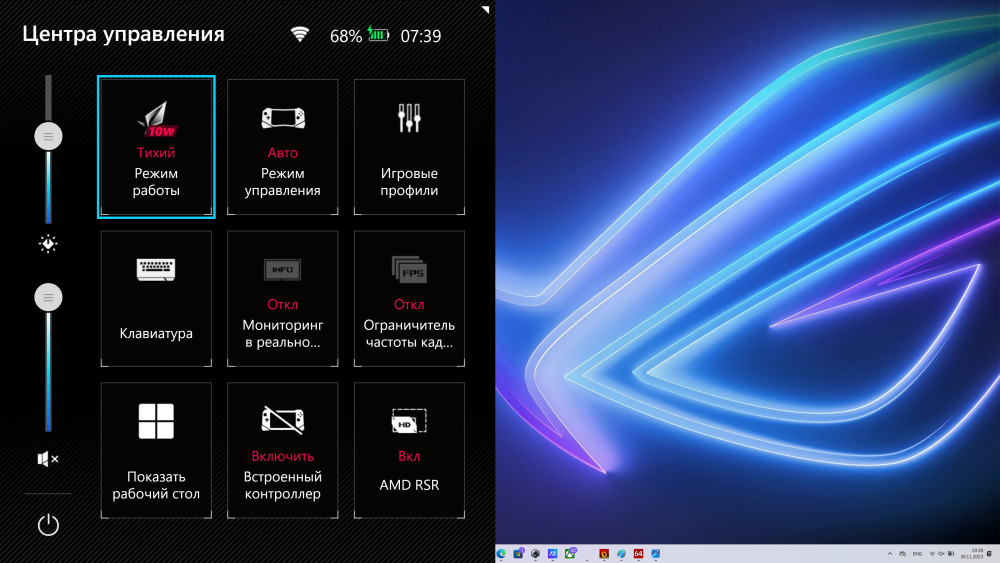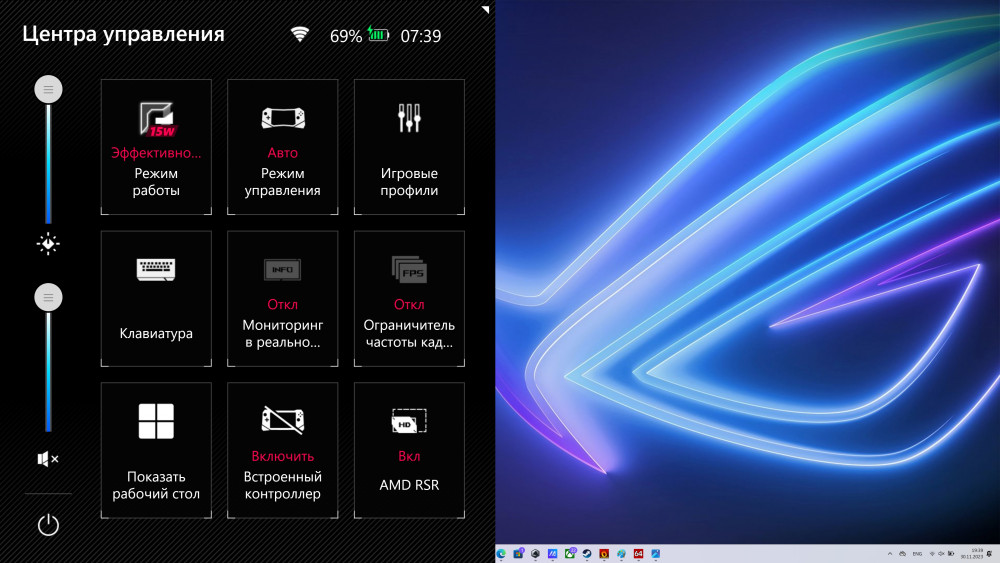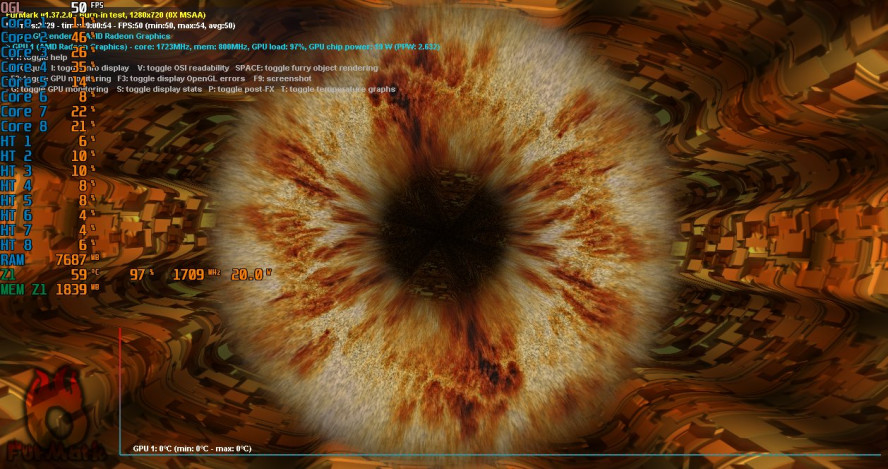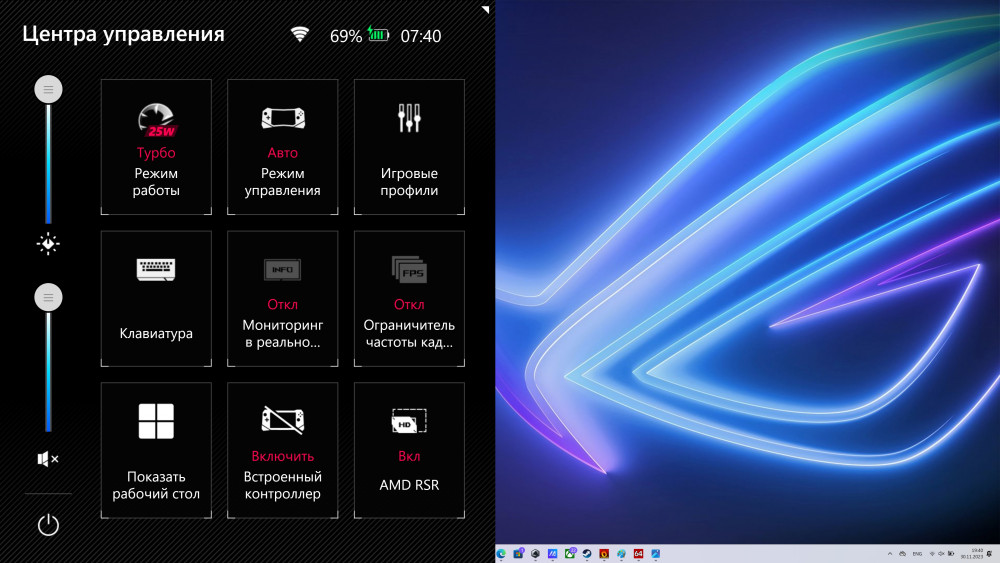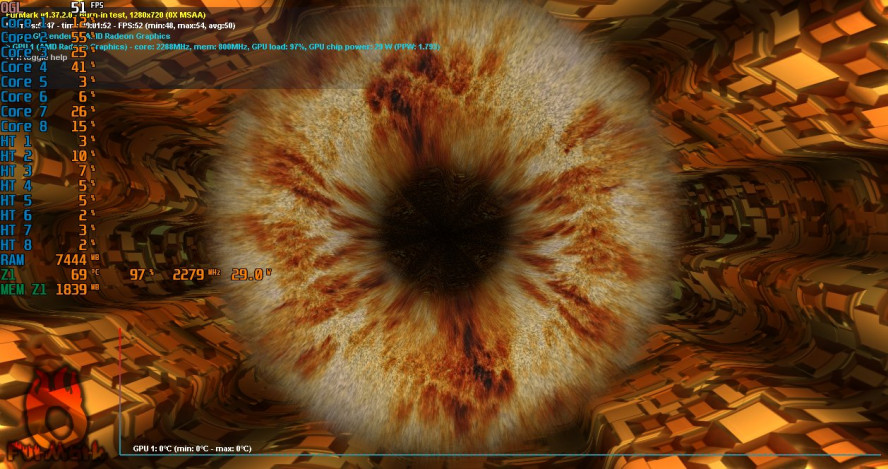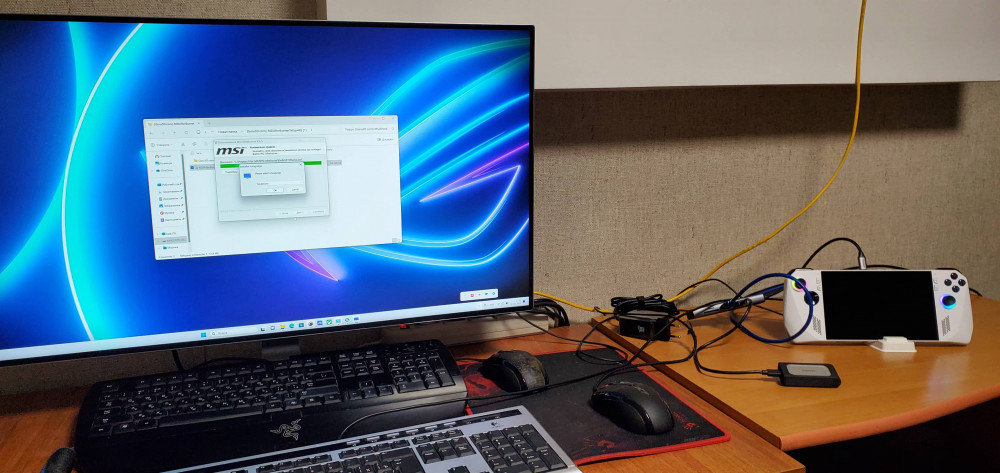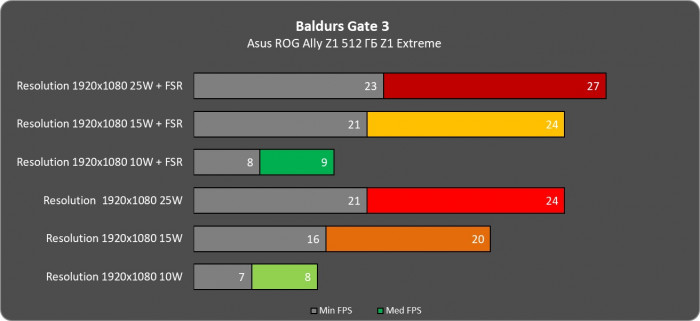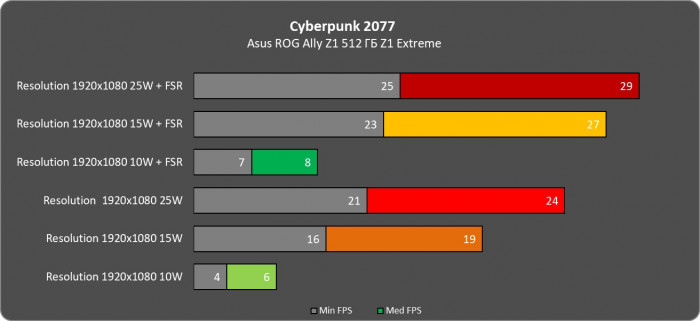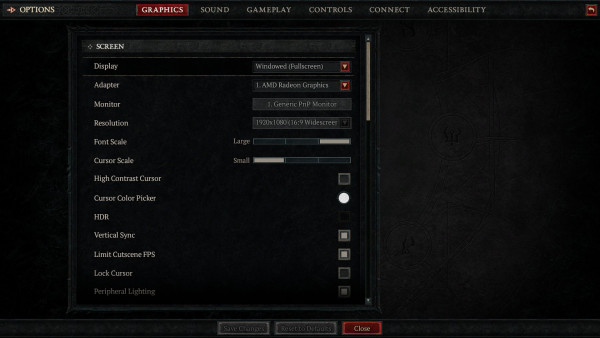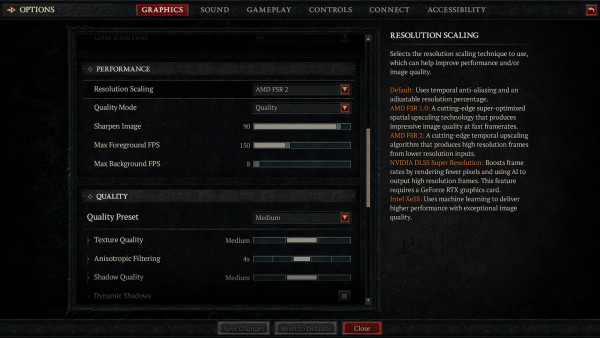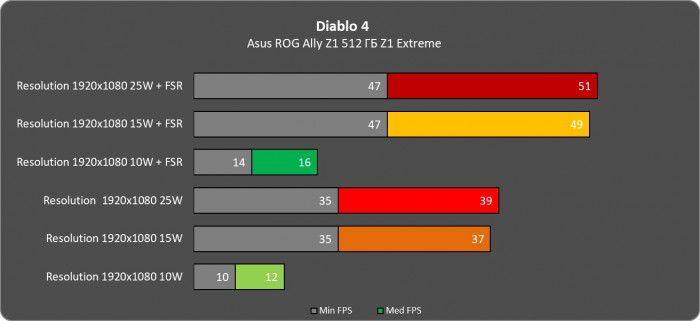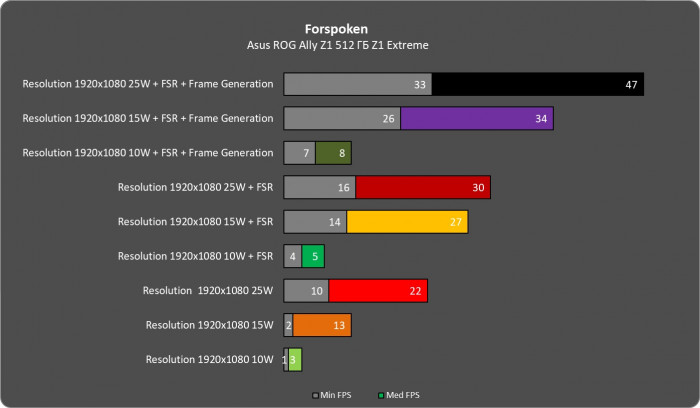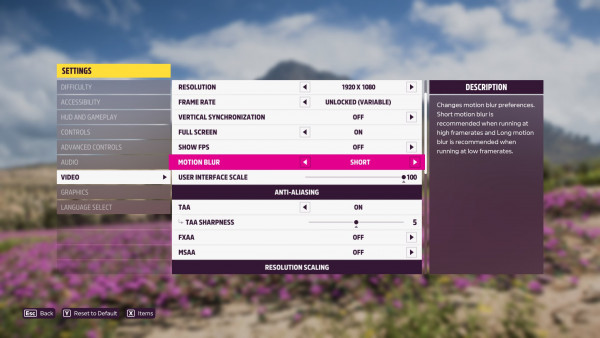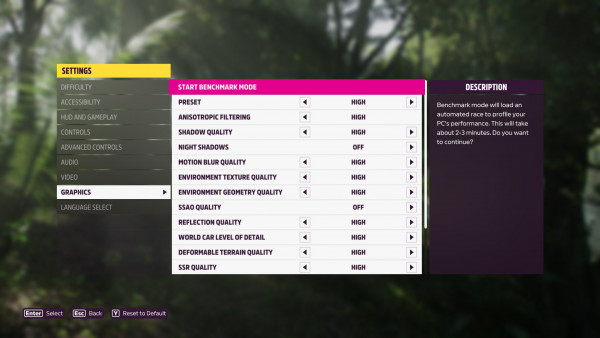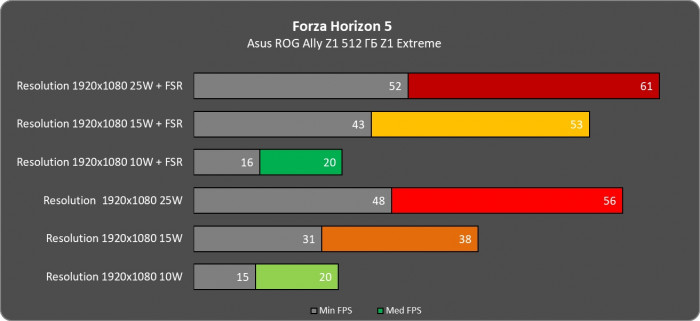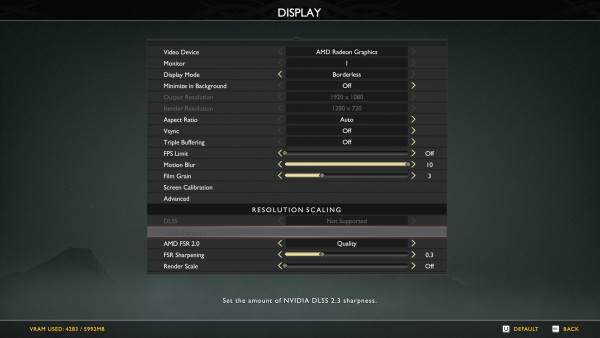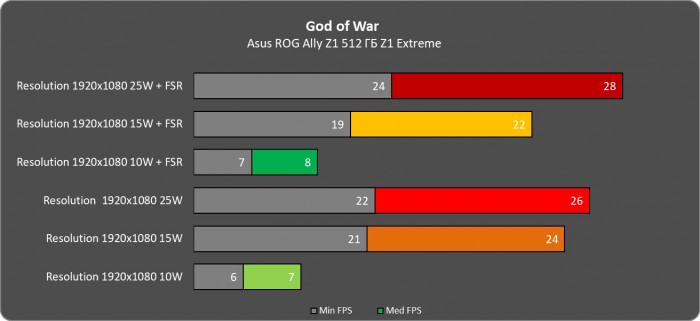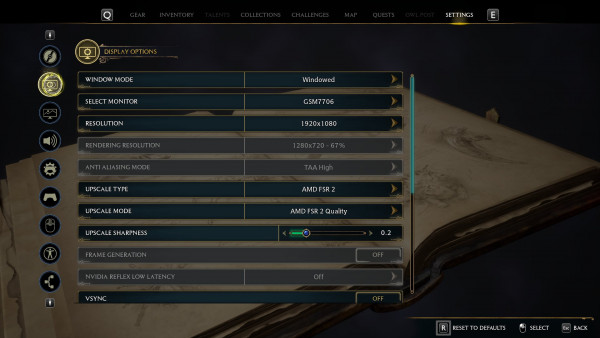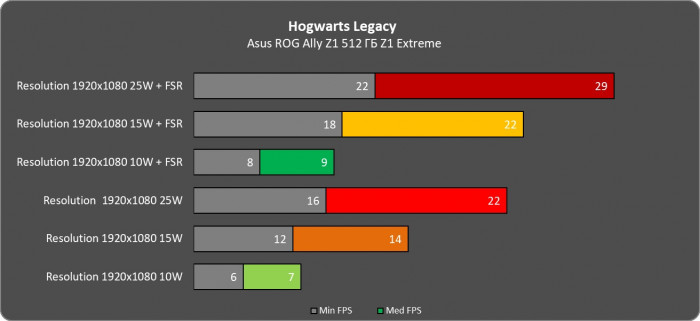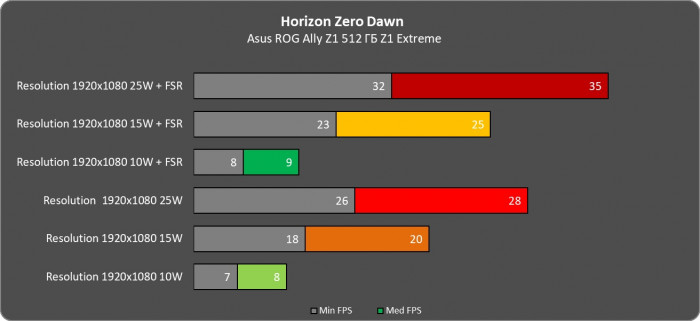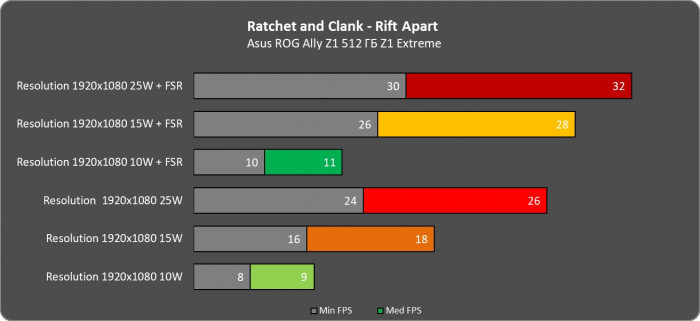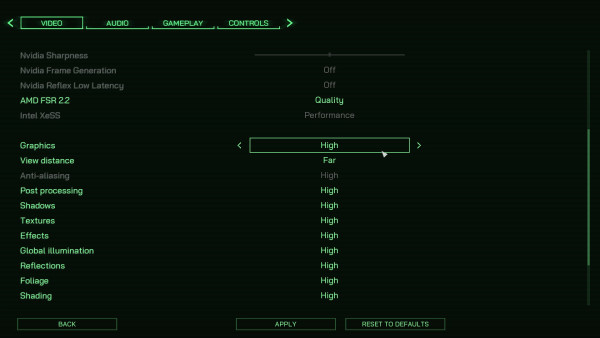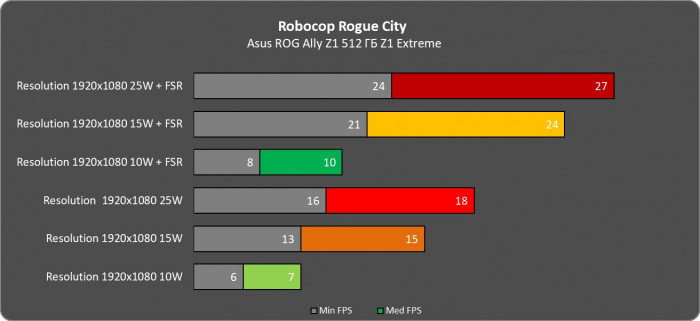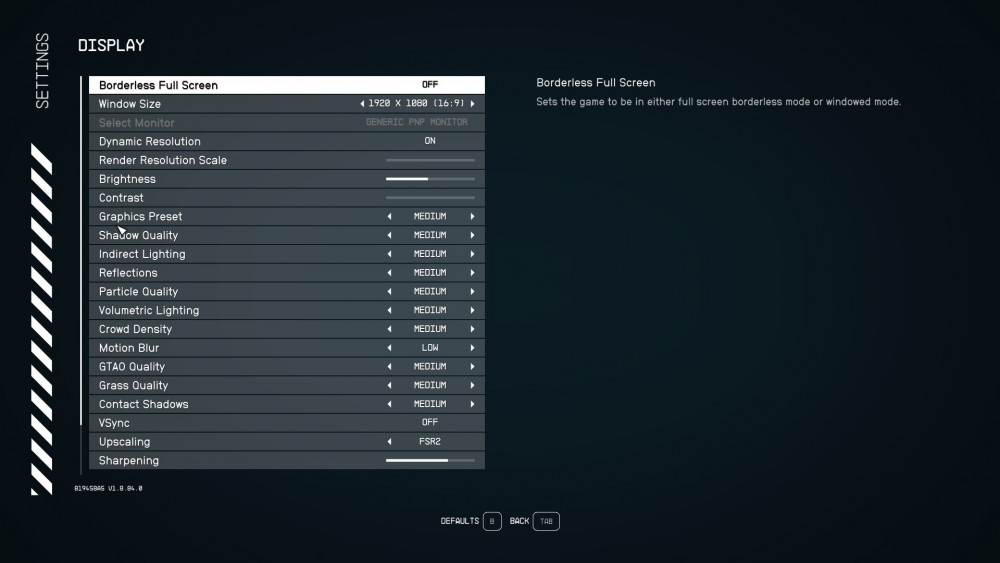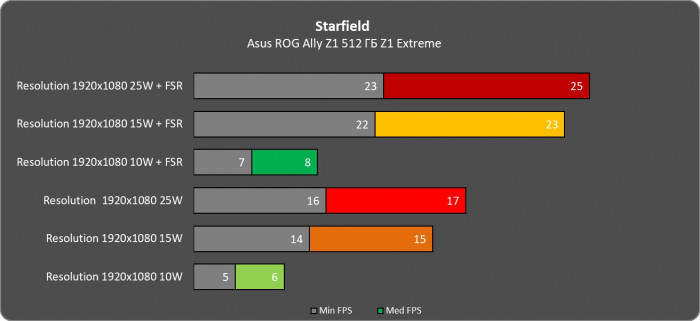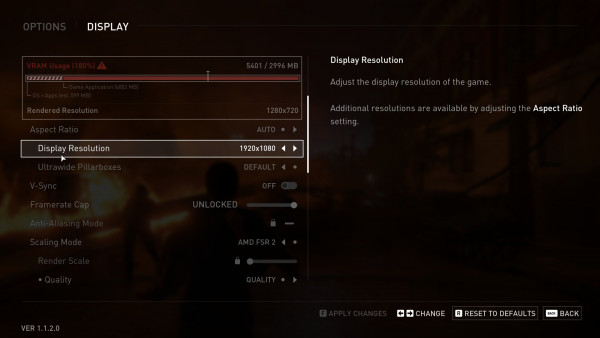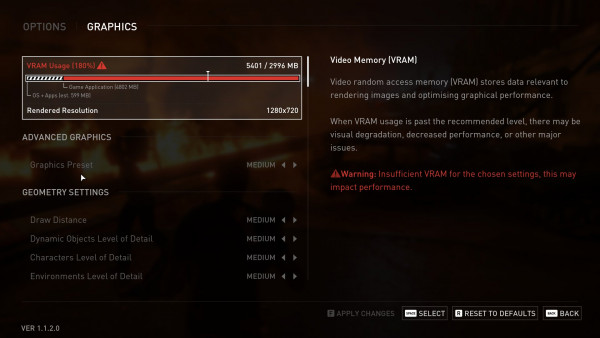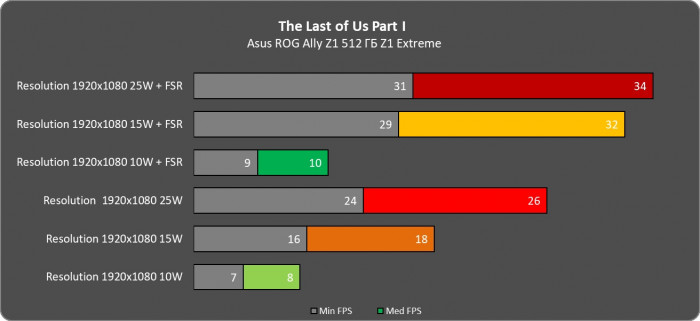ASUS ROG Ally Extreme: A Game-Changer in the World of Portable Gaming
Welcome, friends, to our review today, where we dive into the world of portable gaming with one of the hottest new products this year - ASUS ROG Ally. This console will not only change the way you experience mobile gaming, but will also offer incredible levels of performance and quality. With an AMD Ryzen Z1 Extreme processor, 512GB of storage, and a 120Hz display, ROG Ally promises to be a true technological marvel. Today we will take a closer look at its features, design, performance and, of course, gaming experience. Are you ready to find out if this console can become the new leader in the world of portable gaming? Let's start!
| APPEARANCE AND CHARACTERISTICS |
This subsection of our review highlights the main aspects of the ASUS ROG Ally Extreme, such as appearance and hardware configuration.
| APPEARANCE |
In the world of portable gaming devices, ASUS ROG Ally announces itself as a new round of evolution. Its arrival in silver packaging, which immediately attracts attention with its stylish and practical design, heralds the start of something special. Inside the box is more than just a console; it's a whole new world of possibilities.
When you open the box, you find the standard set: instructions, a cardboard stand for the device, the console itself, and a USB-C cable for charging. Despite its apparent simplicity, each element of the kit is made with impeccable attention to detail, which is a characteristic feature of ASUS.
When you look at the console, you immediately notice its unique design. Finished in a discreet white color, ROG Ally stands out for its elegant and simple lines. This color choice may cause differing opinions, but it certainly adds a touch of sophistication to the device. The console feels surprisingly light and comfortable in the hand, making it the ideal companion for long gaming sessions.
The ASUS ROG Ally console is not only pleasing to the eye, but also pleasant to the touch. Manufacturers paid special attention to tactile sensations, and this is felt in every design element. Comparing its weight to other portable consoles such as the Nintendo Switch or Steam Deck, it's clear that ASUS has found the perfect balance between convenience and functionality.
The ergonomics of ROG Ally deserve special attention. The back of the console has indentations for a comfortable grip, which is especially valuable for players with sweaty hands. All buttons and triggers are located in such a way that they can be easily reached without taking your eyes off the game. This makes the gameplay even more immersive and intuitive.
ASUS ROG Ally's thoughtful design is evident in every aspect of the device. From the sleek lines of the body to the intelligent weight distribution, it all makes the console not just a device for gaming, but a true work of art in the world of gaming. Every element, from the screen to the sound system, speaks volumes about the high level of craftsmanship and innovation that ASUS has taken to create this console.
In conclusion, ASUS ROG Ally doesn't just follow the trends in the portable gaming market, it sets them. The combination of thoughtful design, attention to detail and superior performance makes it not just another gaming console, but a true masterpiece in the field. This ASUS approach to portable devices not only sets new standards, but also opens up new horizons of possibilities for gamers. ROG Ally becomes not only a means of gaming, but also a symbol of evolution in the world of gaming, demonstrating that portable devices can be just as powerful and impressive as their desktop counterparts.
| CHARACTERISTICS |
Design and Ergonomics :
ASUS ROG Ally has a design that resembles an Xbox controller with a screen between the keys, providing good ergonomics. The thumbstick layout follows the asymmetrical style of the Xbox, making them comfortable and easy to reach. The buttons have a flat surface for a more comfortable feel and clear tactile feedback. The D-pad is shaped like a saucer, giving you the flexibility to press multiple buttons quickly. There are two additional buttons on the back of the device that can be reassigned.
Display :
ROG Ally features a 7-inch IPS display with a resolution of 1920x1080 pixels and an aspect ratio of 16:9. The display supports a 120Hz refresh rate and 500 nits peak brightness for crisp, clear images even in bright environments. Screen protection comes with Gorilla Glass Victus and Corning's DXC coating, which reduces fingerprints and improves glass durability.
Processor and Performance :
At the heart of ROG Ally is the AMD Ryzen Z1 series processor, including variants with 8 cores and 16 threads. It is built on the 4nm Zen 4 architecture and features the RDNA 3 graphics engine, supporting AMD upscaling technologies such as FidelityFX Super Resolution (FSR) and Radeon Super Resolution (RSR), delivering high performance and power efficiency.
Memory and Storage :
ROG Ally is equipped with 16 GB of high-speed LPDDR5 RAM and 512 GB PCIe Gen4 storage. There's also a UHS-II Micro SD card slot that allows you to quickly and easily expand your gaming library without sacrificing loading times.
Cooling :
ROG Ally uses a Zero Gravity cooling system designed to deliver maximum performance without excessive noise or heat. This system includes heat pipes with a special wick and additional powdered copper filler, which allows liquid to circulate even when using the device upside down.
| Armoury Crate |
The Armory Crate in ASUS ROG Ally is a key element that provides a deeply personalized gaming experience. This software allows players to fully control and customize the console's control features, providing the ability to tailor the gaming experience to suit individual preferences. With Armory Crate, users can fine-tune the sensitivity of sticks and triggers, change dead spots, and even customize haptic feedback. This means that every aspect of the game controller can be optimized to provide the most comfortable and responsive gaming experience possible.
Armory Crate also provides macro and task customization capabilities, allowing players to assign key combinations to perform complex commands or system tasks, increasing the efficiency and usability of the console. In addition, Armory Crate offers a variety of control modes, including standard game controller mode and modes for games that require touch controls or require button mapping to mouse and keyboard functions.
What's especially important is that Armory Crate isn't just limited to game controller settings. It also offers on-the-fly management of game libraries and settings, providing a sleek and intuitive interface for managing every aspect of the gaming experience on ASUS ROG Ally. This makes the Armory Crate an integral part of the console, turning it into a flexible and powerful device that adapts to any player's needs.
| Operating modes |
Silent mode (10 W)
In this mode, the console operates at reduced power, which ensures minimal noise and increases battery life. Designed for use in environments where silence is critical or where maximum battery conservation is required.
In this mode, performance, especially in graphics-intensive AAA games, will be reduced. This mode is ideal for less demanding applications or games where high graphics performance is not required.
Performance mode (15 W) :
Performance mode represents the golden mean between energy efficiency and performance. This mode runs the console at moderate power, balancing battery life and graphics performance.
This mode will suit most gaming scenarios, providing enough performance for most games without draining your battery. This is an ideal choice for long gaming sessions where the balance between performance and battery life is important.
Turbo mode (25 W) :
Turbo mode is designed for maximum performance, especially in graphically intensive games and applications. In this mode, the console runs at maximum power, delivering high frame rates and improved graphics quality.
This is an ideal mode for demanding games where maximum image quality and smooth gameplay are important. However, it should be taken into account that this mode will consume more energy, which will lead to faster battery drain.
Thus, each mode offers a different balance between performance, power consumption and battery life, allowing the user to choose the optimal settings depending on the situation and preferences.
The battery life of which varies depending on the conditions of use. In games, the console can work from 2 to 7 hours, which is similar to the performance of the competing Steam Deck device. However, when running demanding games, the battery life drops to 2 hours, while when watching video content, the battery lasts up to 6.8 hours.
Under optimal conditions, such as moderate load or using less demanding applications, ASUS ROG Ally can last about 4 hours on a single charge. But it is worth noting that on average the operating time of the console ranges from 1.5 to 3 hours. This time can be slightly increased by lowering the graphics and brightness settings, but overall, ROG Ally's battery life isn't too great compared to some of its competitors.
| TEST PART |
| Test configuration | |
| Test benches |
ASUS ROG Ally Kingston XS2000 Portable SSD 1 TB - the optimal solution for testing different configurations |
| Multimedia equipment | |
| Software configuration |
|
| operating system | Windows 11 |
| Graphics driver |
AMD Software: Adrenalin Edition 23.11.1 |
| Monitoring programs |
MSI Afterburner |
- With a resolution of 1920x1080 and a power of 10W, the performance is 8 FPS.
- When the power increases to 15W, FPS increases to 20.
- With a maximum power of 25W, performance reaches 24 FPS.
- Using FSR increases performance up to 27 FPS.
- With a resolution of 1920x1080 and a power of 10W, the performance is 6 FPS.
- When the power increases to 15W, FPS increases to 19.
- With a maximum power of 25W, performance also reaches 24 FPS.
- Using FSR increases performance up to 29 FPS.
| Diablo 4 |
Testing took place at medium quality settings and with ray tracing (without path tracing).
- With a resolution of 1920x1080 and a power of 10W, the performance is 12 FPS.
- When the power increases to 15W, FPS increases to 37.
- With a maximum power of 25W, performance reaches 39 FPS.
- Using FSR increases performance up to 51 FPS.
| The prophesied |
Testing took place at low quality settings.
- With a resolution of 1920x1080 and a power of 10W, the performance is 3 FPS.
- When the power increases to 15W, FPS increases to 13.
- With a maximum power of 25W, performance reaches 22 FPS.
- Using FSR increases performance up to 30 FPS.
- Using FSR together with the generation of additional frames (Frame Generation) allows you to achieve 47 FPS.
| Forza Horizon 5 |
Testing took place at high quality settings.
- With a resolution of 1920x1080 and a power of 10W, the performance is 20 FPS.
- When the power increases to 15W, FPS increases to 38.
- With a maximum power of 25W, performance reaches 56 FPS.
- Using FSR increases performance up to 61 FPS.
| God of War |
Testing took place at high quality settings.
- With a resolution of 1920x1080 and a power of 10W, the performance is 7 FPS.
- When the power increases to 15W, FPS increases to 24.
- With a maximum power of 25W, performance reaches 26 FPS.
- Using FSR increases performance up to 28 FPS.
| Hogwarts Legacy |
Testing took place at high quality settings.
- With a resolution of 1920x1080 and a power of 10W, the performance is 7 FPS.
- When the power increases to 15W, FPS increases to 14.
- With a maximum power of 25W, performance reaches 22 FPS.
- Using FSR increases performance up to 29 FPS.
| Horizon Zero Dawn |
Testing took place at high quality settings.
- With a resolution of 1920x1080 and a power of 10W, the performance is 8 FPS.
- When the power increases to 15W, FPS increases to 20.
- With a maximum power of 25W, performance reaches 28 FPS.
- Using FSR increases performance up to 35 FPS.
| Ratchet and Clank - Rift Apart |
Testing took place at medium quality settings.
- With a resolution of 1920x1080 and a power of 10W, the performance is 9 FPS.
- When the power increases to 15W, FPS increases to 18.
- With a maximum power of 25W, performance reaches 26 FPS.
- Using FSR increases performance up to 32 FPS.
| Robocop Rogue City |
Testing took place at high quality settings.
- With a resolution of 1920x1080 and a power of 10W, the performance is 7 FPS.
- When the power increases to 15W, FPS increases to 15.
- With a maximum power of 25W, performance reaches 18 FPS.
- Using FSR increases performance up to 27 FPS.
| Starfield |
Testing took place at medium quality settings.
- With a resolution of 1920x1080 and a power of 10W, the performance is 6 FPS.
- When the power increases to 15W, FPS increases to 15.
- With a maximum power of 25W, performance reaches 17 FPS.
- Using FSR increases performance up to 25 FPS.
| The Last of Us Part I |
Testing took place at medium quality settings.
- With a resolution of 1920x1080 and a power of 10W, the performance is 8 FPS.
- When the power increases to 15W, FPS increases to 18.
- With a maximum power of 25W, performance reaches 26 FPS.
- Using FSR increases performance up to 34 FPS.
| CONCLUSION |
ASUS ROG Ally is an exceptionally beautifully balanced gaming device that promises high performance in the most demanding games.
ASUS ROG Ally is equipped with a powerful AMD Ryzen Z1 series processor with 8 cores and 16 threads, making it capable of handling the latest games without slowdown. The RDNA 3 graphics engine delivers excellent graphics and supports AMD upscaling technologies such as FidelityFX Super Resolution (FSR) and Radeon Super Resolution (RSR), allowing gamers to enjoy high-quality images and smooth gameplay.
The 1920x1080 resolution on the 7" IPS display with a 120Hz refresh rate ensures games are crisp and vibrant. This allows for stunning visual emotion in the most dynamic games.
With 16GB of LPDDR5 RAM and 512GB of PCIe Gen4 storage, ROG Ally is ready to run the most demanding games and access data quickly.
The Zero Gravity cooling system allows you to maintain high performance even in the most loaded games, while minimizing heat generation and noise.
ASUS ROG Ally is not just a portable device; It is the art of performance that will bring you unforgettable gaming moments anywhere and anytime.