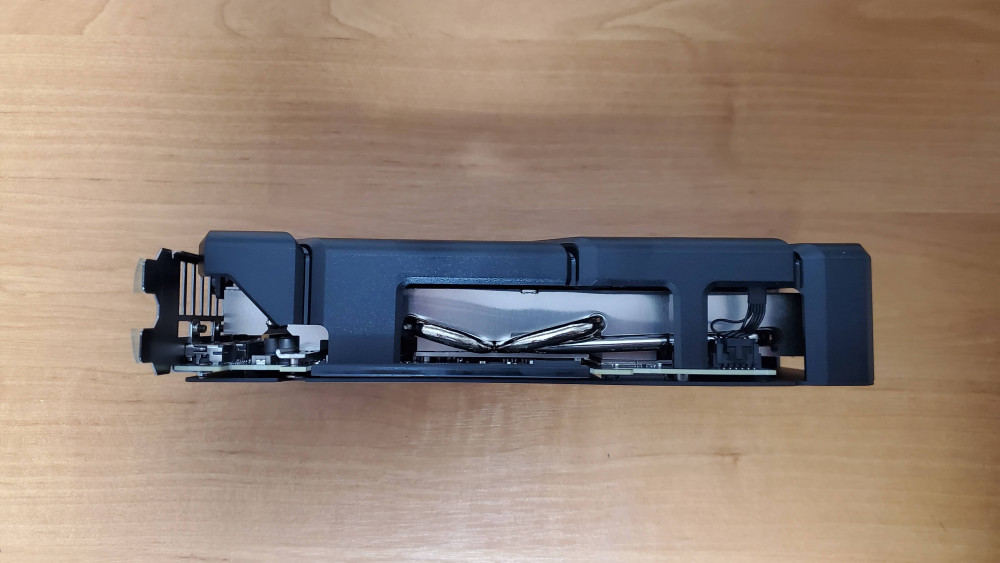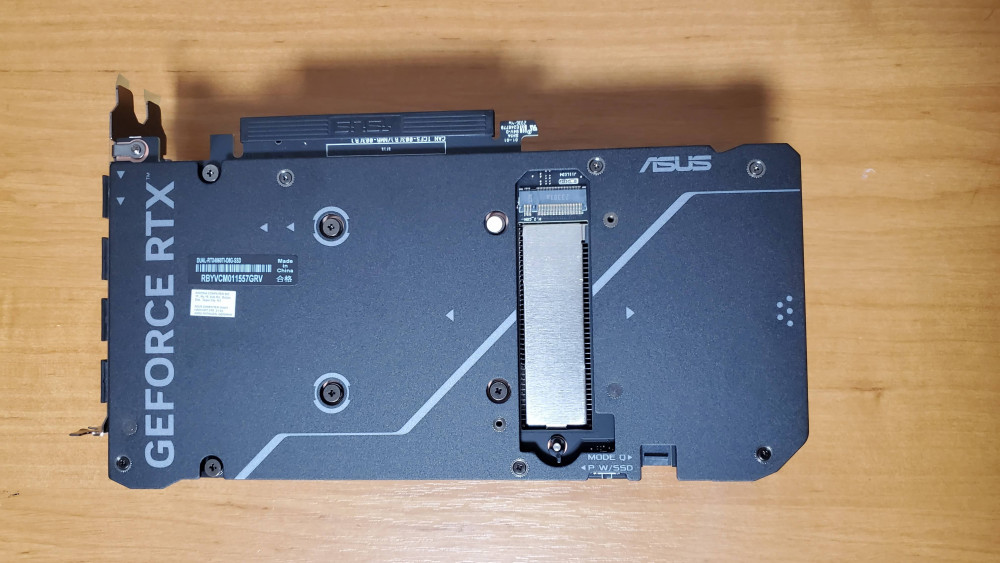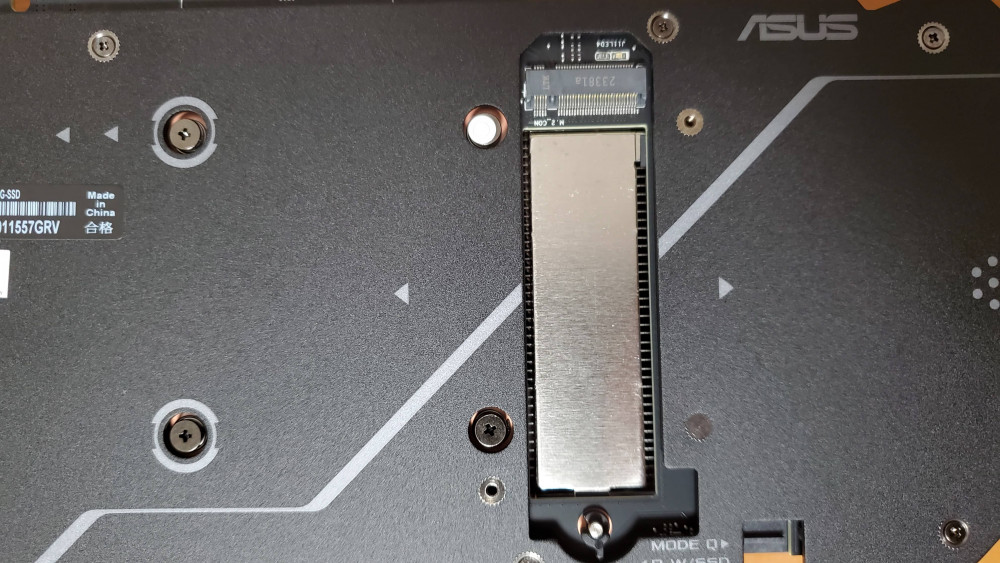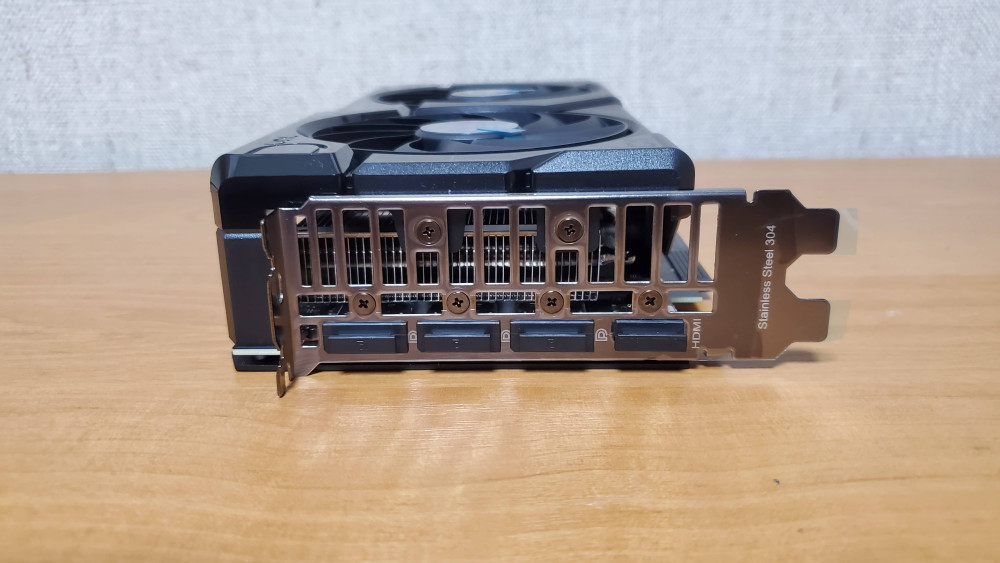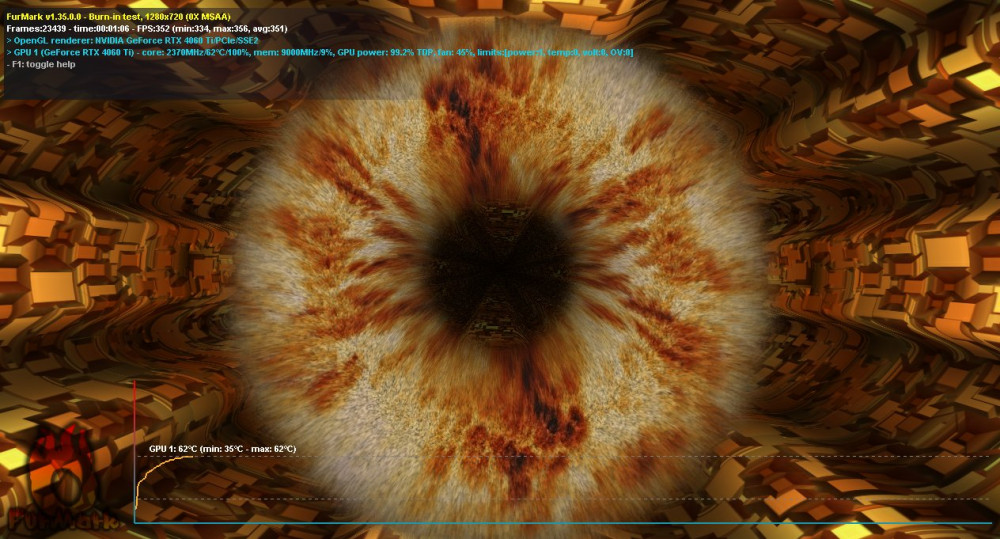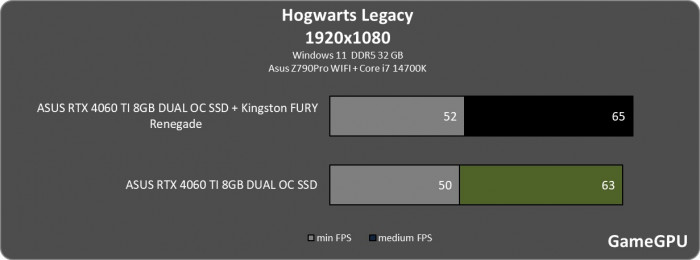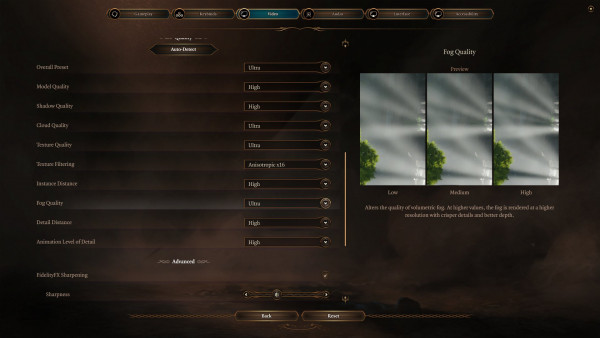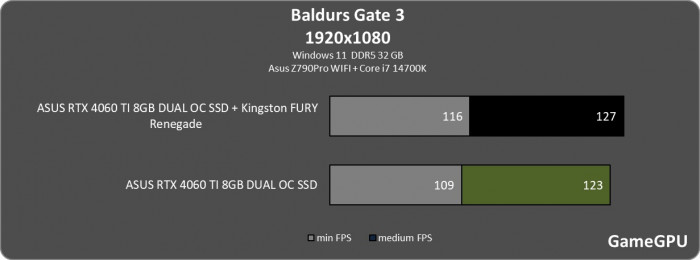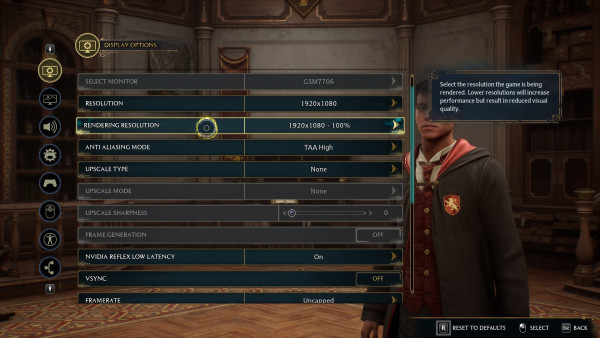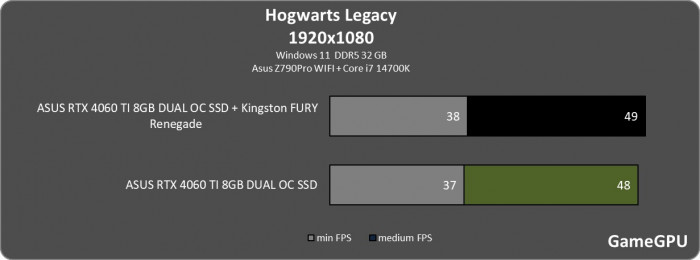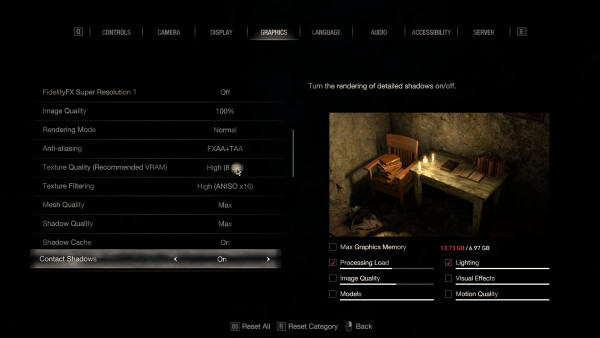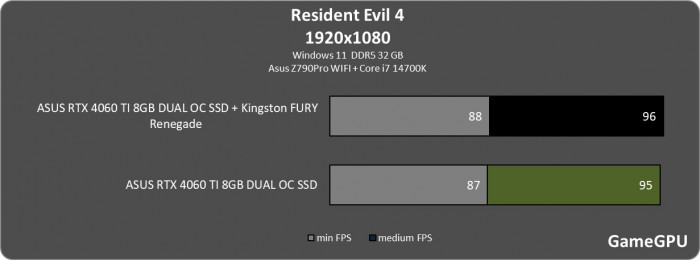Review and Testing of the ASUS RTX 4060 TI 8GB DUAL OC SSD Graphics Card
In this review, we have the opportunity to evaluate a new video card from ASUS - the ASUS RTX 4060 Ti 8GB DUAL OC SSD model. A special feature of this model is the integrated M.2 SSD slot, which makes it not only a powerful graphics card, but also an innovative solution for expanding data storage capabilities.
| APPEARANCE AND CHARACTERISTICS |
This subsection of our review highlights the main aspects of the ASUS RTX 4060 TI 8GB DUAL OC SSD, such as appearance and hardware configuration.
| APPEARANCE AND CHARACTERISTICS |
The ASUS Dual GeForce RTX™ 4060 Ti SSD OC Edition 8GB GDDR6 graphics card stands out for its modern and elegant design. It is equipped with advanced cooling and manufacturing technologies, making it an ideal choice for gamers and professionals alike.
Packaging and Contents : The graphics card comes in packaging that includes a collector's card, quick setup and installation guides, a thank you card, a metal SSD slot cover, and a component bag. This highlights ASUS' attention to detail and desire to provide the user with everything they need for easy installation and setup.
Appearance and design : The video card has compact dimensions of 22.72 x 12.324 x 4.96 cm, which makes it easy to install in various PC cases. Stylish and durable design with a protective aluminum backplate provides added rigidity and component protection.
Energy Efficient: The 8-pin power connector on the side panel ensures the graphics card's reduced power consumption, making it a versatile choice for a variety of systems.
Cooling Features : Dual Axial-tech fans provide enhanced cooling performance. These fans have a smaller hub, allowing the use of longer blades and a barrier ring to increase downward air pressure. 0dB technology allows all fans to stop when the GPU temperature drops below 55 degrees, ensuring quiet operation with low power consumption.
M.2 Slot : The most unique feature of the graphics card is the built-in M.2 slot, compatible with PCIe Gen 5, which provides high performance NVMe storage. The M.2 Q-Latch slot makes it easy to install or remove an M.2 SSD without the need for special tools, thanks to a simple locking mechanism that eliminates the need for traditional screws.
Video Outputs: ASUS RTX 4060 TI 8GB DUAL OC SSD is equipped with four video outputs, including one HDMI and three DisplayPorts, supporting 8K resolution, setting it apart from the competition.
| ARCHITECTURE |
Built on NVIDIA's cutting-edge Ada Lovelace architecture, the ASUS RTX 4060 TI 8GB DUAL OC SSD delivers innovative technology and superior performance. This graphics card offers users a unique combination of high energy efficiency and power, making it an ideal choice for both gamers and professionals.
One of the key elements of the ASUS RTX 4060 TI 8GB DUAL OC SSD is streaming multiprocessors with NVIDIA Ada Lovelace architecture, which provide double the performance and energy efficiency compared to previous generations. The graphics card is equipped with fourth-generation Tensor Cores that support DLSS 3, which significantly increases rendering speed, offering up to four times faster performance than traditional methods.
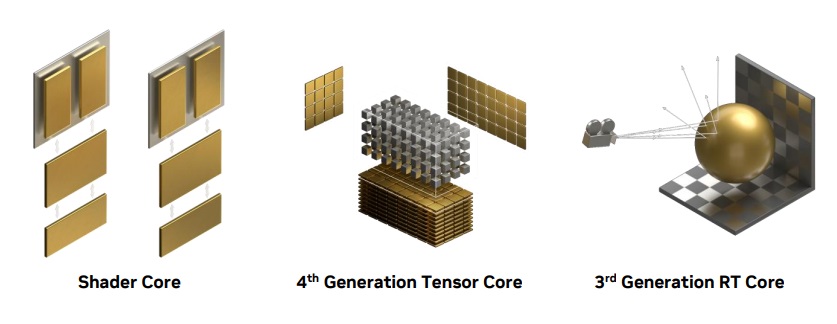
Third-generation RT cores also play an important role in doubling ray tracing performance and enhancing realism and visual fidelity in games and applications that use ray tracing technologies.
The graphics card is designed with Axial-tech fans with extended blades and a restrictor ring to increase air pressure for efficient cooling. The 2.5 slot form factor ensures wide compatibility and excellent cooling even in compact PC cases.
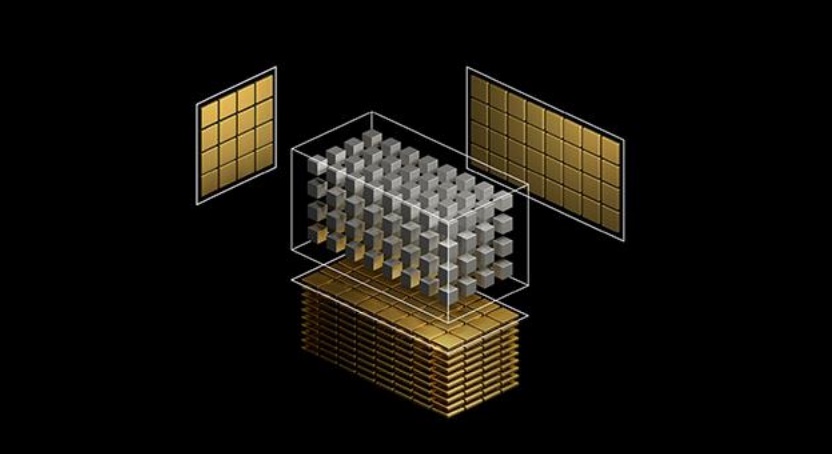
ASUS RTX 4060 TI 8GB DUAL OC SSD also offers a silent cooler mode under low loads and the ability to choose between quiet and high-speed operating modes using a hardware switch. The fans' dual ball bearings have twice the lifespan of traditional plain bearings for durability and reliability.
Thus, ASUS RTX 4060 TI 8GB DUAL OC SSD represents an outstanding combination of innovative technologies and powerful performance, suitable for the most demanding gaming tasks and professional applications.
| GPU Tweak III OPERATING MODES |
The GPU Tweak interface has been updated to make it easier and more intuitive to use, highlighting key features and simplifying the setup process. VF Tuner, a manual overclocking tool, has also been redesigned to be easier and cleaner to use. In addition, the list of exclusive features includes features such as 0 dB technology for silent fan operation, automatic profile switching and monitoring logging function.
With the ASUS RTX 4060 TI 8GB DUAL OC SSDB, users have access to a powerful tool for detailed tuning and control of the graphics card, allowing it to optimize its performance and achieve exceptional image quality.
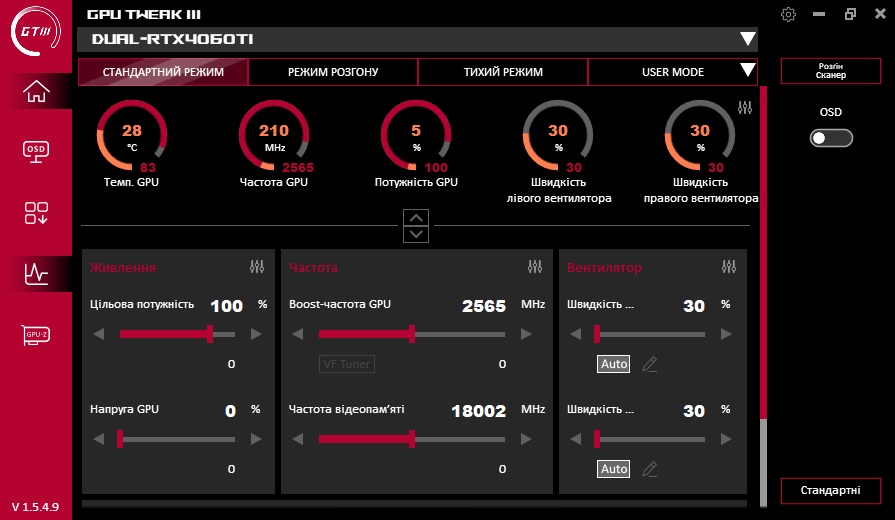
In standard mode, the video card operates at 2565 MHz at 100% power limit, providing excellent gaming performance. In game mode, the frequency can reach up to 2750 MHz.
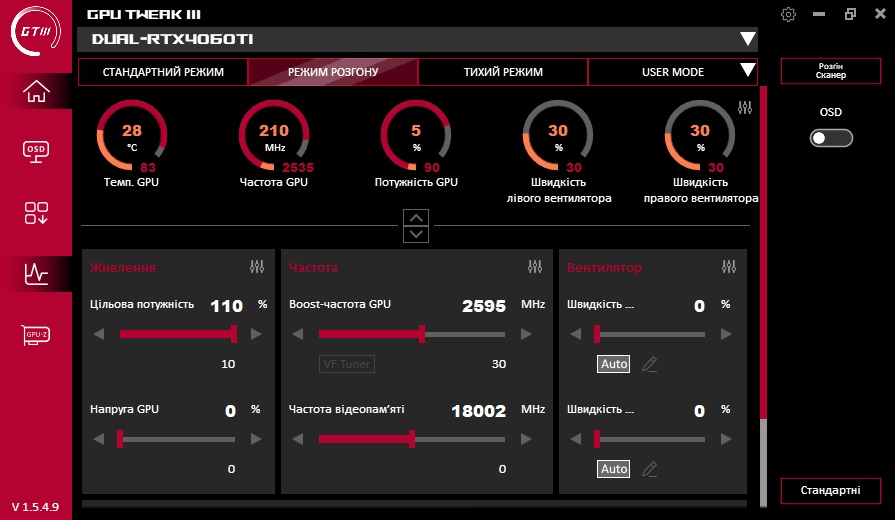
In automatic overclocking mode, the GPU frequency can be increased up to 2950 MHz, while the power limit rises to 110%, providing additional power for improved performance.
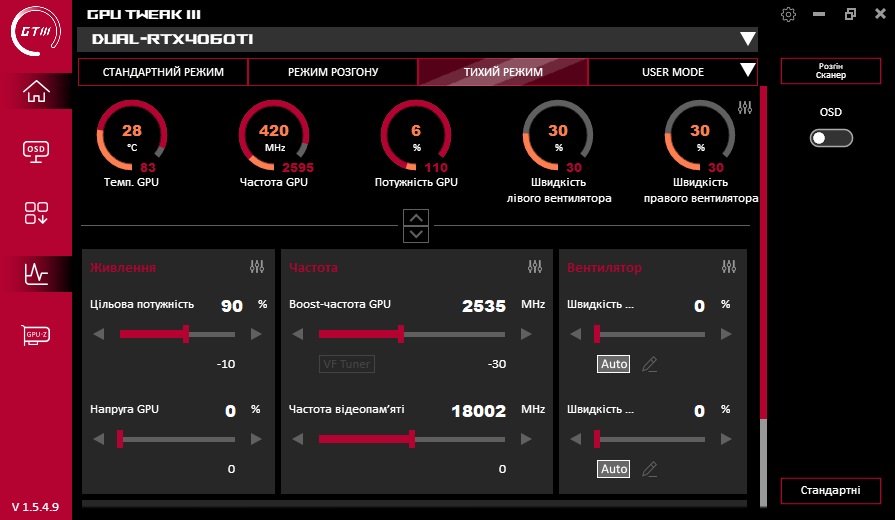
Quiet mode lowers the processor frequency to 2535 MHz and sets the power limit at 90%, reducing noise and temperature while maintaining sufficient performance for most tasks.
This flexibility makes the ASUS RTX 4060 TI 8GB DUAL OC SSD an ideal choice for users who are looking for a balance between power, quiet operation and energy efficiency.
| HEATING AND POWER CONSUMPTION |
Energy efficiency testing of the ASUS RTX 4060 TI 8GB DUAL OC SSD video card was carried out in an assembly that included an Intel Core i9 13900K processor and an Asus Z790Pro WIFI motherboard, mounted in a closed DeepCool CH510 WH case.
As a result of tests performed using the FurMark program, the ASUS RTX 4060 TI 8GB DUAL OC SSD video card showed excellent thermal efficiency and energy efficiency. At full load, the device reached a maximum temperature of 62 degrees Celsius, while its power consumption was 155 watts.
These indicators reflect the high efficiency of the video card cooling system and confirm that the level of power consumption is within the normal range for video cards of this class. Reaching 64 degrees Celsius under intense use highlights the skillful balance between power and cooling efficiency, which is key to ensuring long-term stability and reliability of the graphics card.
As such, the ASUS RTX 4060 TI 8GB DUAL OC SSD delivers impressive results in terms of thermal efficiency and power management, making it an ideal choice for users seeking the optimal combination of performance and power efficiency.
| M2 CONNECTION |
In order for the M.2 slot to work on the ASUS Dual GeForce RTX™ 4060 Ti SSD OC Edition 8GB GDDR6 video card, you need to consider several points:
-
SSD Installation : The graphics card is equipped with an innovative M.2 Q-Latch mounting system that allows you to easily install or remove an M.2 SSD without the use of special tools. Simply place the SSD in the slot and secure it using the Q-Latch mechanism.
-
Selecting a BIOS profile : ASUS recommends using the “Performance” profile in the video card BIOS when working with an M.2 SSD. This profile provides higher fan speeds and better cooling compared to the "Quiet" profile. Switching between modes is done using a switch on the side of the graphics card PCB.
-
Power Connection : The graphics card requires a single 8-pin power connector, which provides sufficient power for both the graphics card itself and the SSD. This makes installing and powering an SSD convenient and efficient.
It is important to note that if the motherboard does not support a PCI Express 8x8 configuration, then changing the PCIe bandwidth settings in the BIOS/UEFI to achieve this configuration will not achieve the desired result. Motherboards that are not designed to operate in 8x8 mode will not be able to distribute PCIe lanes correctly, which may result in system instability or the M.2 SSD on the graphics card not being detected.
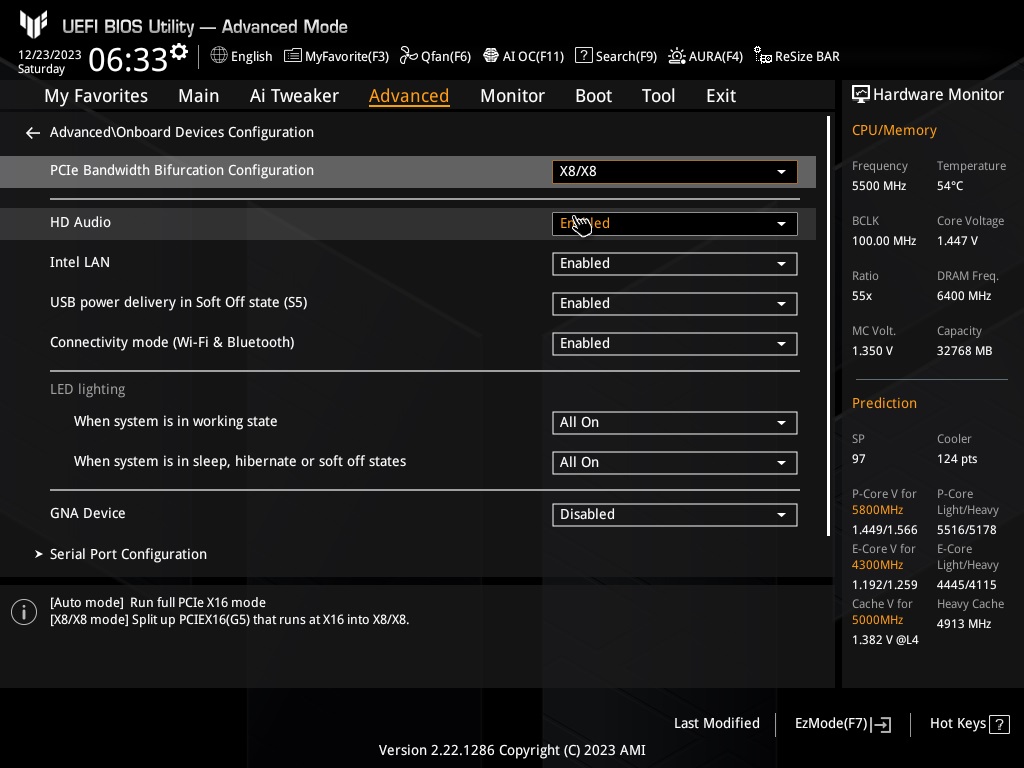
In general, to use an M.2 SSD on the ASUS Dual GeForce RTX™ 4060 Ti SSD OC Edition 8GB GDDR6 graphics card and get maximum performance, the motherboard must support the appropriate PCIe configuration.
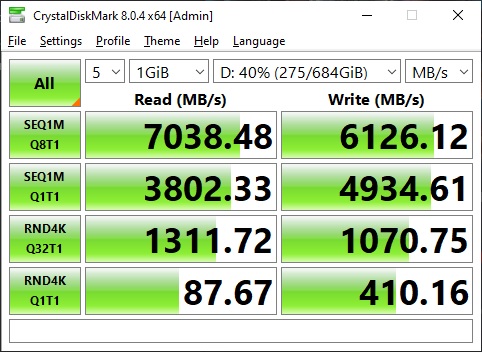
ASUS RTX 4060 TI 8GB DUAL OC SSD + Kingston FURY Renegade PCIe 4.0
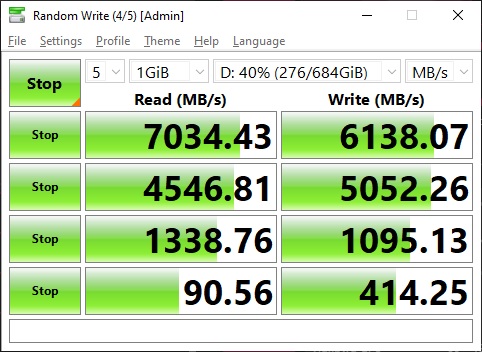
Asus Z790Pro WIFI + Kingston FURY Renegade PCIe 4.0
When the SSD is installed on the ASUS Dual GeForce RTX™ 4060 Ti SSD OC Edition 8GB GDDR6, speed tests performed using CrystalDiskMark show that its performance is virtually identical to that of an SSD installed directly on the motherboard. However, the speed of the SSD installed on the motherboard is slightly higher.
This slight advantage may be due to the more direct and optimized connection of the SSD to the system bus and processor when it is installed on the motherboard. This results in lower latency and higher data transfer efficiency.
| TEST PART |
| Test configuration | |
| Test benches |
Asus Z790Pro WIFI 32 GB DDR5 7200@7800 CL30 KingstonFURY Renegade Kingston FURY Renegade PCIe 4.0 NVMe M.2 SSD Case DeepCool CH510 WH |
| Multimedia equipment |
Seasonic PRIME TX-1000 power supply |
| Software configuration |
|
| operating system | Windows 10 21H2/ Windows 11(Alder Lake) |
| Graphics driver |
Nvidia GeForce/ION Driver Release 546.33 WHQL |
| Monitoring programs |
MSI Afterburner |
| GAMES |
| Avatar Frontiers of Pandora |
Testing took place at maximum quality settings (with ray tracing).
| Baldurs Gate 3 |
Testing took place at maximum quality settings (with ray tracing).
| Resident Evil 4t |
Testing took place at maximum quality settings.
In all gaming tests conducted, it is observed that using a Kingston FURY Renegade SSD installed on a video card results in a slight increase in frames per second (FPS) compared to the same SSD installed on a motherboard. Although the difference in FPS is within the margin of error and seems minimal, it systematically shows better results when using an SSD on a graphics card.
This interesting observation may be related to the distribution of resources and bandwidth within the system. When an SSD is installed directly on the graphics card, it can provide more efficient access to the data needed for gaming, which in turn slightly improves overall performance in gaming applications. While this difference isn't significant, it does highlight the potential benefit of using an SSD in this configuration for gaming systems.
| CONCLUSION |
The ASUS RTX 4060 Ti 8GB DUAL OC SSD demonstrates itself as a high-performance and innovative solution for gaming and professional graphics applications. Its key features, including an integrated M.2 SSD slot and advanced NVIDIA Ada Lovelace architecture, set it apart from its competitors.
Based on tests and reviews:
-
Gaming Performance : The graphics card delivers impressive results in gaming tests, delivering high frame rates in modern games even at high graphics settings. It delivers excellent performance in demanding games while maintaining smooth gameplay.
-
SSD tests : The read/write speed of the SSD on the video card, measured using CrystalDiskMark, is almost the same as the speed of the SSD installed on the motherboard. Despite this, the SSD on the motherboard shows a slight increase in speed, which may be due to the direct connection to the system bus and CPU.
-
Cooling and Noise : Axial-tech cooling system and 0dB technology provide efficient cooling with low noise levels, essential for maintaining performance and comfort during long gaming sessions.
-
Build Quality : The use of Auto-Extreme technology ensures high quality workmanship and reliable components, making this graphics card a long-lasting investment decision.
In conclusion, the ASUS RTX 4060 Ti 8GB DUAL OC SSD is a powerful and feature-rich solution for demanding users, combining advanced graphics technologies and additional storage options. It is ideal for both gamers and professionals looking for a reliable and efficient graphics card for a wide variety of tasks.