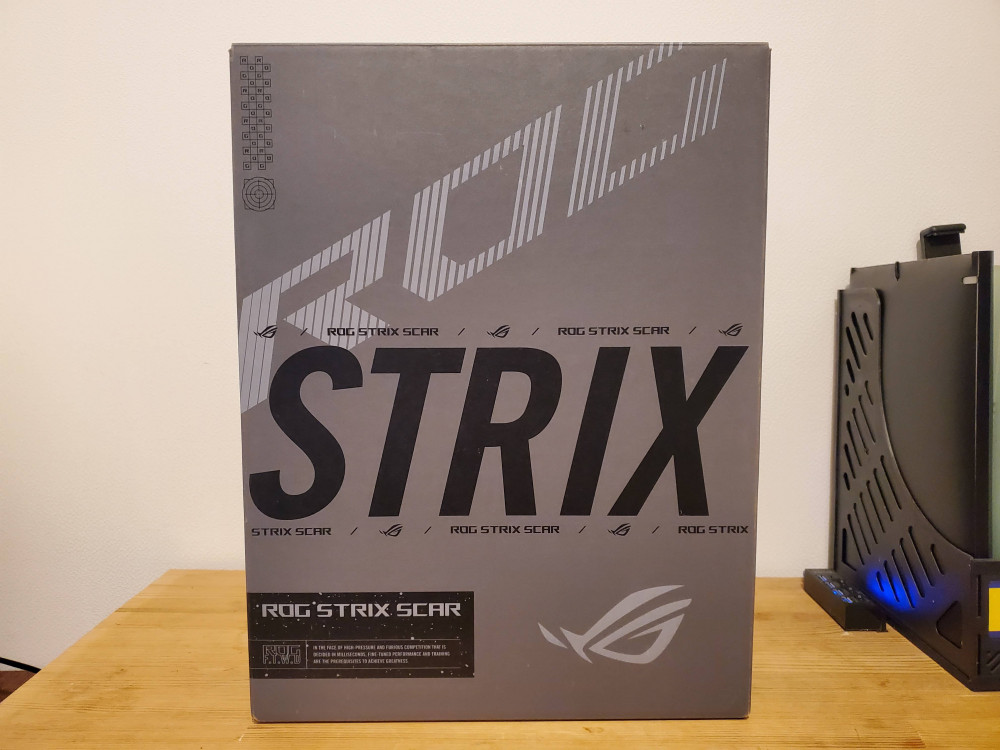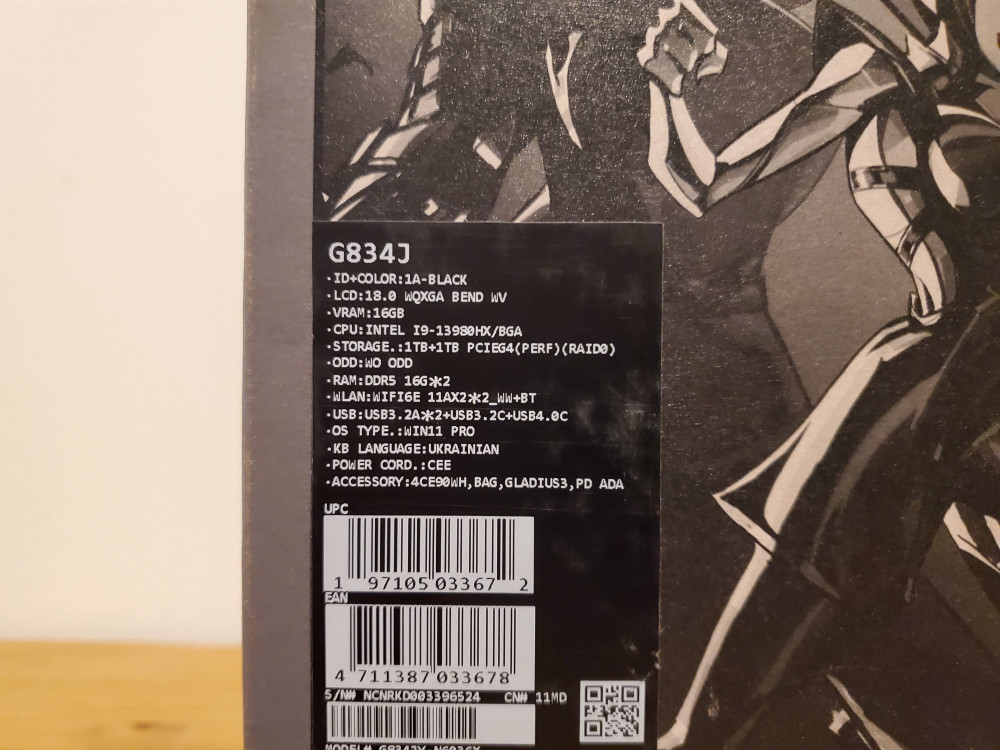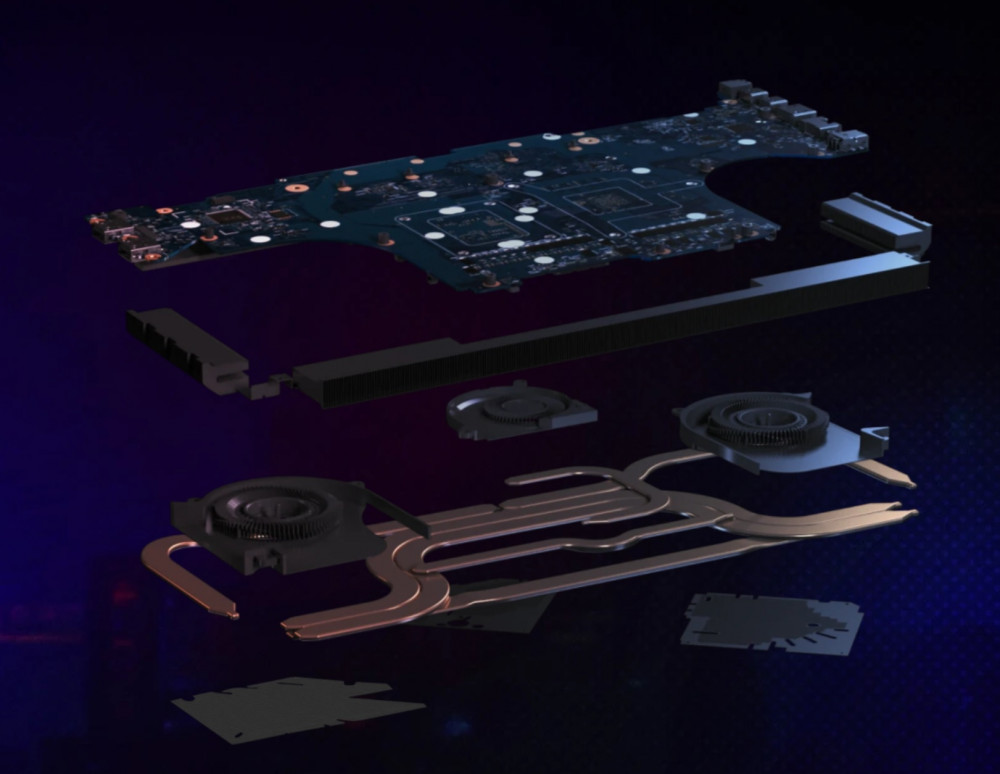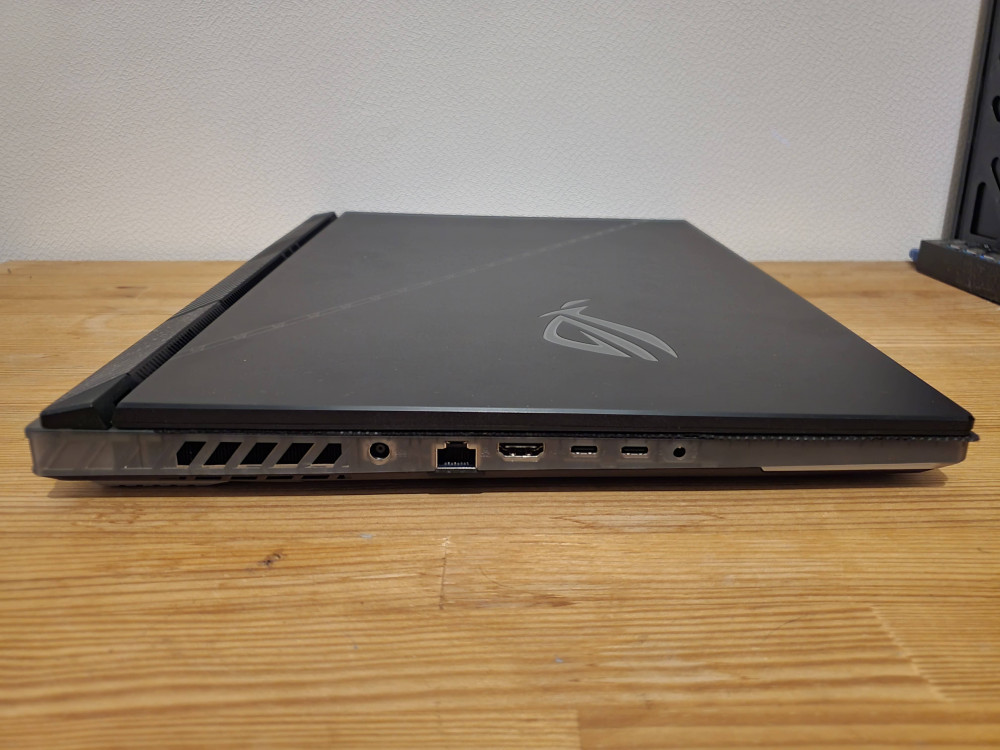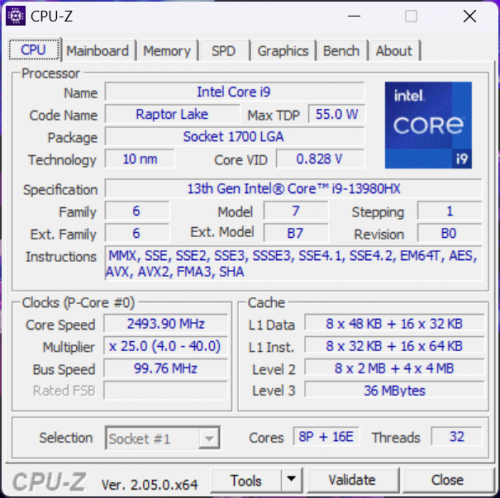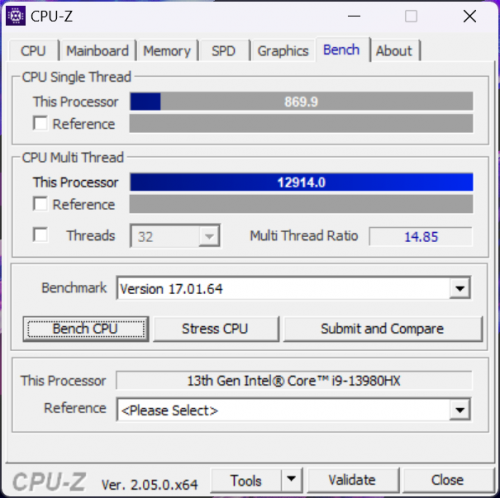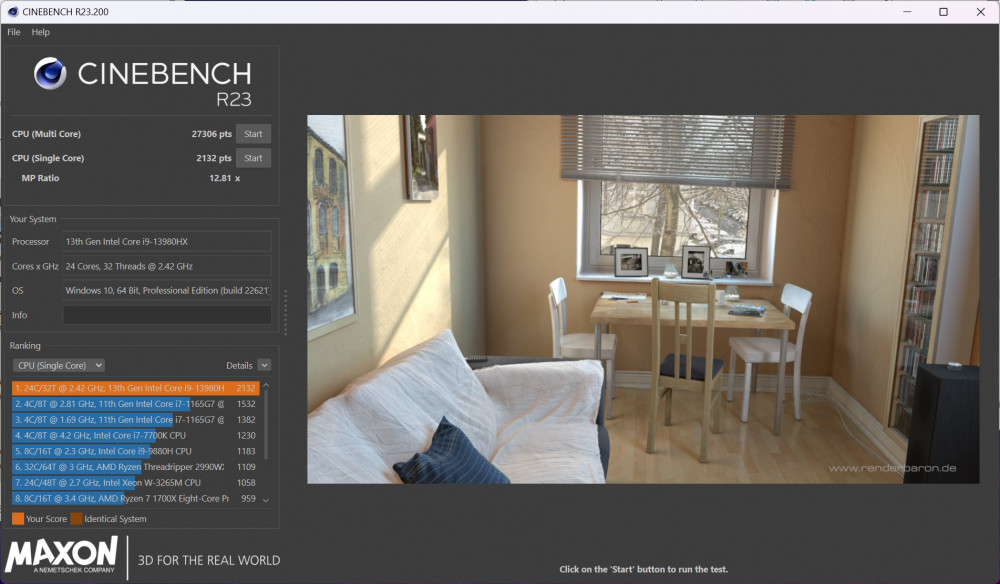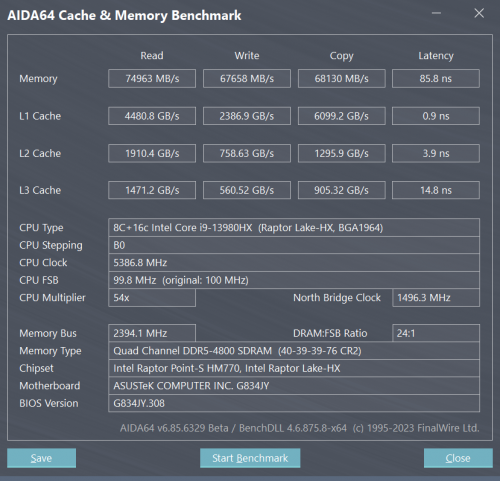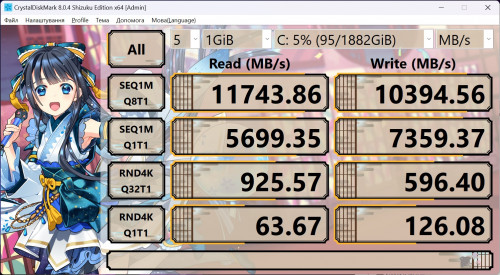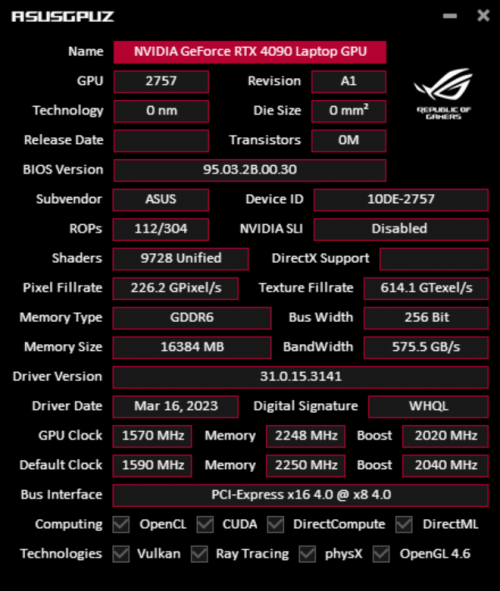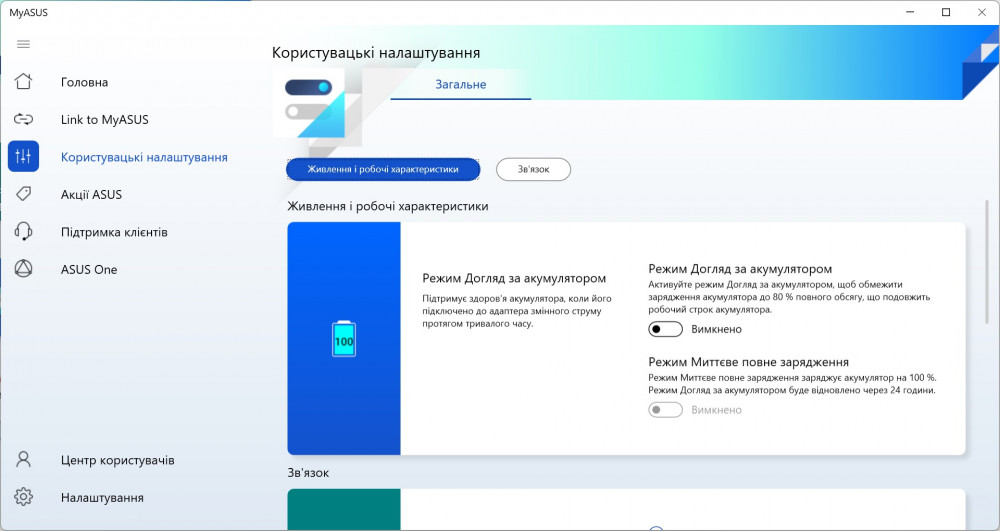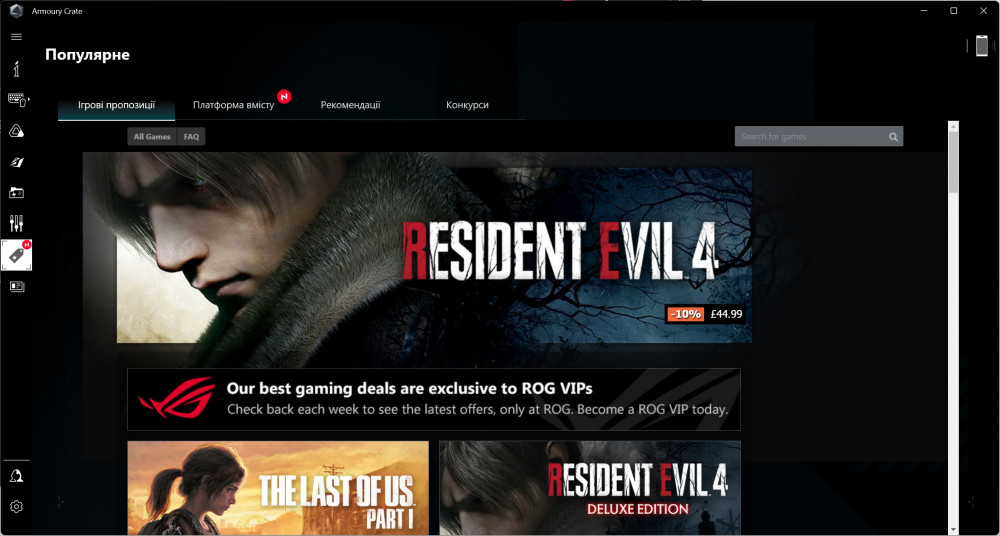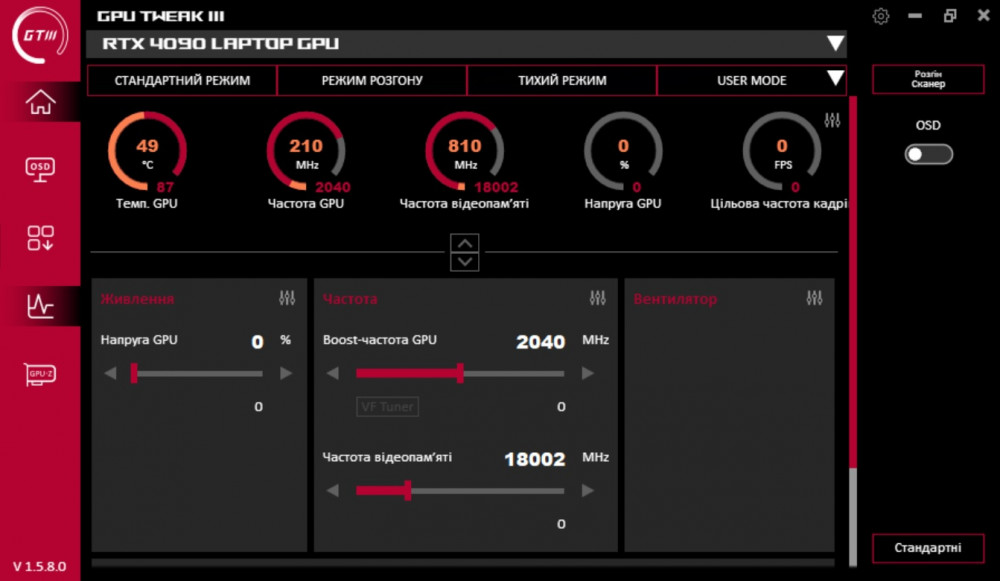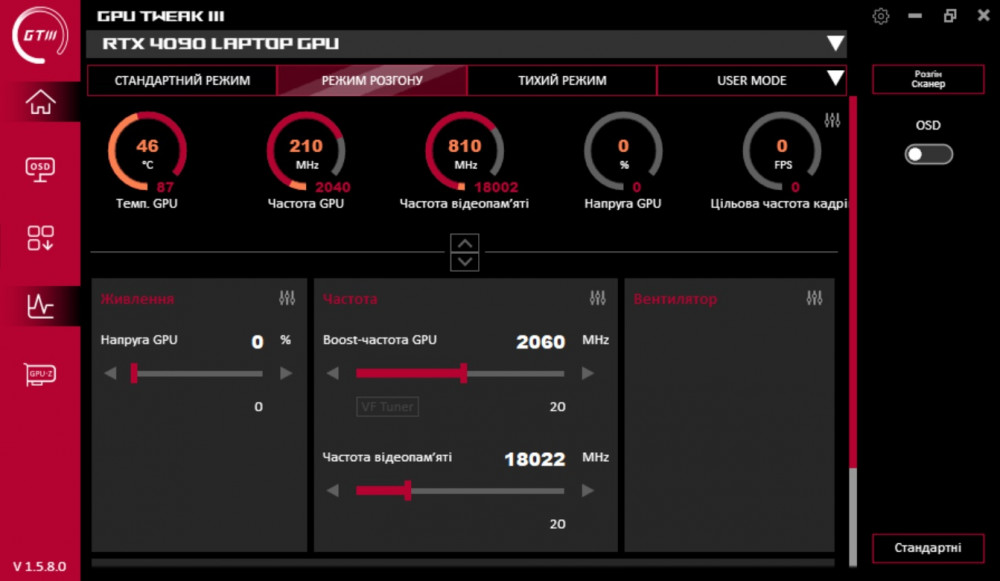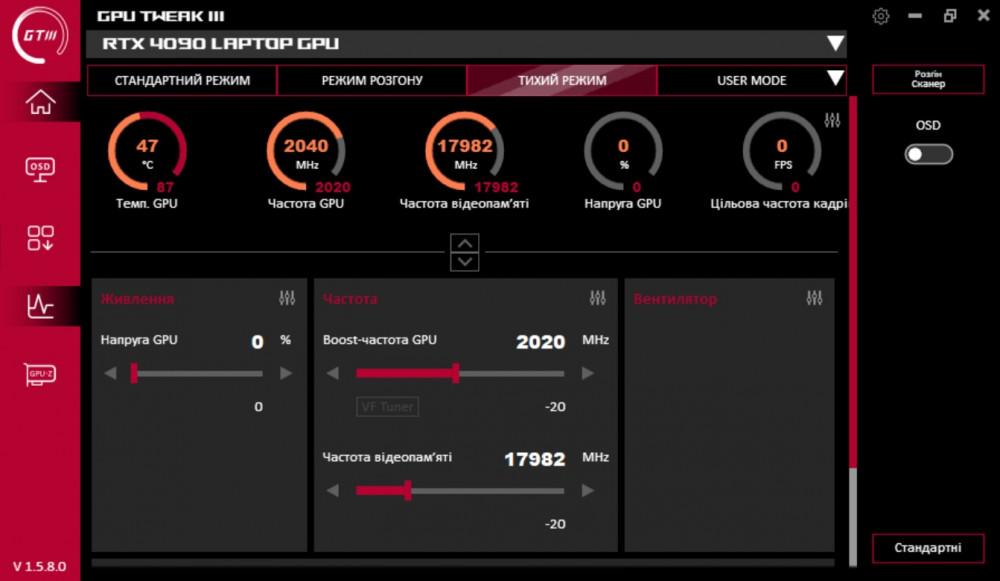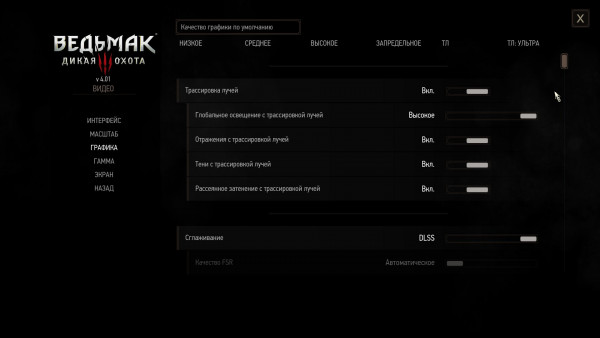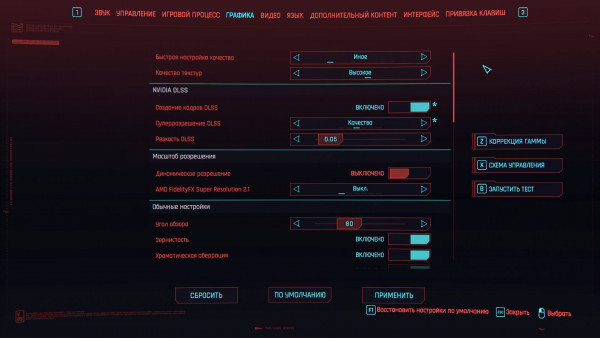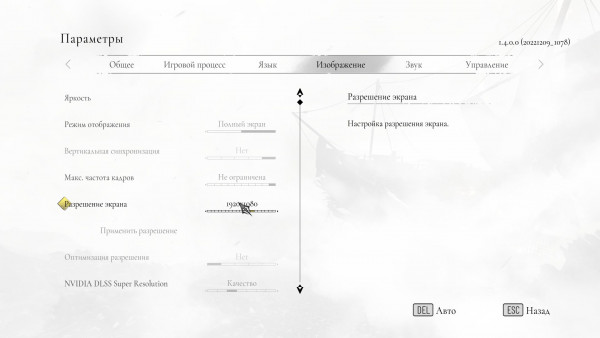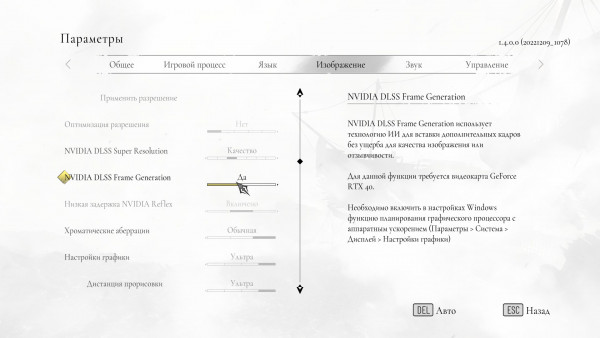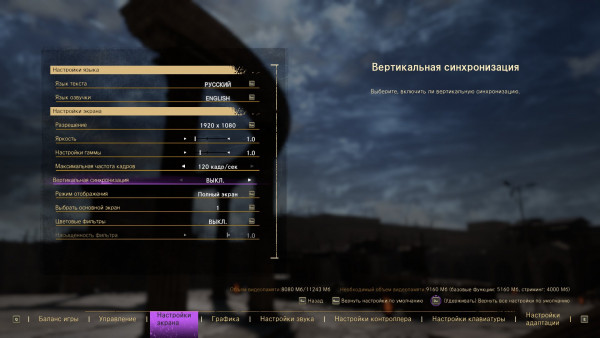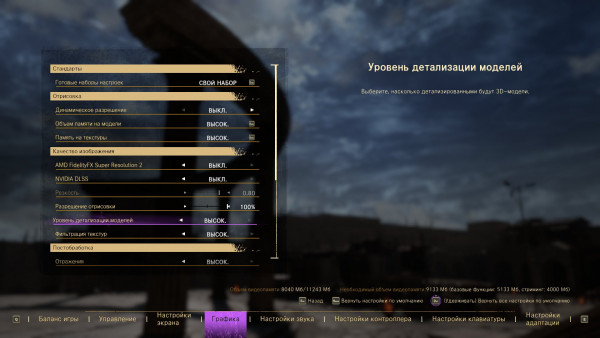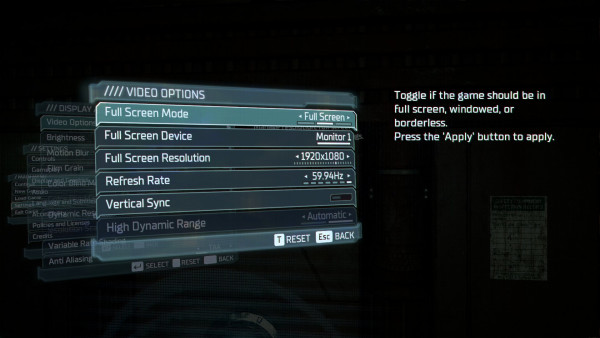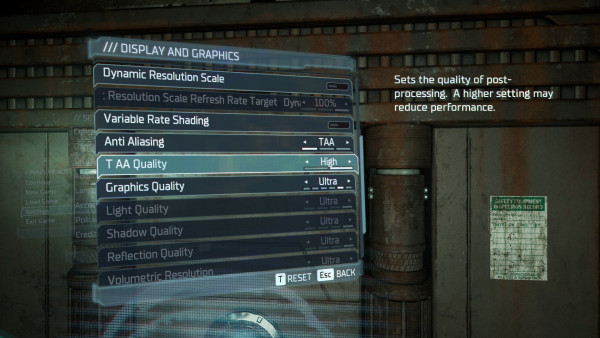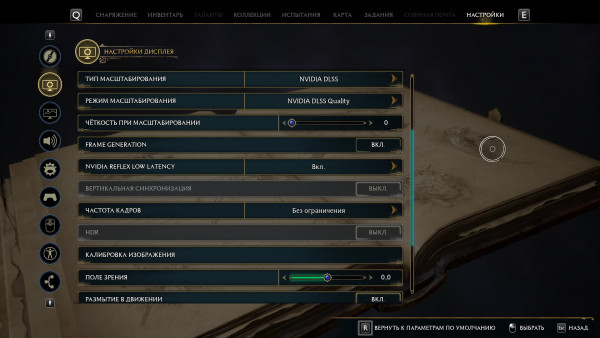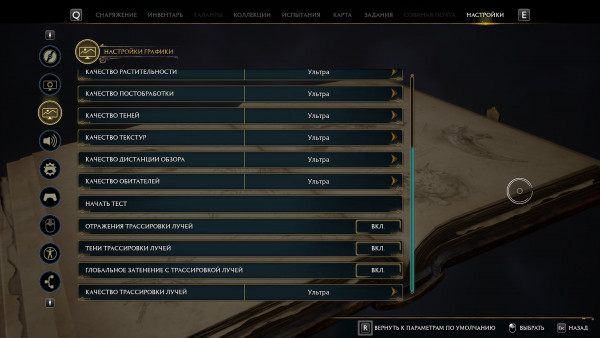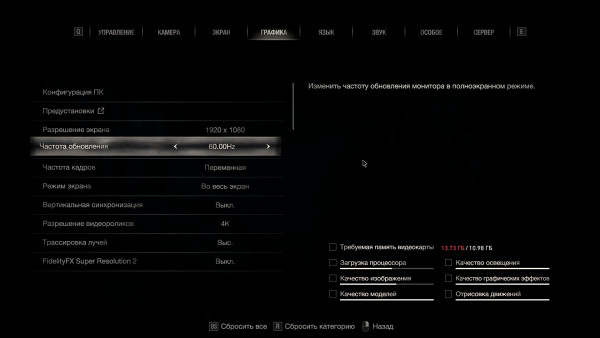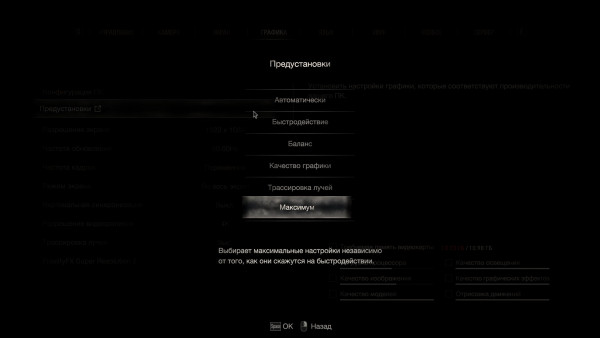Review and testing of the ASUS ROG Strix SCAR 18 laptop featuring the GeForce RTX 4090 Laptop graphics card!
Our test this time involves the new ASUS ROG Strix SCAR 18 laptop with a GeForce RTX 4090 Laptop on board! Two laptops have already participated in our test: ASUS ROG Strix SCAR 16 with GeForce RTX 4080 and Gigabyte AORUS 15 BSF with RTX 4070 - we will add their results to today's testing.
| APPEARANCE AND CHARACTERISTICS |
This subsection of our review reveals the main aspects of the ASUS ROG Strix SCAR 18, such as appearance and hardware configuration.
| APPEARANCE AND CHARACTERISTICS |
The ASUS ROG Strix SCAR 18 laptop was delivered to us in a majestic black package, which seems to have experienced the hardships of life more than once and is in a somewhat shabby condition.
After opening the box, we found inside the packaging of the laptop and an additional black backpack attached to it.
The black backpack attached to the ASUS ROG laptop is distinguished by its unique design from ordinary backpacks. It features a spacious main compartment designed specifically to securely store your laptop.
In addition, the ASUS ROG Laptop Backpack is ergonomically designed to fit comfortably on your back. Adjustable shoulder straps and back support help distribute weight and reduce pressure on the user's shoulders and back.
The interior of the main compartment is padded to protect your laptop and other devices from damage during transit. In addition, inside the compartment you can find an additional pocket designed to store other things such as chargers, mice, headphones and other accessories.
The box in which the ASUS ROG Strix SCAR laptop is packaged demonstrates the aesthetics and style that meet the high standard of the ROG brand. It is made of durable cardboard and has a rigid construction that provides reliable protection for the valuable device inside. In addition, the gray color of the packaging gives it an elegant and discreet look, which reflects the manufacturer's commitment to aesthetic values and care for the user in every detail of the product use process.
On the back of the package is a laptop specification, which provides detailed information about its technical characteristics and capabilities.
Inside the ASUS ROG Strix SCAR 18 box, the laptop is tightly packed for safe and secure transport. In addition, the ASUS ROG Strix SCAR box is not only a convenient and safe way to transport the device, but also represents an important branding element, demonstrating the company's high level of professionalism and attention to detail in its products.
When we opened the package, we found additional compartments and pockets inside for storing various accessories, such as chargers, cables, documents, and a removable socket. These compartments and pockets provide additional space and organization for accessories, making using your laptop even more convenient and efficient. In addition, the presence of a removable panel allows you to easily maintain and modify the laptop as you wish.
The ASUS ROG Strix SCAR laptop package includes two chargers: a regular 20 volt charger with up to 330 watts and a 20 volt USB TYPE-C charger with up to 100 watts. This gives you the flexibility and convenience to use your notebook in a variety of environments and situations. In addition, the ASUS ROG Gladius III branded mouse with wire is included, which provides an additional level of comfort and precision when using the laptop in gaming and production scenarios. This set of components underlines the ASUS ROG brand philosophy of creating high-quality, functional and aesthetically appealing devices that satisfy the needs of the most demanding users.
The ASUS ROG Strix SCAR laptop is a product specifically designed for gamers and professional users, and its appearance matches this purpose. It is usually presented in a bright and eye-catching design, in keeping with the unique style of the ROG brand. This design concept reflects the philosophy of ASUS ROG, which strives to create devices that combine power, functionality and aesthetic delight.
The ASUS ROG Strix SCAR laptop case has additional ventilation holes at the bottom, which provide more efficient cooling of the device. This allows the user to work at high performance for extended periods of time without overheating or degrading performance.
The air vents on the ASUS ROG Strix SCAR laptop are located on the back of the case and occupy a significant part of its surface. These holes provide powerful and efficient cooling of the device, dissipating heat and providing optimal conditions for continuous work at high performance.
The cooling system of the ASUS ROG Strix SCAR laptop includes 3 fans and 7 heat pipes, which are distributed over the entire surface of the case. This allows you to effectively manage the thermal conditions of the device, removing heat from hot components and creating a comfortable environment for long-term work at high performance.
On the right side of the ASUS ROG Strix SCAR laptop, there are two USB 3.1 Gen 2 ports that provide fast data transfer and support the high speed of devices connected to them. In addition, additional ventilation holes are also located here, which improve the cooling system and provide additional protection for the device from overheating.
The left side of the ASUS ROG Strix SCAR laptop has the following ports and connectors: 1 x RJ-45 for connecting to an Ethernet network, 1 x HDMI for connecting to an external monitor or TV, 2 x USB Type-C with G-Sync support, which allow you to connect external monitors and provide support for fast laptop charging, as well as a power connector for connecting a charger.
For gamers who value high-quality visuals in dynamic scenes, the SCAR 18 offers an incredible Nebula panel with a 240Hz refresh rate, 100% DCI-P3 color gamut and an impressive 500cd/m2 brightness. This 18" QHD panel with a 16:10 aspect ratio delivers incredibly deep blacks for an even more realistic viewing experience when watching movies or playing fast-paced arcade shooters.
| HARDWARE FILLING |
The ASUS ROG Strix SCAR is equipped with a powerful 32-core Intel Core i9-13980HX processor, which is a multi-core processor from the Intel Core i9 family designed for use in desktops and mobile workstations. The processor is equipped with 8 powerful cores with 16 threads, which provides it with high performance and the ability to easily handle heavy computing tasks. Moreover, the processor has an additional 16 power-efficient cores, which allows it to optimize power consumption to the maximum and increase the battery life. This processor is the best choice for gamers and professional users who need a reliable and productive device for their tasks and entertainment.
CPU-Z benchmark results show excellent CPU performance in ASUS ROG Strix SCAR laptop.
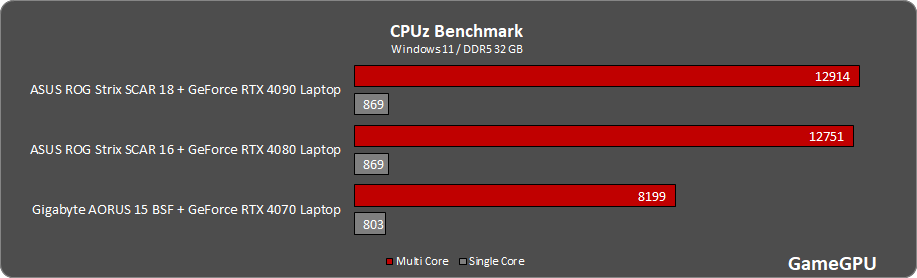
As compared with other laptops below, the processor performance of the SCAR 18 is somewhat superior to other models.
Cinebench R23 test results confirm the high performance of the processor in the ASUS ROG Strix SCAR laptop. According to the test results, the processor in the SCAR 18 performed well above the performance of most other processors used in notebooks.
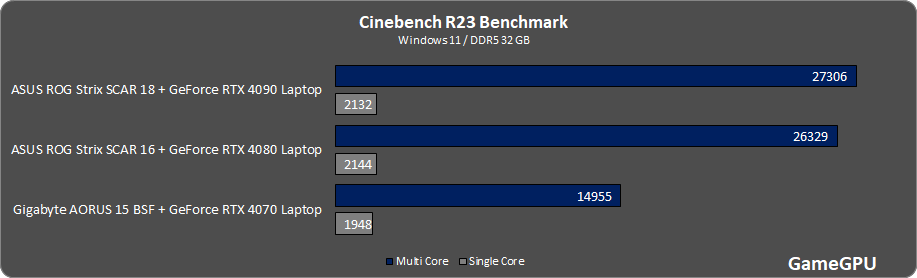
The processor in the ASUS ROG Strix SCAR 18 laptop has higher multi-threaded performance compared to the processors in the ASUS ROG Strix SCAR 16 and Gigabyte AORUS 15 BSF laptops.
To test the speed of reading and writing memory in the ASUS ROG Strix SCAR 18 laptop, we used the AIDA64 program.
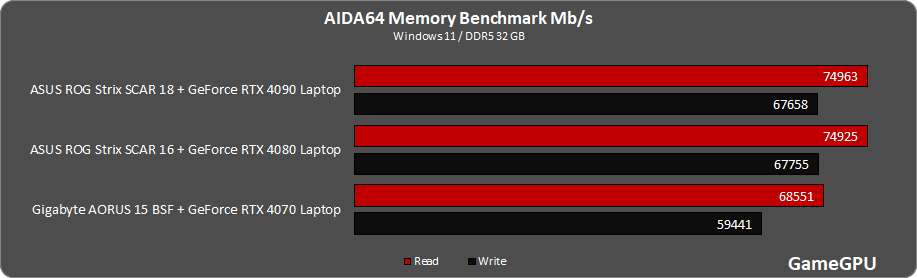
The results of the memory read and write test in the ASUS ROG Strix SCAR 18 laptop are approximately comparable to those in the ASUS ROG Strix SCAR 16 laptop, but at the same time surpass the results in the Gigabyte AORUS 15 BSF laptop.
With two PCIe Gen4 SSDs in RAID 0 mode, the ASUS ROG Strix SCAR 18 allows you to achieve impressive read and write speeds. The read and write speed can reach over 10,000MB/s.
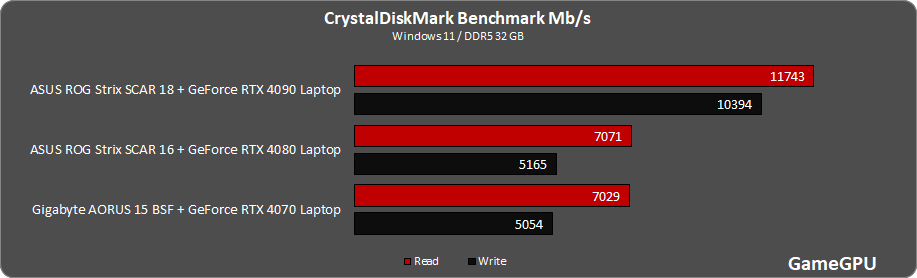
The presence of two PCIe Gen4 SSDs in RAID 0 mode allows you to achieve much higher data read and write speeds than in the case of ASUS ROG Strix SCAR 16 and Gigabyte AORUS 15 BSF laptops.
The NVIDIA GeForce RTX 4090 Laptop GPU (codenamed GN21-X11) is a high performance GPU specifically designed for use in high-end laptops. It is based on the AD103 chip also used in the desktop version of the RTX 4080 and uses the Ada Lovelace architecture.
The AD103 chip offers a maximum of 10,752 shaders, of which only 9,728 are used (for example, the desktop version of the RTX 4080 uses 9,728 shaders), as well as a 256-bit memory bus. The RTX 4090 mobile uses 16 GB of 20 Gb/s GDDR6 dedicated graphics memory (effective).
The total GPU power (TGP) can be adjusted between 80W and 150W (+15W of dynamic acceleration from the CPU), resulting in different levels of performance (for example, the desktop version of the RTX 4080 uses 320W).
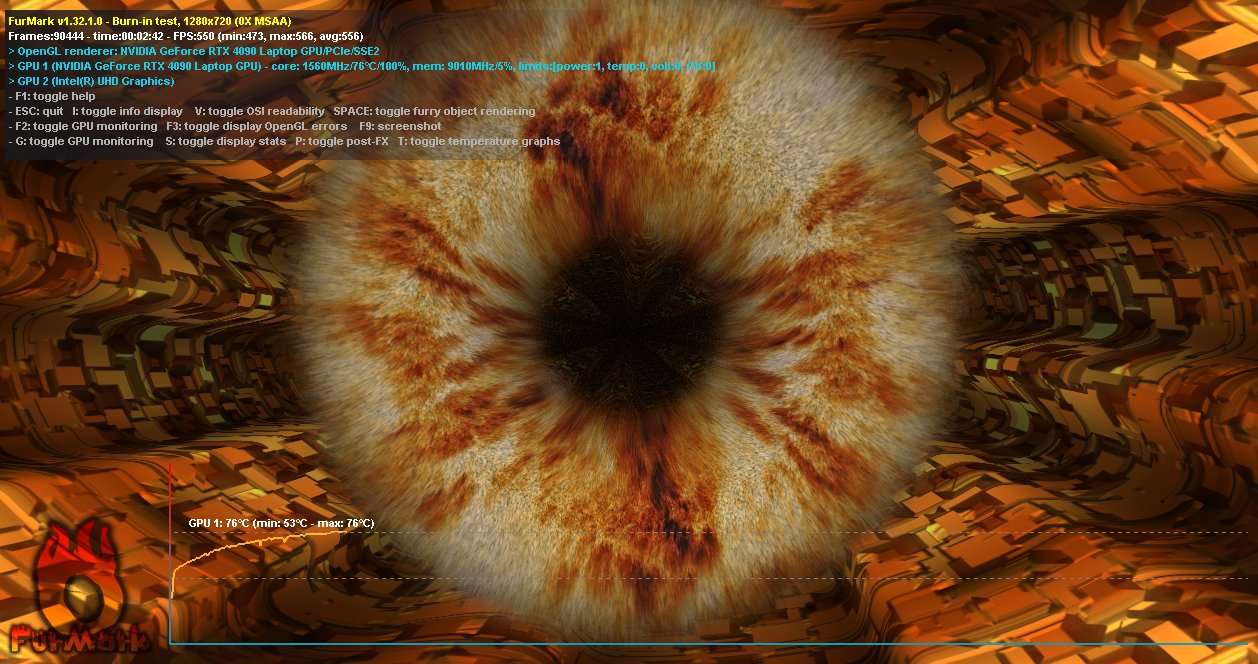
The RTX 4090 GPU core clock is 1565MHz in FurMark and up to 2400MHz in games. At the same time, the temperature of the graphics card in the ASUS ROG Strix SCAR 18 laptop is 76 degrees Celsius, which is within the normal range for such a powerful chip.
| SOFTWARE FILLING |
MyASUS is a utility pre-installed in ASUS ROG Strix SCAR 18 laptop. It contains many features and tools designed to manage the device and make it easier to use.
MyASUS is an app created by ASUS to help you easily manage your laptop. It provides a number of useful features, including viewing system information, monitoring battery status, creating data backups, managing drivers, audio and video settings, network management, and accessing ASUS support and assistance.
Armory Crate is an app that comes pre-installed on ASUS ROG Strix SCAR 18 laptop to control gaming settings and lighting on both ASUS laptops and desktops. This utility provides the user with a wide range of functions for system and game setup, backlight control, and performance tuning.
With Armory Crate, the user can choose the optimal settings for running a particular game, which can greatly improve performance and improve the gaming experience. Also, the application provides the ability to control the backlight on the laptop, configuring it in accordance with the individual preferences of the user.
Armory Crate also offers access to various system settings, including power settings, fan control, and driver and BIOS update management. With these features, the user can customize their laptop to their individual needs and get the best performance from their device.
In addition, Armory Crate also provides access to the ROG Community, where users can share experiences and connect with other gamers, as well as access exclusive content such as wallpapers, themes, and additional software.
ASUS ROG Strix SCAR 18 laptop owners can access exclusive discounts on games through the Armory Crate utility. This application allows users to access over 100 games that can be purchased at discounts up to 90%. In addition, the application offers integration with the XBOX Game Pass service, which provides access to more than 100 games on PC and Xbox consoles. This provides users with the opportunity to save money on game purchases and enjoy new gaming experiences.
| GPU Tweak III OPERATING MODES |
The updated interface makes it easier to use the utility, bringing the main functions to the fore. In particular, the VF Tuner has been redesigned to make manual overclocking much easier.
In addition, the GPU Tweak utility supports 0 dB fan technology, which allows users to set the fans to stop at low load. Also added automatic replacement of profiles and registration of monitoring sessions.
| TEST PART |
| Test configuration | |
| multimedia equipment |
Notebook ASUS ROG Strix SCAR 18 Monitor Philips 326M6VJRMB/00 Kingston XS2000 Portable SSD 1TB |
| Software configuration |
|
| operating system | Windows 11 |
| Graphics driver |
Nvidia GeForce/ION Driver Release 531.41 WHQL |
| Monitoring programs |
MSI Afterburner |
| GAMES |
| The Witcher 3 |
Testing took place at maximum quality settings with RT.
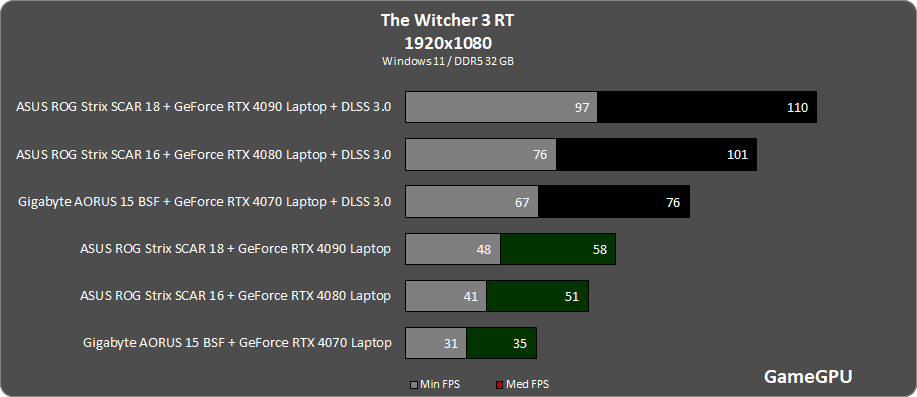
In The Witcher 3 at 1920x1080, the ASUS ROG Strix SCAR 18 with GeForce RTX 4090 Laptop performed best with an average FPS of 58 and a minimum FPS of 48. The ASUS ROG Strix SCAR 16 with GeForce RTX 4080 Laptop also performed well with In turn, the Gigabyte AORUS 15 BSF with GeForce RTX 4070 Laptop showed the lowest performance with an average FPS of 35 and a minimum FPS of 31.
However, it is worth noting that the use of DLSS 3.0 technology significantly increases the performance in the game, and this is especially noticeable on laptops with weaker video cards. So, on a Gigabyte AORUS 15 BSF laptop with a GeForce RTX 4070 Laptop, when using DLSS 3.0, the average FPS increases to 76, and the minimum FPS to 67, which is a fairly good result. Similarly, using DLSS 3.0 on ASUS ROG Strix SCAR 16 and ASUS ROG Strix SCAR 18 laptops with more powerful GeForce RTX 4080 Laptop and GeForce RTX 4090 Laptop graphics cards, respectively, also increases performance, and quite significantly. For example, using DLSS 3.0 on an ASUS ROG Strix SCAR 16 laptop increases the average FPS to 101, and the minimum FPS to 76, and on an ASUS ROG Strix SCAR 18 laptop, the average FPS reaches 110, and the minimum FPS is 97.
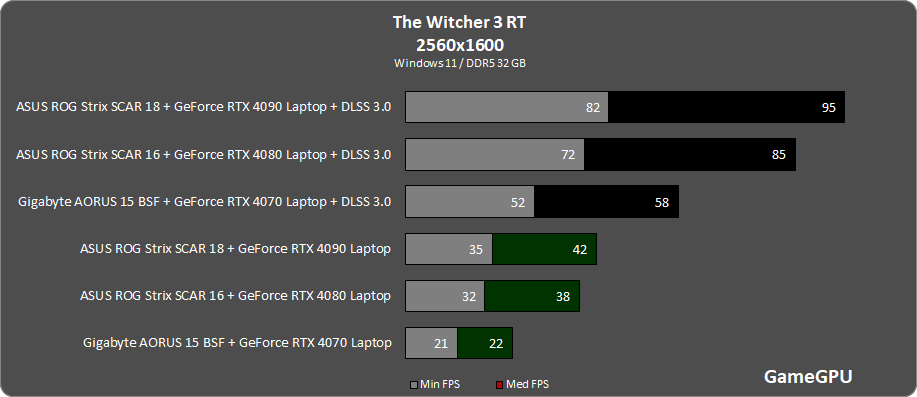
At a resolution of 2560x1440, ASUS ROG Strix SCAR 18 with GeForce RTX 4090 Laptop and DLSS 3.0 technology shows the highest average and minimum performance - 95 FPS and 82 FPS, respectively. It is ahead of Gigabyte AORUS 15 BSF with GeForce RTX 4070 Laptop and no DLSS 3.0 technology, which shows 22 FPS and 21 FPS, and ASUS ROG Strix SCAR 16 with GeForce RTX 4080 Laptop and no DLSS 3.0 technology, which shows 38 FPS and 32 FPS respectively .
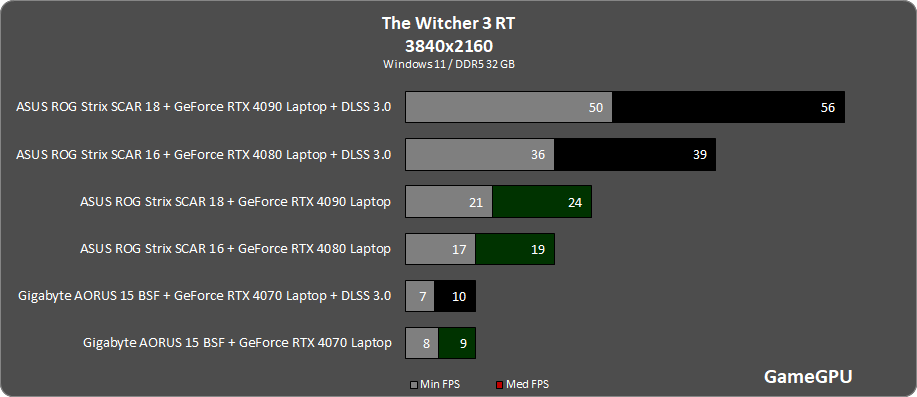
According to the results of testing in The Witcher 3 at a resolution of 3840x2160, you can see that all laptops showed rather low performance. The ASUS ROG Strix SCAR 18 with GeForce RTX 4090 Laptop + DLSS 3.0 scored the highest with an average FPS of 56 and a minimum FPS of 50. ASUS ROG Strix SCAR 16 with a GeForce RTX 4080 Laptop + DLSS 3.0 followed with an average FPS of 39 and the minimum FPS is 36. For comparison, at a resolution of 2560x1440, the average FPS for these laptops was 85-95 when using DLSS 3.0 and 38-42 without it. At 1920x1080 the average FPS was even higher and was 101-110 with DLSS 3.0 and 51-58 without it.
Thus, we can conclude that when using higher resolutions, the performance of all laptops is significantly reduced, however, the most powerful laptop, ASUS ROG Strix SCAR 18 with GeForce RTX 4090 Laptop + DLSS 3.0, demonstrated the best performance in this game at this resolution.
| Cyberpunk 2077 |
Testing was carried out at maximum quality settings.
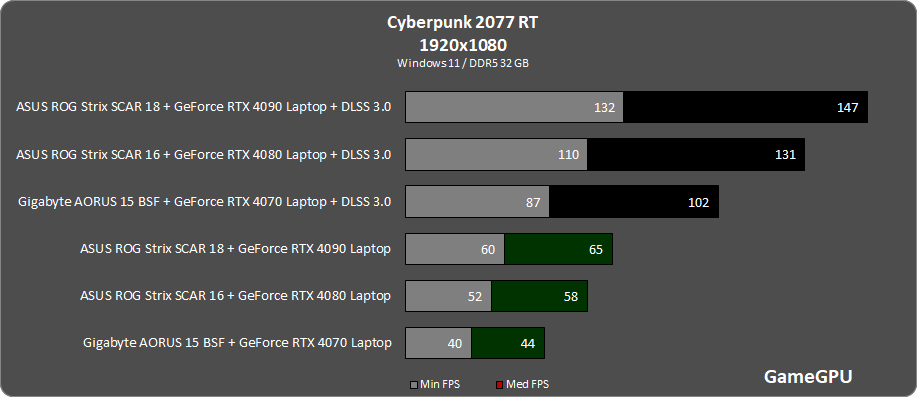
From the results in Cyberpunk 2077 at 1920x1080, it can be seen that the best performance is shown by ASUS ROG Strix SCAR 18 with GeForce RTX 4090 Laptop, which has an average FPS value of 65 and a minimum value of 60. ASUS ROG Strix SCAR 16 with GeForce RTX 4080 Laptop also shows good performance with an average FPS of 58 and a minimum of 52. At the same time, Gigabyte AORUS 15 BSF with a GeForce RTX 4070 Laptop falls behind these models, showing significantly lower performance with an average FPS of 44 and a minimum of at level 40.
When using DLSS 3.0 technology, all models showed a noticeable increase in performance. ASUS ROG Strix SCAR 18 with GeForce RTX 4090 Laptop and ASUS ROG Strix SCAR 16 with GeForce RTX 4080 Laptop continue to perform best with average FPS of 147 and 131 respectively. The Gigabyte AORUS 15 BSF with the GeForce RTX 4070 Laptop also showed a noticeable performance boost, but still fell behind the other two models with an average FPS of 102.
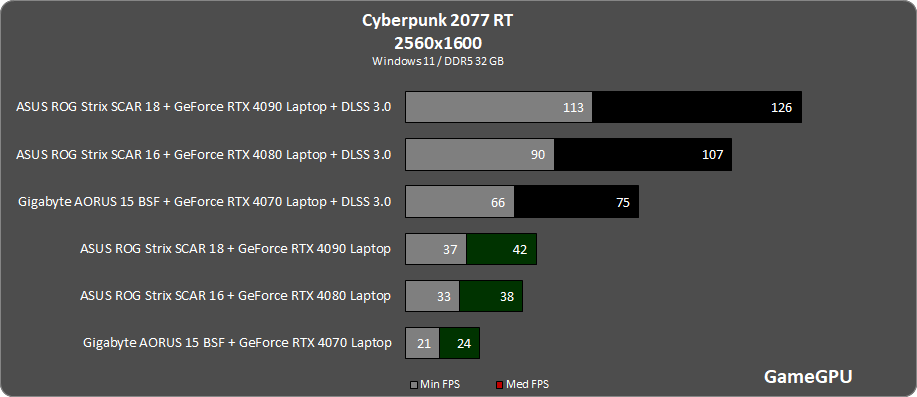
At 2560x1600 in Cyberpunk 2077, the average FPS increases from 1920x1080, but is still low enough for max settings. The Gigabyte AORUS 15 BSF with the GeForce RTX 4070 Laptop achieved 24 FPS on average and 21 FPS on the minimum, which is the lowest result of all presented. ASUS ROG Strix SCAR 16 with GeForce RTX 4080 Laptop achieved an average FPS of 38 and a minimum FPS of 33, which is a marked improvement over the 4070. ASUS ROG Strix SCAR 18 with GeForce RTX 4090 Laptop achieved even better results with an average FPS of 42 and minimum 37.
The use of DLSS 3.0 technology significantly increased performance on all devices, Gigabyte AORUS 15 BSF with GeForce RTX 4070 Laptop achieved an average FPS of 75 and a minimum FPS of 66, ASUS ROG Strix SCAR 16 with a GeForce RTX 4080 Laptop achieved an average FPS of 107 and a minimum FPS of 90 while ASUS ROG Strix SCAR 18 with GeForce RTX 4090 Laptop achieved an average FPS of 126 and a minimum FPS of 113.
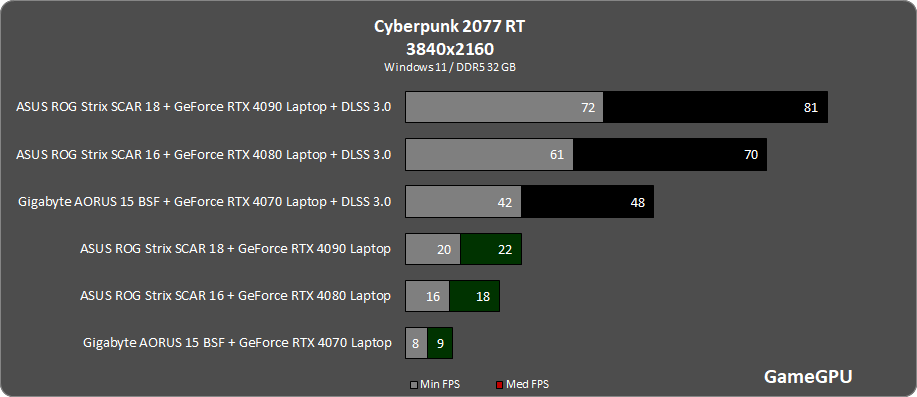
At a resolution of 3840x2160, all laptops show a strong drop in performance. When using DLSS 3.0, all laptops show a significant performance improvement, but the Gigabyte AORUS 15 BSF with GeForce RTX 4070 Laptop continues to be the weakest model.
Thus, from the available results, we can conclude that more powerful graphics cards, such as the GeForce RTX 4080 Laptop and GeForce RTX 4090 Laptop, perform better in ray-traced games at all resolutions, especially at higher ones. The use of DLSS 3.0 technology significantly improves performance on all notebooks.
| A Plague Tale: Requiem |
Testing took place at maximum quality settings (with ray tracing).
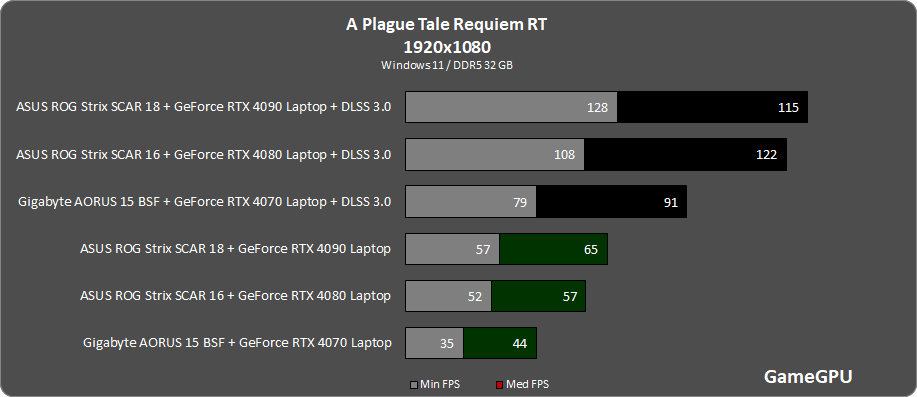
For the game A Plague Tale Requiem at a resolution of 1920x1080, we see that the Gigabyte AORUS 15 BSF + GeForce RTX 4070 Laptop, ASUS ROG Strix SCAR 16 + GeForce RTX 4080 Laptop and ASUS ROG Strix SCAR 18 + GeForce RTX 4090 Laptop models have an average FPS of 44, 57 and 65 respectively. The minimum FPS for these models is 35, 52 and 57. Models Gigabyte AORUS 15 BSF + GeForce RTX 4070 Laptop + DLSS 3.0, ASUS ROG Strix SCAR 16 + GeForce RTX 4080 Laptop + DLSS 3.0 and ASUS ROG Strix SCAR 18 + GeForce RTX 4090 Laptop + DLSS 3.0 have a significant performance boost when using DLSS 3.0 with an average FPS of 91, 122 and 115 respectively, while their minimum FPS is 79, 108 and 128.
From the results, it can be seen that when using DLSS 3.0, all models have a significant performance increase compared to using RT without DLSS. The ASUS ROG Strix SCAR 18 + GeForce RTX 4090 Laptop also performs better than the Gigabyte AORUS 15 BSF + GeForce RTX 4070 Laptop and ASUS ROG Strix SCAR 16 + GeForce RTX 4080 Laptop models, which may be due to the use of a more powerful graphics card.
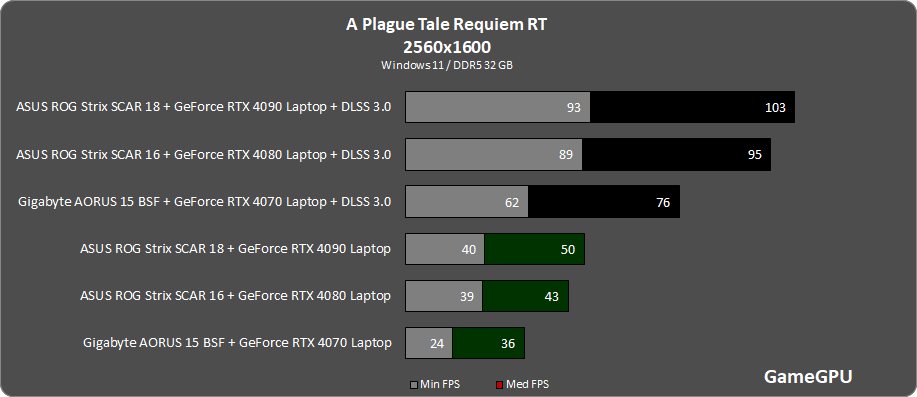
For the game A Plague Tale Requiem at a resolution of 2560x1600, the average FPS on all laptop models is lower than at a resolution of 1920x1080, which is explained by the higher load on the video card.
Among laptop models with the GeForce RTX 4070 Laptop, the Gigabyte AORUS 15 BSF with DLSS 3.0 enabled has the highest average FPS value - 76 FPS.
The average FPS of laptop models with more powerful graphics cards also increases with DLSS 3.0 enabled. ASUS ROG Strix SCAR 18 has the highest average FPS with GeForce RTX 4090 Laptop and DLSS 3.0 enabled - 103 FPS.
The minimum FPS is also higher when using DLSS 3.0 on all laptop models. The highest performance in this game is shown by ASUS ROG Strix SCAR 18 with GeForce RTX 4090 Laptop and DLSS 3.0 enabled.
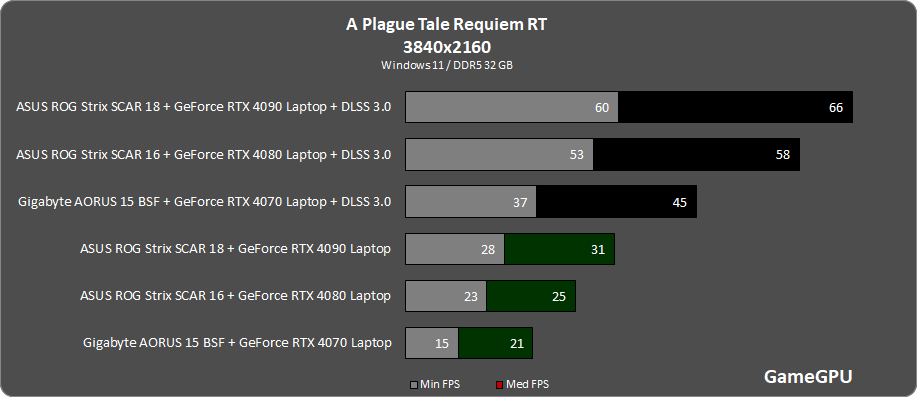
- The best performance is shown by ASUS ROG Strix SCAR 18 with GeForce RTX 4090 Laptop and DLSS 3.0, with an average FPS of 66 and a minimum of 60
- Second place goes to ASUS ROG Strix SCAR 16 with GeForce RTX 4080 Laptop and DLSS 3.0, with an average FPS of 58 and a minimum of 53
- In third place is Gigabyte AORUS 15 BSF with GeForce RTX 4070 Laptop and DLSS 3.0, with an average FPS of 45 and a minimum of 37
The results show that in most cases, laptop models with more powerful graphics cards and support for DLSS 3.0 perform better in A Plague Tale Requiem RT than less powerful models without DLSS 3.0. However, at lower resolutions the performance difference between the models is not as noticeable as at 3840x2160.
| The Callisto Protocol |
Testing took place at maximum quality settings (with ray tracing).
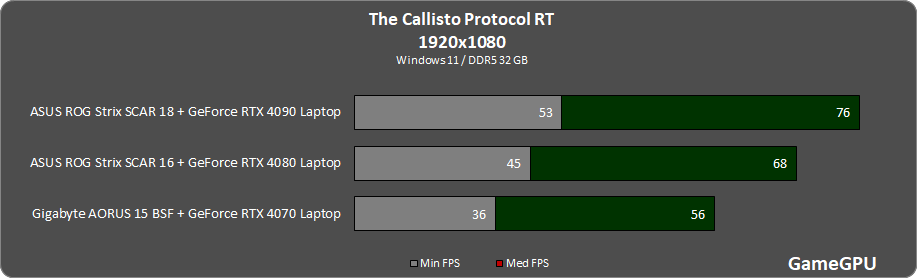
For The Callisto Protocol at 1920x1080, the average FPS and minimum FPS are quite high for all laptop models with RTX graphics.
The highest average FPS for ASUS ROG Strix SCAR 18 with GeForce RTX 4090 Laptop was 76. This model also has the highest minimum FPS of any laptop at 53.
The next model on the performance list is the ASUS ROG Strix SCAR 16 with GeForce RTX 4080 Laptop, with an average FPS of 68 and a minimum FPS of 45.
The Gigabyte AORUS 15 BSF with GeForce RTX 4070 Laptop has the lowest average FPS of 56 and its minimum FPS of 36.
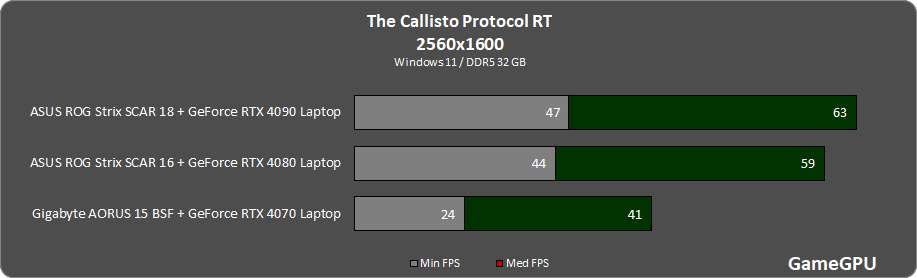
For The Callisto Protocol game at 2560x1600 resolution, we can do the following performance analysis of laptop models:
- Average FPS: Gigabyte AORUS 15 BSF + GeForce RTX 4070 Laptop - 41, ASUS ROG Strix SCAR 16 + GeForce RTX 4080 Laptop - 59, ASUS ROG Strix SCAR 18 + GeForce RTX 4090 Laptop - 63.
- Minimum FPS: Gigabyte AORUS 15 BSF + GeForce RTX 4070 Laptop - 24, ASUS ROG Strix SCAR 16 + GeForce RTX 4080 Laptop - 44, ASUS ROG Strix SCAR 18 + GeForce RTX 4090 Laptop - 47.
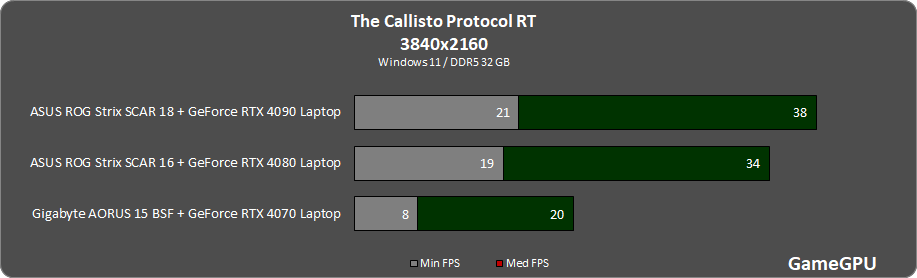
At 3840x2160, the ASUS ROG Strix SCAR 18 + GeForce RTX 4090 Laptop also leads the way with an average FPS of 38 and a minimum FPS of 21. It is followed by the ASUS ROG Strix SCAR 16 + GeForce RTX 4080 Laptop and the Gigabyte AORUS 15 BSF. + GeForce RTX 4070 Laptop is in third place.
In general, it can be noted that more powerful models with higher specifications, such as the ASUS ROG Strix SCAR 16 + GeForce RTX 4080 Laptop and ASUS ROG Strix SCAR 18 + GeForce RTX 4090 Laptop, perform better in all three resolutions.
| Forspoken |
Testing took place at maximum quality settings (with ray tracing).
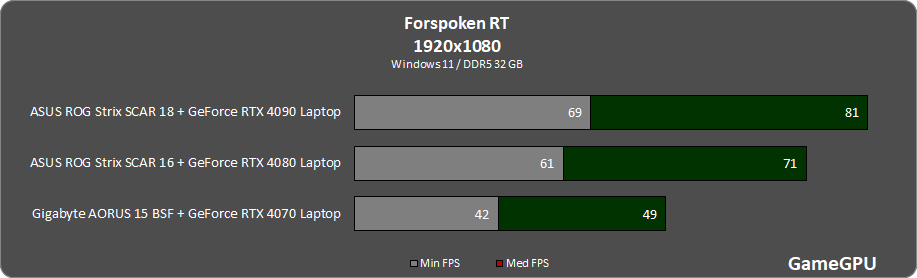
The ASUS ROG Strix SCAR 18 laptop with GeForce RTX 4090 graphics showed the highest performance, which has an average FPS of 81 frames and a minimum FPS of 69 frames. The ASUS ROG Strix SCAR 16 laptop with GeForce RTX 4080 also performed well with an average FPS of 71 frames and a minimum FPS of 61 frames.
The Gigabyte AORUS 15 BSF with the GeForce RTX 4070 also delivered good performance with an average FPS of 49fps and a minimum FPS of 42fps.
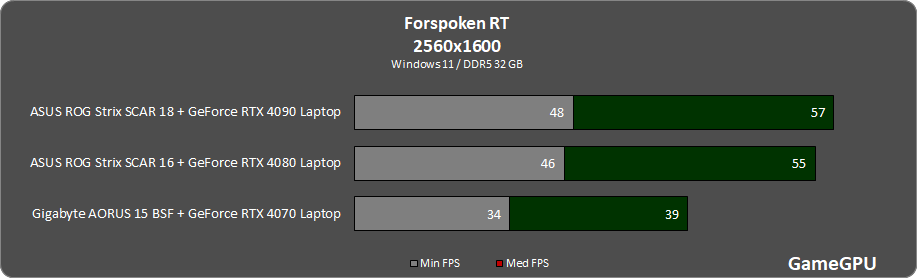
For Forspoken at 2560x1600 on all three laptop models with GeForce RTX graphics cards, we see an average FPS of about 50 and a minimum FPS of about 34-46.
You can see that more powerful laptop models with GeForce RTX 4080 and 4090 have a performance advantage compared to the older model with GeForce RTX 4070. However, the performance difference between models with GeForce RTX 4080 and 4090 is not as great as between them and model with GeForce RTX 4070.
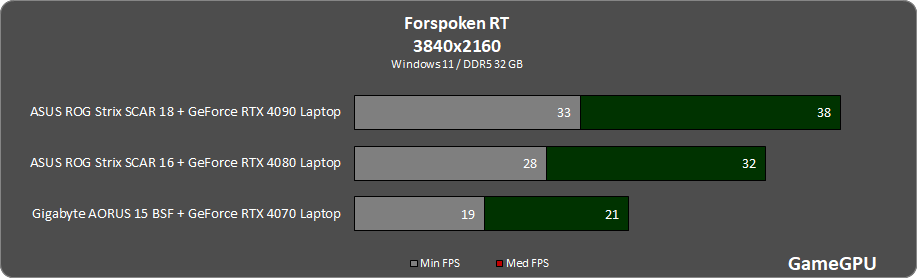
From the test results it can be seen that at a resolution of 3840x2160 all laptop models cope with the game Forspoken RT is not very good. The average FPS on all models is between 21 and 38, and the minimum FPS is even lower.
The ASUS ROG Strix SCAR 18 laptop performed best with the GeForce RTX 4090, which showed the highest average and lowest FPS. However, all models had a relatively low performance at this resolution, which may be due to the heavy requirements of the game on the hardware of the computer.
| dead space |
Testing took place at maximum quality settings (with ray tracing).
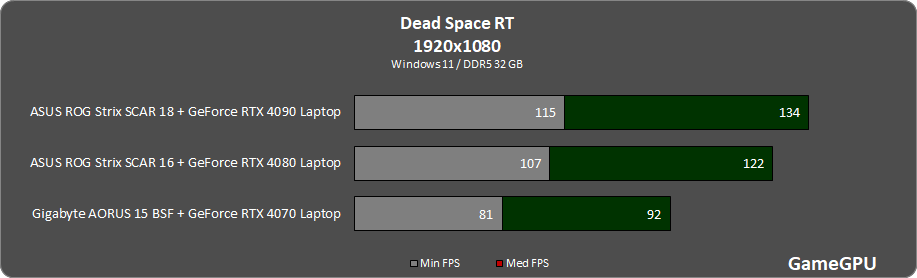
Based on the results of the average and minimum FPS, it can be seen that all three laptop models can handle the game Dead Space at a resolution of 1920x1080 with high performance. The most powerful ASUS ROG Strix SCAR 18 + GeForce RTX 4090 Laptop has the best performance, reaching 134 FPS on average and 115 FPS on the minimum. But the Gigabyte AORUS 15 BSF + GeForce RTX 4070 Laptop and ASUS ROG Strix SCAR 16 + GeForce RTX 4080 Laptop also performed well with 92-122 FPS on average and 81-107 FPS on the bottom.
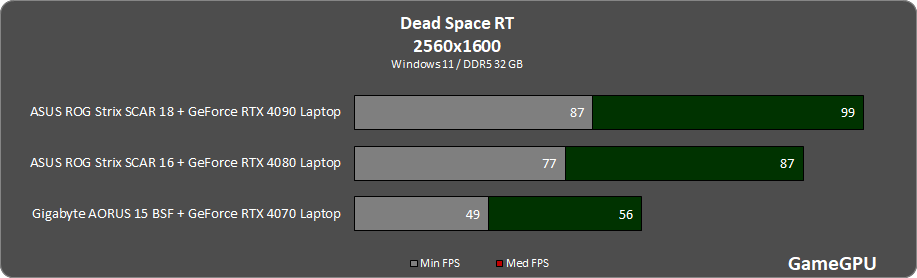
At 2560x1600, ASUS ROG Strix SCAR 18 laptop with GeForce RTX 4090 graphics performs the best, with an average FPS of 99 and a minimum FPS of 87. Gigabyte AORUS 15 BSF laptops with GeForce RTX 4070 Laptop and ASUS ROG Strix SCAR 16 with GeForce RTX graphics The 4080 Laptop also perform well with an average FPS of 56 and 87 respectively.
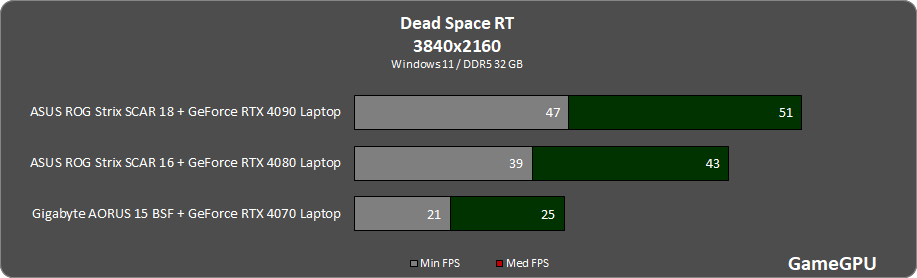
At 3840x2160, you can see that all three laptop models struggle to run Dead Space, but performance drops significantly compared to lower resolutions. The minimum frames per second for all models is less than 25 FPS, which can significantly degrade the gaming experience. Average FPS for Gigabyte AORUS 15 BSF with GeForce RTX 4070 Laptop is 25 FPS, for ASUS ROG Strix SCAR 16 with GeForce RTX 4080 Laptop is 43 FPS, and for ASUS ROG Strix SCAR 18 with GeForce RTX 4090 Laptop is 51 FPS .
| Hogwarts Legacy |
Testing took place at maximum quality settings (with ray tracing).
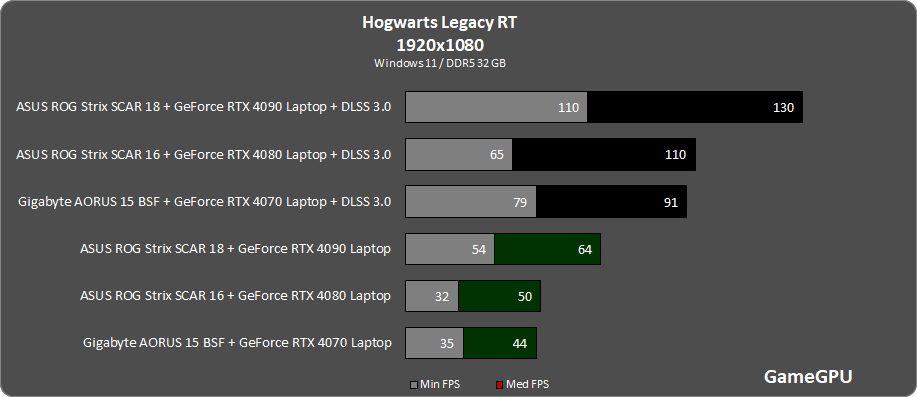
In the game Hogwarts Legacy RT at 1920x1080 resolution, the average FPS ranges from 44 to 64 depending on the laptop model and video card. The minimum FPS also has significant differences between models: from 32 to 54.
The use of DLSS 3.0 technology allows you to significantly increase performance: the average FPS increases by about 2 times for all laptop models, and the minimum FPS also increases noticeably. Of all laptop models, ASUS ROG Strix SCAR 18 with GeForce RTX 4090 Laptop + DLSS 3.0 shows the highest performance, where the average FPS reaches 130, and the minimum FPS is 110.
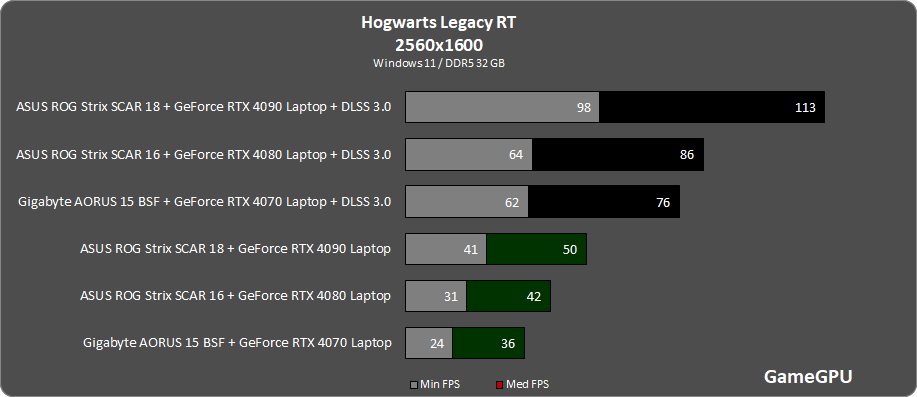
For the Hogwarts Legacy game at 2560x1600, you can see that all three laptop models with RTX graphics show comparable performance. However, when using DLSS 3.0 technology, performance is greatly improved on all three models.
The minimum FPS ranges from 24 to 41, and the average FPS ranges from 36 to 113. The Gigabyte AORUS 15 BSF model with the GeForce RTX 4070 Laptop shows the worst performance among all laptop models, especially without the use of DLSS 3.0 technology. ASUS ROG Strix SCAR 18 model with GeForce RTX 4090 Laptop shows the best performance, especially with DLSS 3.0 technology.
In general, all three models of laptops show high enough performance to play at a resolution of 2560x1600. However, if the user wants the best performance, it is worth choosing a model with more powerful graphics and using DLSS 3.0 technology.
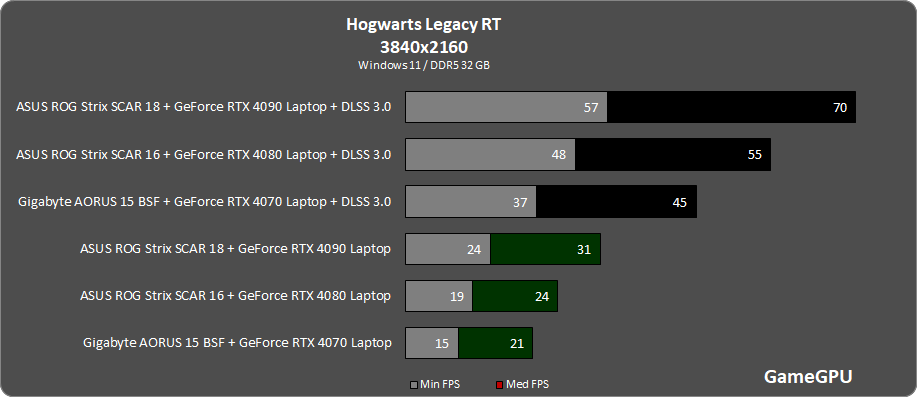
For Hogwarts Legacy at 3840x2160, the average and minimum FPS are significantly lower than at lower resolutions. As expected, the use of DLSS 3.0 technology can significantly increase the performance of notebooks at all resolutions.
In general, the following conclusions can be drawn:
- The Gigabyte AORUS 15 BSF with the GeForce RTX 4070 Laptop showed relatively poor performance compared to other models, especially when using resolutions above Full HD.
- The ASUS ROG Strix SCAR 16 and 18 with the GeForce RTX 4080 and 4090 Laptop, respectively, performed better than the Gigabyte AORUS 15 BSF in most tests, especially at 4K resolution.
- The use of DLSS 3.0 technology significantly increases the performance of all three notebook models at all resolutions.
| Resident Evil 4 Chainsaw Demo |
Testing took place at maximum quality settings with RT. Since we tested the previous models in the demo, we had to test this one in the demo for comparison.
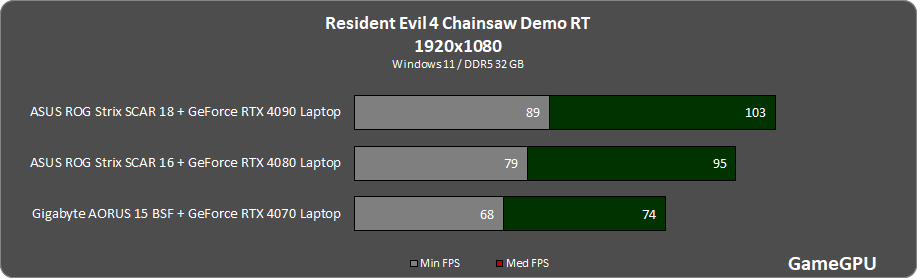
Judging by the results, all three laptop models show good performance at medium and minimum FPS. However, the ASUS ROG Strix SCAR 18 + GeForce RTX 4090 Laptop performs better in both metrics, outperforming the Gigabyte AORUS 15 BSF + GeForce RTX 4070 Laptop by 29% in average FPS and 31% in minimum FPS, and the ASUS ROG Strix SCAR 16 + GeForce RTX 4080 Laptop by 8% on average FPS and 12% on minimum FPS.
So if performance is a critical factor when playing the Resident Evil 4 Chainsaw Demo at 1920x1080 with ray tracing (RT), the ASUS ROG Strix SCAR 18 + GeForce RTX 4090 Laptop might be the best choice among these three models.

At a resolution of 2560x1600, the Gigabyte AORUS 15 BSF laptop model with the GeForce RTX 4070 Laptop GPU averages 54 FPS and a minimum of 48 FPS in Resident Evil 4 Chainsaw Demo RT.
The ASUS ROG Strix SCAR 16 laptop model with GeForce RTX 4080 Laptop GPU averages 81 FPS and a minimum of 75 FPS, which is 50% higher than the Gigabyte AORUS 15 BSF.
The ASUS ROG Strix SCAR 18 laptop model with GeForce RTX 4090 Laptop GPU achieves an average of 88 FPS and a minimum of 79 FPS, which is 63% higher than the Gigabyte AORUS 15 BSF.
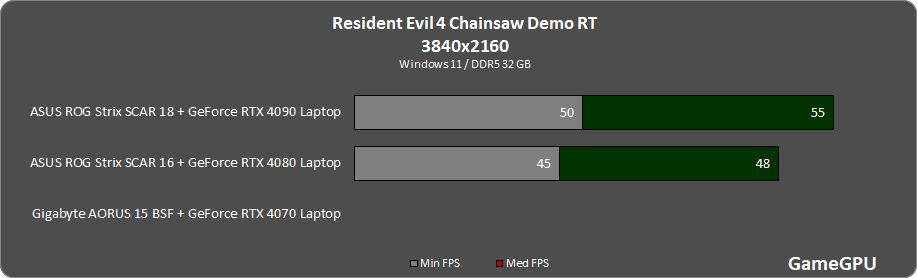
For a resolution of 3840x2160, only ASUS ROG Strix SCAR 16 and ASUS ROG Strix SCAR 18 laptops were able to run the game, while Gigabyte AORUS 15 BSF did not have enough video memory to run the game at this resolution.
The average FPS of ASUS ROG Strix SCAR 16 was 48, while that of ASUS ROG Strix SCAR 18 was 55. The minimum FPS of ASUS ROG Strix SCAR 16 was 45 and that of ASUS ROG Strix SCAR 18 was 50.
In general, the results show that only more powerful laptops can handle this game at 3840x2160, and even they have some performance problems in this case.
| CONCLUSION |
From our review of the ASUS ROG Strix SCAR 18 laptop, we can conclude that this is the most powerful gaming machine with high technical specifications that provide excellent performance in games and other computing-intensive tasks. In particular, the presence of the NVIDIA GeForce RTX 4090 Laptop GPU allows you to run games in 4K resolution and use ray tracing and DLSS 3.0 functions.
Among the advantages of ASUS ROG Strix SCAR 18 are :
- Powerful configuration with a fast processor and graphics card for high performance in games and other tasks;
- High-quality screen with high resolution and refresh rate, which provides excellent visual perception of games;
- Comfortable RGB backlit keyboard with long key travel
- Good sound system.
Among the shortcomings can be noted :
- Heavy weight and dimensions, which makes it inconvenient to carry;
- The high price, which makes it not available to all categories of users.
Overall, the ASUS ROG Strix SCAR 18 is a powerful gaming laptop with great specs, but it may not be suitable for users who are looking for a lighter, more portable option.
 |