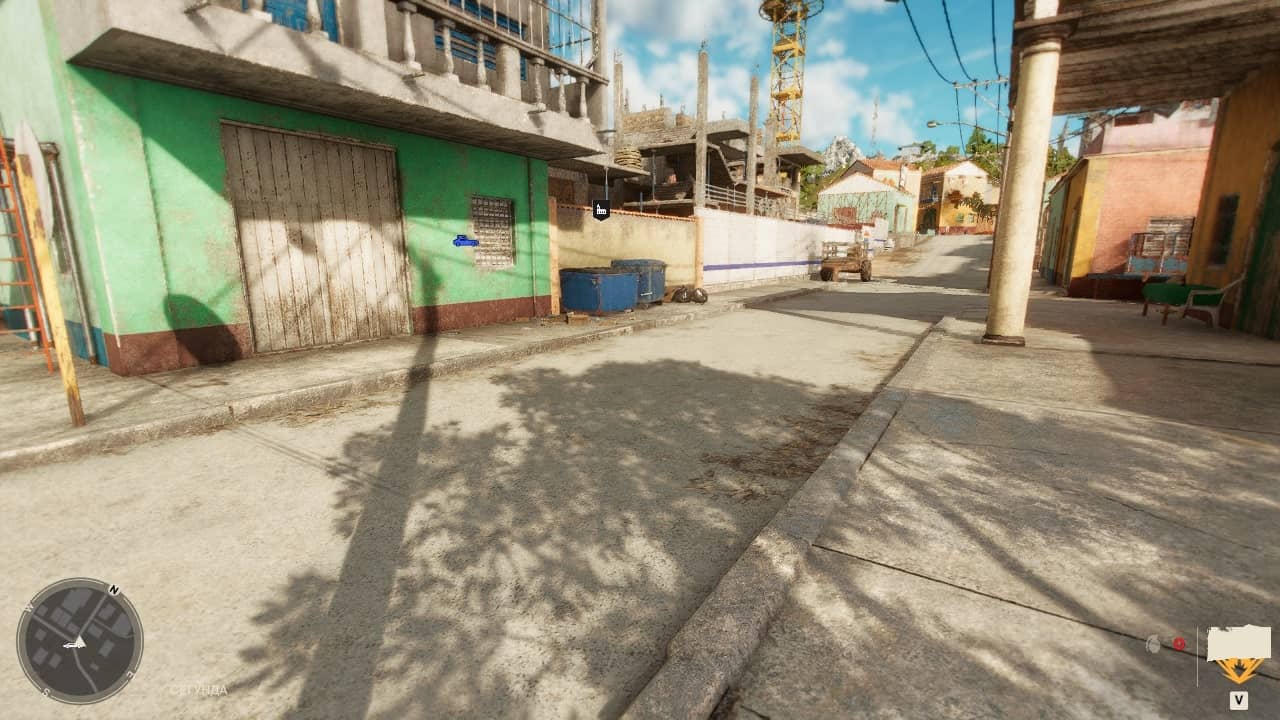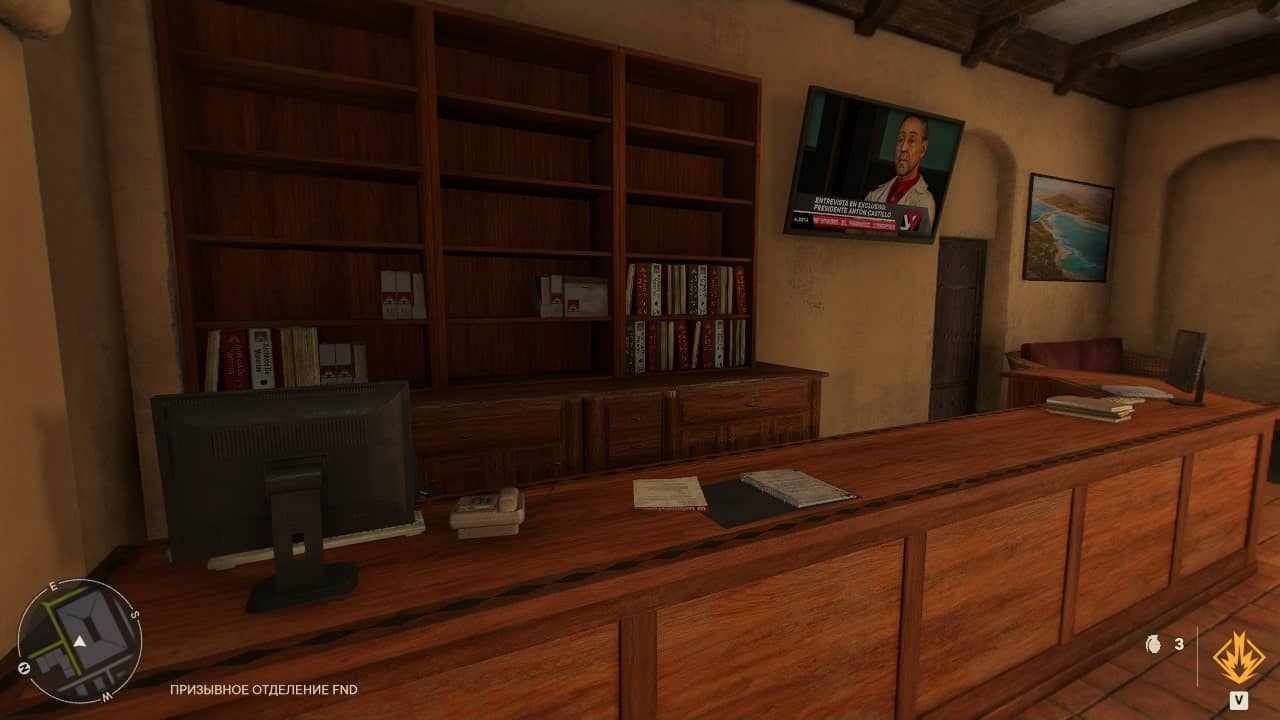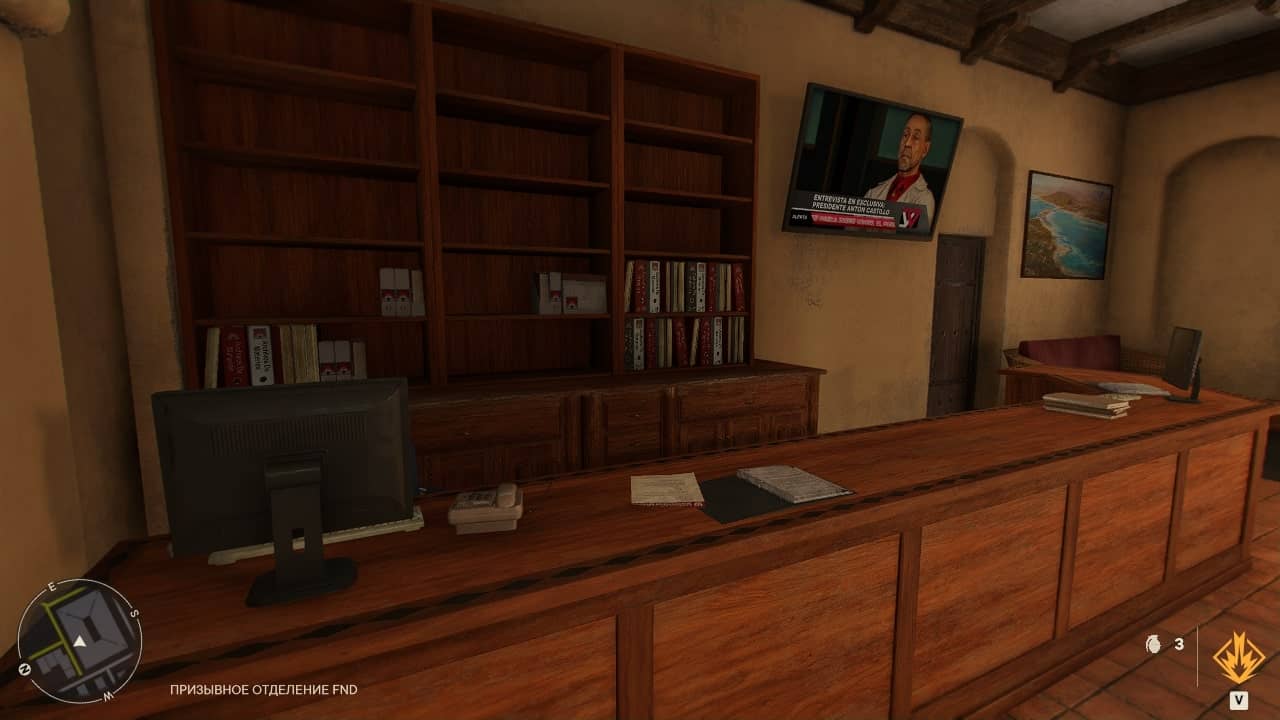Far Cry 6- Graphics Settings Comparison
In today's review, we will look at graphic settings and their impact on picture quality in Far Cry 6 is a continuation of the famous first-person shooter. Far Cry 6 was developed in collaboration with AMD and contains a set of "red" tools: AMD FidelityFX.
Consider important graphic settings and their impact on the picture.
Texture filtering. The first parameter has 4 modes - "Low", "Medium", "High" and "Ultra". This setting changes the quality of texture filtering without affecting the texture resolution itself. Most modern GPUs can easily handle maximum quality. A value below "Ultra" has a noticeable effect on the resulting picture, but not on performance. There is a difference between all the parameters, when switching from "Ultra" to "High" - most of the textures lose their sharpness a little, the transition to "Low" from "Medium" is almost not noticeable.
Shadows. The item has standard 4 parameters. This is one of the most performance-influencing settings. The parameter affects the quality of shadow rendering, their detail and filtering. But the difference is not too big, even at low settings the shadows will be of sufficient quality. Between "Ultra" and "High" the difference is not big, the shadows from small objects become less saturated. The transition from "High" to "Medium" is practically not noticeable, and on "Low" a significant part of the shadows disappears, the boundaries become clearer.
Geometry of the world and vegetation. This item has: "Low", "Medium", "High" and "Ultra" settings. It adjusts the complexity of world geometry and vegetation, including increased LOD. The impact of this setting is one of the biggest in the game. So it is this parameter that you should pay attention to. A clear difference is visible between all parameters. As the quality decreases, more and more details disappear, vegetation and grass become less and less, trees “bald”.
For clarity, we compare the parameter at different locations.
Environment. Standard 4 parameters. This setting changes the detail of the environment, mainly the quality of reflections and simulated global shading. Another important tweak in terms of performance. The difference is visible between all parameters. As it decreases, reflections first disappear from small objects, and later the quality of reflection in puddles becomes worse and completely disappears.
For clarity, we compare the parameter at different locations.
Water. It has 4 modes - "Low", "Medium", "High" and "Ultra". It is this parameter that should be responsible for the quality of water, but in practice the previous paragraph has a greater influence. If you are not going to go fishing or swimming, then this setting should not spoil your gameplay much.
Landscape. This item has: "Low", "Medium", "High" and "Ultra" settings. The parameter determines the level of detail and quality of tessellation of the in-game landscape. Tessellation can greatly affect performance, so owners of weak video cards can play around with this item. The difference between all the settings is noticeable very clearly. Terrain textures become less and less distinct as the quality decreases.
Volumetric fog. Standard 4 parameters. This parameter affects the quality of volumetric lighting effects. The algorithm used in the game is undemanding to the power of the GPU. It is almost impossible to see the differences between the quality in general.
HD textures. This time we didn’t have to wait for the pack, Ubisoft already at launch gives us the opportunity to evaluate the maximum quality of the graphics and the maximum detail of the reworked environment textures. Activating HD textures may not affect performance if there is enough video memory, but it will significantly increase the consumption of the latter, which in turn can lead to unpleasant consequences even on video cards with 10 GB, which simply will not have enough of it physically, if we talk about a long gaming session at maximum settings in 4K resolution. Let's evaluate the influence of this parameter on the picture. A close examination of the wall shows a clear improvement in the detail of its surface. With high-resolution textures, the foreground is not as blurry, but the differences are less noticeable the further away from the camera.
For clarity, we compare the parameter at different locations.
Smoothing. Anti-aliasing improves image quality quite a lot, but it greatly affects performance. IN Far Cry 6 you have three anti-aliasing settings: Off, SMAA and TAA. TAA also effectively copes with the elimination of “ladders”, but, unlike SMAA, it loads the video card less.
Far Cry 6 is packed with all the new RED tech. The company's specialists promise a huge leap in the quality of rendering shadows, reflections and global illumination. Let's see how AMD implemented their innovations.
Consider DXR reflections and DXR shadows
FidelityFX Super Resolution. The choice between "Ultra", "Quality", "Balance", "Performance" is available. Increasing the coefficient to “Balance” only slightly spoils the picture compared to “Ultra”, but the “Performance” mode is already a real soap. No wonder AMD advises using it only in case of extreme performance deficit.
So, let's sum up. The basis of the games in the series has not changed for many years - Ubisoft continues to “wind up” their own development called Dunia Engine, which first saw the light of day 10 years ago when it was released. Far Cry 2. Over the past years, the engine has received many changes, both in terms of graphics quality and technical optimization.
Far Cry 6 is very similar to its 2018 predecessor. The world in the game looks good and solid, and the display of vegetation can be considered one of the strengths of the engine. But the animation of character models, perhaps, is somewhat inferior to modern projects.
Outcome: before us is the good old Far Crybut with a thick layer of new paint.