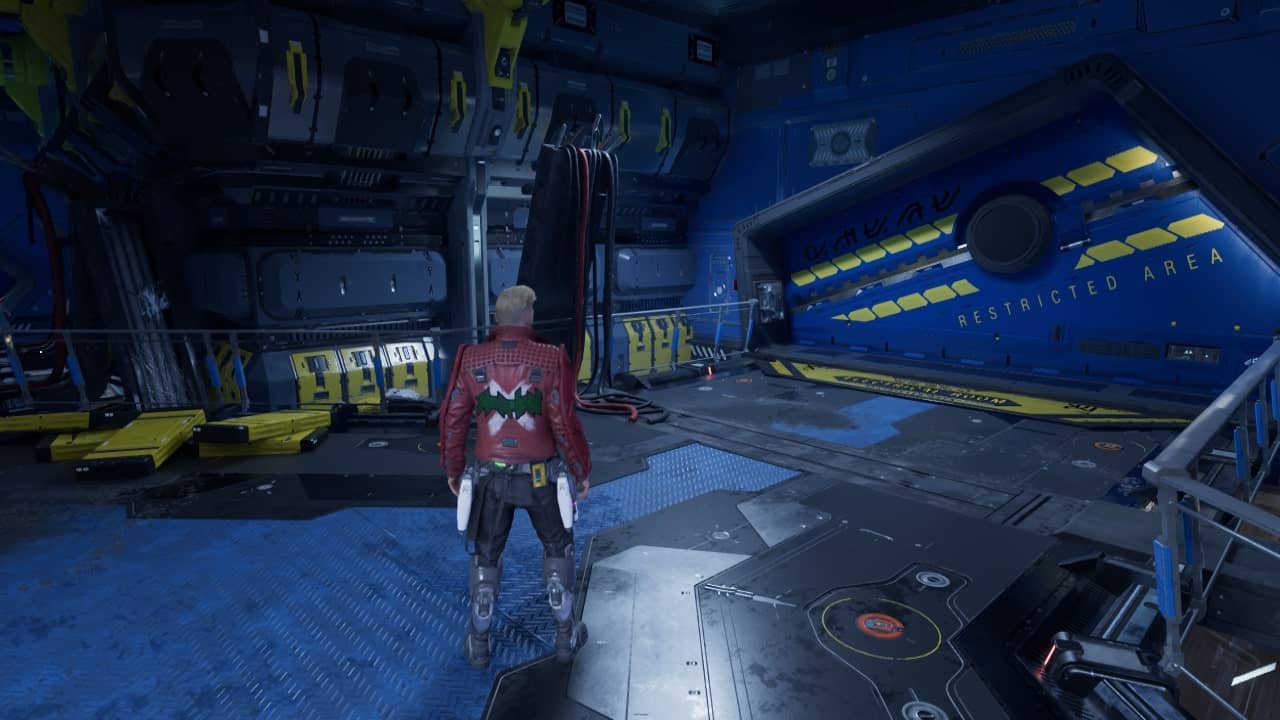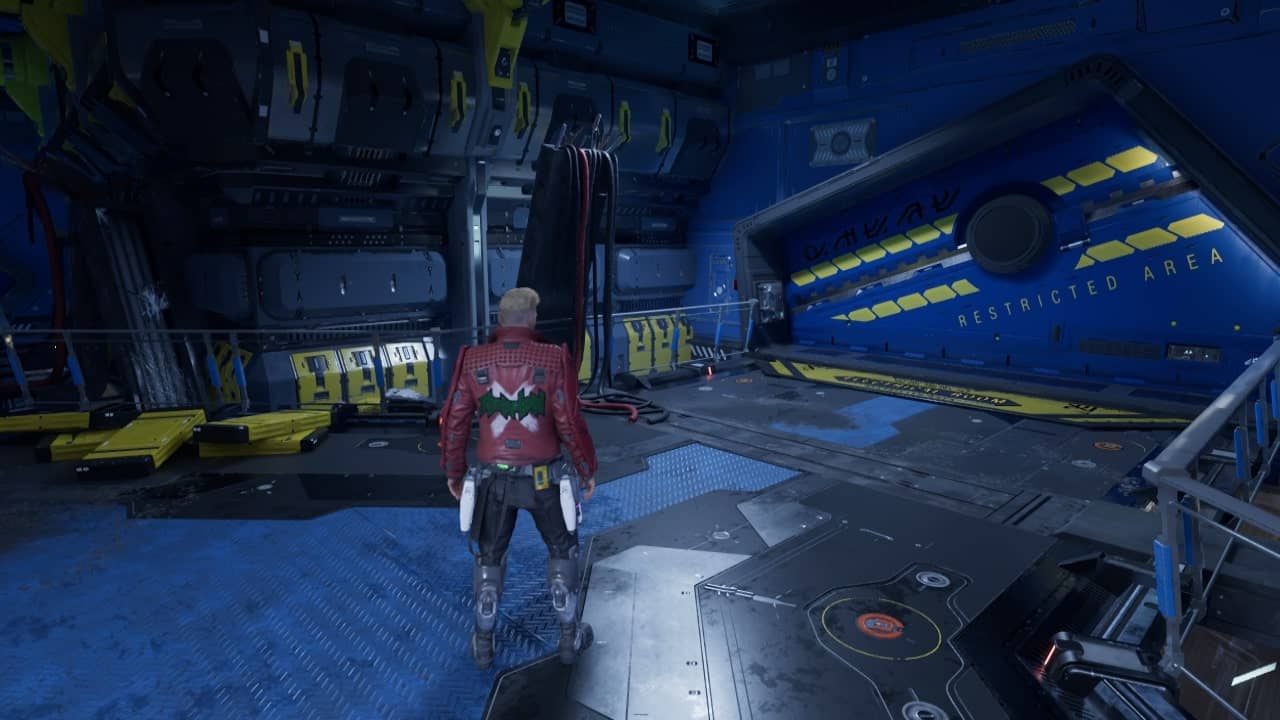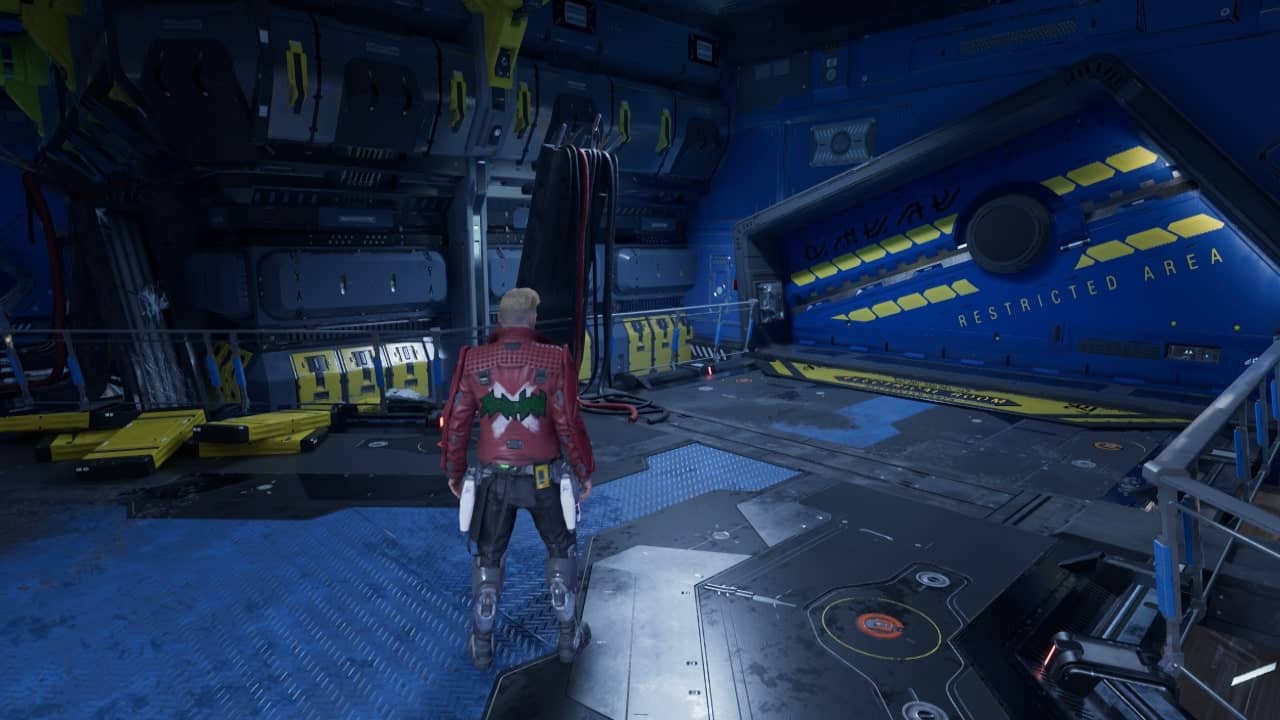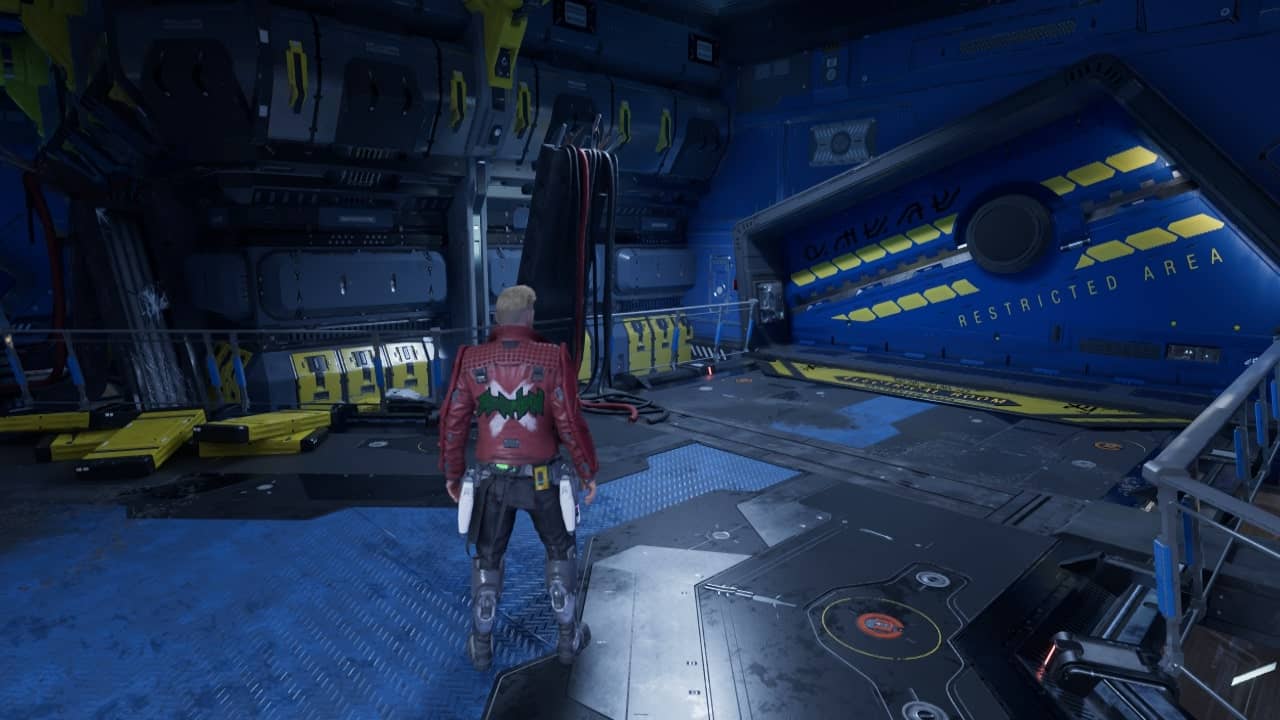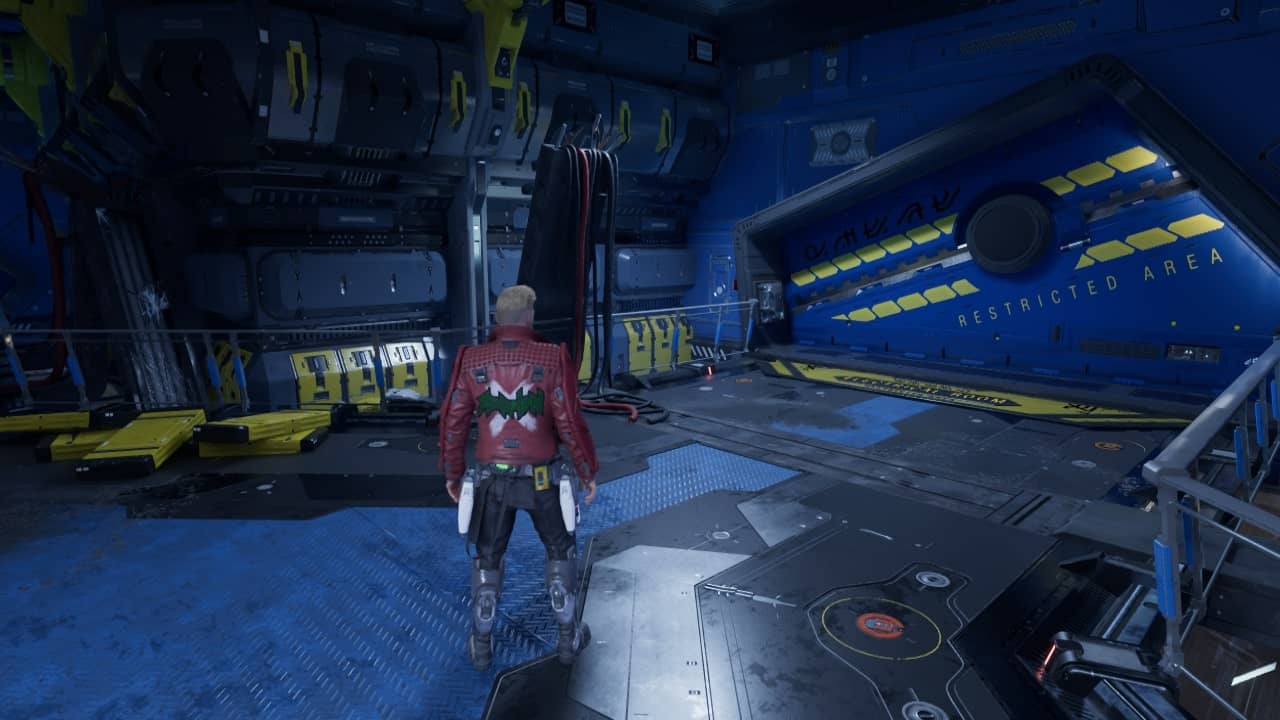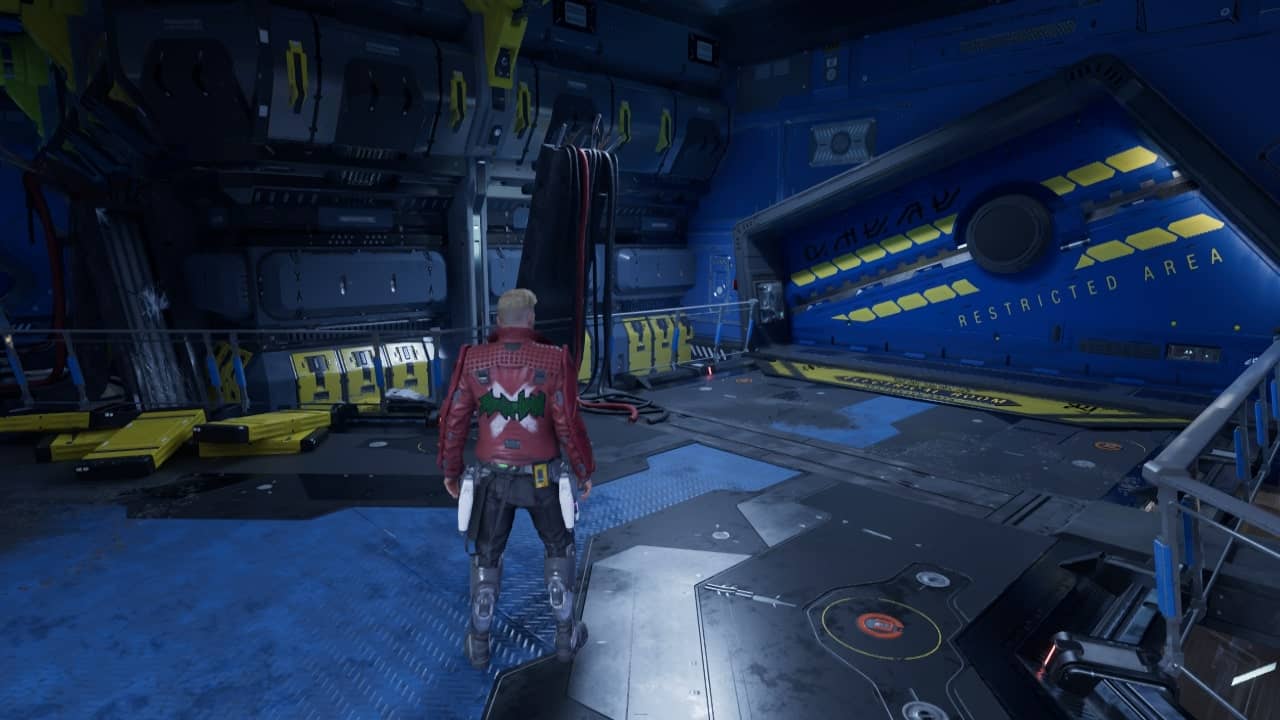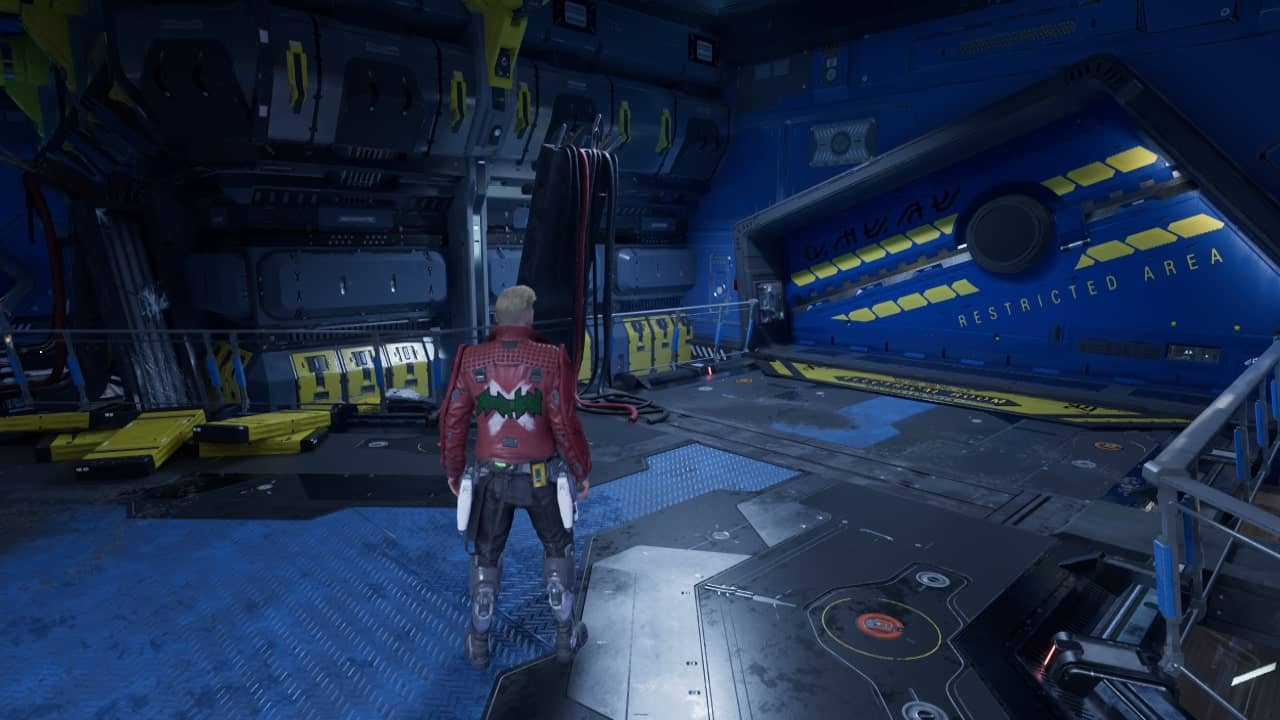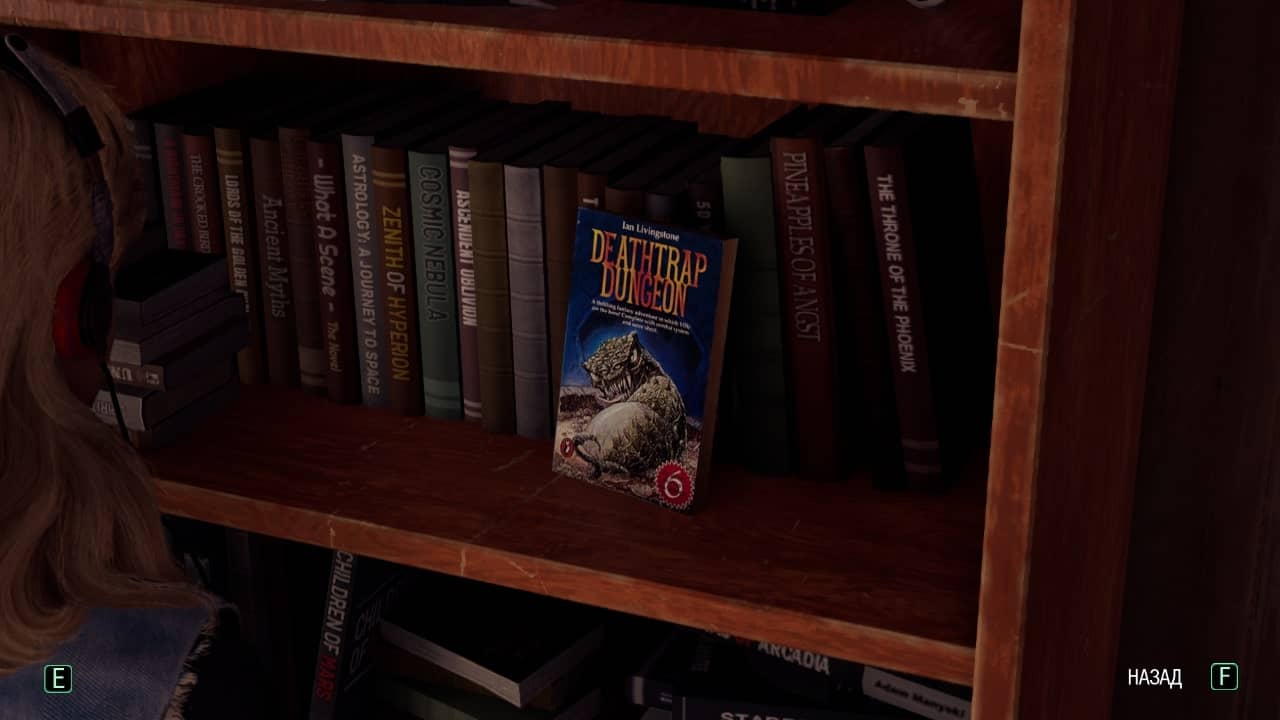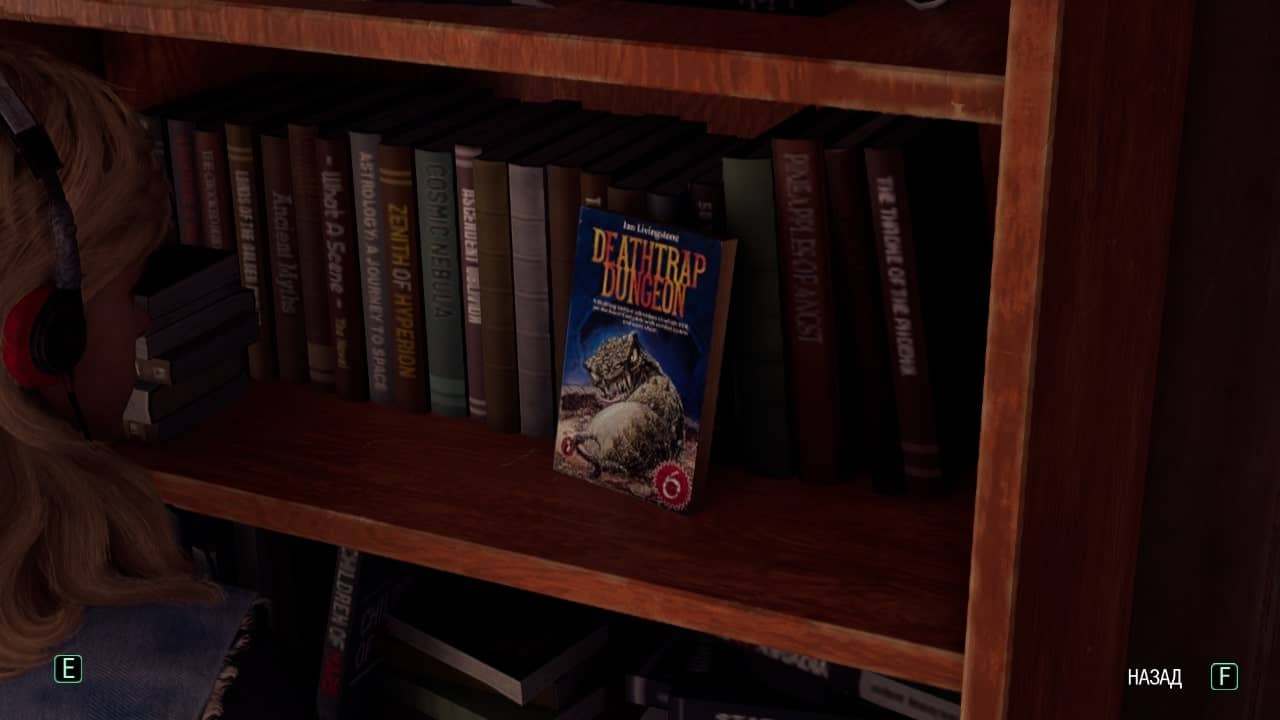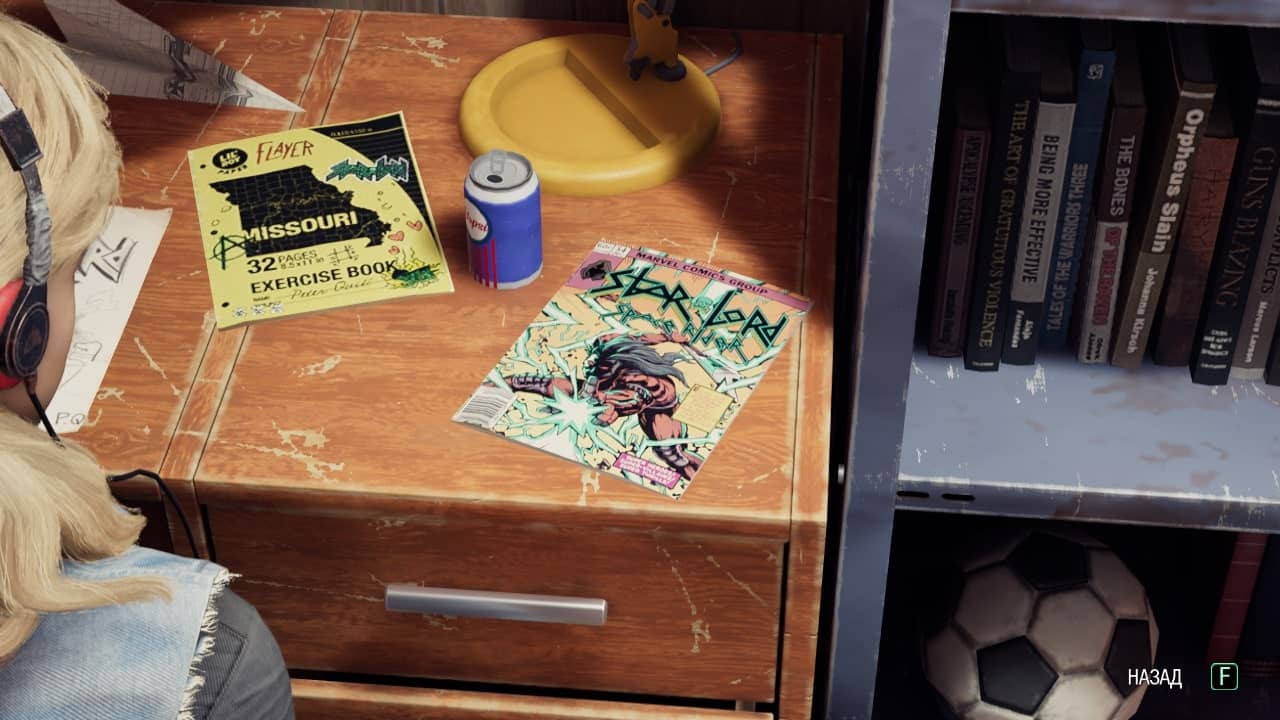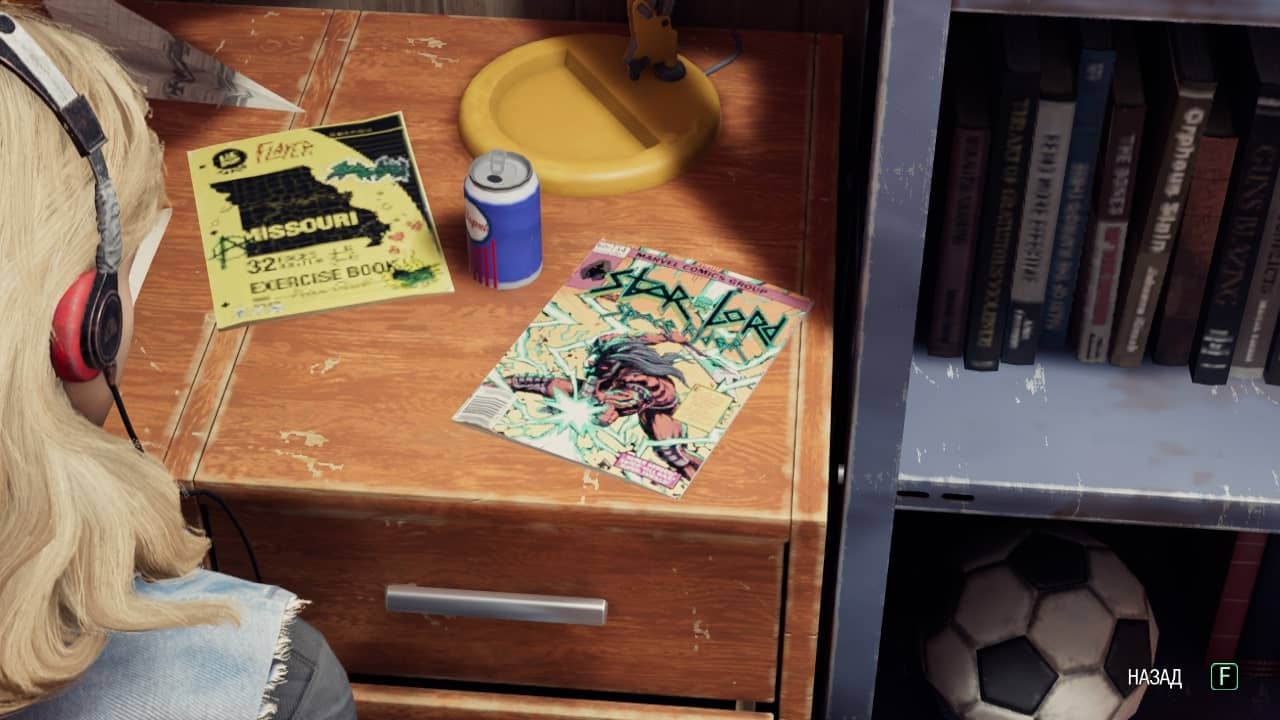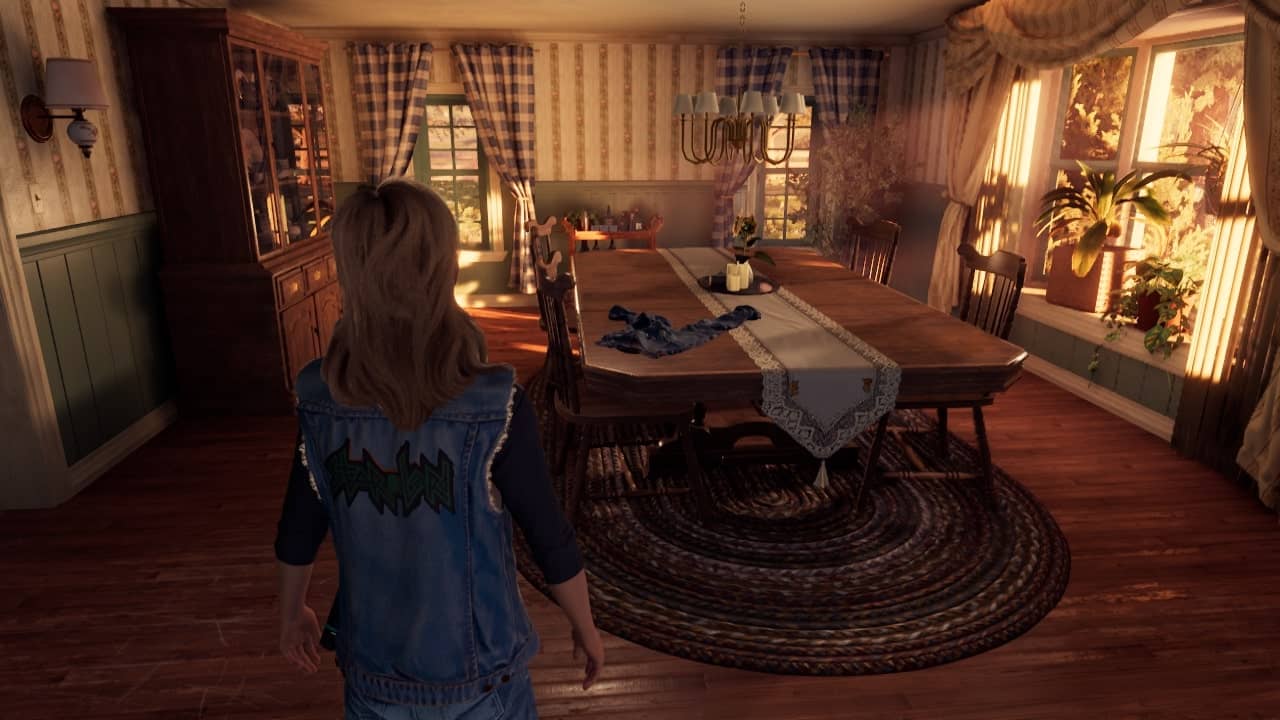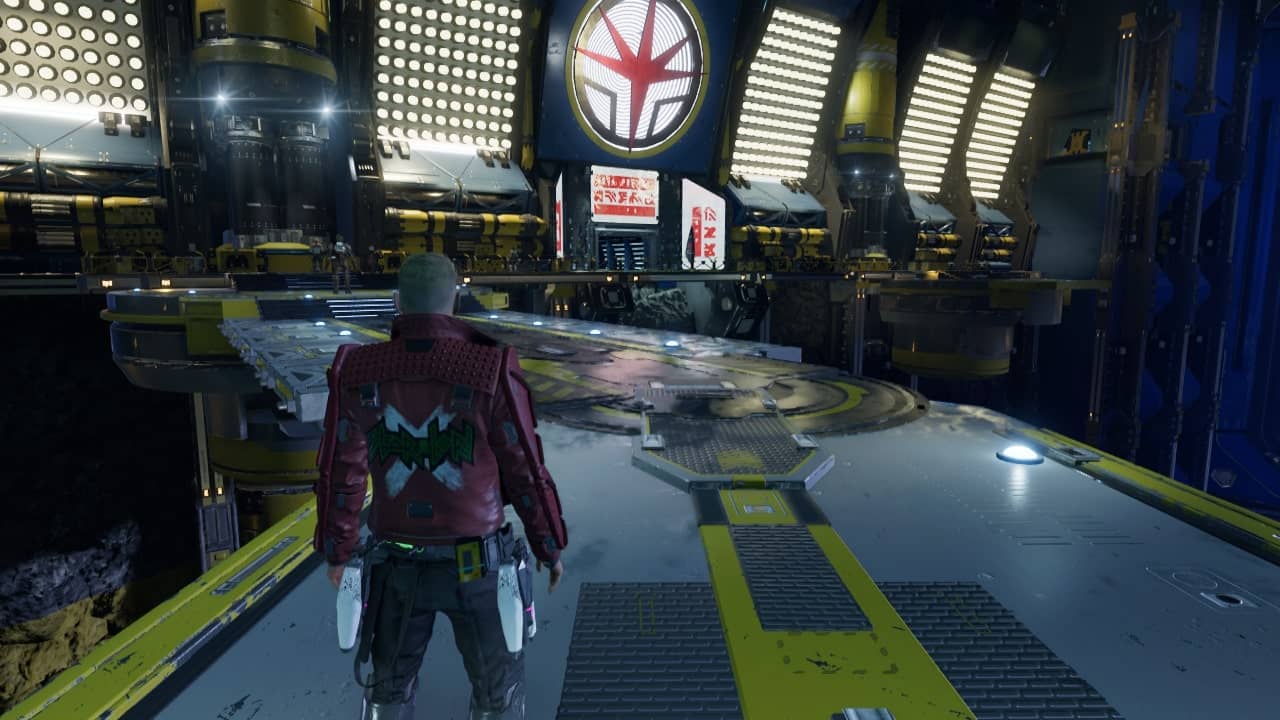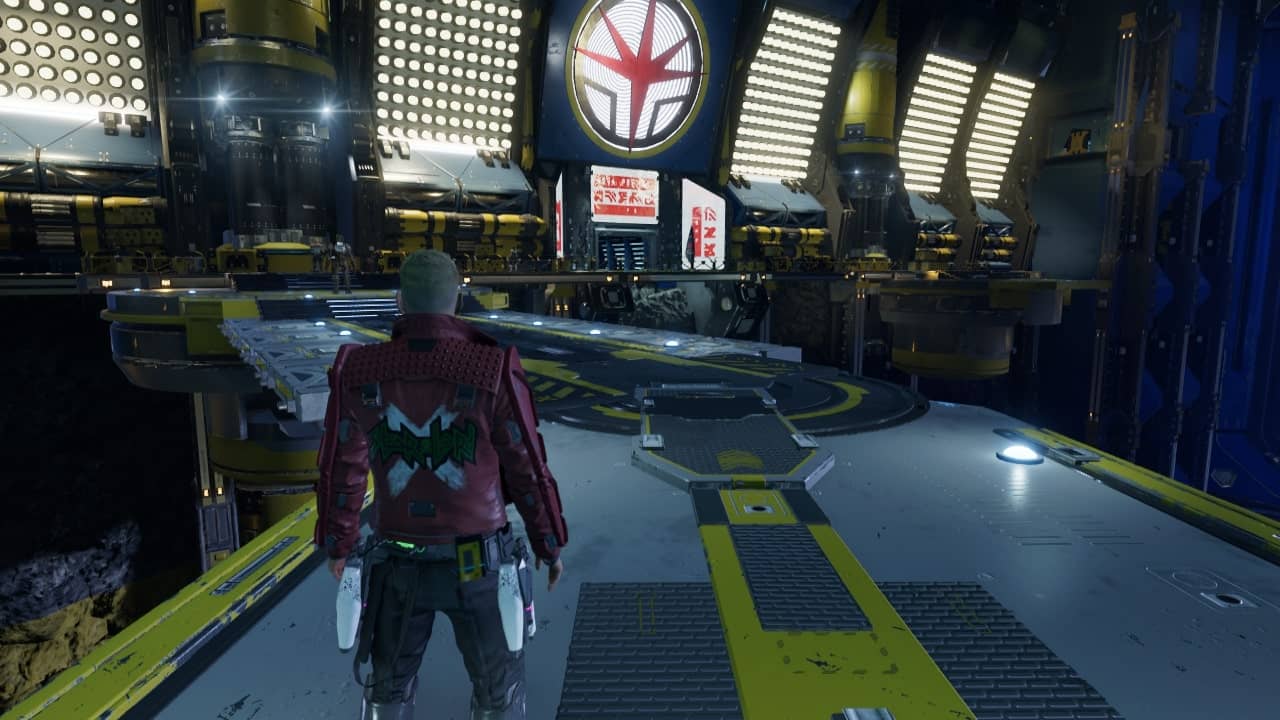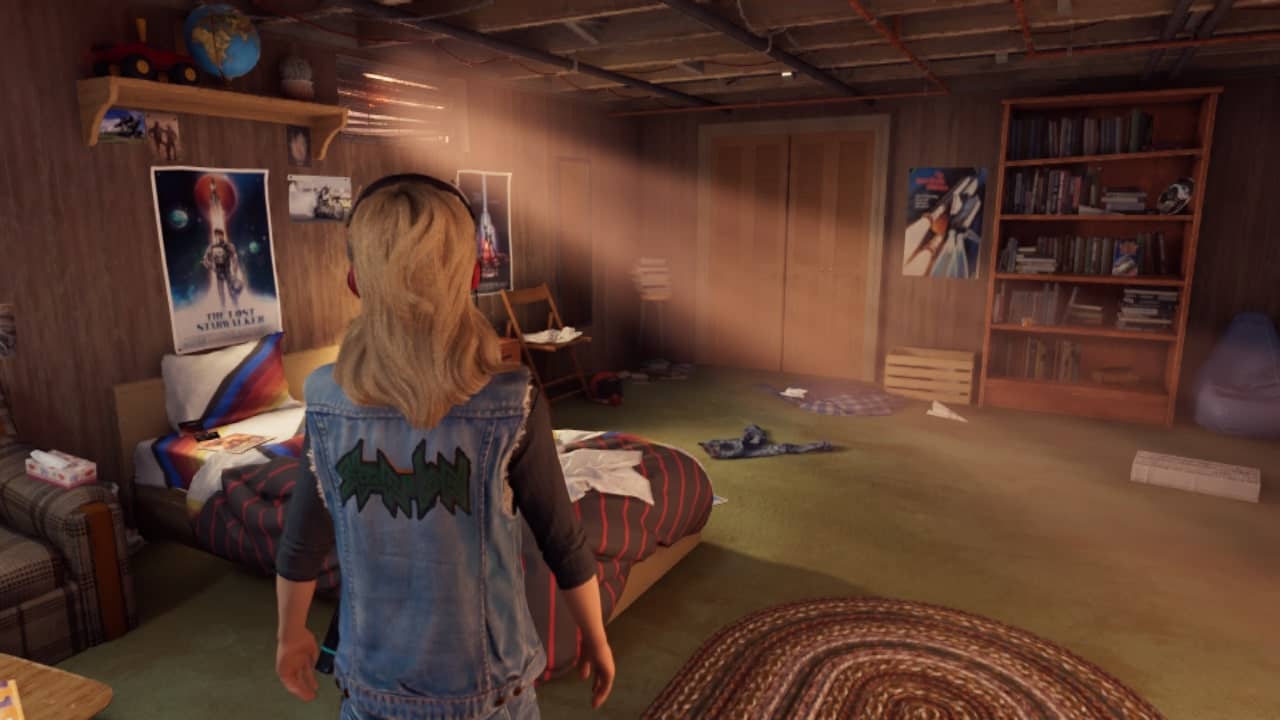Marvel’s Guardians of the Galaxy- Graphics Settings Comparison
In today's review, we'll take a look at graphic settings and their impact on picture quality in Square Enix's action game Marvel's Guardians of the Galaxy. The game has technologies such as DXR and DLSS.
Let's move on to graphic post effects that allow you to give the picture a "cine" look.
Glare in the lens. Glare can help immerse, give a cinematic feel to a game. Often this effect is needed by developers to emphasize the bright light of the sun.
Depth of field. Depth of field tries to mimic human eyes. In games, the effect is used to focus the camera on an object, be it a character or an important object. In Marvel's Guardians of the Galaxy, you encounter these effects during dialogue.
Chromatic aberration. If the benefits of the above points in some games are obvious, then the practical value of chromatic aberration is more difficult to understand. What's this? If the lens focus is set incorrectly, then the colors shift in the frame, creating the same aberration. This effect is used in various projects as a stylistic device, but in dynamics it does not always look good.
Consider important graphic settings and their impact on the picture.
DLSS. As always, this technology can be a lifesaver for a number of users. Marvel's Guardians of the Galaxy uses the latest version of DLSS. It not only improves performance, but also offers excellent anti-aliasing. This is truly one of the best DLSS implementations and we highly recommend using it. The developer has also added DLSS sharpening.
Below you can see a few screenshots.
Anisotropic filtering. It has 5 parameters: "Off", varies from 2x to 16x. In the screenshots, you can not immediately see the difference. A very minor difference. Significant differences are noticeable when moving from "Off" to "2x". Increasing this setting further may cause your GPU to suffer slightly.
Level of detail. The item has 3 parameters: "Low", "Medium", "High". The setting is responsible for the multitude of details on the screen. In practice, this is expressed in denser vegetation, various little things on the ground. When set to "Low", some models become polygonal.
Below are screenshots of different locations for a more detailed comparison.
Shadow quality. The item has 3 parameters: "Low", "Medium", "High". The difference between "Low" and "Medium" is almost imperceptible, but there are serious differences between "Medium" and "High". Increasing this item will give you a huge performance hit.
Texture quality. Only "Low" and "High" can be set. There are no other options. It was disappointing that after changing this parameter, you need to restart the game, you cannot set it up on the fly and immediately check the effect on FPS. When switching to "Low", the textures are blurred, the detailing of the surfaces is missing.
Below you can see a few screenshots.
Ray Traced Reflections. Don't even think about it. lol! Marvel's Guardians of the Galaxy has a lot of reflected surfaces. Unlike other games, there is a noticeable visual difference between the rasterized version and the ray-traced version. DXR significantly reduces performance. Luckily, RTX cardholders can enable DLSS.
Below you can find some comparison screenshots.
Transparent reflections with ray tracing. Available: "Off" and "On". Responsible for transparent objects, such as glass.
Reflections in screen space also known as SSR. Available: "Off" and "On". This game is filled with reflective surfaces. If you disable this option, they will become more matte. Therefore, turn it off only as a last resort. Probably one of the most demanding settings in this game.
Scattering of light. The following options are available here: "Off" and "On". The setting is responsible for the effect of volumetric lighting, covered by moving objects, improving the quality of merging with transparent surfaces and other game elements, as well as the quality of shadow effects. In the game, you encounter this effect often. This item has little effect on the picture and performance.
So, let's sum up. Marvel's Guardians of the Galaxy is a great game with fantastic art style. Of the minuses, soapy textures and poor implementation of shadows can be noted. Of the technical troubles, crashes and bugs were upset. I was pleased with the soundtrack in the game. A bunch of hits from the 80s and 90s of the last century perfectly emphasizes the atmosphere.
Overall, I had a great time playing Marvel's Guardians of the Galaxy. There are some bugs and issues that need to be fixed, but given the visual quality, I'm very happy with what this game has to offer.
The game has been praised by gamers and the media, with a Metacritic score of 77 on PC, 81 on PlayStation, and 83 on Xbox.