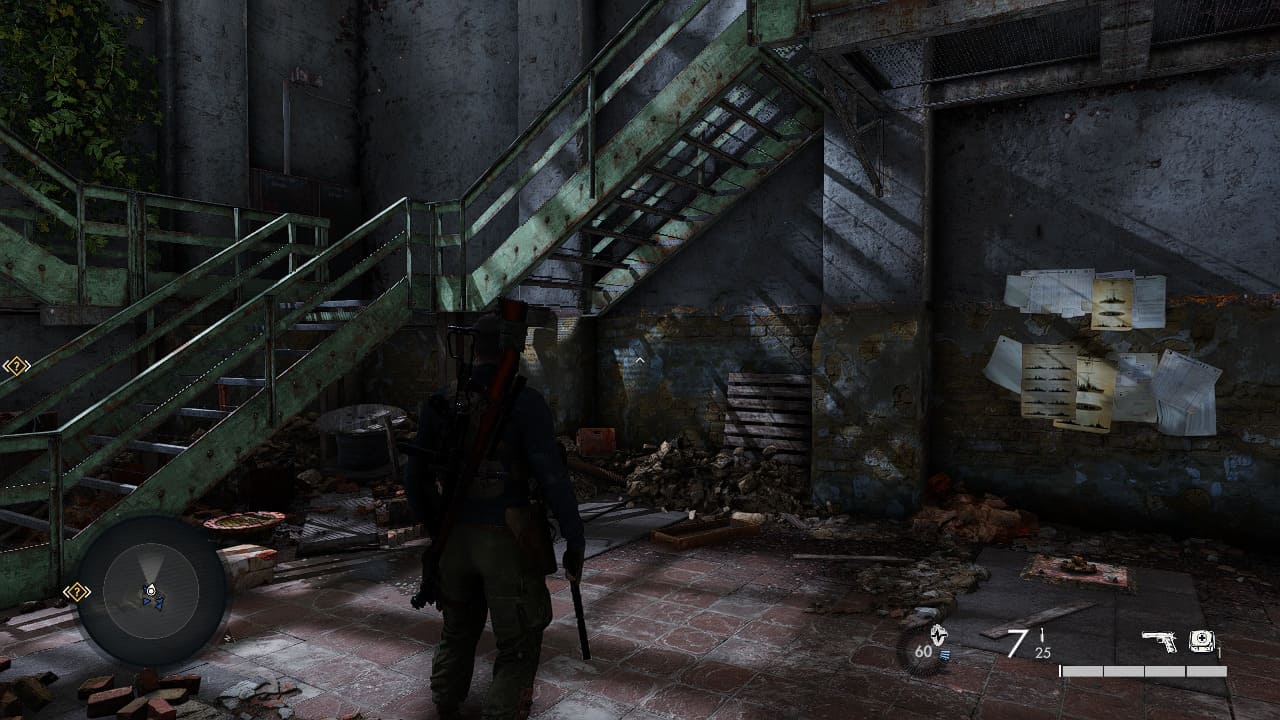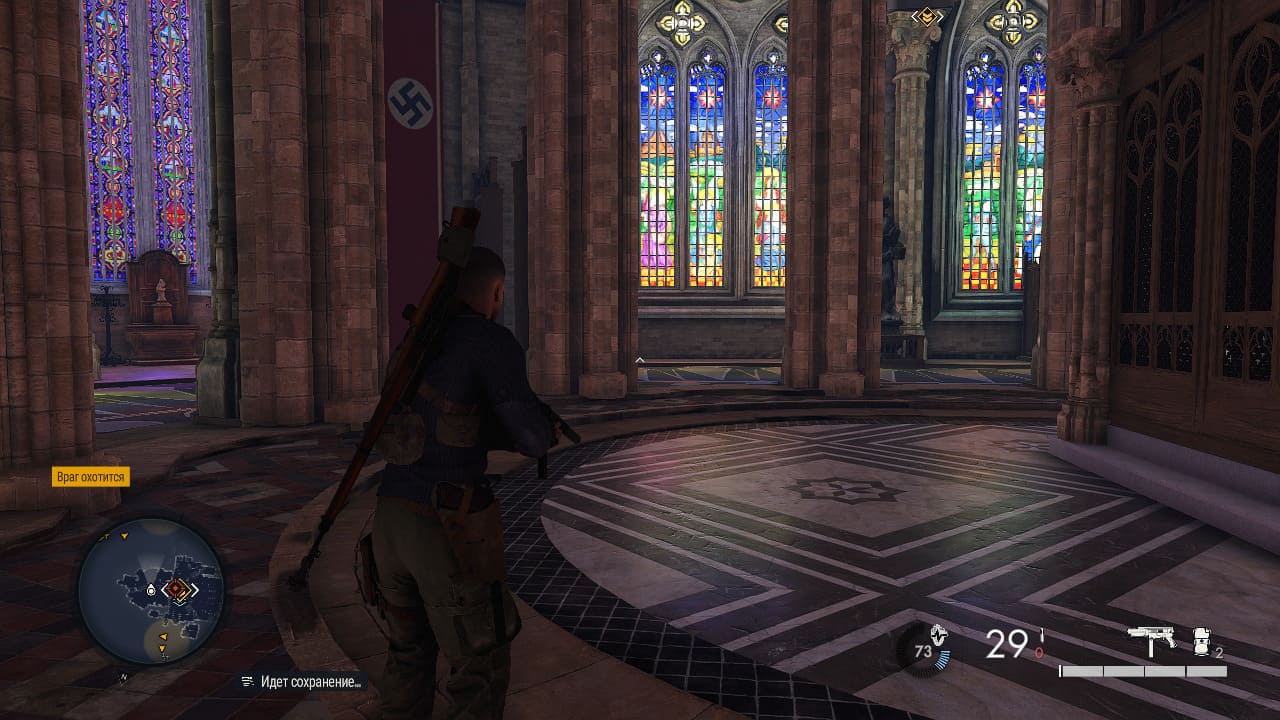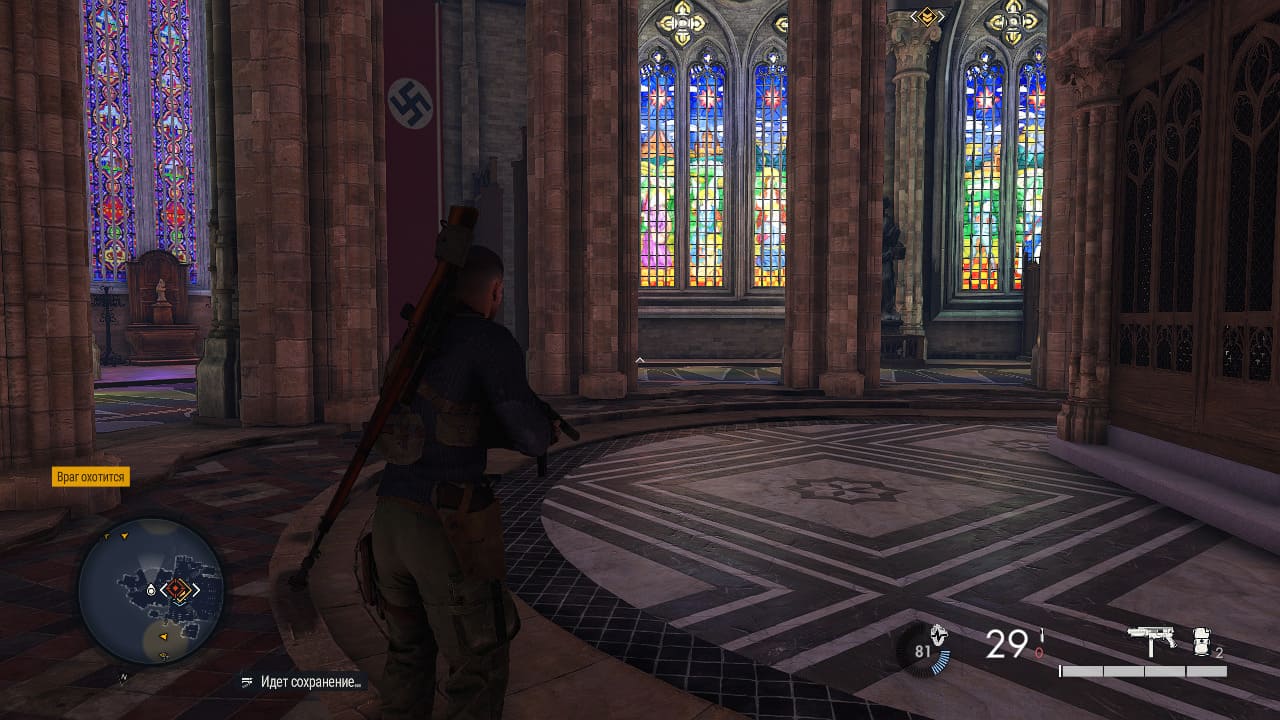Sniper Elite 5- Graphics Settings Comparison
In today's review, we will look at graphic settings. Their impact on picture quality in a third-person shooter - Sniper Elite 5.
Sniper Elite 5 offers a simple graphical menu on PC. There are enough options available to allow you to tweak the FPS and get the right balance of performance and visual quality.
Consider important graphic settings and their impact on the picture.
Smoothing. The parameter has 5 modes - "Off", "Low", "Medium", "High" and "Ultra". The parameter adjusts the level of post-processing complexity to reduce image roughness. A higher value improves image quality but eats up FPS. Recommends setting it to "Medium" if your system is not up to modern standards. Further lowering the parameter will not give an increase in FPS, but will make the picture unattractive.
Shadow detail. The parameter has standard 4 modes - "Low", "Medium", "High" and "Ultra". This setting is one of the most demanding in the game. A higher shadow detail setting results in sharp and complex shadows. At low settings, some objects will no longer cast shadows. Disabling shadows will give you a significant performance boost.
Reflection detail. The parameter has standard 4 modes. Unfortunately, it was not possible to consider the effect of adjustment on image quality on the example of water, since there is no clear reflection in water. Normal mirror surfaces were not found in the game, and the only object in which you can see the reflection of the player is the window pane or the floor (depending on the location). The difference between "Medium" and "High" is barely perceptible.
Draw distance. The parameter has standard 4 modes. Everything is immediately visible here. A higher value of the parameter causes objects to be drawn further and also become more detailed when viewed up close. The lower this parameter, the more small details, such as grass, foliage on trees, become invisible at a distance and, in general, the image becomes more blurry and blurry.
Texture detail. The parameter has standard 4 modes. The difference is manifested in the detail of the landscape, vegetation and character model. Note that systems with low VRAM (less than 4 GB VRAM) may have problems with this setting. "Medium" provides the optimal combination of FPS and graphics.
Water detail. The parameter has standard 4 modes. There is no significant difference between all settings. Each time this parameter is lowered, the transparency of the water will change.
Shading environment. In this item, you can choose between: "Off" and "On". Gives volume to the game world by simulating global illumination. Adds shading around objects, making the picture more realistic. The difference becomes visible immediately - when the shading is turned off, the image loses volume and depth, soft shadows disappear.
Tessellation. In this item, you can choose between: "Off" and "On". The parameter makes the surface of the ground and walls more convex. As you can see in the screenshots, it is impossible to tell the difference between the two modes. Decreasing this setting may improve performance slightly.
Shading fields. In this item, you can choose between: "Off" and "On". This setting is responsible for the self-shadowing of the character. The difference in settings will be visible if you pay attention to the character. Also, the difference is visible if you pay attention to the weapon model.
AMD FidelityFX Super Resolution. FSR 5 is available in Sniper Elite 1.0, however we don't recommend using it as it makes the game blurry. Let's hope Rebellion adds support for AMD FSR 2.0 in the future.
Below you can find some comparison screenshots between the original and AMD FSR 1.0. As you can see, the AMD FSR screenshots look worse as they are blurrier and have more aliasing.
So let's summarize. The most demanding parameters are Draw distance with an FPS cost of 27,38%, then Reflection detail with an FPS cost of 22,74% and Shadow detail with a cost of 18,6% FPS.
To increase FPS, you can use AMD FSR, which is supported on almost all modern hardware.
In terms of graphics, Sniper Elite 5 looks just like you'd expect from a cross-gen game. The visuals became prettier, the locations more beautiful. Overall, Sniper Elite 5 looks and runs great on PC. The game does not require a high performance processor. Sniper Elite confidently holds the position of the best sniper series. Rebellion has done a good job here. We hope to add AMD FSR 2.0 soon.