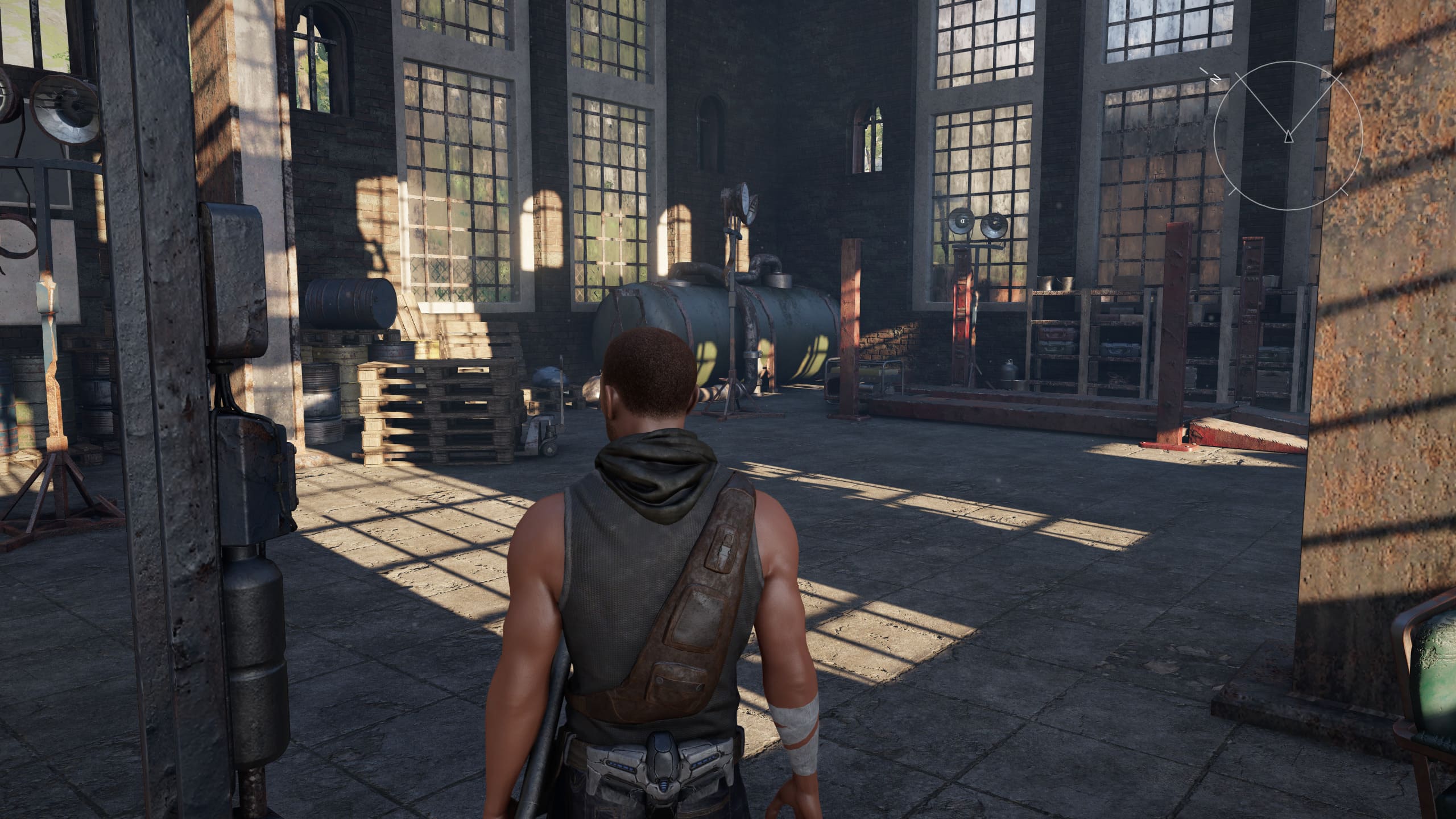Elex 2- Graphics Settings Comparison
In today's review, we will look at graphic settings. Their influence on the quality of the picture in the role-playing game from Piranha Bytes - Elex 2.
Elex 2 offers a simple graphical menu on PC. There are several separate options, as well as zooming in and out in the game. There is no FPS limiter, and the game manages even without graphic presets. You won't find descriptions, screenshot examples of individual settings, or a VRAM usage indicator. Otherwise, there is nothing interesting in the graphical menu.
Consider important graphic settings and their impact on the picture.
Smoothing. Elex 2 offers FXAA, SMAA, TFXAA and TSMAA but none of the options are good. TSMAA is still the best choice as blur is low in this mode and flicker is most effectively prevented. In terms of performance, there are only slight differences between the four options.
[jux_beforeafter items="%5B%7B%22before_img%22%3A%22images%2Fbeforeafterimagesslide%2FEL.SG_TFXAA.jpg%22%2C%22before_img_label%22%3A%22TFXAA%20%22%2C%22after_img%22%3A%22images%2Fbeforeafterimagesslide%2FEL.SG_TSMAA.jpg%22%Shadow quality. The parameter has 4 modes - "Low", "Medium", "High" and "Ultra". Luckily, Elex 2 is not that demanding on resources. We advise you to set “High” instead of “Ultra” here - the shadows will not become much worse, and you will win a couple of frames. Further reduction will noticeably worsen the picture without a significant increase in FPS.
Texture quality (video memory consumption up to 6 GB). The parameter has 3 modes - "Low", "Medium" and "High". Responsible for the resolution of textures and clarity of object surfaces. For maximum quality, you need a video card with 6 gigabytes of video memory, otherwise the stability of the frame rate will noticeably decrease. If you have only 4 gigabytes, then set the texture quality to "Medium", and if 3 or even less - to "Low".

Vegetation quality. The parameter has 4 modes - "Off", "Low", "Medium" and "High". It was not possible to find a significant effect of this parameter on performance and visual component even in large forest areas. There are suspicions that this parameter is processed by the processor. Therefore, owners of weak CPUs (old i3 and below, AMD FX, etc.) should try lowering this setting to "Medium".

shader quality. Due to the old engine, Elex 2 is unlikely to use too modern or technologically advanced shaders. Apparently for this reason, on most relatively modern video cards, this parameter will not cause problems even at maximum quality.

render distance. The parameter has 3 modes - "Low", "Medium" and "High". The more objects you have to place in your field of view, the more work the processor has to do. Therefore, this parameter is also processor-dependent and you should not raise it above the average level if you have a weak CPU.

Environment render distance. The parameter has 3 modes - "Low", "Medium" and "High". This parameter is more responsible for dynamic objects: characters or monsters. Otherwise, the recommendations are similar to the previous parameter.

So let's summarize. Elex 2 looks better than its predecessor, but the differences are small. Lots of problems: animation is stiff, faces look waxy and lacking in detail, no camera movement in dialogue sequences, lighting barely stands out, textures are mediocre at best, and that's not all.
One of the biggest issues is the level of detail. Buildings or trees at a distance lose all detail and shape and look more like a pixel classic than a 2022 game.
The development team - Piranha Bytes cannot ignore the shortcomings. Let's hope that the developers will change the engine in Elex 3.